
P4 Assistant - Perforce P4 & Helix Guide

Welcome to Perforce P4 Assistant. How can I assist you today?
Streamlining Code Management with AI
How to resolve a file conflict in Helix Swarm...
Steps to configure a new Perforce workspace...
Best practices for Perforce version control...
Troubleshooting Perforce server connection issues...
Get Embed Code
Introduction to P4 Assistant
P4 Assistant is a specialized AI tool designed to aid users in navigating and utilizing Perforce P4 and Helix Swarm effectively. It acts as a digital assistant, offering guidance, troubleshooting steps, and explanations for common issues encountered within these version control and code collaboration environments. Designed with the intricacies of Perforce's software suite in mind, P4 Assistant provides targeted support, from setting up workspaces to managing file versions and resolving conflicts. An example scenario where P4 Assistant proves invaluable is when a new developer is introduced to a Perforce-based project. The assistant can guide them through the initial setup, explaining the concepts of workspaces, depots, and changelists, and demonstrate how to execute basic commands to start contributing to the project efficiently. Powered by ChatGPT-4o。

Main Functions of P4 Assistant
Workspace Management
Example
Guiding users through creating, configuring, and managing workspaces for optimal performance.
Scenario
A developer needs to set up a new workspace to start working on a different module of their project. P4 Assistant provides step-by-step instructions on how to create this workspace, including how to select files from the depot for inclusion and how to configure workspace mappings.
File Version Control
Example
Assisting users in managing file versions, including adding, editing, deleting, and reverting changes.
Scenario
An artist working on game assets needs to revert to a previous version of a texture. P4 Assistant explains how to use the 'p4 revert' command and retrieve the specific version from the version history.
Conflict Resolution
Example
Providing detailed steps and best practices for resolving merge conflicts during integration.
Scenario
Two developers have made concurrent edits to the same source file, leading to a merge conflict. P4 Assistant offers a detailed guide on resolving this conflict, including how to use Perforce's merge tools and how to decide which changes to keep.
Code Collaboration with Helix Swarm
Example
Explaining how to use Helix Swarm for code reviews, including creating review requests and commenting on changes.
Scenario
A team wants to implement a code review process using Helix Swarm. P4 Assistant describes how to submit a changelist for review, how reviewers can provide feedback, and how authors can update their submissions based on comments.
Ideal Users of P4 Assistant Services
Software Developers and Engineers
Professionals who interact with source code and need to manage changes efficiently. They benefit from P4 Assistant by streamlining their version control workflows, reducing the risk of errors, and enhancing collaboration with team members.
Game Developers and Artists
Individuals working in game development, particularly those dealing with large binary assets. P4 Assistant helps them navigate the complexities of versioning large files and facilitates team collaboration.
System Administrators
Those responsible for maintaining Perforce environments. P4 Assistant offers guidance on setup, configuration, and troubleshooting, ensuring the system runs smoothly for all users.
Project Managers
Managers overseeing development projects who need visibility into and control over the codebase. P4 Assistant helps them understand the Perforce workflows, making it easier to manage project timelines and contributions.

Using P4 Assistant: A Step-by-Step Guide
Start Your Journey
Initiate your experience with P4 Assistant by visiting yeschat.ai, where you can engage with the tool for a complimentary trial, no login or ChatGPT Plus subscription required.
Define Your Query
Clearly articulate your question or problem related to Perforce P4 and Helix Swarm. Being specific helps in receiving more accurate guidance.
Utilize the Tool
Enter your question into the P4 Assistant interface. Use specific keywords or scenarios to help the tool understand your request better.
Analyze the Response
Carefully review the solutions or explanations provided. P4 Assistant offers detailed steps, best practices, and clarifications on various P4 and Helix Swarm topics.
Apply and Experiment
Implement the suggestions or follow the guidelines provided by P4 Assistant. Experimentation within your actual Perforce environment may yield optimal results.
Try other advanced and practical GPTs
SattvaHeal GPT
Empowering Your Health Journey with AI

Sleep Well Advisor
Tailored Sleep Plans Powered by AI

👨🏫Expert in PLC Programming [Simens]🔸ExpertAI
AI-Powered Siemens PLC Guidance
![👨🏫Expert in PLC Programming [Simens]🔸ExpertAI](https://r2.erweima.ai/i/3IWN0RT-Txef_fwK6kgJ3g.png)
ParkeringsskilteGPT
AI-powered Parking Sign Expert

Image Text Reader & COPY & Translate
AI-powered text extraction and translation

Print Prodigy
Empowering Your 3D Printing with AI

NutriGuide
Smart Nutrition, Tailored Choices
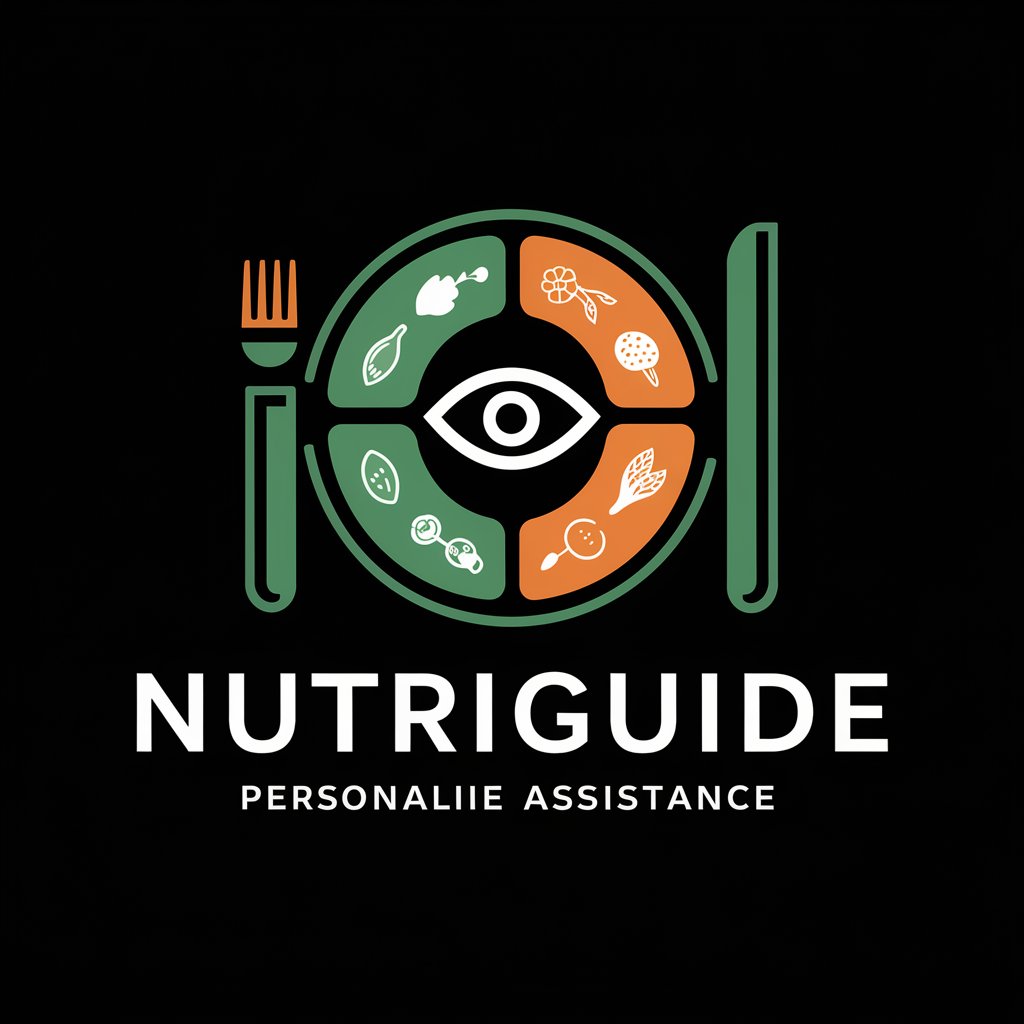
MyFitness
Empower Your Fitness Journey with AI

Halal Scanner AI
Discover Halal Compliance Instantly

D-Dimer RDTs using LFA and RDR
Rapid Insights into Blood Clotting

Focus Timer 25 minites
Sharpen Focus with AI Precision

Coach Aimee
Your AI Companion for Mental Wellness

Frequently Asked Questions About P4 Assistant
What is P4 Assistant?
P4 Assistant is an AI-powered tool designed to provide assistance with Perforce P4 and Helix Swarm, offering troubleshooting steps, explanations, and best practices for common issues.
Can P4 Assistant execute P4 commands?
No, P4 Assistant does not execute P4 commands or access external systems directly. It provides detailed instructions and guidance for users to follow within their environments.
How accurate is P4 Assistant?
P4 Assistant aims to provide highly accurate information based on the data it has been trained on, including official documentation and real-world usage scenarios.
Can P4 Assistant help with code collaboration in Helix Swarm?
Yes, P4 Assistant offers guidance on using Helix Swarm for code reviews, collaboration among team members, and integrating changes effectively.
Is P4 Assistant suitable for beginners?
Absolutely, P4 Assistant is designed to assist users of all skill levels, providing clear explanations and step-by-step instructions that are beneficial for beginners and experienced users alike.





