
Professional Headshot - AI-Powered Professional Headshots

Welcome! Let's create your perfect professional headshot.
Transforming photos into professional headshots with AI
Create a polished headshot from this uploaded photo by adjusting the background and lighting.
Enhance this image for a professional business headshot, focusing on clarity and composition.
Transform this picture into a high-resolution headshot suitable for LinkedIn profiles and business cards.
Apply professional editing techniques to this photo to produce a business-appropriate headshot.
Get Embed Code
Introduction to Professional Headshot
Professional Headshot is a specialized service aimed at transforming user-uploaded personal photos into high-quality, professional business headshots. This service meticulously analyzes the features of the subject in the photo while preserving the integrity and details of the person's appearance. It then applies advanced photo-editing techniques to enhance the image by adjusting lighting, background, and overall composition to create a polished, business-appropriate headshot. This process includes but is not limited to background removal or replacement, skin tone correction, lighting adjustment for a more flattering effect, and cropping the image to fit professional standards. The final output is a high-resolution image, suitable for use in various professional contexts such as LinkedIn profiles, company websites, or business cards. An example scenario includes transforming a casual photo taken at home into a professional image that can be used on a LinkedIn profile, ensuring the individual is perceived in a more professional light by potential employers or clients. Powered by ChatGPT-4o。

Main Functions of Professional Headshot
Background Editing
Example
Removing a cluttered living room background and replacing it with a solid, neutral color or a professional office setting.
Scenario
A job seeker uploads a photo taken in their living room. Professional Headshot edits the background to a more professional one, making it suitable for LinkedIn.
Lighting and Color Correction
Example
Adjusting the lighting to eliminate shadows on the face or correcting the white balance to ensure the skin tone looks natural.
Scenario
A professional needing a headshot for a conference presentation uploads a photo with poor lighting. The service adjusts the lighting to highlight their features more favorably.
Cropping and Framing
Example
Cropping the image to a standard headshot frame, focusing on the head and shoulders, following professional headshot guidelines.
Scenario
An entrepreneur wants to update their company website with a new headshot. They upload a full-body photo, and Professional Headshot crops it to focus on the head and shoulders.
Image Enhancement
Example
Enhancing image details such as sharpness, contrast, and saturation to improve overall image quality.
Scenario
A freelancer updating their profile on a freelancing platform uploads a slightly blurred photo. The service enhances the image to make it clearer and more vibrant.
Ideal Users of Professional Headshot Services
Job Seekers
Individuals looking for employment who want to make a strong first impression on potential employers with a professional image on their LinkedIn profile or resume.
Professionals
Working professionals seeking to enhance their personal brand and professional image on company websites, professional directories, or speaking engagements.
Entrepreneurs and Freelancers
Business owners and freelancers who need to establish trust and professionalism with their clients through professional imagery on their websites, social media, and marketing materials.
Corporate Teams
Companies looking to maintain a consistent and professional image of their team members for use on company websites, in annual reports, or in marketing materials.

How to Use Professional Headshot
Begin with a Visit
Start by visiting yeschat.ai for a complimentary trial, with no login required and independent of ChatGPT Plus.
Upload Your Photo
Choose a clear, well-lit photo where you're facing the camera. Ensure your face is unobstructed for the best result.
Select Your Preferences
Choose from various settings, such as background, lighting, and photo finish, to customize your headshot.
Review & Adjust
Preview your headshot and make any necessary adjustments. You can modify settings or re-upload a photo if needed.
Download Your Headshot
Once satisfied, download your professional headshot in high resolution, ready for use across your professional platforms.
Try other advanced and practical GPTs
Professional Polisher
Elevate your professional writing with AI

Professional Writer
Craft Words with AI Power
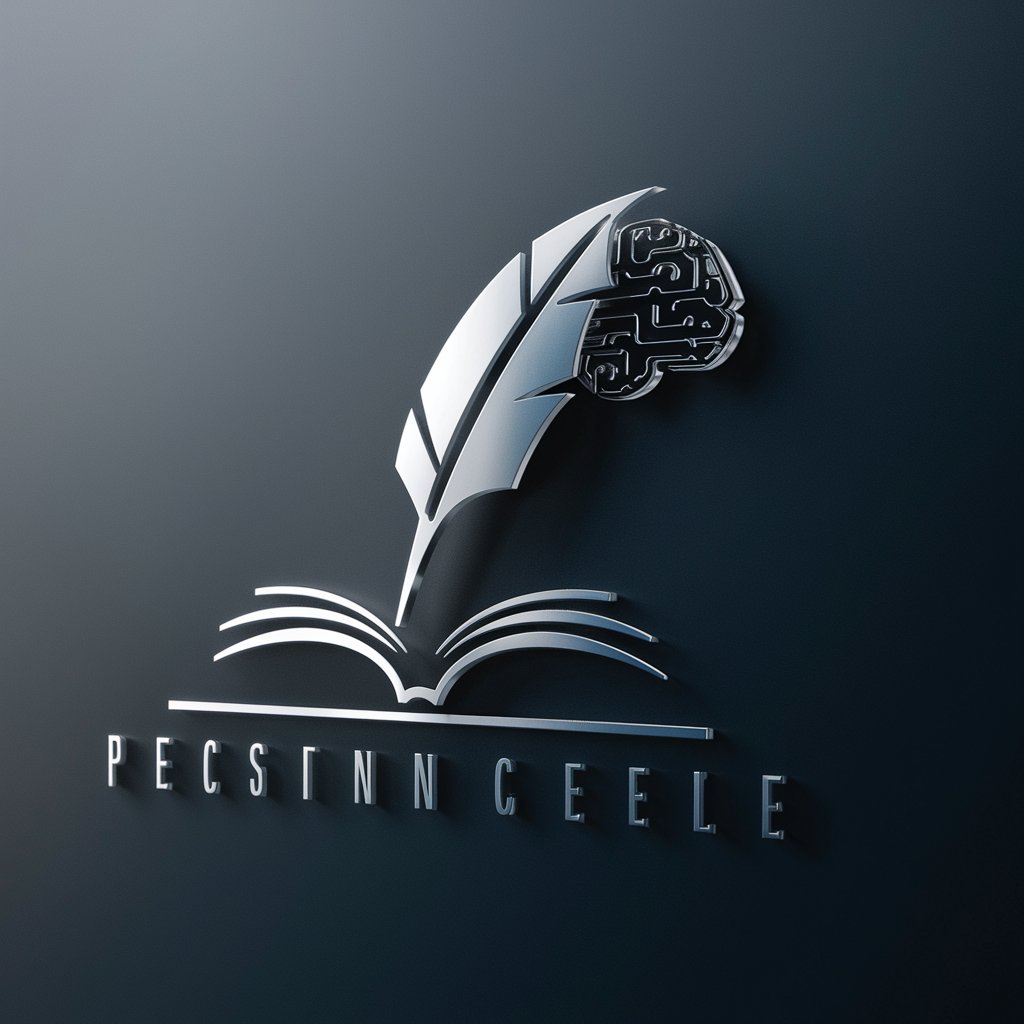
Professional Pen
Elevate Your Business Writing with AI

AI Professional Photo Assistant
Elevate Your Professional Image with AI

Professional PDFs
Craft Professional PDFs with AI Ease

Professional Communicator
Streamlining Communication with AI

Melody Maker
Craft beats with AI-powered precision

Playlist cover image generator
Craft Your Sound's Visual Identity

Mindfulness Scenery
Transform Mindfulness with AI-powered Landscapes
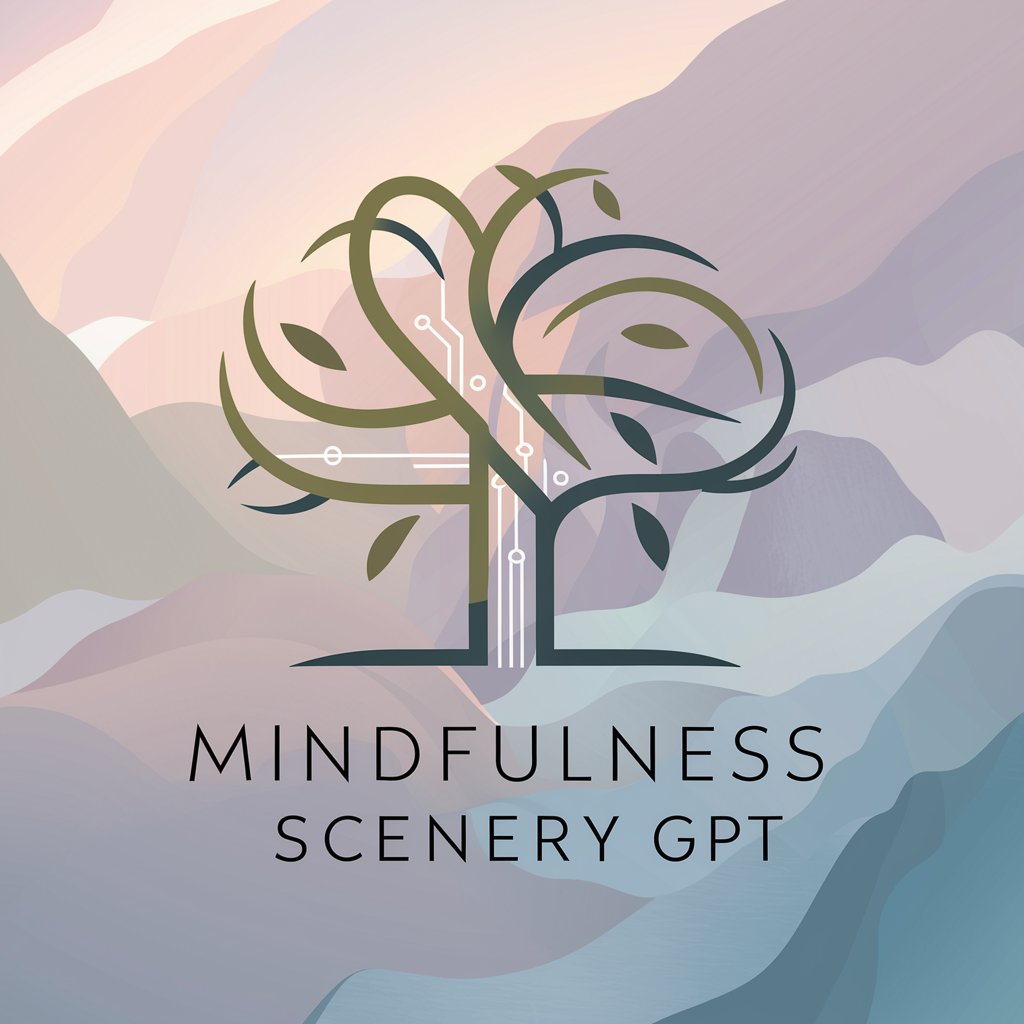
Music Cover Art Creator
Craft visually stunning cover art, powered by AI

CHORD GENERATOR
Elevate your music with AI-generated chords.

My Composers Sunoai 向けプロンプト生成gpts
Inspire your music creation with AI

Frequently Asked Questions about Professional Headshot
What type of photo should I upload for the best results?
For optimal results, upload a clear, high-resolution photo where your face is well-lit and directly facing the camera. Avoid shadows or obstructions for a clear headshot.
Can I customize the background of my headshot?
Yes, Professional Headshot allows you to select from a variety of professional backgrounds to match the tone and purpose of your headshot, ensuring it suits your professional image.
How do I ensure my privacy when using Professional Headshot?
Your privacy is our priority. Uploaded images are securely processed and not stored or shared. Your headshot is used solely for the creation process and is deleted thereafter.
Is Professional Headshot suitable for use on all professional platforms?
Absolutely. The headshots created are designed to meet the specifications for LinkedIn, company websites, and business cards, providing a consistent professional image across platforms.
Can I use Professional Headshot for a group photo?
Professional Headshot is optimized for individual portraits to ensure the highest quality of detail and customization. For group photos, it's best to process each individual separately.





