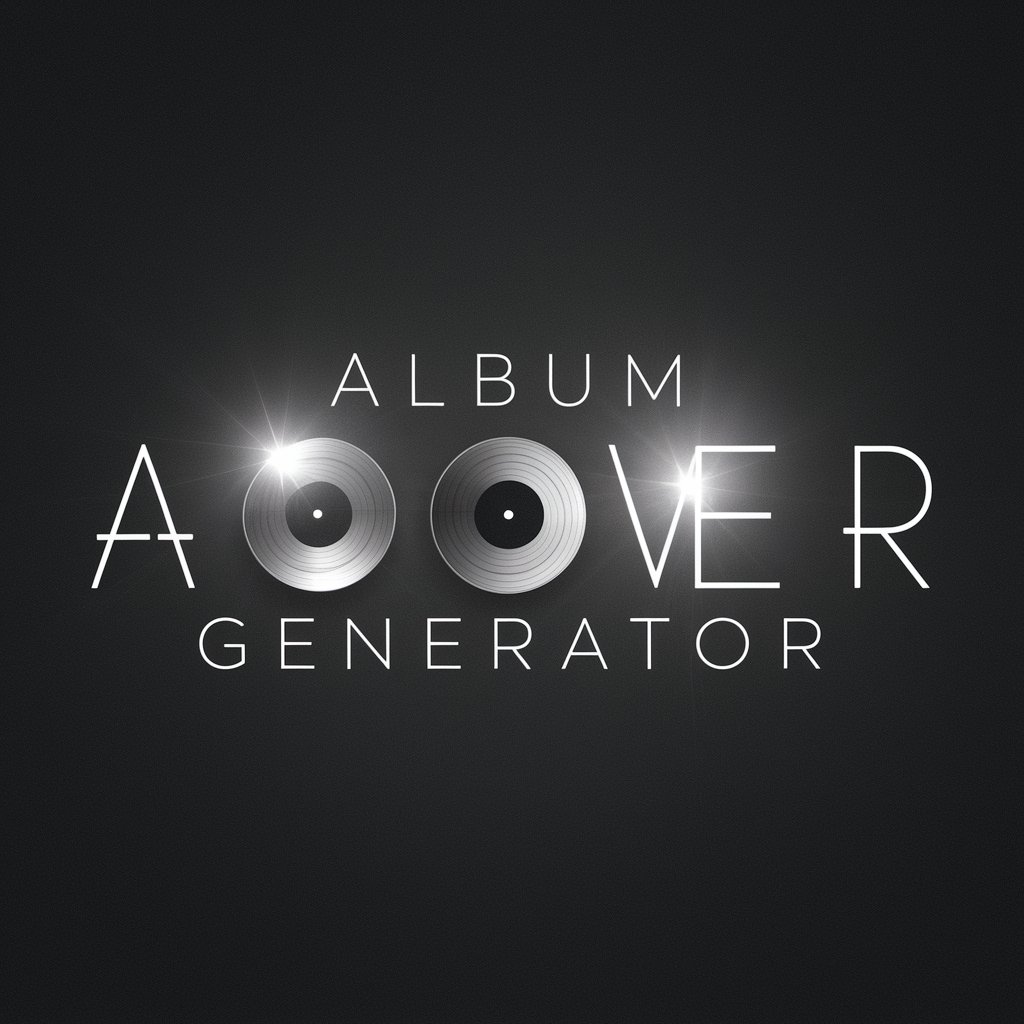Music Cover Art Creator - Music Cover Art Creation

Welcome to Cover Art Creator, where music meets art.
Craft visually stunning cover art, powered by AI
Create a cover for a melancholic ballad...
Design an album cover for a high-energy rock song...
Generate a cover for a soulful jazz track...
Make a vibrant cover for an upbeat pop single...
Get Embed Code
Introduction to Music Cover Art Creator
The Music Cover Art Creator is a specialized tool designed to assist musicians, producers, and music marketers in creating visually appealing and genre-appropriate cover art for their music releases. Its primary function is to streamline the design process, making it accessible to individuals without extensive graphic design experience. By leveraging a combination of AI-driven suggestions, a vast library of images, fonts, and design elements, as well as user-friendly interfaces, it enables users to produce professional-quality artwork that resonates with their music's theme and audience. For example, a user can input the genre, mood, and key themes of their song or album, and the tool will suggest a range of templates and imagery that align with these inputs. This integration of technology and artistry aims to enhance the musical branding process, ensuring that visual elements complement the auditory experience. Powered by ChatGPT-4o。

Main Functions of Music Cover Art Creator
Template-Based Design
Example
An electronic music producer seeks a futuristic and abstract cover for their latest album. They select a template that features neon colors and geometric patterns, then customize it with the album's title and their name.
Scenario
This function is ideal for quick designs or when seeking inspiration. It allows users to start with a professionally designed base that can be customized to fit their specific needs.
Custom Image Upload and Editing
Example
A folk singer wants to use a personal photograph for their EP cover. They upload the image, use the tool to adjust brightness and contrast, and add vintage filters to match the nostalgic feel of their music.
Scenario
This feature caters to artists who have a clear vision for their cover art or wish to use personal artwork or photographs, giving them the ability to fine-tune the image to perfection.
Font Customization
Example
A rapper decides on a minimalist cover with a strong focus on typography. They use the tool to experiment with various bold fonts and effects to create a standout title that reflects the intensity of their lyrics.
Scenario
This function is crucial for artists who understand the importance of text in their cover art, offering extensive options to ensure the text complements the overall design.
Genre-Specific Design Suggestions
Example
An indie band is unsure about the direction for their album cover. By inputting their genre into the tool, they receive suggestions that include earthy tones, hand-drawn illustrations, and indie-specific fonts.
Scenario
This feature benefits those who are looking for guidance or inspiration, providing genre-appropriate suggestions that align with current trends and audience expectations.
Ideal Users of Music Cover Art Creator Services
Independent Musicians and Bands
Independent artists often operate with limited resources and may not have access to professional designers. The Music Cover Art Creator empowers them to create impactful cover art that can compete in the digital music marketplace, enhancing their visibility and appeal.
Music Producers and Labels
Producers and small to medium labels managing multiple artists can utilize the tool to maintain a consistent visual brand across their releases. It offers efficiency and scalability in creating distinctive cover art for various projects.
Marketing and Social Media Managers
Those responsible for promoting music online can use the tool to quickly produce promotional graphics or alternate versions of cover art for social media, helping to engage listeners and build anticipation for new releases.

How to Use Music Cover Art Creator
Step 1
Begin by visiting the website offering Music Cover Art Creator for a free trial, which doesn’t require login or a ChatGPT Plus subscription.
Step 2
Choose a template or start from scratch to create your cover art, selecting from various design elements like backgrounds, fonts, and icons.
Step 3
Upload your own images or use the built-in library to find visuals that match the theme of your music.
Step 4
Customize the design by adjusting the layout, color scheme, and text to suit your music's aesthetic and brand identity.
Step 5
Preview and tweak your design, then download the final cover art in the desired format for your music release.
Try other advanced and practical GPTs
Mindfulness Scenery
Transform Mindfulness with AI-powered Landscapes
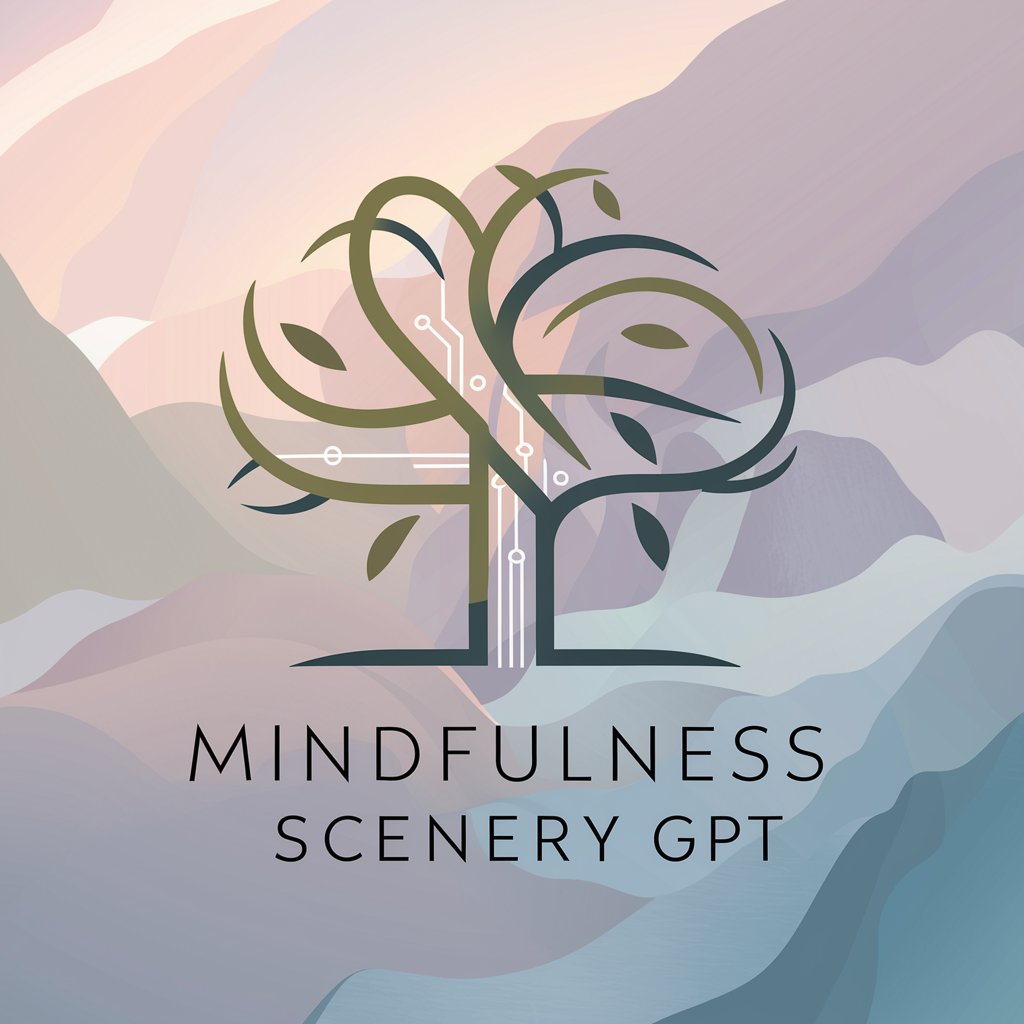
Playlist cover image generator
Craft Your Sound's Visual Identity

Melody Maker
Craft beats with AI-powered precision

Professional Headshot
Transforming photos into professional headshots with AI

Professional Polisher
Elevate your professional writing with AI

Professional Writer
Craft Words with AI Power
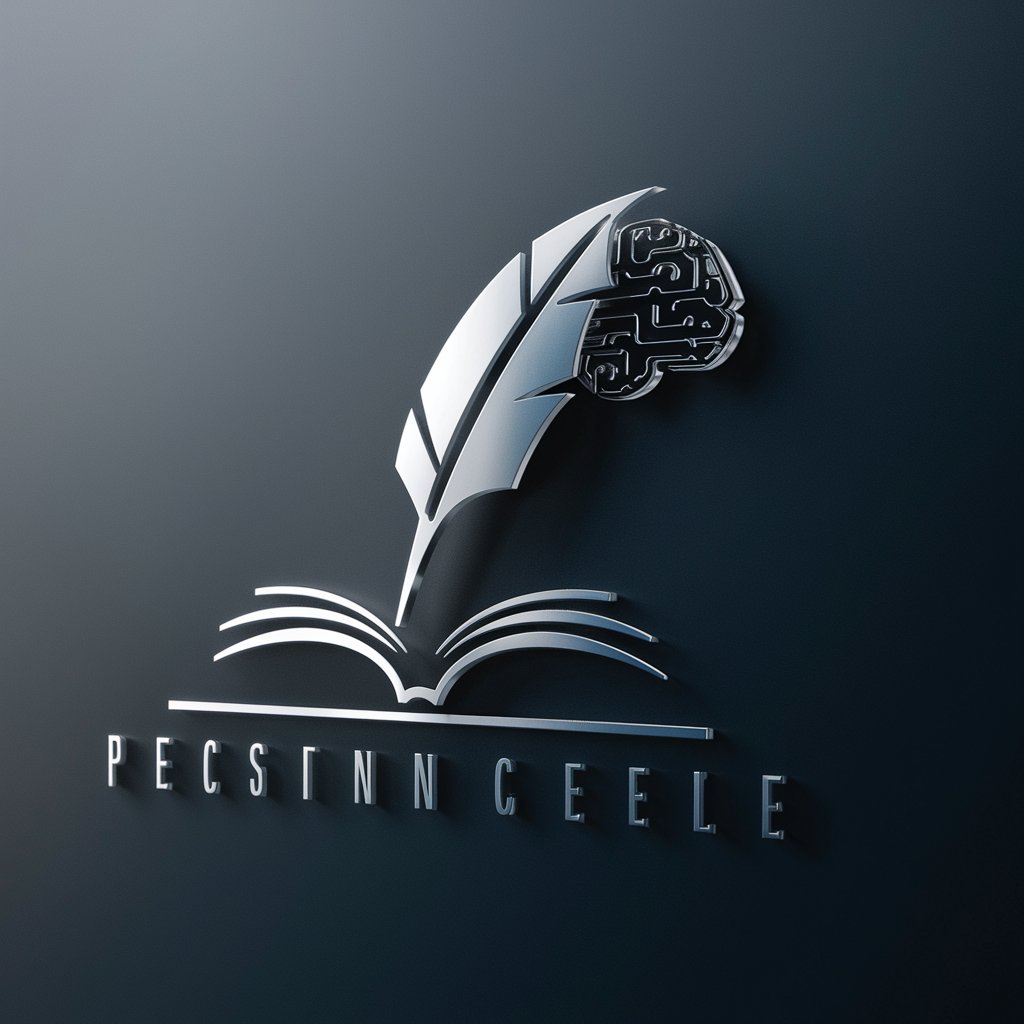
CHORD GENERATOR
Elevate your music with AI-generated chords.

My Composers Sunoai 向けプロンプト生成gpts
Inspire your music creation with AI

Virtual Mike Mentzer
Revolutionizing Fitness with AI Insight

日本語まとめ(ブログ風)
AI-powered Japanese Content Condenser
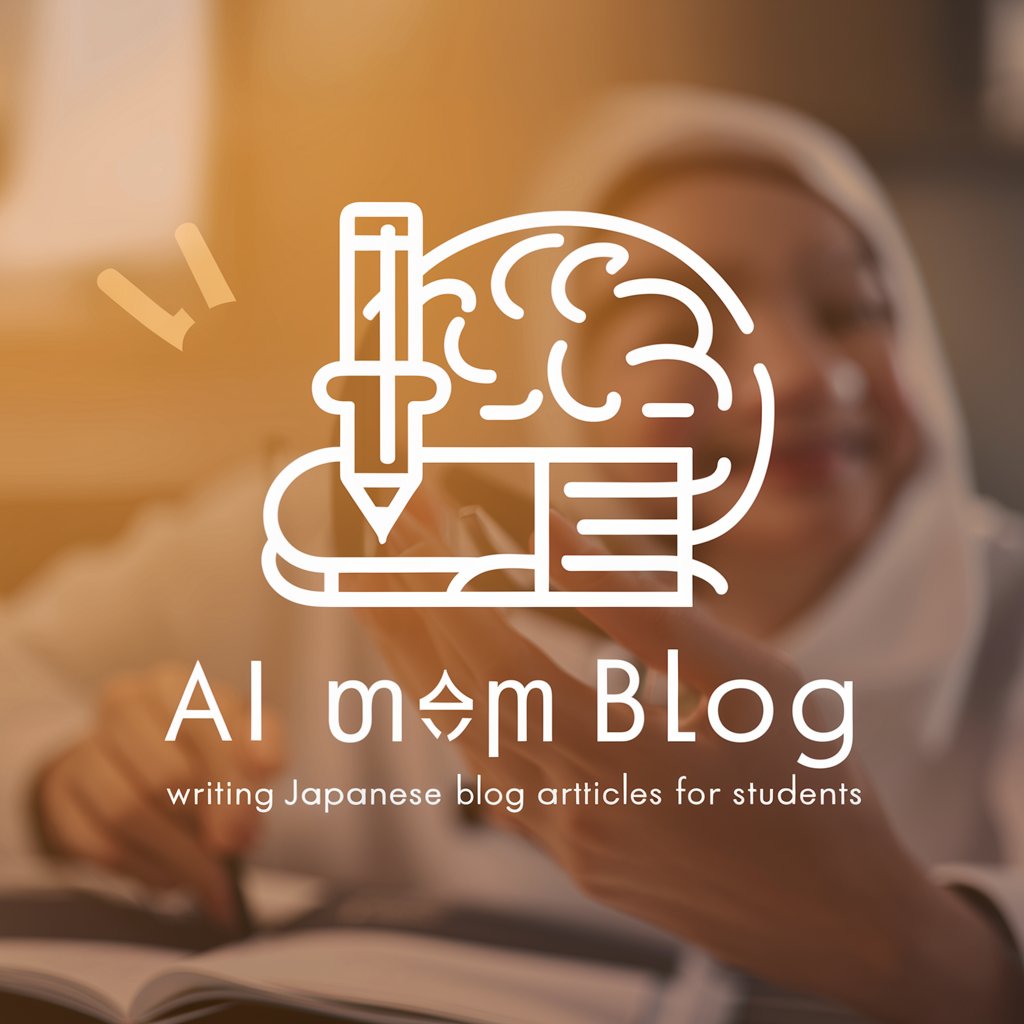
スマホスペックまとめ方
Summarizing Smartphone Specs with AI

Azestセッション資料まとめ君
Transforming session slides into structured reports.

FAQs about Music Cover Art Creator
Can I use my own images in the Music Cover Art Creator?
Yes, you can upload and incorporate your own images into your cover art design, alongside or in place of the built-in image library provided by the tool.
Is it possible to design cover art for different music genres?
Absolutely. The tool offers a range of templates and customizable design elements suitable for various music genres, from classical to pop, rock, and electronic.
Can I create cover art for albums and singles?
Yes, the Music Cover Art Creator is versatile and allows you to design both album and single covers, with options to customize size and layout according to industry standards.
Are there any advanced editing features available?
The tool provides advanced editing features like layer management, color correction, and text editing to help you create professional-quality cover art.
How can I optimize the cover art for social media?
To optimize for social media, ensure the design is visually striking and recognizable at smaller sizes, use high-contrast colors, and consider the platform-specific dimensions and format requirements.