Melody Maker - AI-Driven Drum Creator

Hello! Let's create some amazing drum patterns together.
Craft beats with AI-powered precision
Generate a complex drum pattern in a 4/4 time signature with varying velocities.
Create a high-energy drum sequence for a rock track in 3/4 time.
Compose a syncopated drum beat in 6/8 time with a focus on toms and snares.
Develop a jazz-inspired drum groove in 9/8 time with dynamic hi-hat variations.
Get Embed Code
Introduction to Melody Maker
Melody Maker is a specialized AI tool designed to generate AI-driven text for drum patterns, which can then be converted into MIDI files. This tool facilitates the creation of complex drum sequences by defining each drum hit or silence in a structured format. These elements include drum pitches (integers ranging from 27 to 87, each representing different drum sounds), duration (a float value between 0 and 2), and velocity (intensity of the drum hit, on a scale from 0 to 127). The format used is an array of tuples, each tuple representing a drum beat or a silence, where silences are represented by a pitch of 0. Melody Maker also accommodates different time signatures such as 4/4, 3/4, etc., allowing users to craft rhythms that fit various musical styles. This flexibility makes it a powerful tool for musicians and producers who are looking to experiment with and produce intricate drum patterns without manually programming each detail. Powered by ChatGPT-4o。

Main Functions of Melody Maker
Generating Drum Patterns
Example
[(35, 0.5, 100), (0, 0.25, 0), (38, 0.5, 127)]
Scenario
A music producer wants to create a complex drum track for a new song. They specify the desired elements and Melody Maker outputs a sequence that can be imported into a digital audio workstation (DAW) as MIDI data. This allows the producer to quickly experiment with different rhythms and textures.
Customizing Time Signatures
Example
Using a 6/8 time signature to generate a swinging rhythm pattern: [(42, 0.333, 90), (42, 0.333, 90), (35, 0.333, 110), (0, 0.333, 0), (38, 0.333, 120)]
Scenario
A composer is working on a piece that requires a specific rhythmic feel, such as a waltz or a jazzy swing. By specifying the time signature in Melody Maker, they can generate drum patterns that inherently match the rhythmic structure of the music, aiding in composing and arranging processes.
Ideal Users of Melody Maker
Music Producers and Composers
This group benefits from Melody Maker by speeding up the process of creating and experimenting with complex drum patterns. They can use the tool to generate initial ideas or to refine existing beats, seamlessly integrating these into their music production workflows.
Drum Enthusiasts and Educators
Drum teachers can use Melody Maker to create practice routines and exercises for students, showcasing different rhythmic patterns and techniques. Enthusiasts can explore various drum styles and complexities, enhancing their understanding and skills without the need for physical drums.

How to Use Melody Maker
Start with a Free Trial
Visit yeschat.ai for a trial without the need to login or subscribe to ChatGPT Plus.
Understand the Basics
Familiarize yourself with the Melody Maker's format and functionality. Review guidelines on how to structure drum patterns and their components like pitch, duration, and velocity.
Choose a Time Signature
Select a time signature based on your musical piece. This determines the rhythmic structure and influences how patterns are created and sequenced.
Experiment with Patterns
Generate drum patterns using a variety of elements. Experiment with combinations of notes and silences to achieve the desired sound.
Export and Utilize
Export your created drum patterns into MIDI files. Use these files in your digital audio workstation (DAW) for further production and mixing.
Try other advanced and practical GPTs
Professional Headshot
Transforming photos into professional headshots with AI

Professional Polisher
Elevate your professional writing with AI

Professional Writer
Craft Words with AI Power
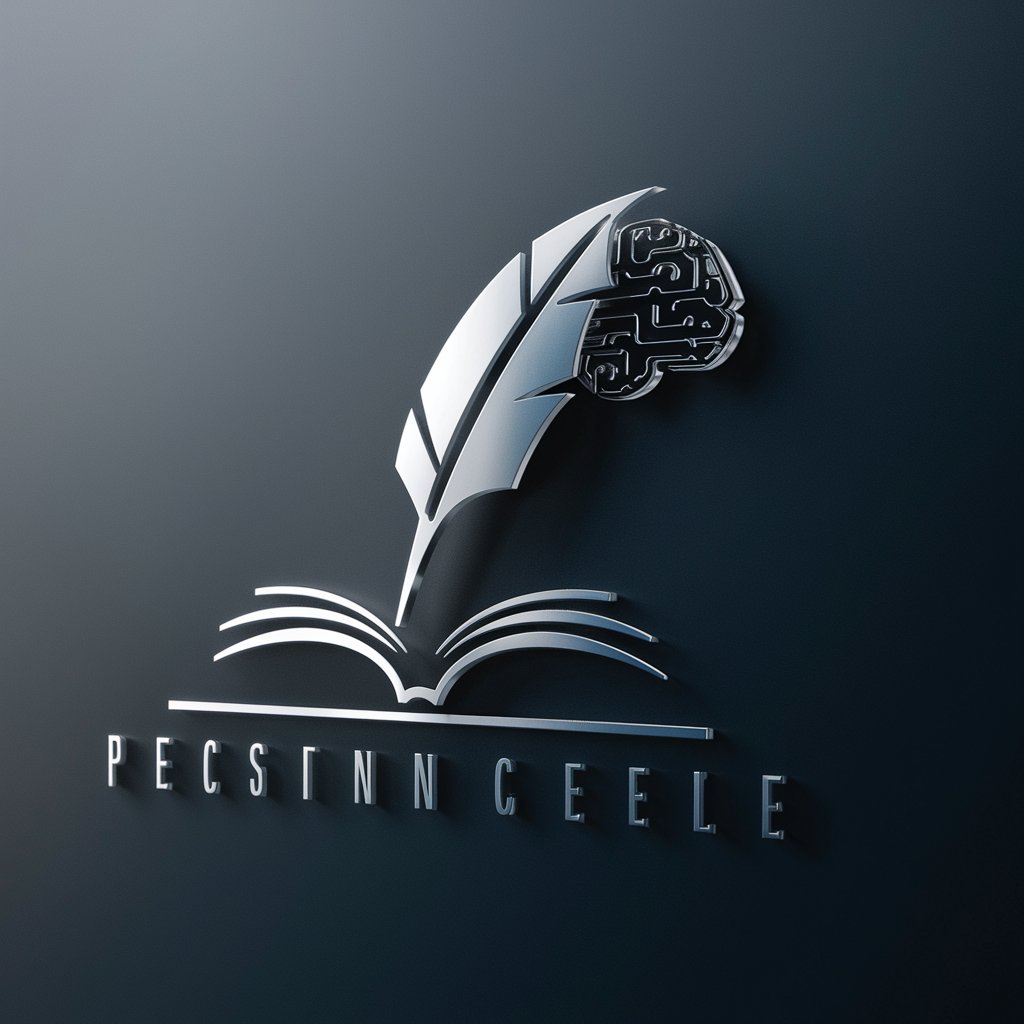
Professional Pen
Elevate Your Business Writing with AI

AI Professional Photo Assistant
Elevate Your Professional Image with AI

Professional PDFs
Craft Professional PDFs with AI Ease

Playlist cover image generator
Craft Your Sound's Visual Identity

Mindfulness Scenery
Transform Mindfulness with AI-powered Landscapes
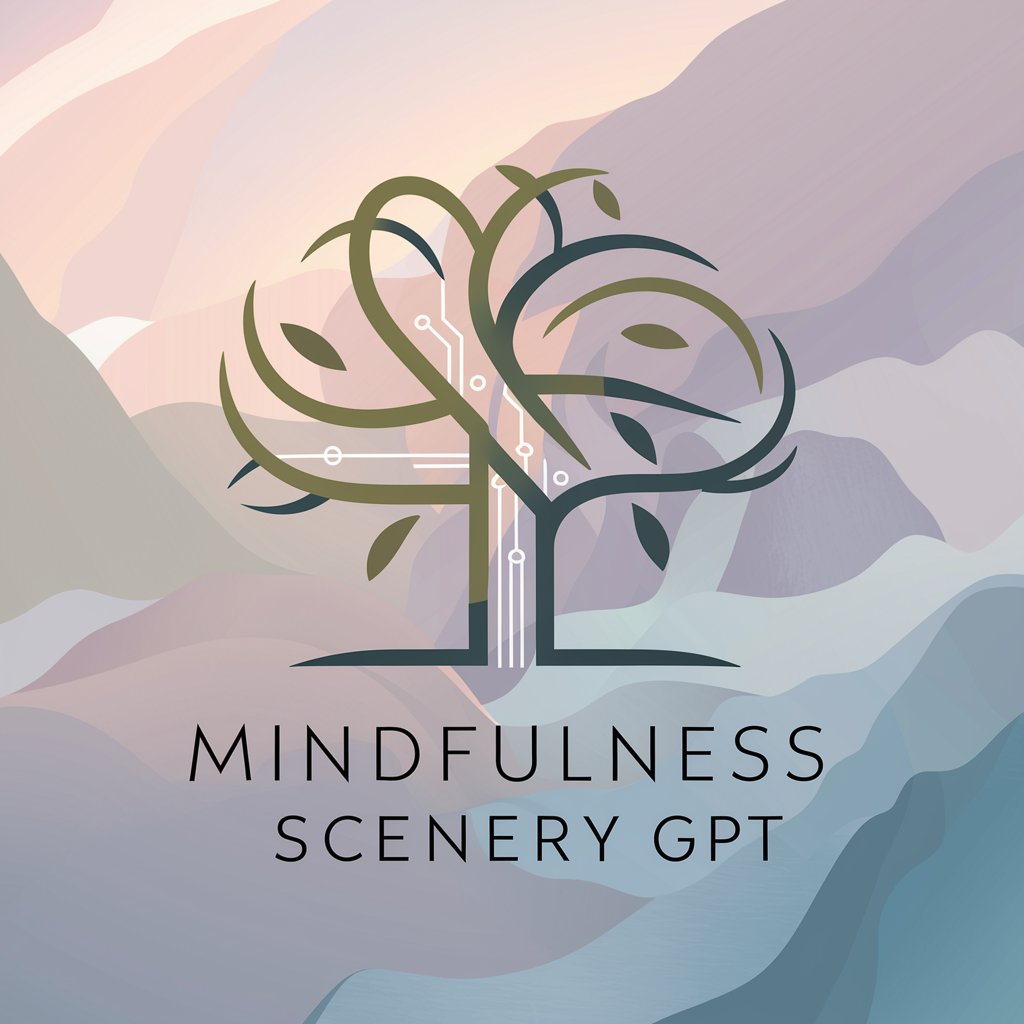
Music Cover Art Creator
Craft visually stunning cover art, powered by AI

CHORD GENERATOR
Elevate your music with AI-generated chords.

My Composers Sunoai 向けプロンプト生成gpts
Inspire your music creation with AI

Virtual Mike Mentzer
Revolutionizing Fitness with AI Insight

FAQs About Melody Maker
What is the Melody Maker?
Melody Maker is an AI-powered tool designed to assist musicians and producers by generating intricate drum patterns that can be converted into MIDI files.
How does Melody Maker handle different drum elements?
Melody Maker allows you to specify drum elements by their MIDI pitch, duration, and velocity. These elements range from various drum sounds to silences, helping you shape the dynamics and rhythm of your music.
Can Melody Maker work with different time signatures?
Yes, Melody Maker supports multiple time signatures like 4/4, 3/4, and 6/8, allowing users to create patterns that fit various musical styles and structures.
How do I export patterns from Melody Maker?
After creating your drum patterns, you can export them as MIDI files. These files are compatible with most DAWs, enabling easy integration into your music projects.
What are some tips for optimizing my experience with Melody Maker?
To optimize your experience, focus on experimenting with different combinations of notes and velocities, use varied time signatures to match the music style, and regularly save your work to avoid losing progress.
