
AI Professional Photo Assistant - Professional Photo Creation

Welcome! Let's create your perfect professional photo.
Elevate Your Professional Image with AI
I need help with creating a professional profile photo...
Can you assist me in enhancing my face shots for a professional look?
I'd like to generate some polished profile photos...
Help me refine my photos for a more professional appearance...
Get Embed Code
Introduction to AI Professional Photo Assistant
AI Professional Photo Assistant is designed as a cutting-edge tool to help users create professional and polished profile photos from their existing shots. Leveraging advanced AI and machine learning algorithms, this assistant focuses on analyzing user-provided face shots to optimize them for professional use. Its core functionality revolves around enhancing photo quality, adjusting lighting and background, and ensuring the subject's appearance aligns with professional standards. An example scenario where AI Professional Photo Assistant proves invaluable is when a user needs to update their LinkedIn profile picture but only has casual photos. The assistant can transform a casual photo into a professional headshot by adjusting the background to a more formal setting, refining the lighting to highlight the subject's features, and ensuring the attire appears more professional if necessary. Powered by ChatGPT-4o。

Main Functions of AI Professional Photo Assistant
Photo Enhancement
Example
Enhancing image resolution and correcting lighting issues
Scenario
A user submits a low-resolution image with poor lighting. The assistant increases the image's clarity and adjusts the lighting, making the photo suitable for professional profiles.
Background Modification
Example
Replacing or blurring the background for a cleaner look
Scenario
A user provides a photo taken at home with a cluttered background. The assistant replaces the background with a neutral or professional setting, ensuring the focus remains on the subject.
Appearance Optimization
Example
Adjusting clothing appearance and grooming details
Scenario
A photo is submitted where the subject is wearing casual attire. The assistant modifies the appearance to simulate a more formal outfit and ensures any visible grooming details are refined.
Ideal Users of AI Professional Photo Assistant
Job Seekers
Individuals looking to enhance their online presence on job platforms like LinkedIn. They benefit from professional profile photos that make a strong first impression on potential employers.
Professionals Needing Business Profiles
Business professionals requiring polished images for company websites, business cards, or presentations. A professional image helps establish credibility and professionalism.
Social Media Influencers
Influencers aiming for a professional edge in their personal branding. High-quality, professional photos can significantly impact their perceived authority and appeal in their respective niches.

How to Use AI Professional Photo Assistant
1
Start by visiting yeschat.ai to access a free trial of the AI Professional Photo Assistant without needing to log in or subscribe to ChatGPT Plus.
2
Upload your face shots directly to the platform. Ensure the photos are of high quality and clearly show your face for the best results.
3
Select your preferences for the final photo, including background, attire suggestions, and any specific retouches you desire.
4
Review the generated professional photos. The AI will provide you with multiple options based on your input and its enhancements.
5
Choose your preferred photo and download it for your use. You can use the photo for LinkedIn profiles, resumes, or any professional platforms.
Try other advanced and practical GPTs
Professional PDFs
Craft Professional PDFs with AI Ease

Professional Communicator
Streamlining Communication with AI

Blender Professional
Empowering Creativity with AI

Professional Post
Craft Winning Posts with AI

Tax Professional
Streamlining Tax Complexity with AI

Visual Maestro
Crafting Tradition with AI Innovation

Professional Pen
Elevate Your Business Writing with AI

Professional Writer
Craft Words with AI Power
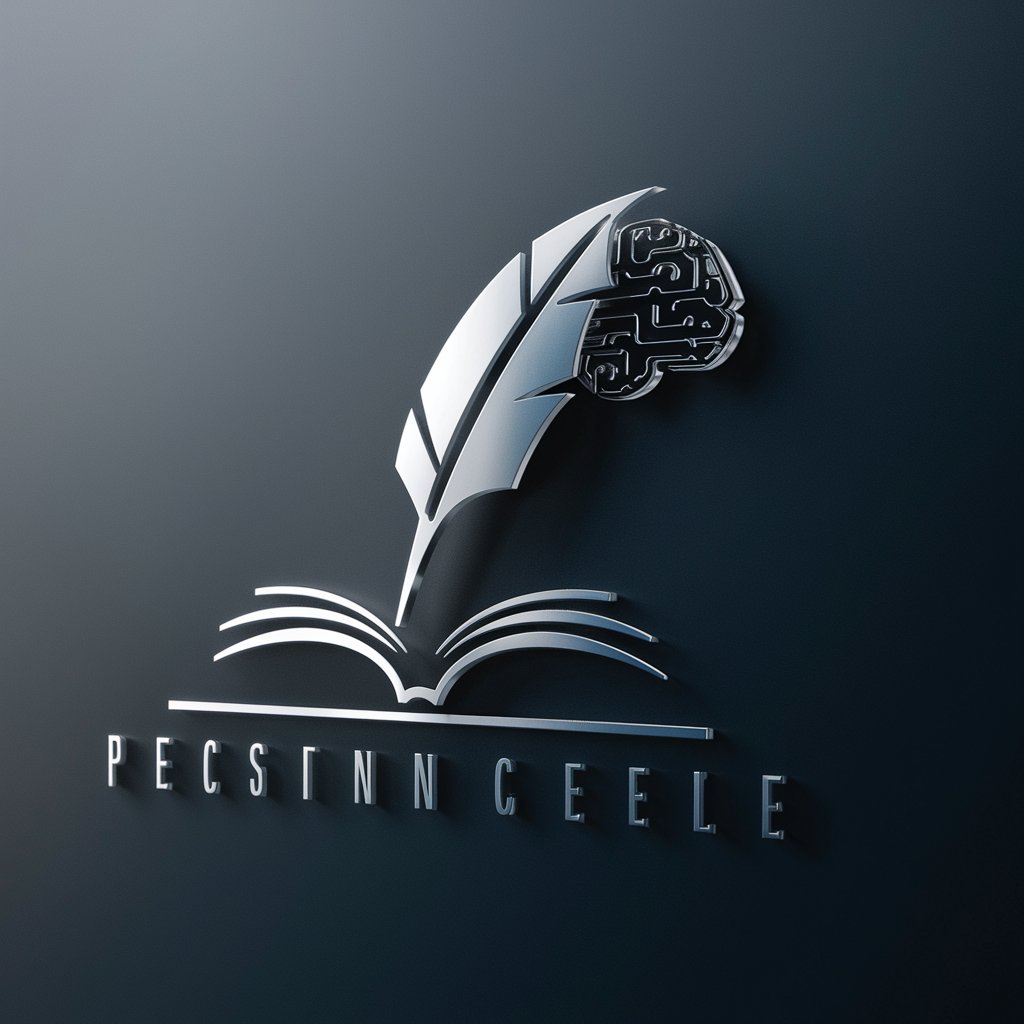
Professional Polisher
Elevate your professional writing with AI

Professional Headshot
Transforming photos into professional headshots with AI

Melody Maker
Craft beats with AI-powered precision

Playlist cover image generator
Craft Your Sound's Visual Identity

Frequently Asked Questions about AI Professional Photo Assistant
What is AI Professional Photo Assistant?
AI Professional Photo Assistant is a tool designed to help users create professional-looking profile photos using AI technology to enhance and optimize their submitted images.
Can I customize the background in my professional photo?
Yes, the AI Professional Photo Assistant allows users to select or customize the background for their professional photos, ensuring it matches the context of their professional setting.
How does AI enhance the photos?
The AI applies a variety of enhancements, including lighting correction, skin smoothing, and feature sharpening, to produce a polished and professional final image.
Is there a limit to the number of photos I can upload?
While specific limits may vary, the AI Professional Photo Assistant typically allows a reasonable number of uploads per session to ensure users can find the perfect shot.
Can the AI suggest the best photo to use?
Yes, the AI evaluates the uploaded photos for quality and professional suitability, suggesting the best options for the user to consider for their professional needs.





