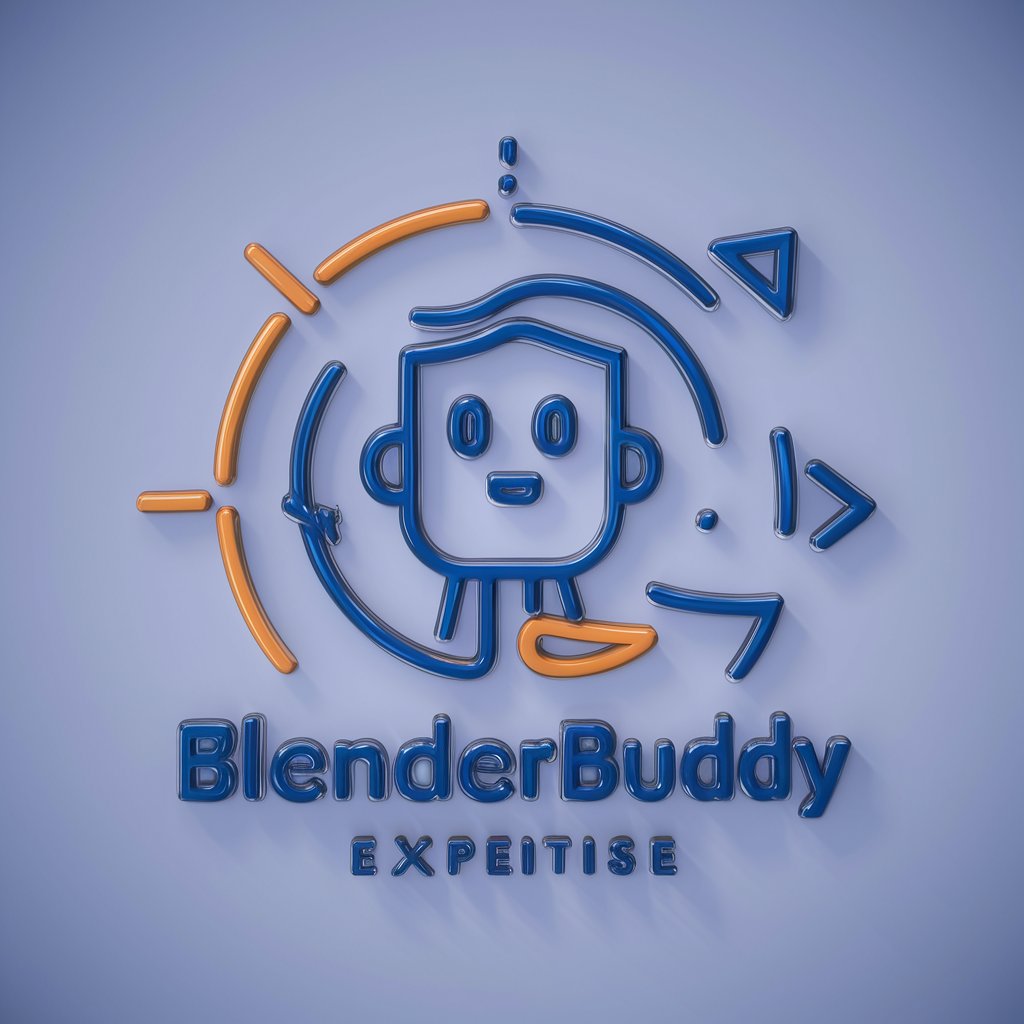Blender Professional - Advanced 3D Modeling Tool

Welcome to Blender Professional, your guide to mastering Blender!
Empowering Creativity with AI
Show me how to...
What are the steps to...
Can you help me with...
How do I achieve...
Get Embed Code
Overview of Blender Professional
Blender Professional is a specialized GPT (Generative Pre-trained Transformer) tailored to assist users in mastering and optimizing their use of Blender, a comprehensive open-source 3D graphics software. Designed to support both novices and seasoned professionals, this tool focuses on providing step-by-step instructions, troubleshooting guidance, and advanced technique tutorials. By integrating real-time interactive responses, Blender Professional aims to enhance the learning curve and productivity in 3D modeling, animation, rendering, and more. For example, if a beginner needs help setting up their first project, Blender Professional can guide them through setting initial preferences, navigating the interface, and creating a basic 3D model. For advanced users, it might offer detailed support on rigging, sculpting, or optimizing render settings to achieve professional-quality outputs. Powered by ChatGPT-4o。

Core Functions of Blender Professional
Step-by-Step Tutorials
Example
A detailed walkthrough on creating a photorealistic interior scene, from setting up the lighting and materials to the final render.
Scenario
A user aims to create an architectural visualization project and needs guidance on achieving realistic textures and lighting.
Troubleshooting Common Issues
Example
Providing solutions to issues like fixing non-manifold edges in models or resolving common rendering errors like noise in the final output.
Scenario
A user encounters rendering problems in their animation project, resulting in excessive noise; Blender Professional would guide on adjusting sampling rates and light bounces.
Optimization Techniques
Example
Advice on optimizing render settings to reduce time while maintaining quality, or guidance on using Blender's geometry nodes for procedural modeling efficiently.
Scenario
A user working on a large-scale environmental design needs to manage system resources effectively to handle complex simulations and vast landscapes.
Target User Groups for Blender Professional
Beginners in 3D Modeling and Animation
Individuals new to 3D design will benefit from foundational tutorials, simplified explanations of complex concepts, and incremental learning steps provided by Blender Professional, making the daunting world of 3D graphics accessible and manageable.
Experienced 3D Artists and Professionals
Seasoned professionals can leverage advanced toolkits and workflow optimizations offered, helping them refine their skills, increase efficiency, and stay updated with the latest Blender functionalities.
Educational Institutions and Instructors
Educators can utilize Blender Professional as a teaching aid to provide students with interactive and updated learning materials, which can adapt to different skill levels and educational needs.

Getting Started with Blender Professional
Start a Free Trial
Access Blender Professional at yeschat.ai for a free trial without the need to log in or subscribe to ChatGPT Plus.
Explore Interface
Familiarize yourself with the user interface. Take a guided tour through the tool's layout to understand where different features and tools are located.
Engage with Tutorials
Utilize the integrated tutorials designed for both beginners and advanced users to rapidly improve your skills and understanding of complex 3D modeling techniques.
Start Your First Project
Begin by creating simple 3D models to learn the basics of modeling, texturing, and lighting in Blender Professional.
Utilize Support
Make use of the real-time support for troubleshooting and guidance to enhance your learning experience and project outcomes.
Try other advanced and practical GPTs
Professional Post
Craft Winning Posts with AI

Tax Professional
Streamlining Tax Complexity with AI

Visual Maestro
Crafting Tradition with AI Innovation

Visual Muse
Unleash Creativity with AI

Visual Narrator
Bringing visuals to life with AI

Visual Educator
Visualize Scripture with AI Power
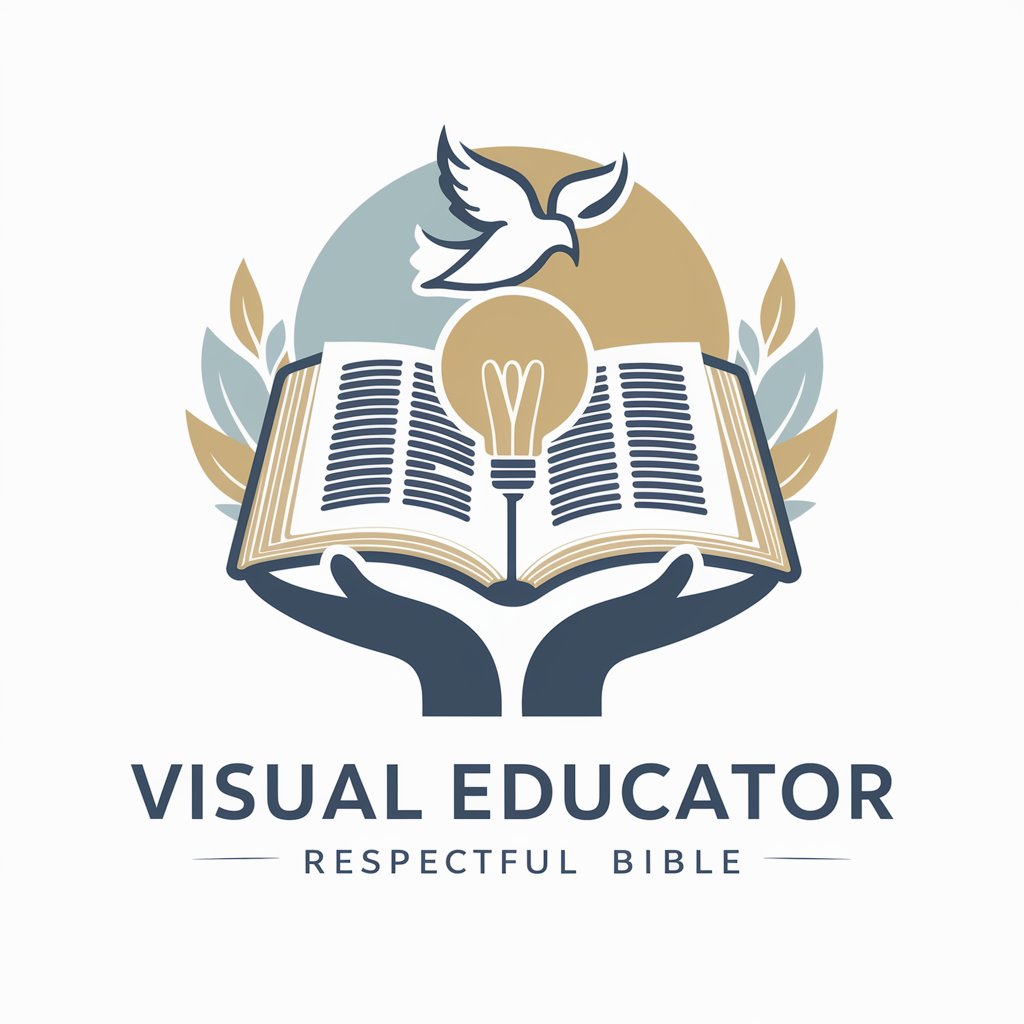
Professional Communicator
Streamlining Communication with AI

Professional PDFs
Craft Professional PDFs with AI Ease

AI Professional Photo Assistant
Elevate Your Professional Image with AI

Professional Pen
Elevate Your Business Writing with AI

Professional Writer
Craft Words with AI Power
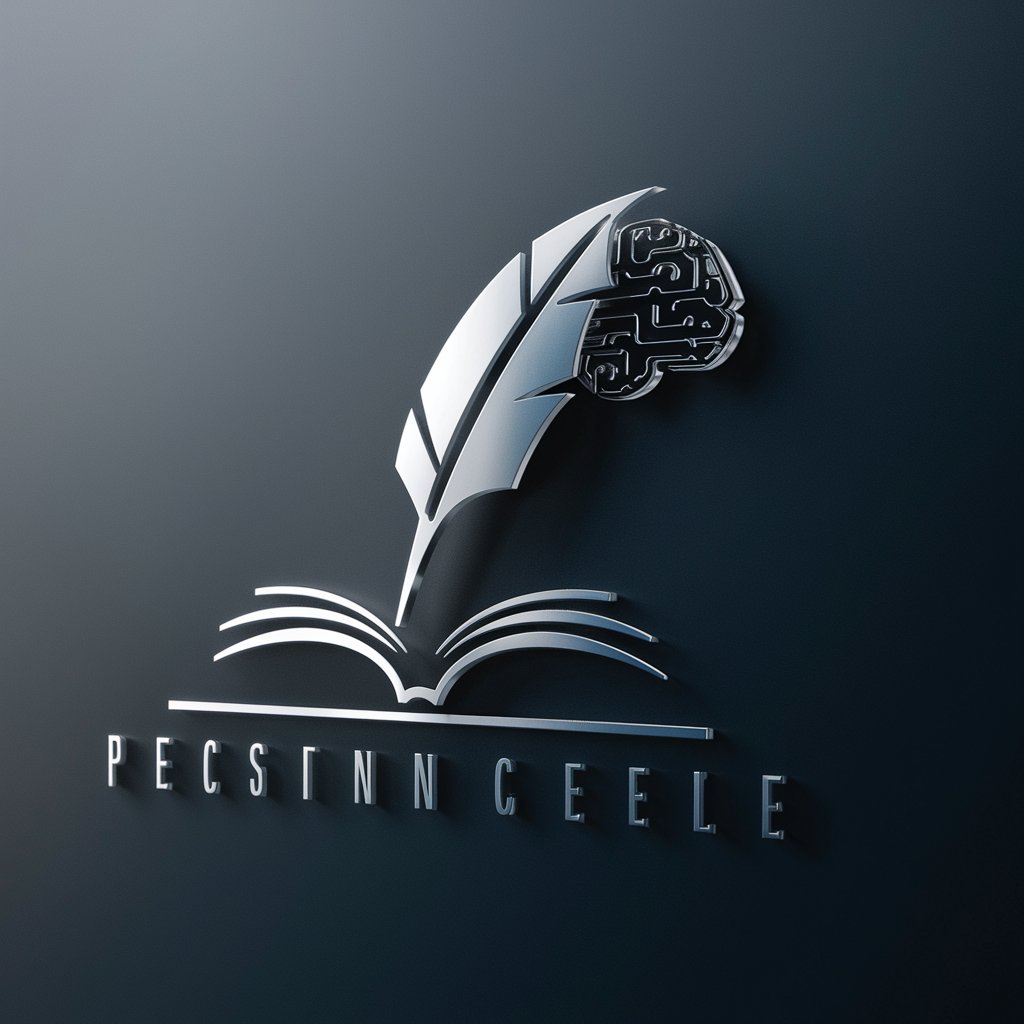
Professional Polisher
Elevate your professional writing with AI

Frequently Asked Questions About Blender Professional
What makes Blender Professional different from regular Blender?
Blender Professional enhances the standard Blender experience with AI-powered tools that automate complex processes, offer real-time feedback and personalized learning paths, streamlining your 3D modeling workflow.
Can I use Blender Professional for commercial projects?
Yes, Blender Professional is fully equipped for commercial use, providing robust tools and features that support professional-grade model creation, animation, and rendering.
Does Blender Professional support collaboration?
Blender Professional includes collaboration tools that allow teams to work together on projects, share resources seamlessly, and maintain version control across different stages of development.
Are there any specific system requirements for Blender Professional?
Blender Professional requires a modern computer with a powerful GPU for optimal performance, especially when working on high-poly models or complex scenes.
How does Blender Professional handle user support?
Blender Professional provides extensive support through a dedicated help center, community forums, and direct real-time assistance to resolve queries and enhance user experience.