BlenderGPT - Expert Blender Assistance

Welcome to BlenderGPT, your 3D creation expert.
Elevate Your 3D Art with AI
Guide me through creating a complex 3D model using Blender.
What are the best practices for rendering realistic textures in Blender?
How can I optimize my Blender workflow for faster animations?
Can you provide a tutorial on using Blender's sculpting tools?
Get Embed Code
Understanding BlenderGPT
BlenderGPT is a specialized AI designed to provide expert advice, tutorials, and tips on using Blender, a comprehensive open-source 3D creation suite. It harnesses extensive datasets, including detailed information on Blender's features, tools, and best practices, to offer precise and insightful guidance. BlenderGPT is tailored to assist users across the spectrum, from beginners to advanced, with explanations, creative suggestions, troubleshooting advice, and insights into industry practices and workflow optimization. It is designed not just to answer questions but to empower users with the knowledge to explore Blender's full potential, whether for modeling, animation, rendering, compositing, or simulation. Powered by ChatGPT-4o。

Core Functions of BlenderGPT
Expert Advice on Blender Tools and Features
Example
Providing step-by-step guidance on using Blender's sculpting tools to create detailed character models.
Scenario
A user wants to learn about sculpting tools in Blender for creating a fantasy character. BlenderGPT offers detailed instructions on brush settings, dynamic topology, and techniques for achieving realistic textures and forms.
Tutorials for Beginners to Advanced Users
Example
Creating a comprehensive tutorial on creating photorealistic interiors using Blender's Cycles renderer.
Scenario
An interior designer is looking to visualize interior designs in Blender. BlenderGPT walks them through the process of setting up lighting, materials, and rendering settings for photorealistic output.
Creative Suggestions and Workflow Optimization
Example
Suggesting efficient workflow strategies for managing large-scale animation projects in Blender.
Scenario
A small animation studio is looking to streamline its production process. BlenderGPT suggests methods for organizing scenes, optimizing render times, and using Blender's non-linear animation editor for more efficient project management.
Troubleshooting and Problem Solving
Example
Diagnosing and offering solutions for common rendering issues like noise, long render times, or lighting problems.
Scenario
A user encounters unexpected noise in their renders. BlenderGPT provides detailed troubleshooting steps, including adjusting sampling rates, using denoising options, and optimizing light settings to achieve cleaner renders.
Who Benefits from BlenderGPT?
Beginner 3D Artists
Individuals new to 3D modeling and rendering will find BlenderGPT's step-by-step tutorials and basic function explanations invaluable for getting started and overcoming the initial learning curve.
Advanced 3D Professionals
Experienced artists and professionals can leverage BlenderGPT's deep knowledge for advanced techniques, workflow optimization, and creative problem-solving, enhancing productivity and creativity in their projects.
Educators and Trainers
Instructors in 3D design and animation can utilize BlenderGPT as a resource for curriculum development, providing students with access to up-to-date information and practical examples on using Blender effectively.
Hobbyists and DIY Enthusiasts
Those exploring 3D modeling and animation as a hobby will find BlenderGPT's guidance helpful for bringing creative ideas to life, learning new skills, and engaging with the Blender community.

How to Use BlenderGPT
Start with YesChat.ai
Head to yeschat.ai for a complimentary trial, with no sign-in or ChatGPT Plus subscription required.
Identify Your Needs
Consider what you aim to achieve with BlenderGPT, whether it's learning Blender basics, tackling advanced projects, or seeking creative inspiration.
Prepare Your Questions
Formulate specific questions or scenarios you need assistance with. Detailed inquiries will result in more precise and useful responses.
Engage with BlenderGPT
Interact with BlenderGPT by presenting your questions or scenarios. Utilize the provided knowledge base for comprehensive insights.
Apply and Experiment
Implement the guidance from BlenderGPT in your Blender projects. Experimentation is key to mastering 3D modeling and animation.
Try other advanced and practical GPTs
Verotuki
Streamlining Tax Matters with AI

Stock Options GPT
Empower Your Options Trading with AI

Ask Buddy
Your AI-powered shopping assistant

Able to analyse a math problem and solve it
AI-powered math clarity
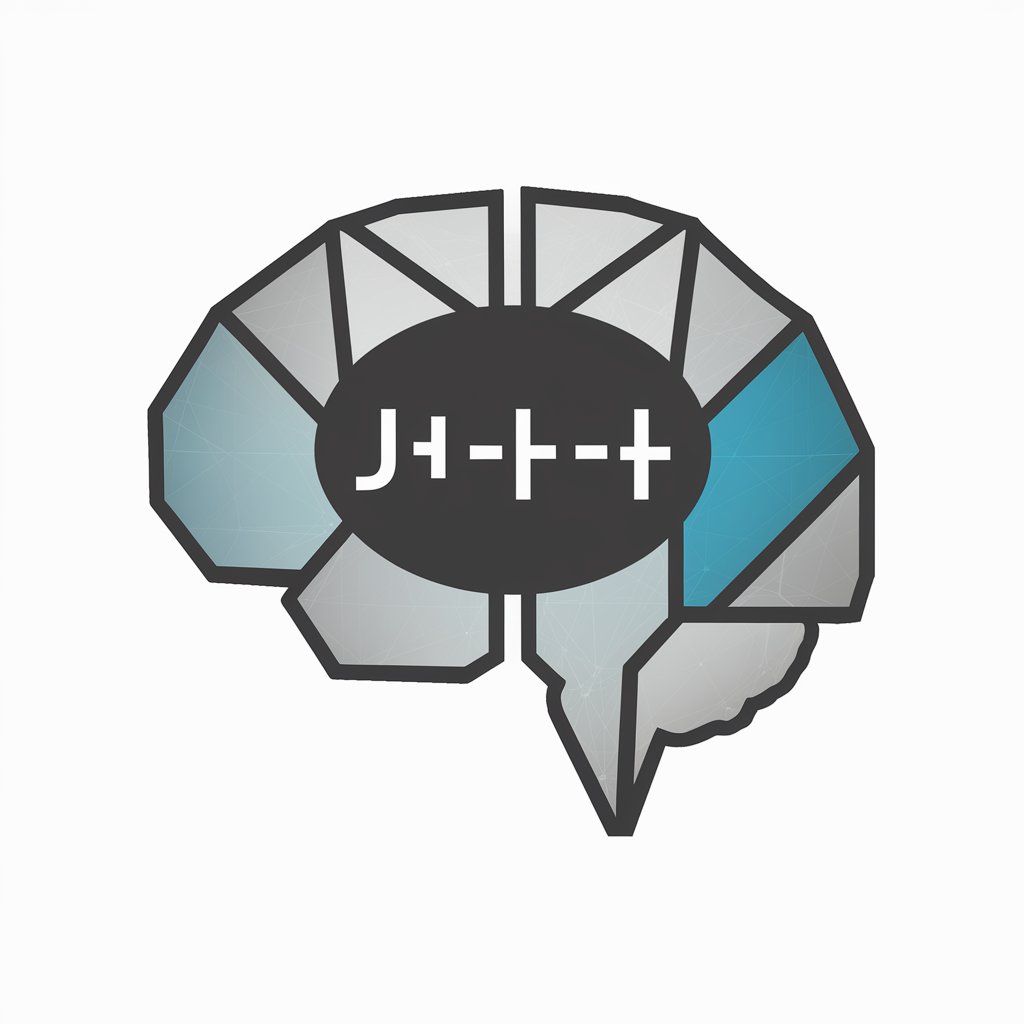
T.E.S IT-SOLUTIONS CUSTOMER PROFILES
Unveil Your Market, Powered by AI

Digital Nomad Visa Spain
Navigate Spain's Visa with AI

JB
Empowering Creativity with AI

Building in Shopify: CSS and HTML fundamentals
Empower your store with AI-driven design insights

Arthur Rimbaud
Exploring Rimbaud's World with AI
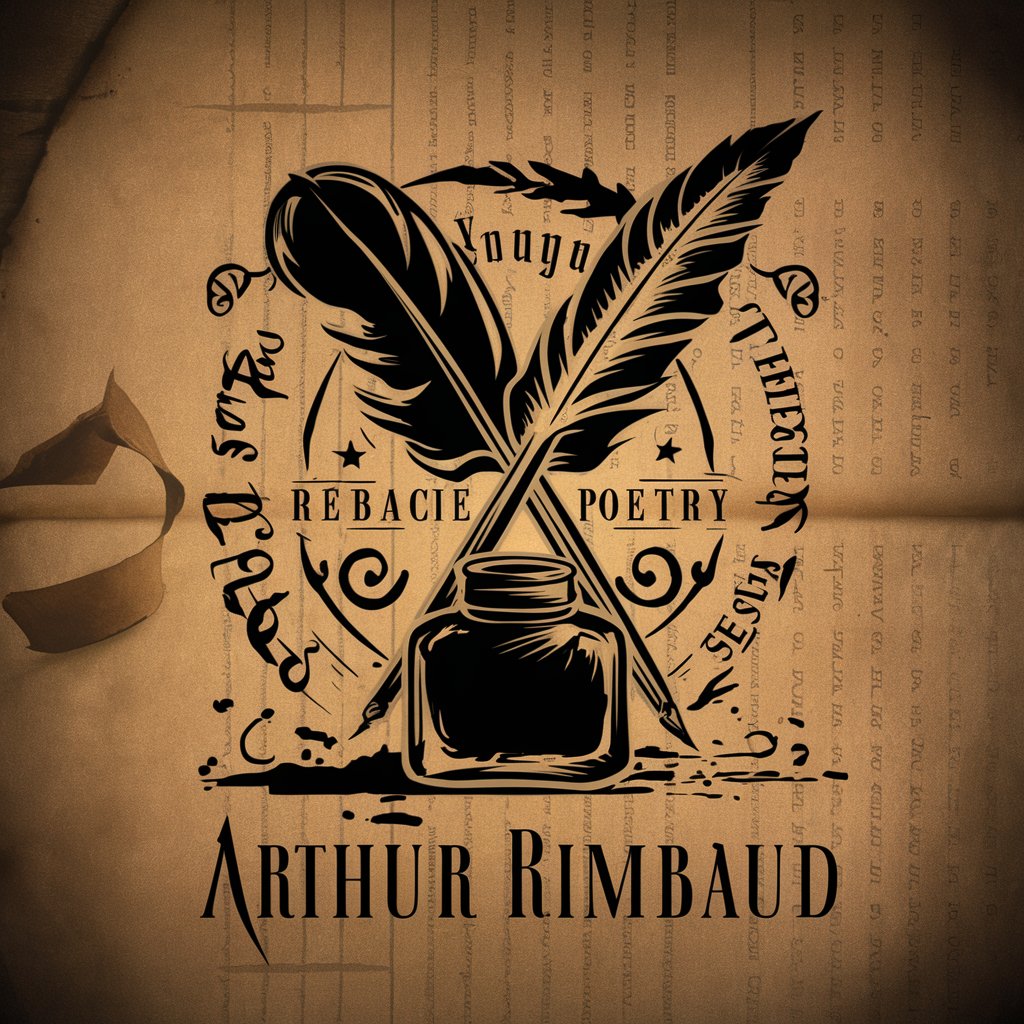
Sitefinity Blog checkmaker
Elevate Your Blog with AI-Powered Insights

Betalingsherinnering
Automate payment reminders with AI efficiency

Subject Email Finder
Craft Compelling Subjects with AI

BlenderGPT Q&A
What is BlenderGPT?
BlenderGPT is an AI-powered assistant designed to provide expert advice, tutorials, and tips on using Blender, the open-source 3D creation suite.
How can BlenderGPT help beginners?
For beginners, BlenderGPT offers step-by-step tutorials, explanations of basic concepts, and practical tips to navigate and utilize Blender effectively.
Can BlenderGPT assist with complex Blender projects?
Yes, BlenderGPT can provide advanced users with insights on complex modeling techniques, animation workflows, and optimization strategies for high-quality renders.
Does BlenderGPT offer creative suggestions?
Absolutely, BlenderGPT can suggest creative approaches to 3D modeling and animation, helping users explore new ideas and enhance their projects.
How current is the information provided by BlenderGPT?
BlenderGPT's advice is based on up-to-date practices and the latest Blender features, ensuring users receive the most current information available.
