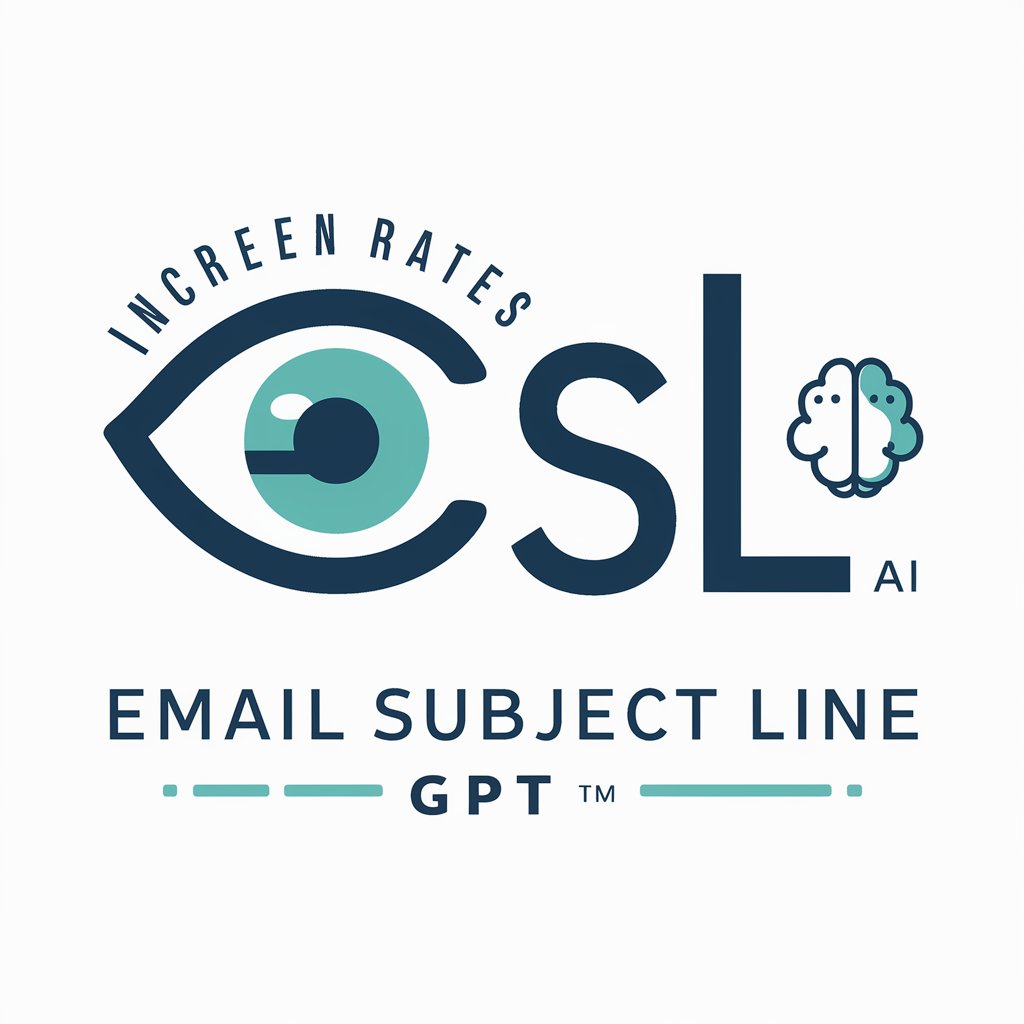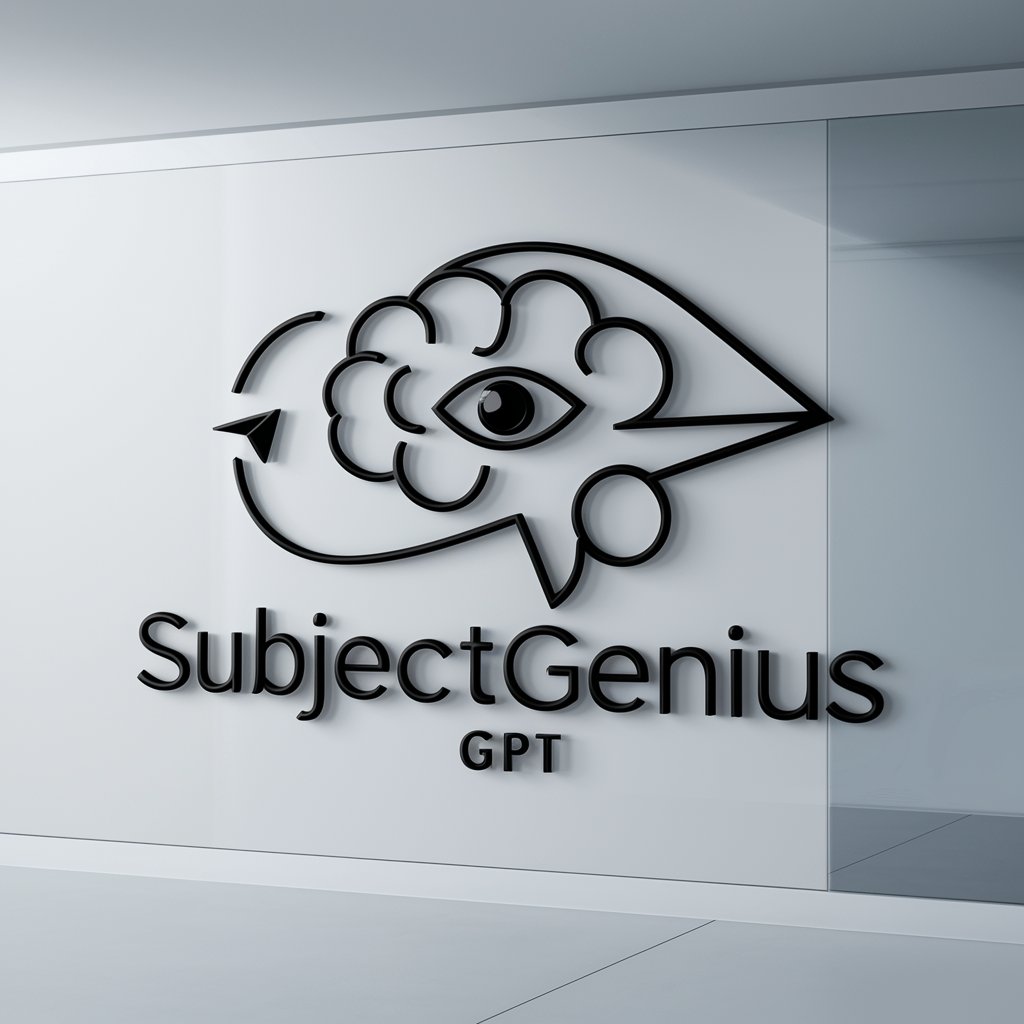Subject Email Finder - AI-Powered Subject Suggestions

Welcome! Ready to boost your email open rates?
Craft Compelling Subjects with AI
Unlock higher open rates with these subject lines:
Boost your email campaign success with:
Craft compelling emails with:
Transform your email strategy with:
Get Embed Code
Overview of Subject Email Finder
Subject Email Finder is a specialized tool designed to optimize email marketing campaigns by crafting concise, compelling email subject lines that maximize open rates. The primary aim is to create subject lines that stand out in a recipient's inbox, encouraging curiosity and engagement without resorting to spammy tactics or overused buzzwords. For example, instead of using 'Free' or 'Offer', which might trigger spam filters, it suggests intriguing, value-driven phrases that prompt the recipient to learn more. Scenarios where this could be applied include launching a new product, announcing a special event, or sharing exclusive insights or content. Powered by ChatGPT-4o。

Core Functions of Subject Email Finder
Generating Intriguing Subject Lines
Example
"Unlock the Secrets to Effortless Productivity" instead of "Free Productivity Guide!"
Scenario
Used by marketers to increase open rates for emails sharing a new productivity guide.
Avoiding Spam Triggers
Example
"Your Exclusive Invitation Awaits" instead of "Get Your Free Gift Now!"
Scenario
Helps businesses send out invitations to an exclusive online event without the email being marked as spam.
Personalization and Segmentation
Example
"John, Your Customized Travel Itinerary is Ready" instead of "Special Travel Deals for You!"
Scenario
Travel agencies can send personalized travel plans to customers, making the email feel more exclusive and tailored.
A/B Testing Subject Lines
Example
Comparing "Your Opinion Matters: Take Our Survey" vs. "Help Us Improve: Share Your Thoughts"
Scenario
Enables businesses to test different subject lines to see which generates a higher open rate for survey emails.
Who Benefits from Subject Email Finder?
Email Marketers
Professionals who are tasked with creating and executing email marketing campaigns. They benefit from using Subject Email Finder by increasing the effectiveness of their campaigns, leading to higher open rates and engagement.
Small Business Owners
Owners who manage their own marketing and communications. They can use the tool to create more effective email campaigns that engage their customers without needing extensive marketing expertise.
Content Creators and Bloggers
Individuals looking to promote their content or updates through email. The tool can help them craft subject lines that make their emails stand out, encouraging more subscribers to open and read their updates.
E-commerce Businesses
Online stores aiming to boost sales through email promotions. Subject Email Finder helps them create compelling subject lines for announcing new products, sales, or special offers, directly impacting their bottom line by improving email performance.

How to Use Subject Email Finder
Step 1
Visit yeschat.ai for an immediate, free trial without any need for login credentials or subscribing to ChatGPT Plus.
Step 2
Identify the purpose of your email campaign to align with the optimal subject line suggestions. Whether it's for marketing, academic, or personal use, clarity on the goal helps in generating relevant subjects.
Step 3
Enter the main content or theme of your email into the Subject Email Finder tool. Include key details you aim to highlight in your email to ensure the suggested subjects are tailored and effective.
Step 4
Review the generated email subject suggestions. The tool will provide multiple options, allowing you to choose the one that best fits your email's tone, audience, and purpose.
Step 5
Test and optimize. Use A/B testing with different subject lines on a segment of your audience to see which performs better in terms of open rates before sending out to the entire list.
Try other advanced and practical GPTs
Betalingsherinnering
Automate payment reminders with AI efficiency

Sitefinity Blog checkmaker
Elevate Your Blog with AI-Powered Insights

Arthur Rimbaud
Exploring Rimbaud's World with AI
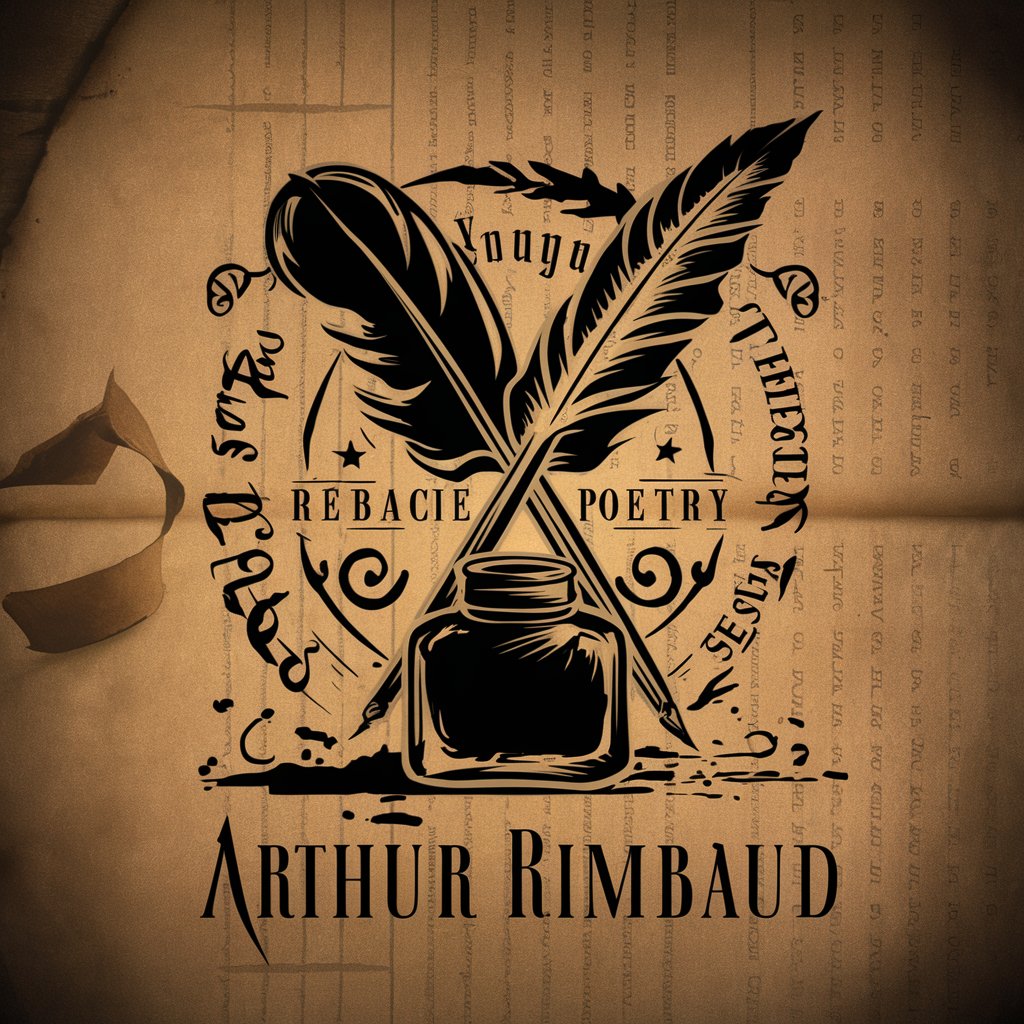
Building in Shopify: CSS and HTML fundamentals
Empower your store with AI-driven design insights

JB
Empowering Creativity with AI

BlenderGPT
Elevate Your 3D Art with AI

SiteWeb Assist
Revolutionizing Web Design with AI

IArt Vision
Transforming imagination into visual reality.

Nederland Stemt
AI-powered electoral guidance
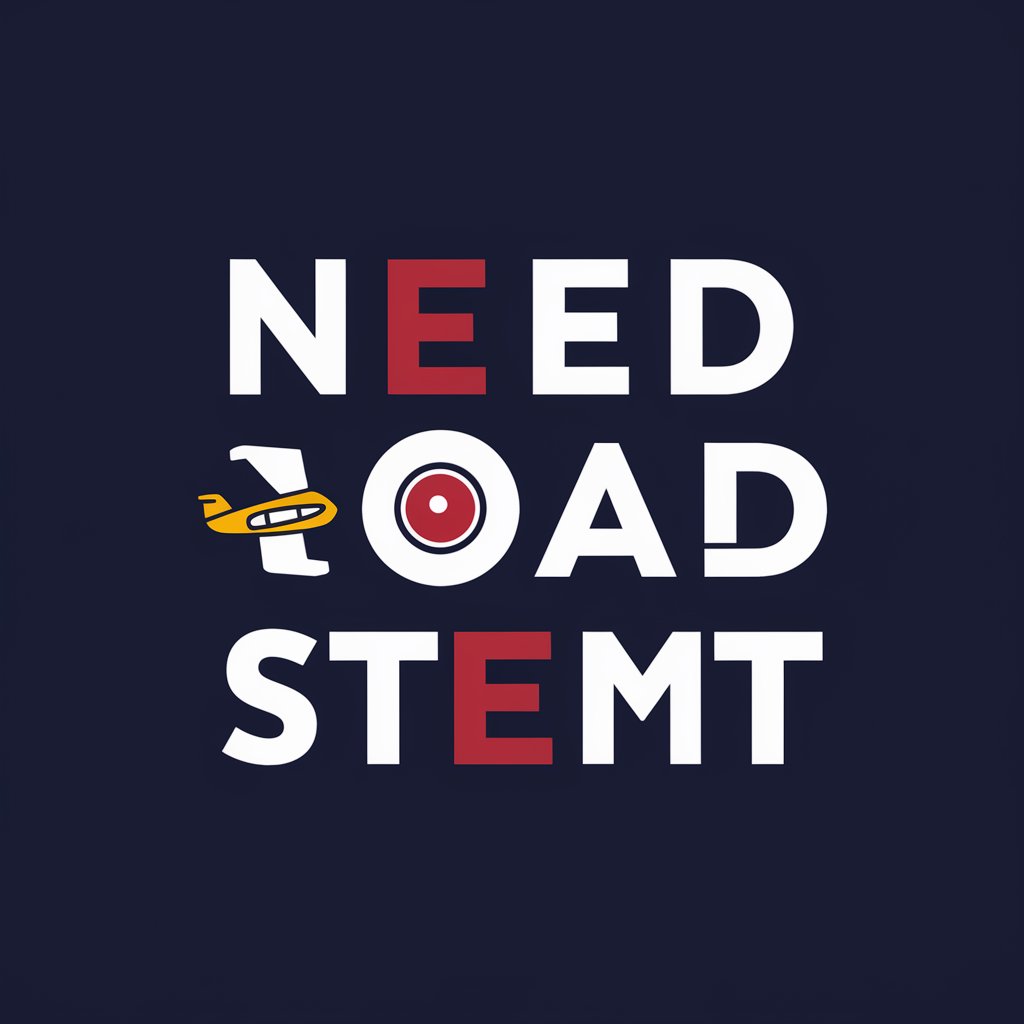
L'Expert Rhétorique Interactif
Empowering Eloquence with AI

Assistant Emploi
Empower Your Employment Journey with AI

L'Expert SEO
Elevate Your SEO Game with AI

FAQs about Subject Email Finder
What makes Subject Email Finder different from other email subject line tools?
Subject Email Finder leverages advanced AI algorithms to generate creative, customized, and compelling email subjects tailored to your specific content and audience, unlike generic suggestion tools.
Can Subject Email Finder suggest subjects for any email type?
Yes, it can generate subject lines for a wide range of email types, including marketing campaigns, academic correspondence, professional networking, and personal messages, ensuring relevance and engagement.
How does the A/B testing feature work with Subject Email Finder?
While Subject Email Finder itself doesn't perform A/B testing, it suggests multiple subjects for you to test. You can use these suggestions in your email marketing software to run A/B tests, comparing open rates to find the most effective subject line.
Is there a limit to how many subject lines I can generate?
The tool offers a generous number of subject suggestions per session, especially during the free trial. For continuous and high-volume use, consider subscribing to a plan that suits your needs.
Can Subject Email Finder improve my email campaign's overall performance?
Yes, by optimizing your email's subject lines, the tool can significantly increase open rates, which is a crucial step towards improving the overall performance of your email campaigns by driving higher engagement and conversions.