
Email Finder - Tomba - Professional Email Discovery

Welcome to Tomba.io, your go-to for email discovery and verification.
Unveil Emails with AI Precision
Find professional email addresses for individuals based on their name and domain.
Verify the deliverability of any email address with detailed validation checks.
Discover email addresses associated with any domain for targeted outreach.
Enrich your business contacts with additional information using email-based data enrichment.
Get Embed Code
Introduction to Email Finder - Tomba
Email Finder - Tomba is a sophisticated tool designed to streamline the process of discovering and verifying professional email addresses, tailored primarily for business-to-business (B2B) engagement. Its core purpose is to facilitate efficient communication channels between professionals, businesses, and prospects by providing access to a vast database of over 430 million indexed email addresses. A key aspect of Tomba's design is its ability to offer precise email discovery and verification services, which are crucial for various business operations such as sales prospecting, recruitment, marketing outreach, and partnership development. For instance, a user can input the first name, last name, and the domain of the company to retrieve the professional email address of a specific individual, complete with a confidence score and source verification where available. Powered by ChatGPT-4o。

Main Functions of Email Finder - Tomba
Domain Search
Example
Finding all email addresses associated with 'example.com'.
Scenario
A marketing team planning an outreach campaign can use this function to discover email addresses of potential leads or contacts within a target company, enabling personalized communication.
Email Finder
Example
Locating the email address of 'John Doe' at 'example.com'.
Scenario
Sales representatives looking to connect with specific decision-makers in a company can utilize this tool to find their email addresses, thereby facilitating direct and targeted sales pitches.
Email Verifier
Example
Verifying the deliverability of '[email protected]'.
Scenario
Before sending out a bulk email campaign, a company can verify the email addresses on their list to ensure high deliverability rates and reduce bounce rates.
Author Finder
Example
Identifying the email address of the author of a specific article.
Scenario
Content marketers looking for collaboration or guest post opportunities can find and contact authors directly to propose partnerships or content exchange.
Data Enrichment
Example
Gathering additional information about a person or company from '[email protected]'.
Scenario
Recruiters can enrich their candidate profiles with additional professional details, aiding in the evaluation process and making more informed hiring decisions.
Linkedin Finder
Example
Extracting email information from a LinkedIn profile URL.
Scenario
Business developers can use this function to reach out to potential partners or industry experts discovered through LinkedIn, expanding their network and opportunities for collaboration.
Ideal Users of Email Finder - Tomba Services
Sales Teams
Sales professionals benefit from Tomba's services by identifying potential leads and decision-makers within targeted organizations, enabling them to craft personalized pitches and directly reach out to boost sales efficiency and conversion rates.
Marketing Professionals
Marketing teams use Tomba to identify contacts for outreach campaigns, press releases, and content marketing efforts. Access to verified email addresses allows for more effective segmentation, personalization, and engagement strategies.
Recruiters
Recruitment agents leverage Tomba to find potential candidates and connect with them directly. This direct outreach method can significantly speed up the hiring process and increase the chances of engaging qualified candidates.
Business Developers
Business development professionals and entrepreneurs use Tomba to identify and connect with potential partners, clients, and industry influencers, facilitating networking and partnership opportunities to drive business growth.
Content Creators and Marketers
This group uses Tomba to locate and contact authors for content collaboration, guest posting, or influencer marketing, thereby expanding their reach and enhancing content strategy through partnerships.

How to Utilize Email Finder - Tomba
Start Your Free Trial
Begin by accessing yeschat.ai to initiate your free trial without the need for login or a ChatGPT Plus subscription.
Identify Your Target
Determine the individual whose email you're seeking. Gather their full name and the domain of the organization they're associated with.
Input Information
Enter the target individual's name and their organization's domain into the Email Finder tool to initiate the search.
Review Results
Examine the results for the professional email address, taking note of the confidence score and any listed sources for verification.
Best Practices
For optimal results, ensure accuracy in the names and domains provided. Use the tool responsibly, adhering to privacy and outreach regulations.
Try other advanced and practical GPTs
Startup
Empowering Entrepreneurial Success with AI

KAYAK - Flights, Hotels & Cars
AI-powered travel booking at your fingertips

ShibaHub
Empowering the SHIB Community with AI
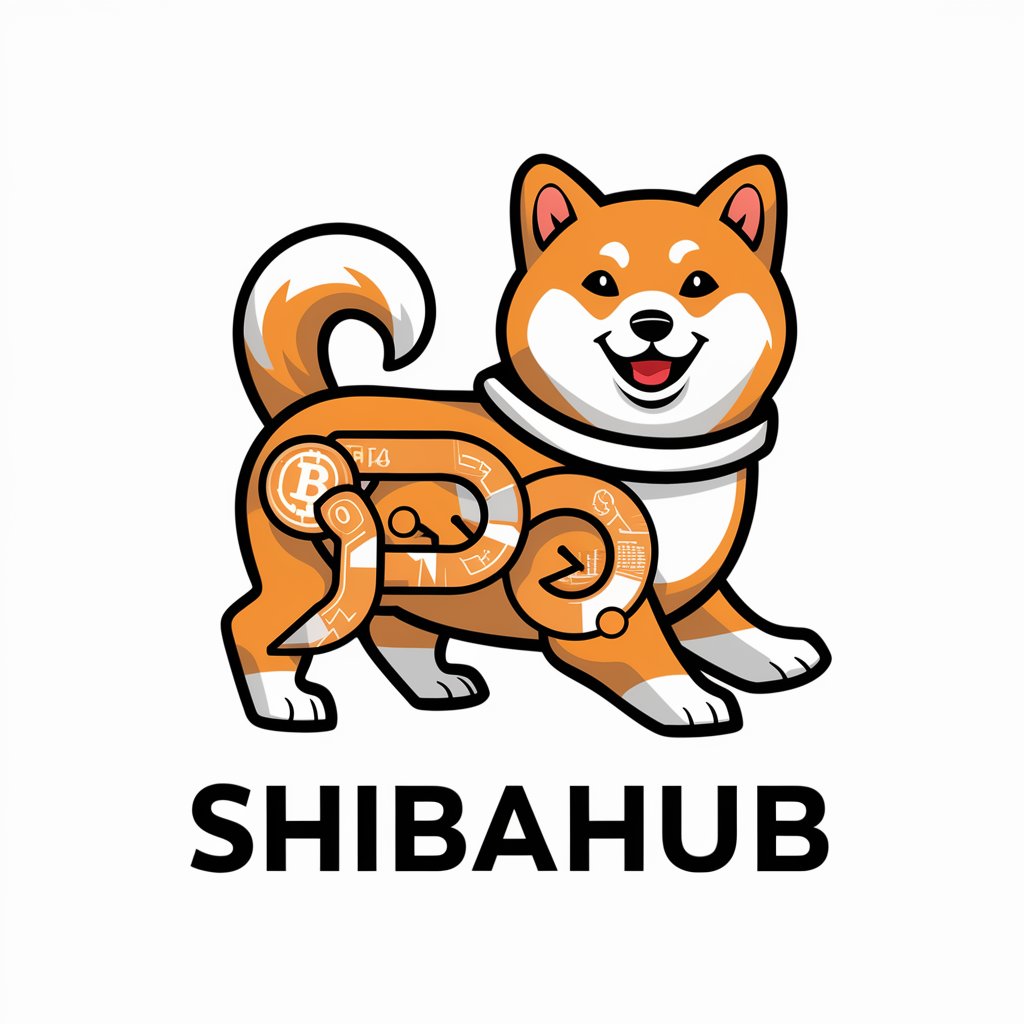
Universal Linguist (UL)
Bridging Language Barriers with AI

Binance Hub
Empower your crypto journey with AI.

The Health Policy Pigeon
Empowering Policy Change with AI

如何走进富婆的内心
Win Hearts with AI-powered Insights

2how MJ Cinematic V2
Craft cinematic visuals with AI

SALVADORE - Surrealist Image Generator GPT App
Craft Dreamscapes with AI

TaxoGPT
Navigate tax laws with AI precision.

Pokédex
Uncover the Pokémon world with AI
Accident Report Assistant
Streamlining Accident Reporting with AI

In-Depth Q&A on Email Finder - Tomba
What is the confidence score in Email Finder - Tomba?
The confidence score is an indicator of the likelihood that the found email address is accurate. It's based on various validation checks and the presence of the email across online sources.
Can Email Finder - Tomba find emails from any domain?
While Tomba has an extensive database, success in finding emails can vary based on the domain's privacy policies and the availability of email addresses online.
Is it possible to bulk search for emails using Email Finder - Tomba?
Yes, Tomba supports bulk searches, allowing users to input multiple names and domains simultaneously, streamlining the process for larger-scale operations.
How does Email Finder - Tomba handle privacy and data protection?
Tomba adheres to strict privacy policies and data protection laws, ensuring that the data is sourced responsibly and user searches are kept confidential.
Can I use Email Finder - Tomba for personal emails?
Email Finder - Tomba is primarily designed for finding professional or business-related email addresses and might not be as effective for personal or private email accounts.




