
Accident Report Assistant - Detailed Accident Reporting

Hello! Let's create a detailed and accurate accident report.
Streamlining Accident Reporting with AI
Describe the accident scene, including the location and weather conditions.
Provide details about the vehicles involved, including make, model, and damage.
Share the statements from drivers, passengers, and witnesses.
List any traffic violations or citations issued at the scene.
Get Embed Code
Accident Report Assistant: Overview
Accident Report Assistant is a specialized digital tool designed to aid individuals and professionals in creating detailed car accident reports that adhere to the standards of police or insurance reports. This tool is tailored to encapsulate essential information about car accidents, including the time, date, location, the individuals involved, vehicle details, weather conditions, and any property damage. It assists in gathering comprehensive statements from drivers, passengers, and witnesses, and facilitates the creation of accident diagrams. An example scenario illustrating its purpose could be a minor collision in a parking lot where the tool guides the user through documenting the incident, ensuring all relevant details are captured for insurance claims or legal purposes. Powered by ChatGPT-4o。

Core Functions of Accident Report Assistant
Documentation of Accident Details
Example
Collecting and organizing details such as accident location, time, and date; involved party information; vehicle specifics; and environmental conditions.
Scenario
After a fender bender in heavy fog, a user can precisely document the reduced visibility, the exact positioning of the vehicles, and the sequence of events leading to the accident.
Compilation of Statements
Example
Gathering firsthand accounts from drivers, passengers, and witnesses to provide a multifaceted perspective of the incident.
Scenario
In a multi-car highway collision, the tool helps to systematically record each driver's account and any witness observations, which are crucial for determining fault and liability.
Accident Diagram Creation
Example
Facilitating the drawing or generation of accident scene diagrams to visualize the incident's dynamics, including points of impact and vehicle paths.
Scenario
For a complex intersection accident involving several vehicles and traffic signals, the assistant helps create a detailed diagram that illustrates vehicle movements and collision points.
Legal and Insurance Guidance
Example
Providing information on legal rights, steps to obtain a police report, and advice on dealing with insurance companies.
Scenario
After a serious collision, guiding a user through the process of securing a police report for insurance claims or potential legal actions, while advising on communication with insurers.
Target User Groups for Accident Report Assistant
Individual Drivers
Drivers involved in accidents who need to document the incident accurately for insurance claims or legal matters. They benefit from step-by-step guidance on what information to collect and how to organize it.
Insurance Professionals
Insurance adjusters and claims processors seeking detailed reports from policyholders. The tool's structured report format ensures they receive all necessary information to assess claims efficiently.
Legal Professionals
Attorneys specializing in personal injury or traffic law, who require comprehensive accident reports to build cases. The tool's ability to compile detailed accident information and witness statements is invaluable for legal proceedings.
Law Enforcement Officers
Officers who need to quickly generate standardized accident reports for their records. The tool can assist in the consistent collection of data, aiding in investigations and official documentation.

Guide to Using Accident Report Assistant
Start with a Free Trial
Visit yeschat.ai for a free trial without login, also no need for ChatGPT Plus.
Select the Accident Report Assistant
Choose the Accident Report Assistant from the list of available tools to begin your session.
Input Accident Details
Provide specific details of the car accident, including time, location, vehicles involved, and witness statements.
Review Generated Report
Examine the detailed accident report created by the tool, ensuring all relevant information is accurately included.
Utilize for Legal or Insurance Purposes
Use the completed report for insurance claims, legal consultations, or personal record-keeping.
Try other advanced and practical GPTs
Pokédex
Uncover the Pokémon world with AI
TaxoGPT
Navigate tax laws with AI precision.

SALVADORE - Surrealist Image Generator GPT App
Craft Dreamscapes with AI

2how MJ Cinematic V2
Craft cinematic visuals with AI

如何走进富婆的内心
Win Hearts with AI-powered Insights

Email Finder - Tomba
Unveil Emails with AI Precision

ポイントサイト・アナリスト
Maximizing rewards with AI-powered analysis.
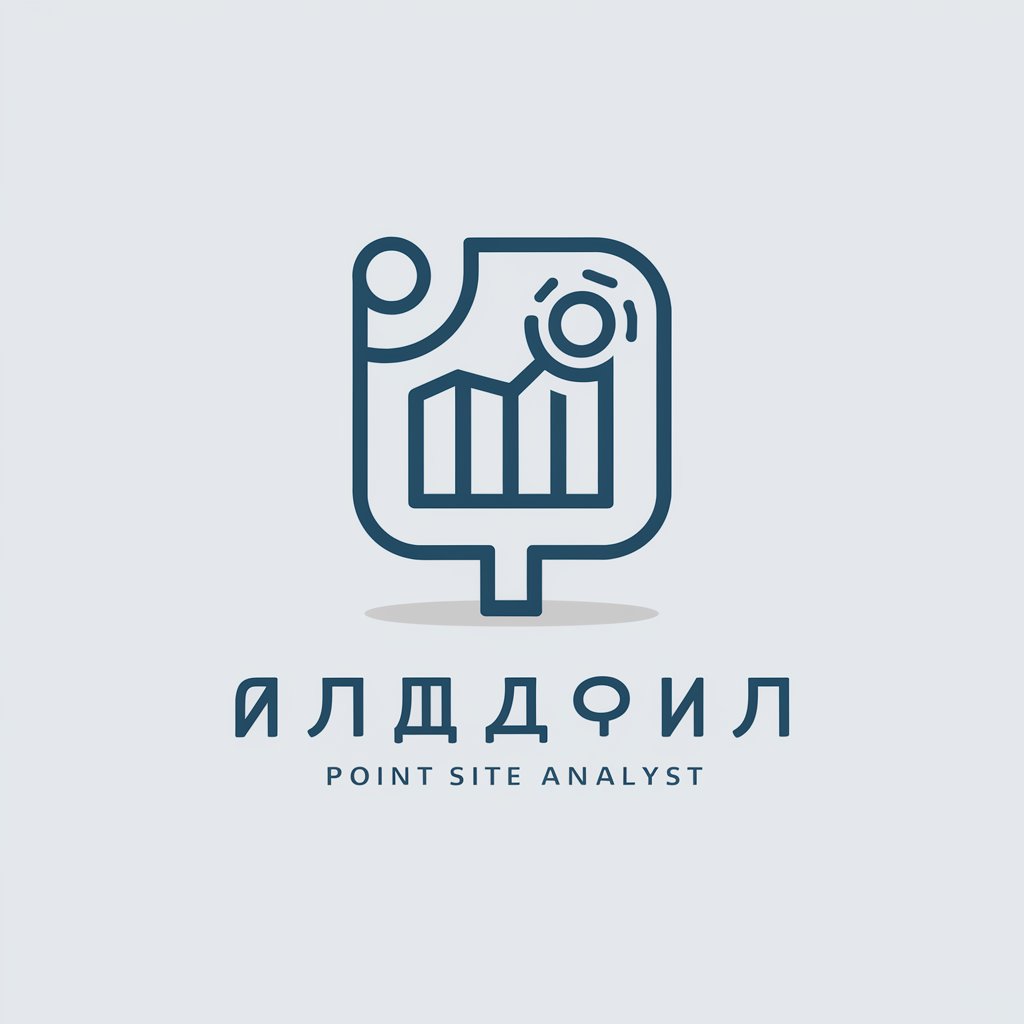
Goldesel
Innovate, Sustain, and Earn with AI

PreChick
Elevate Your Chat Experience with AI-powered Insights

PolyglotGPT
Translating the World, One Word at a Time

JRPGp
Embark on AI-powered Fantasy Adventures

BibliOracle
Igniting literary passion with AI-powered guidance.
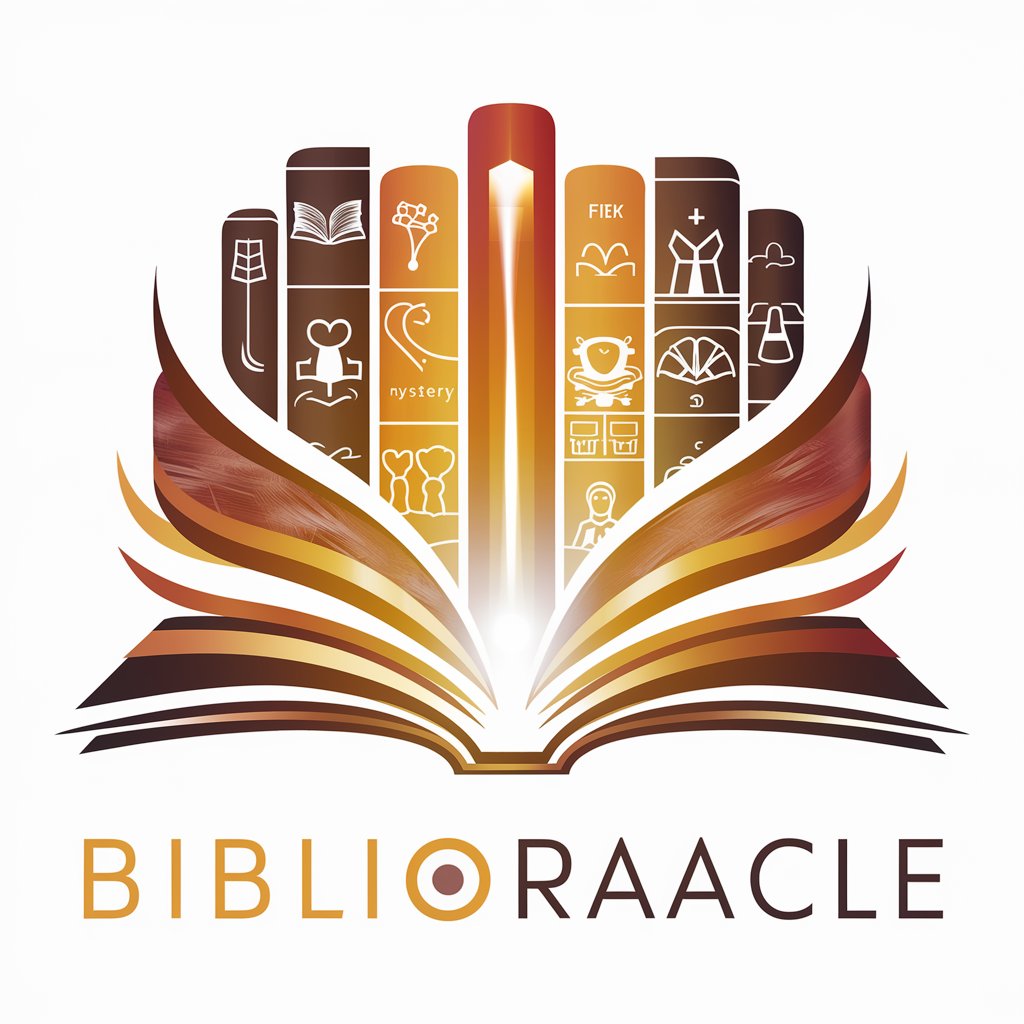
Frequently Asked Questions about Accident Report Assistant
What is the primary function of the Accident Report Assistant?
The Accident Report Assistant assists users in creating detailed car accident reports, including specific details such as vehicle information, involved parties, and accident circumstances.
Can the Assistant generate diagrams?
Yes, the tool is capable of generating diagrams of the accident based on the provided information, illustrating the positions and movements of vehicles.
Is the tool suitable for minor accidents?
Absolutely, the Assistant is designed to handle reports for accidents of any severity, from minor fender benders to major collisions.
How does the tool ensure accuracy in reports?
The tool cross-references input data with legal and insurance guidelines, and prompts the user for clarification on any unclear or missing information.
Can I use the report in legal proceedings?
While the report is comprehensive, it's advised to consult with legal professionals before using it in official legal proceedings, as it serves as a preliminary document.






