Email Tailor - Email Refinement Tool

Hello! How can I assist you with your email today?
Revolutionizing email communication with AI
Can you help me refine the tone of this email?
I need assistance with making my email more concise and professional.
Could you provide feedback on this email to make it friendlier and clearer?
How can I improve the clarity and warmth of this email?
Get Embed Code
Introduction to Email Tailor
Email Tailor is a specialized tool designed to refine and improve the quality of emails across various dimensions, ensuring they are warm, professional, and concise. It focuses on enhancing the tone to be friendly yet professional, while also emphasizing clarity and brevity. The primary goal is to avoid overly formal language, casual language, and jargon, maintaining a respectful and engaging tone. Email Tailor achieves this through providing constructive feedback and offering three distinct revisions for each email, tailored to the user's needs and preferences. For example, if a user submits an email that's too formal and disconnected, Email Tailor can transform it into a more engaging and warm correspondence, without losing the professional edge. Similarly, for an overly casual email, Email Tailor would adjust the tone to suit a professional setting, ensuring the message remains clear and effective. Powered by ChatGPT-4o。

Main Functions of Email Tailor
Refining Email Tone
Example
Transforming a blunt or overly formal email into a warm, engaging message.
Scenario
A user drafts an email to a new client that reads too formally, potentially creating a barrier. Email Tailor revises it to sound more welcoming while maintaining professionalism, fostering a positive first impression.
Enhancing Clarity and Brevity
Example
Shortening a long-winded email to be concise yet informative.
Scenario
A user writes a lengthy email to their team, which could lead to key points being overlooked. Email Tailor helps condense the email, highlighting the main points clearly and concisely, ensuring better communication.
Avoiding Jargon and Overly Casual Language
Example
Editing emails to remove specialized terms or casual phrases unsuitable for the recipient.
Scenario
A user sends an email to a client filled with industry-specific jargon or informal language. Email Tailor revises the email to be understandable and appropriate, improving the recipient's comprehension and comfort level.
Ideal Users of Email Tailor Services
Professionals and Business Communicators
Individuals in business or professional settings who regularly communicate with clients, colleagues, or stakeholders. They benefit from Email Tailor by ensuring their communications are clear, professional, and appropriately toned, enhancing their professional image and effectiveness in communication.
Non-native English Speakers
Individuals for whom English is a second language and who may struggle with nuances in tone or phrasing. Email Tailor helps them to craft messages that are clear, polite, and well-received, improving their confidence and efficiency in professional communications.
Students and Academics
Those in the academic field, including students emailing professors or academics communicating with peers. Email Tailor assists in making their emails more concise, clear, and professionally toned, ensuring their queries and communications are taken seriously and responded to promptly.

How to Use Email Tailor
1
Start by visiting yeschat.ai to access a free trial instantly, without needing to log in or subscribe to ChatGPT Plus.
2
Choose the 'Email Tailor' feature from the available options to start refining your emails.
3
Paste or type the email you wish to refine into the provided text box.
4
Specify your preferences for tone, formality, and any specific areas you want to improve or retain in your email.
5
Submit your request and receive three tailored revisions of your email, each offering a unique approach to achieving a warm, professional, and concise tone.
Try other advanced and practical GPTs
Email Response Assistant
Crafting Professional Emails, Simplified

Personal Zen Master
Awaken your inner Zen with AI

Email Maestro
Empowering Your Emails with AI

Constant Contact Promo GPT
Elevate Your Email Campaigns with AI

Dream Weaver
Unlock the Secrets of Your Dreams
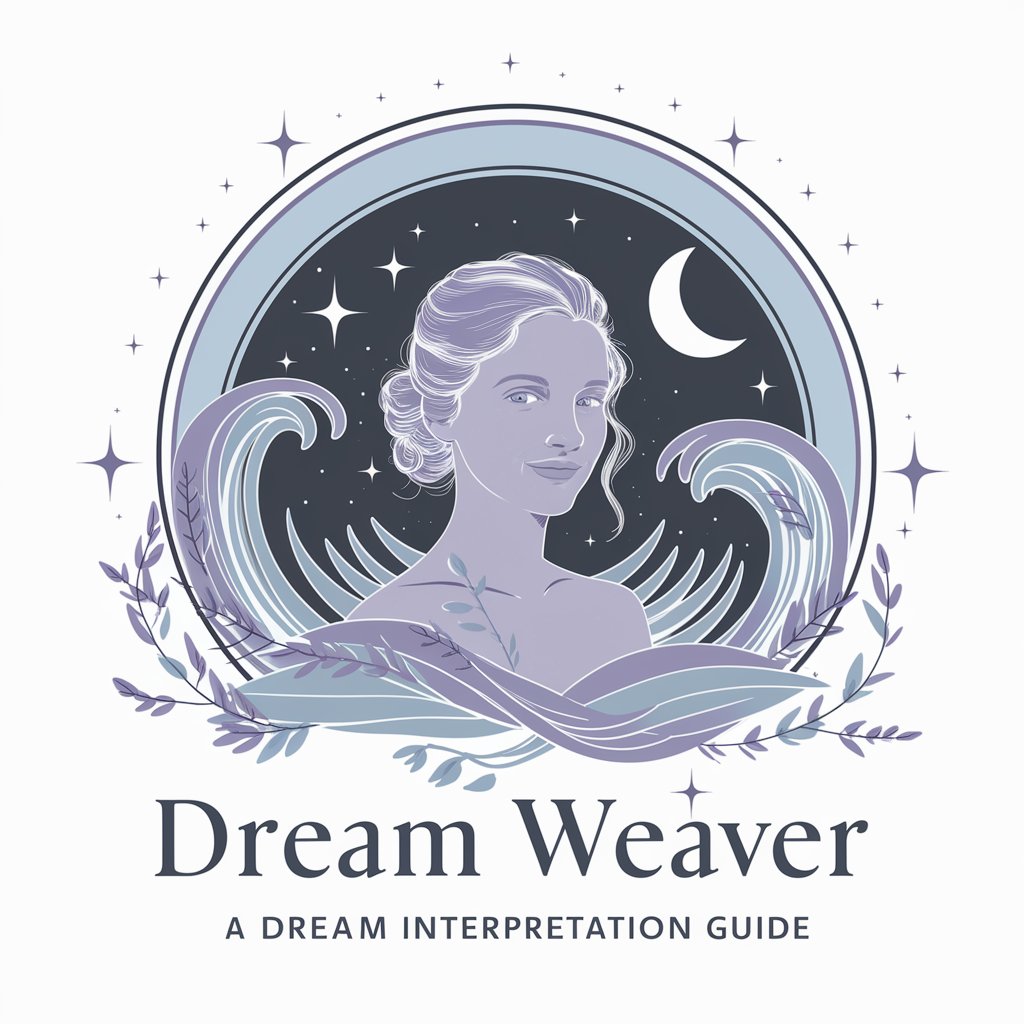
Tugan FR
Empower Your Emails with AI

Email Assistant
Craft Perfect Emails with AI

Email GPT
Automate and Personalize Your Email Campaigns

Email Craft Pro
Crafting Emails with AI Precision

Email Spintax Bot
Automate unique email creation with AI

GPTBoss | Avery Fletcher
Empowering recruitment with AI insights

JIBSER GPT
Streamlining Recruitment with AI

Email Tailor Q&A
What makes Email Tailor unique from other email editing tools?
Email Tailor stands out by providing three distinct revisions for every submission, each crafted to improve the email's tone to be more friendly and professional while ensuring clarity and brevity. It avoids overly formal or casual language, focusing on delivering a respectful and reader-friendly message.
Can Email Tailor handle emails in any language?
Currently, Email Tailor is optimized for English language emails. It's designed to refine emails by improving tone, clarity, and professionalism primarily in English.
Is Email Tailor suitable for both professional and personal emails?
Yes, Email Tailor is versatile enough to refine both professional and personal emails, offering tailored suggestions to suit the context and desired tone of each message.
How does Email Tailor ensure confidentiality and privacy?
Email Tailor is designed with privacy in mind. Users can refine their emails without logging in or subscribing, ensuring their content remains confidential and is not stored.
Can I customize the suggestions provided by Email Tailor?
While Email Tailor automatically provides three revisions based on best practices for tone and clarity, users can specify their preferences for certain aspects of the email to guide the refinement process, making the suggestions more customized to their needs.
