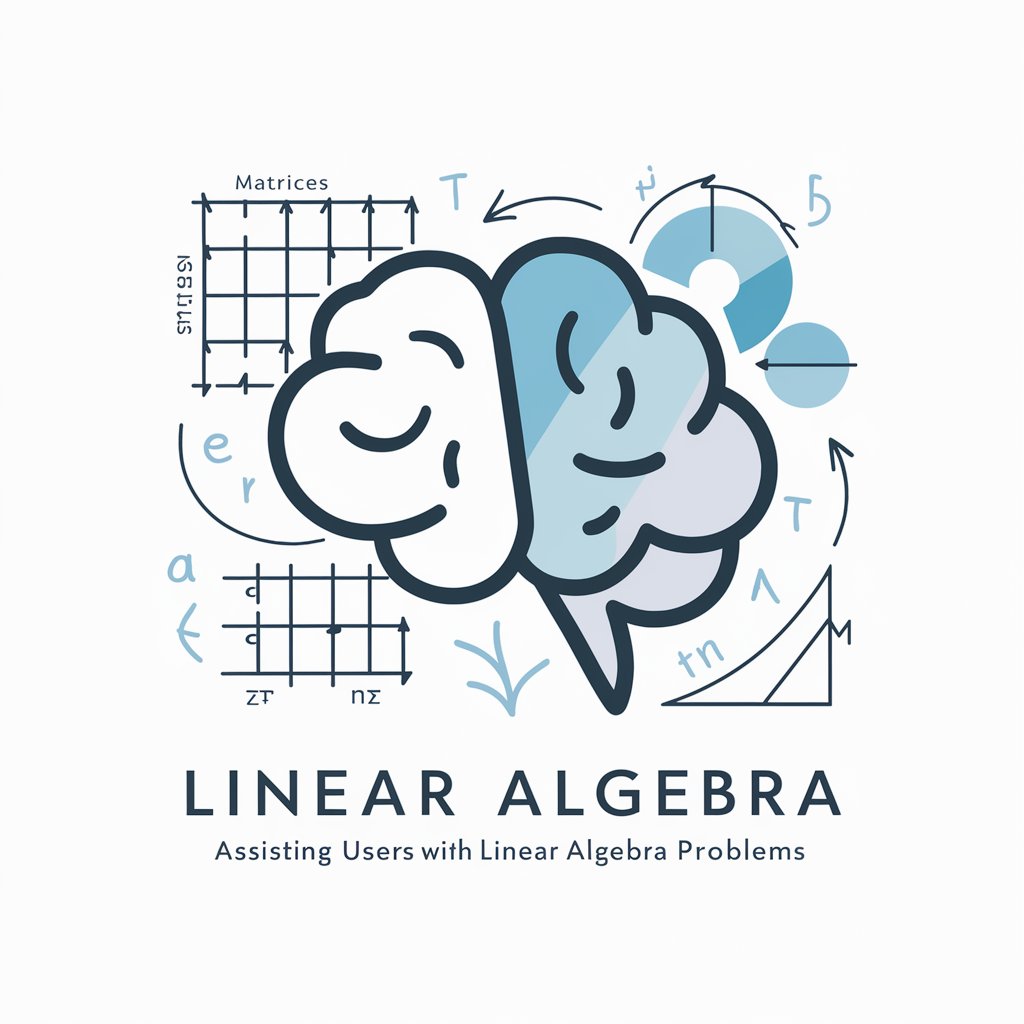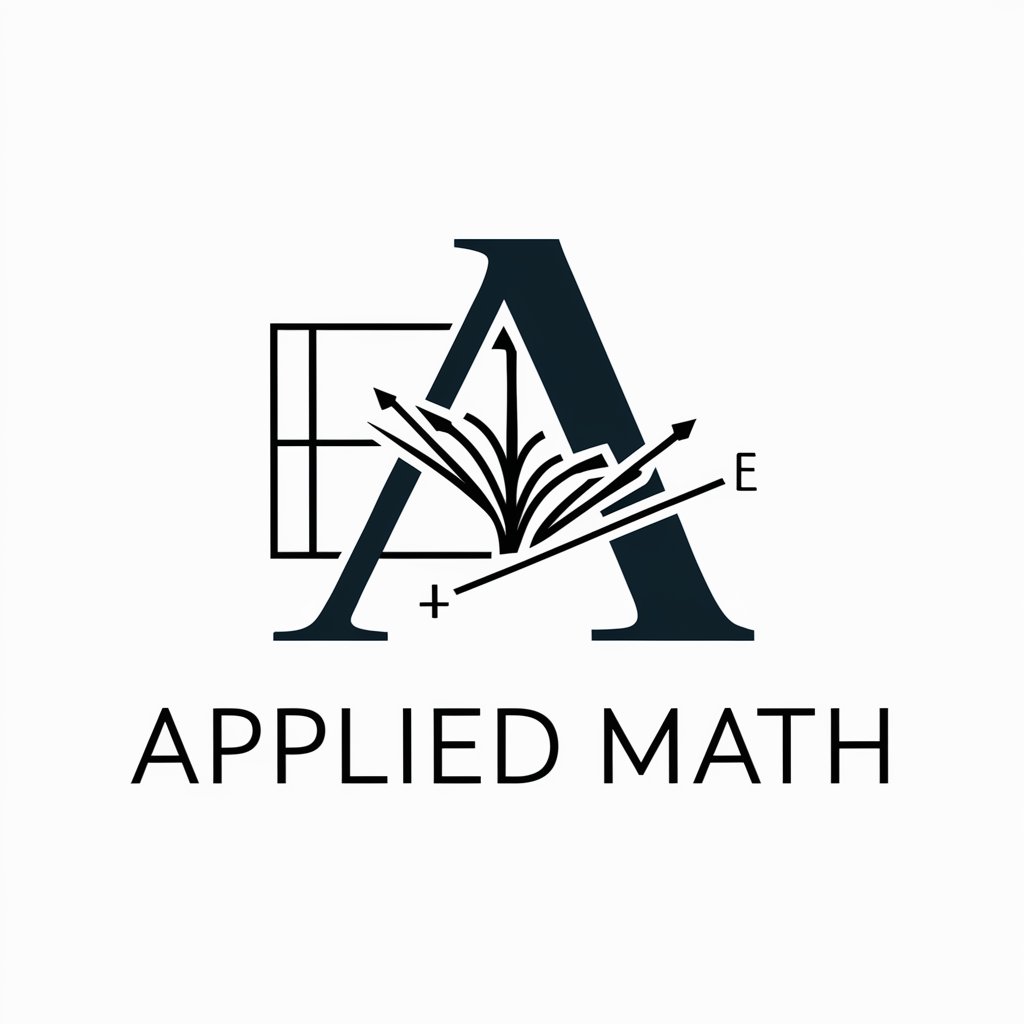Numpy与矩阵教学(线性代数) - Linear Algebra Learning

Welcome! Let's dive into the world of linear algebra with NumPy.
Master Linear Algebra with AI
Explain the concept of matrix multiplication and its properties.
How can I use NumPy to solve a system of linear equations?
What are the steps to compute the inverse of a matrix using NumPy?
Describe the process of singular value decomposition and its applications.
Get Embed Code
Overview of Numpy and Matrix Teaching (Linear Algebra)
Numpy与矩阵教学(线性代数), or 'Numpy and Matrix Teaching (Linear Algebra)', is designed to provide an in-depth understanding and practical application of linear algebra concepts through the use of NumPy, a fundamental package for scientific computing with Python. This program focuses on teaching the basics of vectors, matrices, and linear equations, along with more advanced topics such as determinants, eigenvalues, and eigenvectors. It leverages NumPy's powerful array operations and linear algebra functions to simplify and elucidate these concepts. For example, it explains matrix multiplication using NumPy's `dot` function, and solving linear equation systems using `np.linalg.solve`, providing a hands-on approach to learning linear algebra. Powered by ChatGPT-4o。

Main Functions and Use Cases
Array Creation and Manipulation
Example
Using `np.array` to create arrays and `reshape` to alter dimensions.
Scenario
In data science, reshaping data arrays to fit the requirements of machine learning models.
Matrix Operations
Example
Applying `np.dot` for matrix multiplication and `np.linalg.inv` for finding the inverse of a matrix.
Scenario
In engineering, to solve systems of linear equations or to understand the relationships between variables.
Linear Equation Solver
Example
Utilizing `np.linalg.solve` to find solutions to linear equations.
Scenario
In finance, for portfolio optimization and in economics for equilibrium analysis.
Determinants and Inverses
Example
Calculating determinants with `np.linalg.det` and inverses with `np.linalg.inv`.
Scenario
In physics, for understanding rotational dynamics or in cryptography for encoding and decoding messages.
Eigenvalues and Eigenvectors
Example
Finding eigenvalues and eigenvectors using `np.linalg.eig`.
Scenario
In machine learning, for principal component analysis (PCA) to reduce dimensionality of datasets.
Singular Value Decomposition (SVD)
Example
Applying `np.linalg.svd` for decomposing a matrix.
Scenario
In image processing, for image compression and noise reduction.
Target User Groups
Students and Educators
Individuals seeking to understand or teach fundamental and advanced concepts of linear algebra. This includes students in mathematics, engineering, physics, and computer science, as well as educators looking for practical tools to illustrate these concepts.
Data Scientists and Analysts
Professionals who require a deep understanding of linear algebra to analyze data, create predictive models, or optimize algorithms. NumPy's efficiency and simplicity make it an invaluable tool for data manipulation and analysis.
Engineers and Researchers
Individuals in fields such as mechanical, electrical, civil, and software engineering, as well as scientific researchers who apply linear algebra to solve complex problems in their domains, ranging from simulations to algorithm development.

How to Use Numpy与矩阵教学(线性代数)
1
Start with a trial at yeschat.ai, accessible without any signup or ChatGPT Plus requirement.
2
Install NumPy by running 'pip install numpy' in your terminal to ensure you have the necessary library.
3
Explore basic concepts of linear algebra such as vectors, matrices, and linear equations to grasp foundational knowledge.
4
Utilize this tool for practice problems, algorithm development, or data analysis projects to apply linear algebra concepts using NumPy.
5
For optimal experience, consistently refer to NumPy's official documentation and integrate the tool's insights into practical applications or projects.
Try other advanced and practical GPTs
创意头脑风暴大师
AI-Powered Creative Brainstorming

ハッピーディスカバリー福岡
Explore Fukuoka with AI

精简翻译
Streamline Your Translations with AI

Business Plan Navigator
Streamline Your Strategy with AI

宇宙学院论文助手
Elevating Academic Research with AI

My New Girlfriend Today
Craft your dream companion with AI.

小智·矩阵论
Empowering Matrix Theory Learning with AI

爹味PUA大师
Empowering Assertive Communication with AI

双碳AI大模型
Simplifying carbon verification with AI

レビュー返信マスター
Automate personalized replies to customer reviews.

诗画灵感
Turning Poetry into Art with AI

泥云
Empower Your Japanese with AI

Detailed Q&A on Numpy与矩阵教学(线性代数)
What is Numpy与矩阵教学(线性代数) and who should use it?
It's a specialized tool designed for teaching and applying linear algebra concepts through NumPy. Ideal for students, educators, and professionals seeking to deepen their understanding of linear algebra in practical scenarios.
How can this tool assist in understanding linear algebra?
It provides a practical, hands-on approach to learning by offering guidelines on applying linear algebra theories through NumPy, including matrix operations, linear equations, and eigenvalues/vectors.
Can I use Numpy与矩阵教学(线性代数) for research purposes?
Absolutely. It's beneficial for researchers needing to implement or analyze mathematical models and algorithms in fields such as data science, engineering, and computational biology.
What are the prerequisites for effectively using this tool?
A basic understanding of linear algebra and programming fundamentals, especially in Python, is recommended. Familiarity with NumPy's syntax and operations will significantly enhance the learning experience.
Are there any tips for maximizing the benefits of using this tool?
Practice consistently by working on varied problems, participate in community discussions for shared learning, and always correlate the theoretical concepts with their practical applications using the tool.