Email Assistant - Email Writing Assistant

Welcome to your AI email assistant.
Craft Perfect Emails with AI
Dear [Recipient's Name], I hope this email finds you well. I am writing to discuss...
Hello [Recipient's Name], I wanted to follow up on our previous conversation about...
Hi [Recipient's Name], Thank you for your prompt response. I would like to address...
Greetings [Recipient's Name], I am pleased to inform you about the latest updates regarding...
Get Embed Code
Overview of Email Assistant
Email Assistant is a specialized tool designed to streamline and enhance email communication. Its primary function is to automatically generate response emails based on user-specified information such as recipient details, desired tone, and key message content. Additionally, it can craft replies by referencing images of emails uploaded by users, ensuring responses adhere to specified styles and content requirements. Email Assistant prioritizes maintaining a professional and appropriate tone, ensuring clarity and conciseness, and aligning closely with user directives. In absence of specific user instructions, it defaults to a formal expression style, suiting administrative and direct communication needs. Powered by ChatGPT-4o。

Core Functions of Email Assistant
Automatic Email Generation
Example
Creating a polite response to a client's inquiry about a project's progress
Scenario
A user uploads an email from a client asking for a project update. Email Assistant generates a professional response detailing the current project status, next steps, and expressing appreciation for the client's engagement.
Customized Tone and Style
Example
Drafting a formal apology to a senior executive
Scenario
A user needs to apologize to a senior executive for a missed deadline. The user specifies a formal and respectful tone. Email Assistant composes a suitable email, acknowledging the oversight, explaining the situation, and proposing a remedial plan.
Image-Based Email Reference
Example
Responding to a complex request shown in an email screenshot
Scenario
A user uploads a screenshot of an email containing a complex request. Email Assistant analyzes the content and generates a detailed, organized response addressing each point raised in the request, ensuring nothing is overlooked.
Target User Groups for Email Assistant
Business Professionals
Individuals in corporate or business settings who handle a high volume of email communication. They benefit from streamlined response creation, maintaining professionalism, and ensuring timely and accurate communication with clients, colleagues, and superiors.
Administrative Staff
Secretaries, administrative assistants, and office managers who require efficient email management. They benefit from automated responses for common queries, maintaining organized communication, and handling diverse email tasks effectively.

How to Use Email Assistant
Start Your Trial
Head to yeschat.ai to begin your free trial, accessible immediately without the need for ChatGPT Plus or any login requirements.
Choose Your Template
Select from a variety of email templates or start from scratch based on your specific need, whether it's business correspondence, academic writing, or personal emails.
Customize Your Email
Input the essential information such as recipient details, your main message, and any particular style or tone requirements. Use the guided form to ensure all relevant information is included.
Review Suggestions
Review the Email Assistant's suggestions. You can make adjustments to ensure the tone and content perfectly match your needs.
Send or Export
Once satisfied with the draft, use the provided options to either send the email directly from the platform or export it to your preferred email client.
Try other advanced and practical GPTs
Email Tailor
Revolutionizing email communication with AI

Email Response Assistant
Crafting Professional Emails, Simplified

Personal Zen Master
Awaken your inner Zen with AI

Email Maestro
Empowering Your Emails with AI

Constant Contact Promo GPT
Elevate Your Email Campaigns with AI

Dream Weaver
Unlock the Secrets of Your Dreams
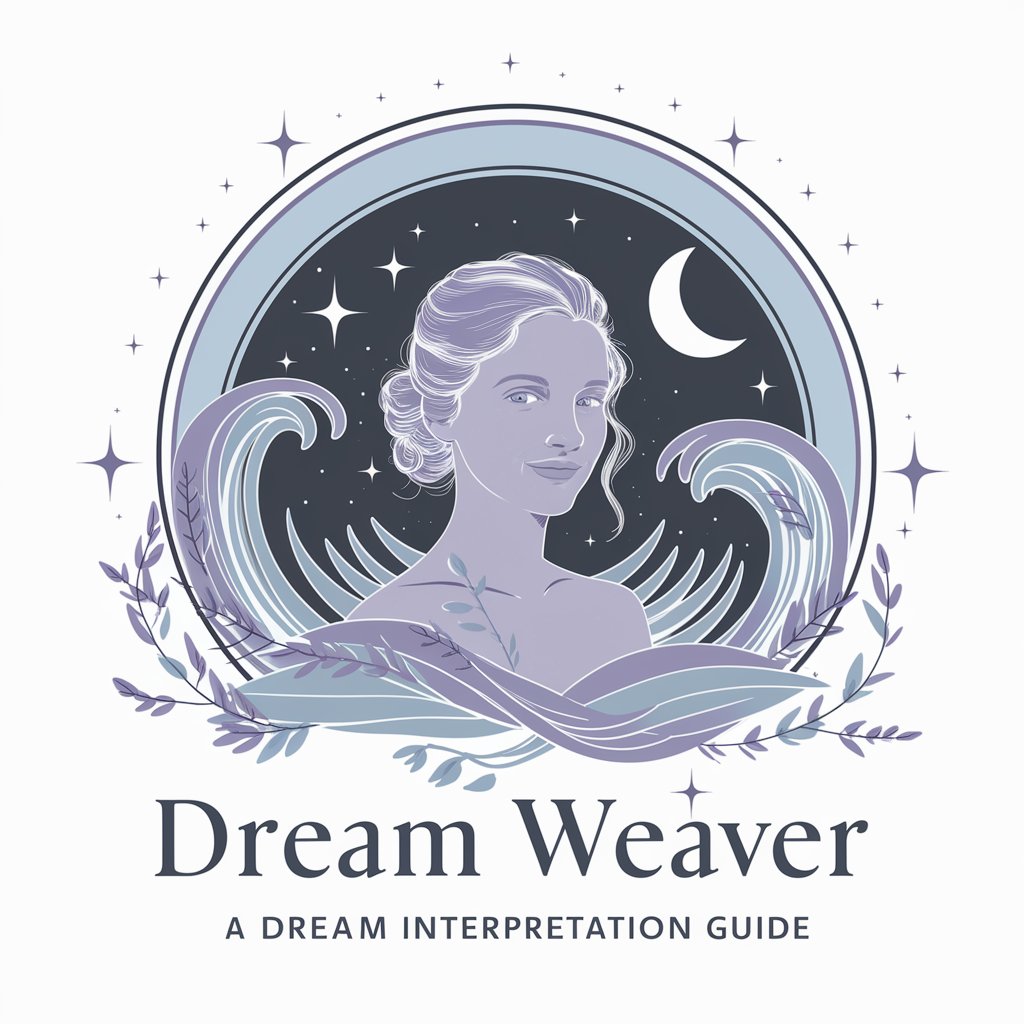
Email GPT
Automate and Personalize Your Email Campaigns

Email Craft Pro
Crafting Emails with AI Precision

Email Spintax Bot
Automate unique email creation with AI

GPTBoss | Avery Fletcher
Empowering recruitment with AI insights

JIBSER GPT
Streamlining Recruitment with AI

RecruitGPT
Streamlining Your Job Hunt with AI

Frequently Asked Questions about Email Assistant
Can Email Assistant help with emails in languages other than English?
Yes, Email Assistant supports multiple languages, enabling users to compose emails in their preferred language while ensuring the tone and style remain appropriate.
Does it integrate with email clients like Outlook or Gmail?
Email Assistant allows you to export your composed emails easily to any email client, including Outlook and Gmail, enhancing your productivity without disrupting your workflow.
Can I customize the email templates provided by Email Assistant?
Absolutely. The platform offers customizable templates that you can tailor to fit your specific needs, ensuring that each email you send is personalized and effective.
Is Email Assistant suitable for professional business communication?
Yes, it's designed to support professional communication, offering templates and suggestions that adhere to business standards for clear, effective, and professional correspondence.
How does Email Assistant ensure the privacy and security of my emails?
Email Assistant is built with privacy and security at its core, ensuring that your emails and personal data are encrypted and protected from unauthorized access.
