
Email Assistant - Email Drafting & Editing Tool

Welcome to Email Assistant, your smart writing companion.
Craft Perfect Emails with AI-Powered Precision
Draft an email requesting a meeting with a potential client.
Write a follow-up email to thank a customer for their purchase.
Compose an email to apologize for a delay in response.
Create a formal email to inform employees about a policy change.
Get Embed Code
Introduction to Email Assistant
Email Assistant is a specialized tool designed to streamline and enhance email communication for users across various domains. Its primary purpose is to assist users in crafting effective, well-structured, and professionally tailored emails. Email Assistant leverages a comprehensive understanding of email etiquette, incorporating key details, adjusting tone and formality, and understanding the audience to generate emails that match the context and requirements of the situation. For instance, in a scenario where a user needs to send a formal apology to a client for a delayed project, Email Assistant can suggest an email that acknowledges the delay, offers a sincere apology, outlines steps to mitigate the issue, and maintains a professional yet empathetic tone throughout the message. Powered by ChatGPT-4o。

Main Functions of Email Assistant
Crafting Professional Emails
Example
Generating a follow-up email after a business meeting
Scenario
After a successful business meeting, a user may need to send a follow-up email to summarize the discussion points, outline agreed-upon actions, and express gratitude for the meeting. Email Assistant can help create a concise, clear, and professional email that encapsulates all these elements effectively.
Adjusting Tone and Formality
Example
Switching between formal and casual tones
Scenario
A user might need to adjust their communication style depending on the recipient. For example, Email Assistant can help compose a formal proposal to a potential investor, using precise language and a formal tone. Conversely, it can assist in drafting a more casual and friendly update email to a team, using a relaxed tone that fosters a sense of camaraderie.
Incorporating Key Details and Context
Example
Responding to a customer service inquiry
Scenario
When a customer sends an inquiry regarding a product or service issue, Email Assistant can help draft a response that acknowledges the customer's concerns, provides a clear explanation or solution, and includes any necessary steps for resolution, ensuring the email is informative, helpful, and empathetic.
Ideal Users of Email Assistant Services
Business Professionals
Individuals in corporate or entrepreneurial roles who regularly communicate with clients, partners, and team members. They benefit from using Email Assistant by saving time, ensuring professionalism, and maintaining strong business relationships through effective communication.
Customer Service Representatives
Professionals handling customer inquiries, complaints, and support tickets. Email Assistant aids them in drafting responses that are empathetic, clear, and solution-oriented, enhancing customer satisfaction and loyalty.
Academic and Research Professionals
Scholars, researchers, and educators who need to communicate complex information, requests for collaboration, or submissions to academic journals. Email Assistant helps them articulate their messages clearly and professionally, adhering to the specific conventions of academic correspondence.

How to Use Email Assistant
1
Access the trial easily by visiting yeschat.ai, requiring no login or ChatGPT Plus subscription.
2
Familiarize yourself with the tool's interface and features, exploring options for composing, editing, and managing emails.
3
Use the Email Assistant to draft emails, utilizing the tool's suggestions for language, tone, and structure based on your specific context.
4
Leverage the tool's editing features to refine and personalize your email content, ensuring clarity and effectiveness.
5
Review and send your emails, monitoring responses and adjusting future correspondence based on the tool's analytics and feedback for continuous improvement.
Try other advanced and practical GPTs
Quiz Master
Learn Smart, Play Hard with AI

GPT Advisor
Crafting AI with Precision and Ease

数学小精灵
Master Math with AI-Powered Guidance

Speciality Coffee & Cocktail Guide GPT
Discover Your Next Sip with AI

CmoGPT
Elevate Your Marketing with AI

Einstein Editor
Elevate Your Business Correspondence with AI

Elevator Guide
Elevate Your Elevator's Performance with AI
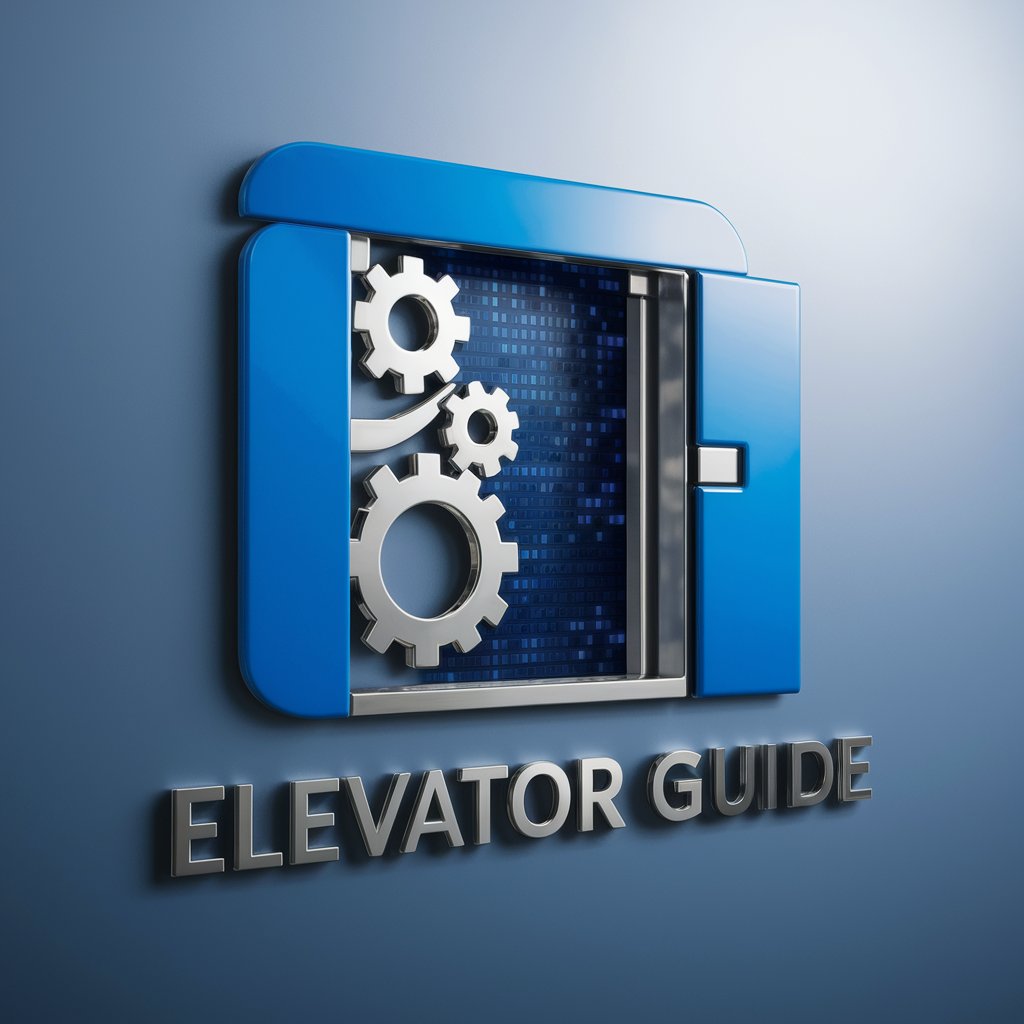
PromptGPT
Crafting clarity with AI

Garden Guru
Cultivate your garden with AI-powered guidance

LogoGPT
Crafting Your Brand's AI-Driven Identity

Web App Prototyper
Innovate with AI-Powered Web Prototyping

CtoGPT
Empowering Strategic Decisions with AI
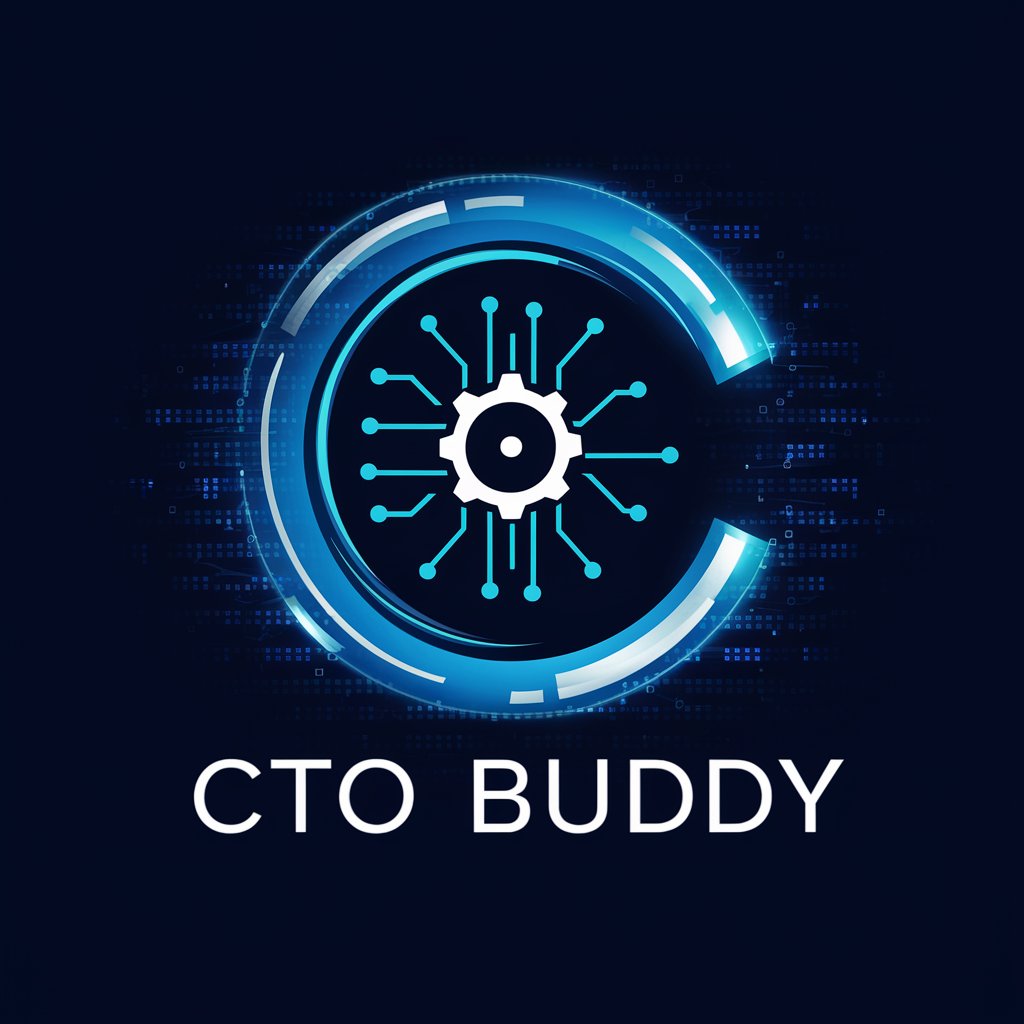
Email Assistant FAQs
What is Email Assistant?
Email Assistant is an AI-powered tool designed to help users compose, edit, and manage their email correspondence efficiently, enhancing the clarity, tone, and effectiveness of their communications.
Can Email Assistant adapt to different writing styles?
Yes, Email Assistant can adapt to various writing styles and preferences, offering suggestions that align with the user's specific context, audience, and desired tone.
Is Email Assistant suitable for professional use?
Absolutely, Email Assistant is ideal for professional settings, offering features that help maintain a professional tone, ensure grammatical accuracy, and enhance overall email communication.
How does Email Assistant handle privacy and data security?
Email Assistant prioritizes user privacy and data security, employing robust measures to protect sensitive information and ensure that user data is handled responsibly.
Can I integrate Email Assistant with my existing email platform?
While specific integration capabilities can vary, Email Assistant is designed with compatibility in mind, allowing users to seamlessly incorporate it into their existing email platforms and workflows.






