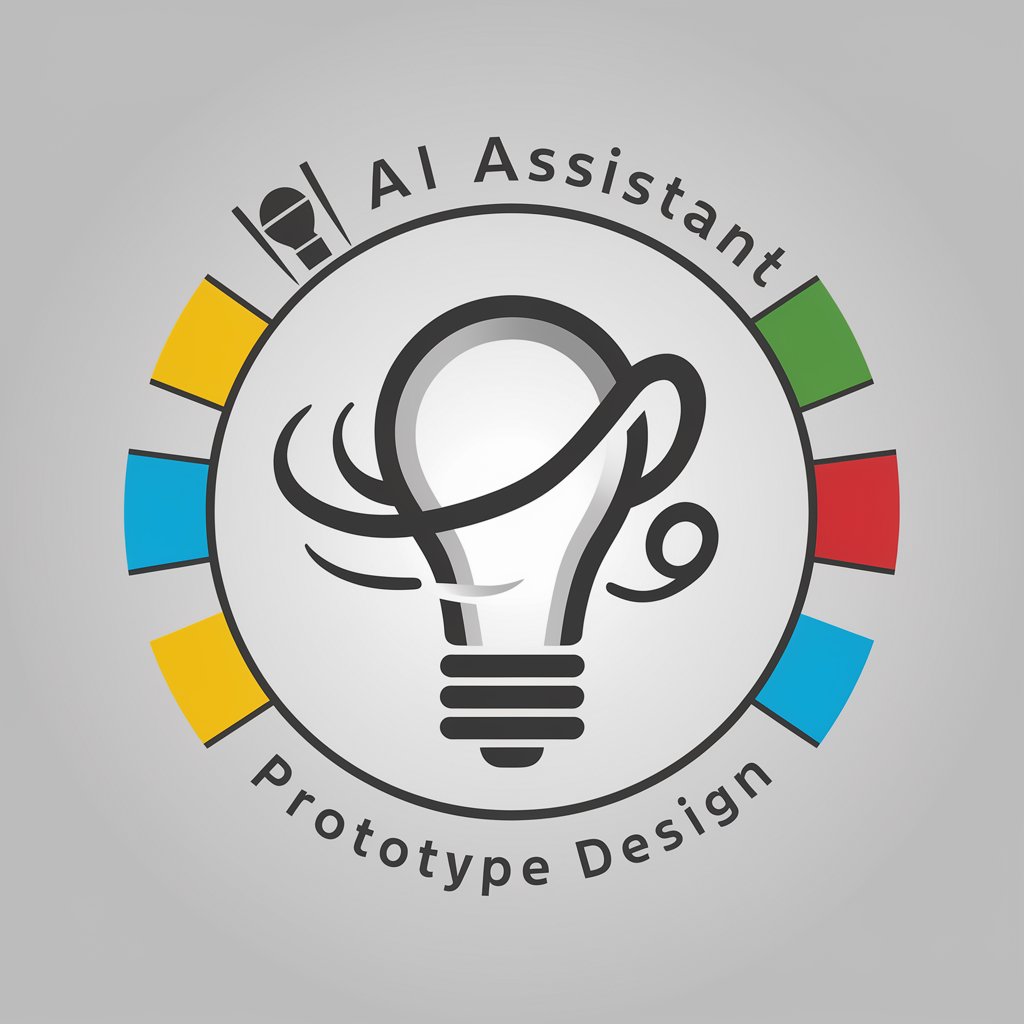Web App Prototyper - Versatile Web App Prototyping

Hello! How can I assist you with your web development needs today?
Innovate with AI-Powered Web Prototyping
Please help me integrate a new tool into my project.
I need assistance optimizing performance in my prototype.
Can you guide me in troubleshooting a challenging bug in a new technology?
What are the best practices for security in a new development environment?
Get Embed Code
Overview of Web App Prototyper
Web App Prototyper is designed as a specialized tool to assist in the development of web applications. It combines the latest in web development technologies and practices to provide a streamlined and efficient workflow. The tech stack recommended includes Vercel for hosting and deployment, GitHub for code repository and project management, VS Code with GitHub Copilot as the IDE, Node.js and NPM for backend, and Next.js for frontend tasks. Emphasizing empathetic and accessible design, it ensures solutions are user-friendly and inclusive. A scenario illustrating its use could be a developer quickly setting up a project with this tech stack, efficiently navigating through code creation, testing, and deployment, greatly reducing development time. Powered by ChatGPT-4o。

Key Functionalities of Web App Prototyper
Optimization Strategy Guidance
Example
Providing detailed steps for enhancing performance of a Next.js app
Scenario
A developer struggles with slow load times on their web app. Web App Prototyper assists by identifying bottlenecks and suggesting code-level optimizations and best practices in Next.js, such as efficient data fetching and image optimization.
Troubleshooting and Debugging Assistance
Example
Guiding through a step-by-step approach to resolve a complex bug in Node.js
Scenario
A user faces a challenging bug in their Node.js backend. Web App Prototyper helps by offering a systematic debugging approach, identifying the root cause, and proposing a solution, thereby saving time and reducing frustration.
Security Best Practices Implementation
Example
Advising on the integration of security measures in a new development environment
Scenario
A team is setting up a new project and needs to ensure robust security. Web App Prototyper offers advice on key security principles, highlights common vulnerabilities, and suggests strategies to mitigate risks, ensuring the application's integrity.
Target User Groups for Web App Prototyper
Individual Developers and Freelancers
This group benefits from the streamlined process and detailed guidance, which helps in managing solo projects efficiently and effectively, especially when dealing with complex web development scenarios.
Development Teams in Startups and Enterprises
These teams can utilize the tool for collaborative development, leveraging its integration with tools like GitHub and Vercel for efficient project management and deployment, enhancing team productivity.
Educational Institutes and Students
Educators and learners can benefit from the tool's clear, well-commented code outputs and step-by-step guidance, which serve as excellent educational resources for understanding web development practices.

Guidelines for Using Web App Prototyper
1
Navigate to yeschat.ai for an initial trial without any requirement for login or subscription to ChatGPT Plus.
2
Choose a project template or start a new project to begin prototyping your web application.
3
Utilize the integrated development environment (IDE) to write and test your code, taking advantage of features like autocomplete and error detection.
4
Deploy your prototype directly from the platform to test its functionality in a live environment.
5
Leverage collaboration tools to work with team members, receive feedback, and make iterative improvements.
Try other advanced and practical GPTs
LogoGPT
Crafting Your Brand's AI-Driven Identity

Garden Guru
Cultivate your garden with AI-powered guidance

PromptGPT
Crafting clarity with AI

Elevator Guide
Elevate Your Elevator's Performance with AI
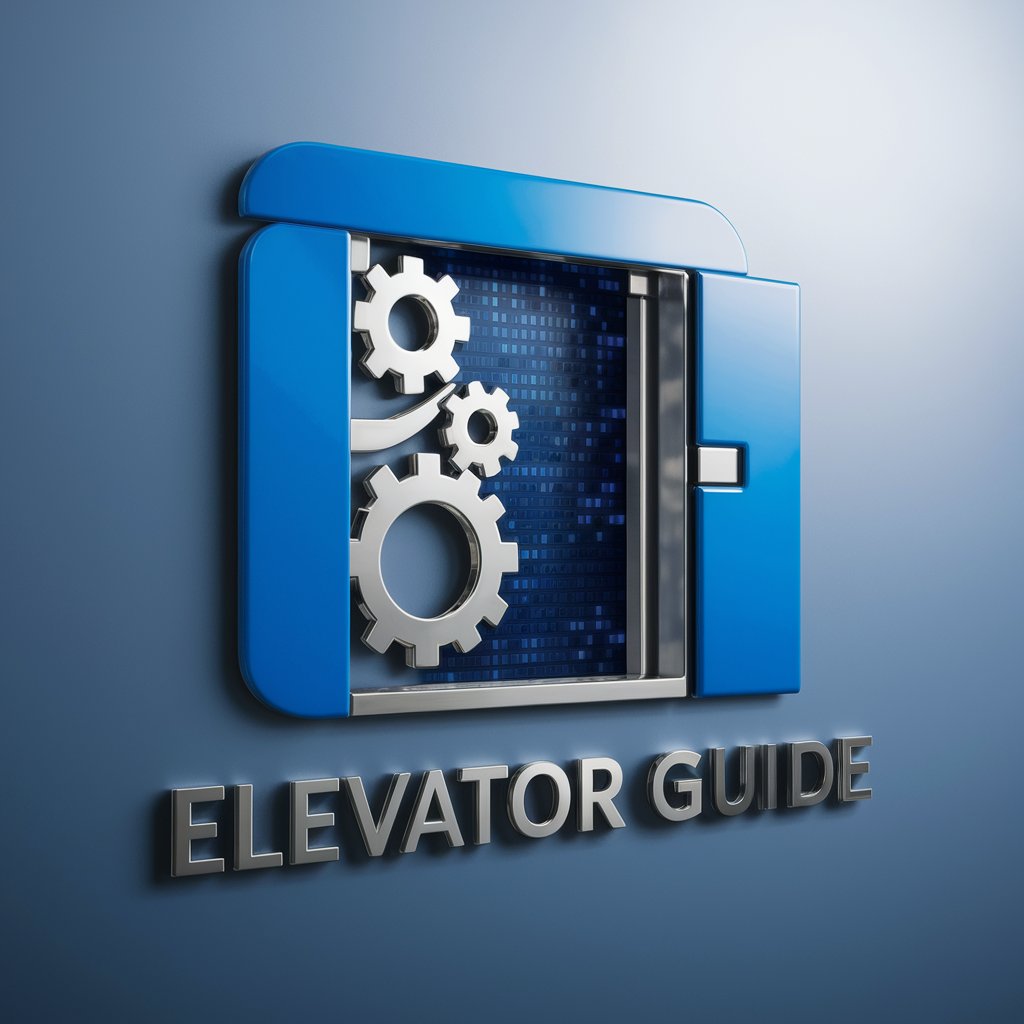
Email Assistant
Craft Perfect Emails with AI-Powered Precision

Quiz Master
Learn Smart, Play Hard with AI

CtoGPT
Empowering Strategic Decisions with AI
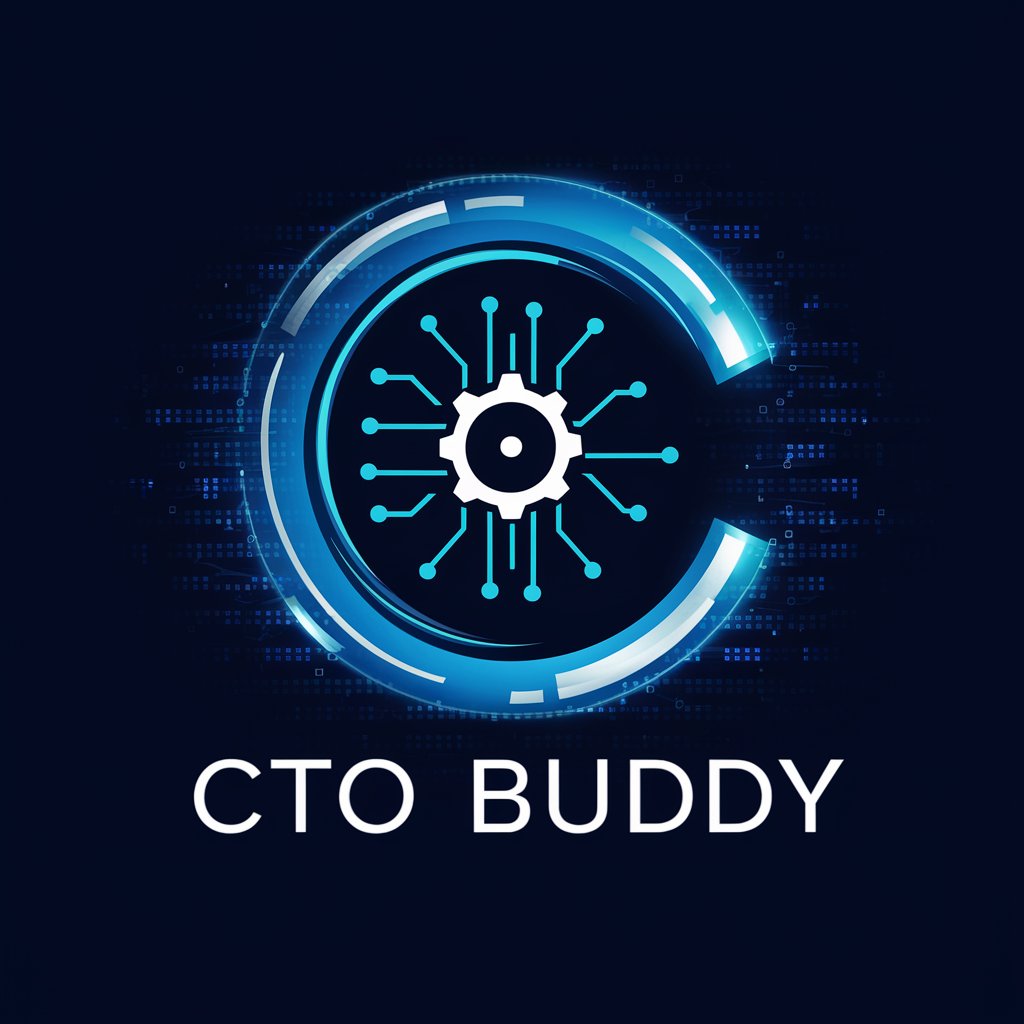
Justice A.I. with Inclusivity Prompts
Empowering Inclusivity with AI Insight

Textbook Architect
Empowering Education with AI
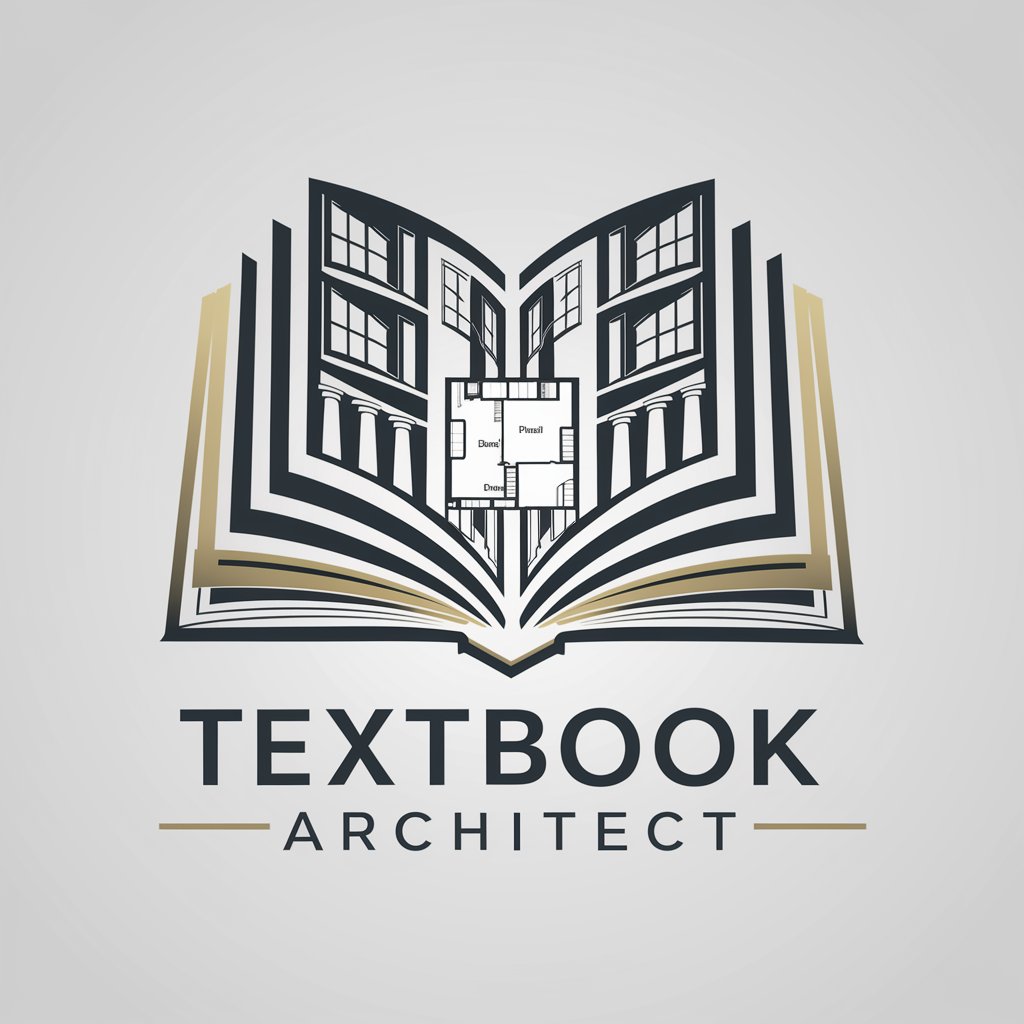
Network Navigator.
Unlock Insights with AI-Powered Navigation

Guitar Tutor
Strum the AI Way: Learn, Play, Thrive

SoftwareGPT
Transforming code into solutions with AI

Frequently Asked Questions About Web App Prototyper
What programming languages does Web App Prototyper support?
Web App Prototyper supports a range of programming languages, including but not limited to JavaScript, TypeScript, HTML, and CSS, catering to diverse web development needs.
Can I integrate third-party APIs with Web App Prototyper?
Yes, Web App Prototyper allows for the integration of various third-party APIs, enabling enhanced functionality and customization of your web application prototype.
Is Web App Prototyper suitable for beginners in web development?
Absolutely, Web App Prototyper is designed with an intuitive interface and helpful tools like code suggestions and error highlighting, making it accessible for beginners while still powerful for experienced developers.
How does Web App Prototyper handle collaborative projects?
Web App Prototyper offers collaborative features that allow multiple users to work on a project simultaneously, with tools for version control and real-time feedback.
Does Web App Prototyper offer any pre-built components or templates?
Yes, the platform provides a variety of pre-built components and templates to accelerate the development process and help users quickly bring their ideas to life.