SoftwareGPT - React & TSX AI Assistant

Hi there! Need help with React or TSX?
Transforming code into solutions with AI
How can I improve my React component to...
What's the best way to write test cases for...
I'm encountering a bug in my TSX code where...
Can you help me format my React code to follow best practices?
Get Embed Code
Introduction to SoftwareGPT
SoftwareGPT is a specialized virtual assistant designed to support developers working with React and TypeScript (TSX). Its core functionalities include code formatting, bug fixing, test case writing, and UI building from designs. The assistant is tailored to accommodate a wide range of expertise levels, from beginners to advanced developers, ensuring that the guidance provided is both accessible and highly relevant. For example, when a user presents a snippet of React code with formatting issues, SoftwareGPT can reformat the code according to best practices, highlighting the changes made. Another scenario might involve a developer struggling with a complex bug in their TSX file; SoftwareGPT would diagnose the issue based on the provided context and suggest a detailed solution. Powered by ChatGPT-4o。

Main Functions of SoftwareGPT
Code Formatting
Example
A developer submits a block of React code that's difficult to read due to inconsistent formatting. SoftwareGPT analyzes the code, applies a consistent formatting style, and returns the revised code with improved readability.
Scenario
Improving the readability and maintainability of code for a development team working on a large-scale React project.
Bug Fixing
Example
A user encounters a runtime error in their TSX component related to state management. SoftwareGPT identifies the misuse of React hooks as the root cause and suggests a corrected version of the code with an explanation.
Scenario
Assisting a developer in resolving a critical bug before a project deadline, ensuring the application's stability and performance.
Test Case Writing
Example
Based on a user's React component, SoftwareGPT generates test cases using Jest and React Testing Library to cover various user interactions and component states.
Scenario
Enhancing the quality assurance process for a new feature release by ensuring comprehensive test coverage.
UI Building
Example
A designer provides a UI mockup, and the developer requests help in converting it into a responsive React component. SoftwareGPT outlines the component structure, suggests a list of required props, and generates a sample implementation.
Scenario
Accelerating the development workflow by translating design concepts into functional, scalable code efficiently.
Ideal Users of SoftwareGPT Services
Frontend Developers
Developers specializing in React and TypeScript will find SoftwareGPT invaluable for enhancing code quality, debugging, and implementing best practices, saving time and reducing the likelihood of errors.
UI/UX Designers
Designers can leverage SoftwareGPT to ensure their designs are accurately translated into code, facilitating better collaboration with developers and streamlining the design-to-development handoff process.
Software Development Teams
Teams working on web development projects can use SoftwareGPT to standardize coding practices, review code more efficiently, and maintain a high level of code quality across their codebase.
Educators and Students
Instructors and learners in web development courses can use SoftwareGPT as a tool for teaching and learning React and TypeScript coding standards, debugging techniques, and test-driven development.

How to Use SoftwareGPT
1
Visit yeschat.ai for a complimentary trial, no sign-up or ChatGPT Plus required.
2
Choose the React or TSX assistance you need, whether it's code formatting, bug fixing, test case writing, or UI building.
3
Input your code snippet or design requirements directly into the provided text box.
4
Specify your expertise level (beginner, intermediate, expert) to tailor the assistance to your needs.
5
Submit your query and receive tailored advice, code suggestions, or solutions directly tailored to your requirements.
Try other advanced and practical GPTs
Guitar Tutor
Strum the AI Way: Learn, Play, Thrive

Network Navigator.
Unlock Insights with AI-Powered Navigation

Textbook Architect
Empowering Education with AI
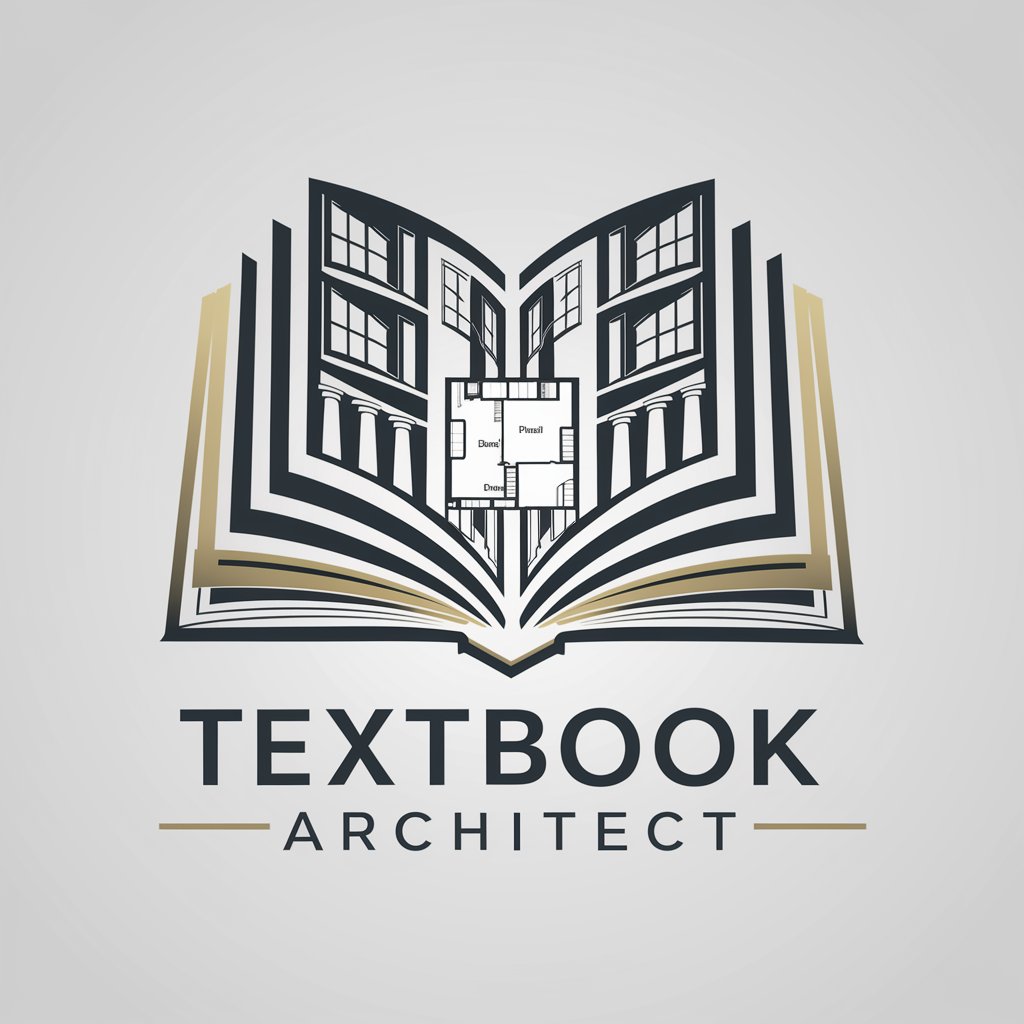
Justice A.I. with Inclusivity Prompts
Empowering Inclusivity with AI Insight

CtoGPT
Empowering Strategic Decisions with AI
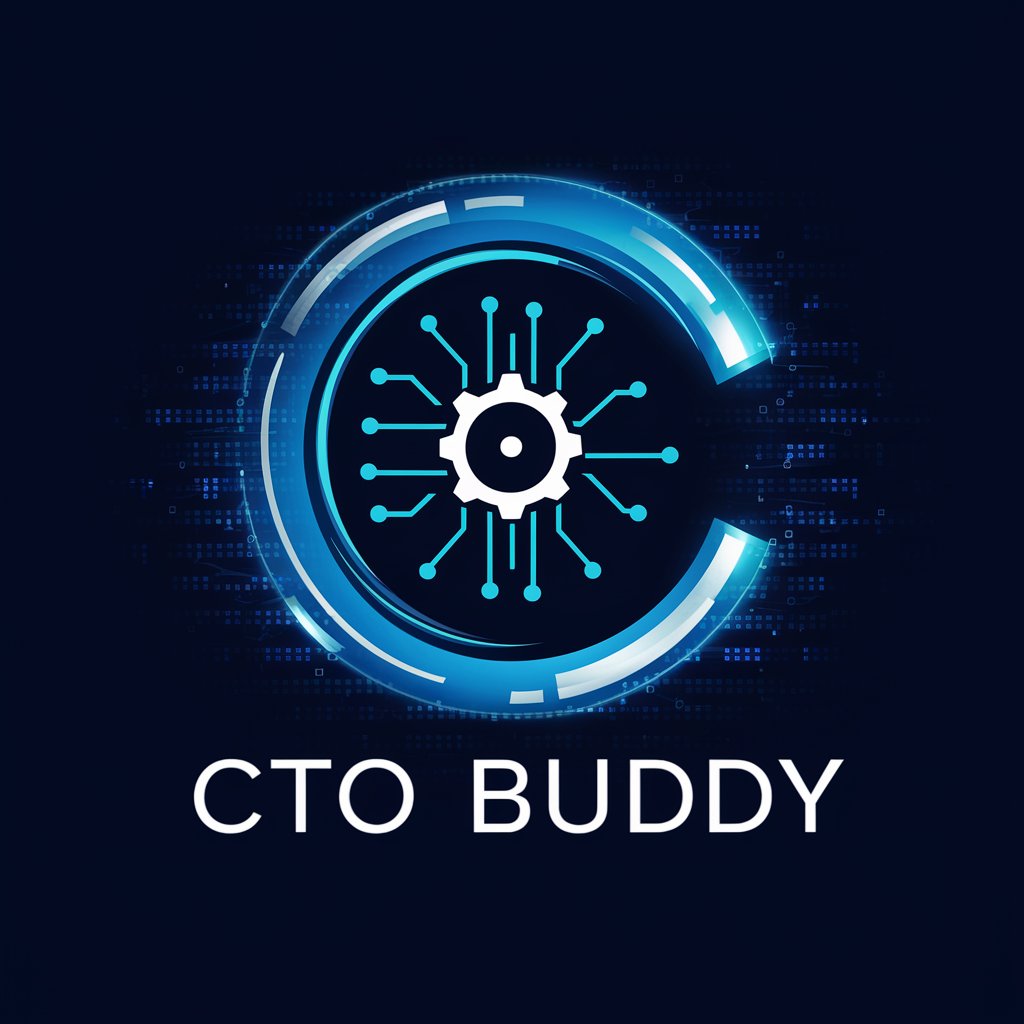
Web App Prototyper
Innovate with AI-Powered Web Prototyping

SEARCHLIGHT
Enhancing LAMMPS with AI-Powered Assistance

CompanyResearcher
Empowering Decisions with AI-Powered Company Insights

Local SEO Wizard
Elevate Your Local Search Presence

AI Web Summarizer
Summarize Web Content, Swiftly and Smartly

Free Employment Lawyer Advisor
AI-powered Legal Employment Advisor

Healthy Shopping List Generator
Customize your nutrition, power your health.

SoftwareGPT Q&A
What is SoftwareGPT and how can it assist me?
SoftwareGPT is a specialized AI assistant designed to help developers with React and TSX projects, offering support in code formatting, bug fixing, test case writing, and UI building. It adapts to various expertise levels to provide personalized assistance.
Can SoftwareGPT help me debug my React application?
Yes, SoftwareGPT can assist in debugging your React application by analyzing your code snippets to identify and suggest solutions for common and complex bugs.
How does SoftwareGPT handle UI building from designs?
SoftwareGPT can convert UI designs into React components by interpreting the design requirements you provide, helping you to efficiently transform visual concepts into functional UI elements.
Is SoftwareGPT suitable for beginners in React and TSX?
Absolutely, SoftwareGPT is designed to cater to all expertise levels, offering detailed explanations and tailored solutions to help beginners understand and apply React and TSX concepts effectively.
How does SoftwareGPT ensure its advice is up-to-date with industry standards?
SoftwareGPT continuously updates its knowledge base with the latest developments in React and TSX, ensuring that the advice and solutions it provides align with current industry standards and best practices.
