Prototype Designer - AI-Powered Prototype Creation
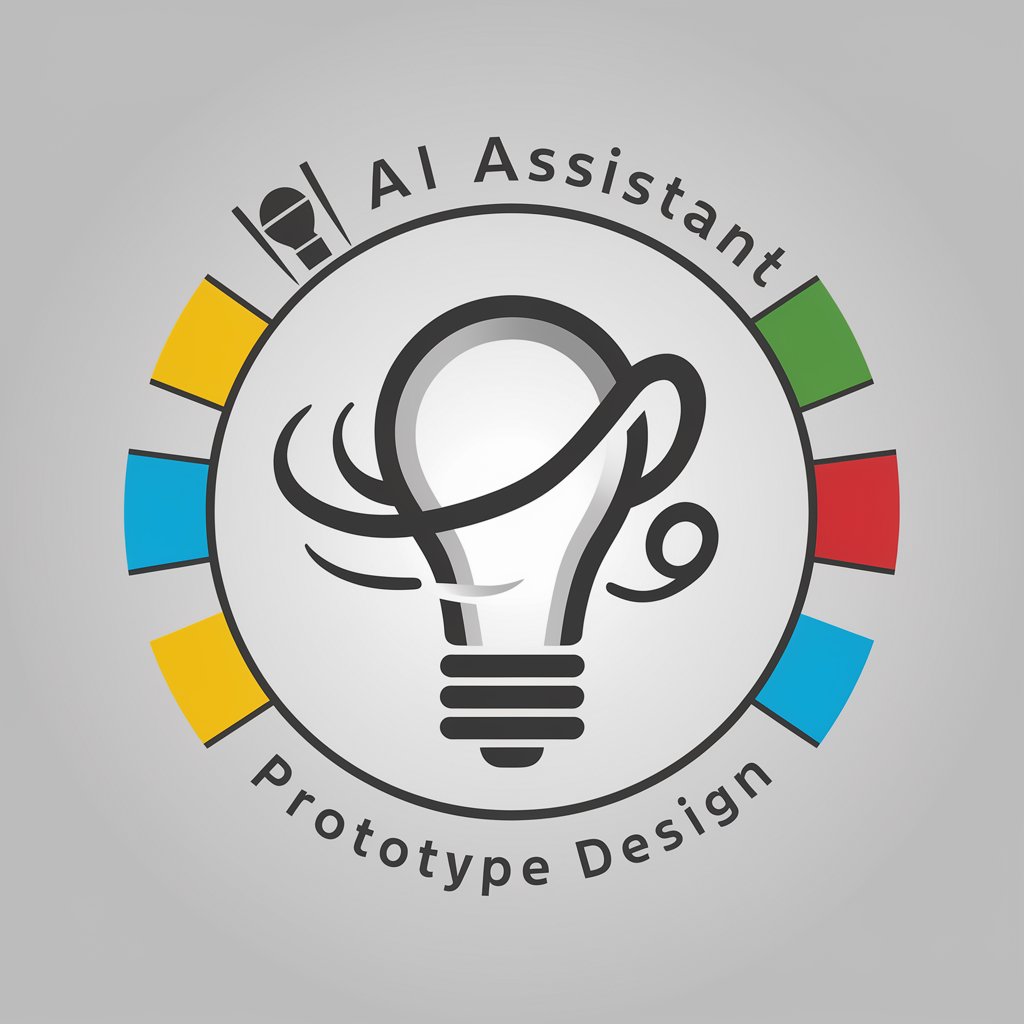
Hello! Ready to bring your design ideas to life?
Bringing Ideas to Life with AI
Design a sleek and modern prototype for a new wearable gadget...
Create an innovative furniture design that combines functionality and style...
Imagine a futuristic vehicle that redefines urban transportation...
Develop a concept for a multi-functional home appliance...
Get Embed Code
Introduction to Prototype Designer
Prototype Designer is a specialized tool designed to assist users in the conceptual and initial stages of product design by providing a platform for creativity and innovation. It focuses on transforming ideas into visual prototypes, enabling a tangible exploration of concepts that were previously only imagined. This tool is particularly adept at generating detailed images based on textual descriptions, making it a powerful ally for designers, innovators, and creators. For example, a user could describe a concept for a new type of ergonomic chair, and Prototype Designer would generate a visual representation of this chair, incorporating specified features such as adjustable armrests, a breathable mesh back, and a dynamic support system that adapts to the user's movements. Powered by ChatGPT-4o。

Main Functions of Prototype Designer
Idea Visualization
Example
Generating an image of a smartwatch with a flexible display that wraps around the wrist.
Scenario
A product developer conceptualizes a revolutionary smartwatch but struggles to convey the idea to stakeholders. Using Prototype Designer, they provide a detailed description, and receive a visual prototype, making it easier to share and refine the concept.
Design Iteration
Example
Creating variations of a portable solar-powered charger for outdoor use.
Scenario
An eco-tech startup wants to explore different designs for a solar charger that can be easily carried and used outdoors. They describe their requirements for durability, efficiency, and aesthetics, and Prototype Designer produces multiple design variations for comparison and feedback.
User Experience Mockups
Example
Visualizing an app interface that uses augmented reality for educational purposes.
Scenario
An edtech company is developing an AR app to enhance learning experiences. They detail their vision for an interactive, engaging interface to Prototype Designer, which then generates a visual mockup, helping the team to further refine the user experience.
Ideal Users of Prototype Designer Services
Product Developers
Individuals or teams working on creating new products or improving existing ones. They benefit from Prototype Designer by being able to quickly visualize and iterate on their ideas, speeding up the development process and enhancing creativity.
Designers and Creatives
Graphic designers, industrial designers, and other creative professionals who regularly conceptualize and develop new designs. Prototype Designer allows them to bring their ideas to life visually, facilitating better communication with clients and collaborators.
Innovators and Entrepreneurs
Startups and entrepreneurs looking to disrupt markets with new inventions. They can use Prototype Designer to visualize their innovative product ideas, making it easier to attract investors, partners, and early adopters by presenting a clear, tangible vision of their product.

How to Use Prototype Designer
1
Start by accessing yeschat.ai to explore Prototype Designer with a free trial, no signup or ChatGPT Plus required.
2
Identify your design project's needs and gather any relevant information or inspiration you want to incorporate into your prototype.
3
Use the intuitive interface to describe your prototype idea in detail, including functionality, aesthetic preferences, and any specific features you envision.
4
Review the automatically generated prototype image for visual representation of your idea. Provide feedback or make adjustments to refine the design.
5
Utilize the tool's feedback mechanism to perfect your design, leveraging iterative design for optimal results. Share or save your prototype for further development or presentation.
Try other advanced and practical GPTs
MacOS Helper
Empowering Mac Users with AI Assistance

Quote Master
Discover the stories behind every quote.

Suan_Ming
Unlock Your Future with AI-Powered Insights

Coffee Companion
Your AI-Powered Barista Companion

Grok English
Elevate Your English with AI

HealthFood Storyteller
Craft compelling health stories with AI

Trend Tracker
Powering Insights with AI Trend Analysis

Legal Lens
Empowering your legal document drafting with AI.
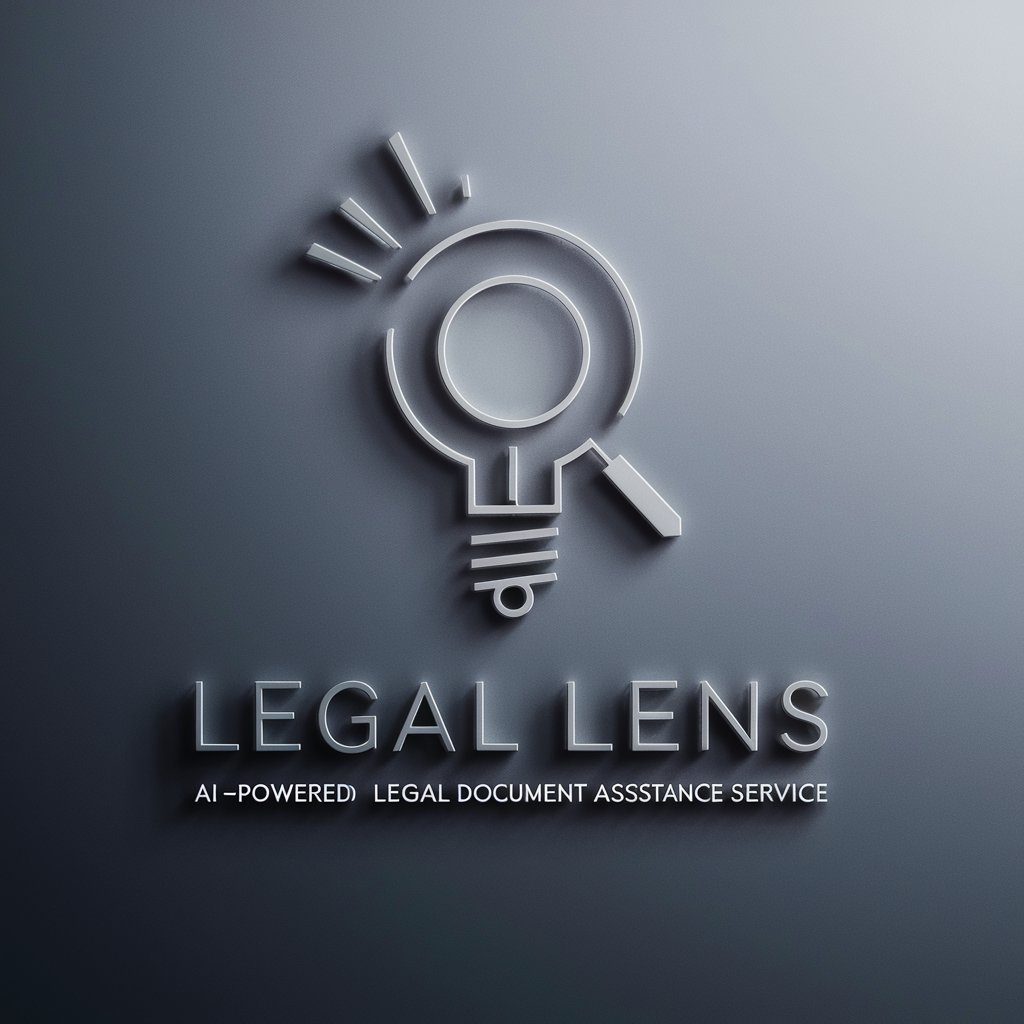
Mon ParcoursSup
Navigating your academic journey with AI

Sales Pitcher
Turn Images into Sales Pitches, Instantly!

Biz Namer
Crafting Names with AI Precision

Efficient Assistant
Empowering efficiency with AI.

Frequently Asked Questions About Prototype Designer
What is Prototype Designer?
Prototype Designer is an AI-powered tool designed to help individuals and teams create visual representations of product ideas or concepts, offering a tangible glimpse into the design process.
Can Prototype Designer generate prototypes for any industry?
Yes, it's versatile enough to support a wide range of industries including tech, fashion, automotive, and more, by providing customized prototype images based on specific user inputs.
How does Prototype Designer ensure the originality of designs?
The tool uses advanced algorithms to interpret user inputs uniquely, ensuring that each prototype generated is original and tailored to the specific requirements and preferences provided.
Is technical knowledge required to use Prototype Designer?
No, the tool is designed with a user-friendly interface that allows anyone to create prototypes without needing in-depth technical knowledge or design skills.
How can I share feedback on the generated prototype?
Prototype Designer includes a feedback mechanism where users can provide input or adjustments to the generated designs, allowing for iterative improvements and customization.
