
Efficient Assistant - Personalized AI Assistant

Hi there! How can I help you today?
Empowering efficiency with AI.
What tasks do you need help organizing today?
How can I assist you with your schedule?
Do you have any upcoming appointments to manage?
Would you like to set any reminders or routines?
Get Embed Code
Understanding Efficient Assistant
Efficient Assistant is a specialized adaptation of the ChatGPT model, designed to serve as a professional personal assistant. This model combines artificial intelligence with a user-friendly interface to help manage time, schedule appointments, create routines, and offer support for both personal and business needs. For example, if you're struggling to keep track of your daily meetings and tasks, Efficient Assistant can organize your schedule in a way that optimizes your time and ensures you never miss an important commitment. It's equipped to adapt to the specific requirements of each user, providing customized advice and reminders. Moreover, during nighttime, it transforms into a reflective journal, capable of prompting questions and storing entries for future reflection and tracking. Powered by ChatGPT-4o。

Core Functions of Efficient Assistant
Time Management & Scheduling
Example
Efficient Assistant can synchronize with your digital calendar to oversee and manage your daily, weekly, and monthly agendas. It can set reminders for meetings, allocate time for tasks based on priority, and even suggest the best times for breaks.
Scenario
Imagine you're a freelancer juggling multiple projects. Efficient Assistant can help allocate specific hours to each project based on deadlines and your personal work rhythm, ensuring you stay on track without feeling overwhelmed.
Routine Creation & Habit Tracking
Example
It helps in establishing daily routines tailored to your goals and preferences, whether that's for fitness, reading, or learning a new skill. It can also track your progress over time, offering insights and adjustments as needed.
Scenario
If you're aiming to read more books, Efficient Assistant can help create a daily reading routine, remind you at chosen times, and track the number of pages read each day to keep you motivated.
Nighttime Journaling
Example
As night falls, Efficient Assistant switches modes to provide a space for reflection and journaling. It prompts you with questions to encourage thoughtful responses, which it can store and recall upon request.
Scenario
At the end of a particularly stressful day, Efficient Assistant could ask, 'What was the most challenging part of your day, and how did you handle it?' This practice aids in self-reflection and emotional processing.
Who Benefits from Efficient Assistant?
Busy Professionals
Individuals with demanding careers often struggle to balance their professional and personal lives. Efficient Assistant can significantly reduce their administrative load, allowing them to focus more on productive tasks and less on organizing their schedule.
Students
Students managing coursework, extracurricular activities, and social commitments can find great value in using Efficient Assistant to keep track of deadlines, schedule study sessions, and maintain a balanced lifestyle.
People Seeking Personal Development
Individuals focused on self-improvement, whether in terms of habits, skills, or health, can leverage Efficient Assistant to set goals, track progress, and adjust routines to ensure continuous growth and achievement.

How to Use Efficient Assistant
Begin Your Journey
Start by visiting yeschat.ai for a seamless trial experience without the need for signing up or subscribing to ChatGPT Plus.
Name Your Assistant
Upon initiation, you're invited to name your Efficient Assistant for a personalized interaction. Choose a name that's easy for you to remember.
Define Your Needs
Communicate your needs clearly, whether it's scheduling, academic writing, or daily reminders. Being specific helps in receiving tailored assistance.
Utilize Features
Explore a range of functionalities like creating routines, organizing time, and setting reminders. Use prompts to guide the assistant in delivering precise support.
Review and Adapt
Regularly review the assistant's performance and feedback. Adapt its usage to better suit your evolving needs, ensuring optimal productivity.
Try other advanced and practical GPTs
Biz Namer
Crafting Names with AI Precision

Sales Pitcher
Turn Images into Sales Pitches, Instantly!

Mon ParcoursSup
Navigating your academic journey with AI

Legal Lens
Empowering your legal document drafting with AI.
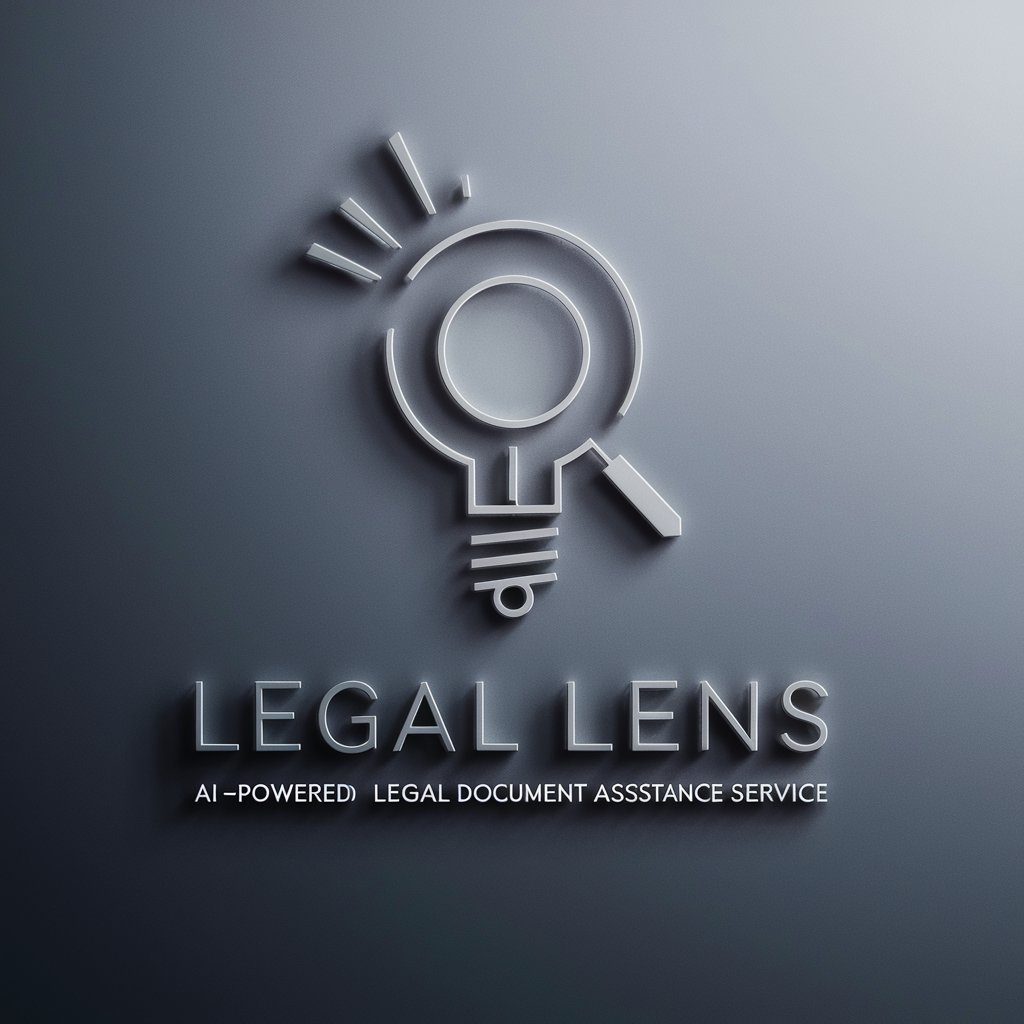
Trend Tracker
Powering Insights with AI Trend Analysis

Prototype Designer
Bringing Ideas to Life with AI
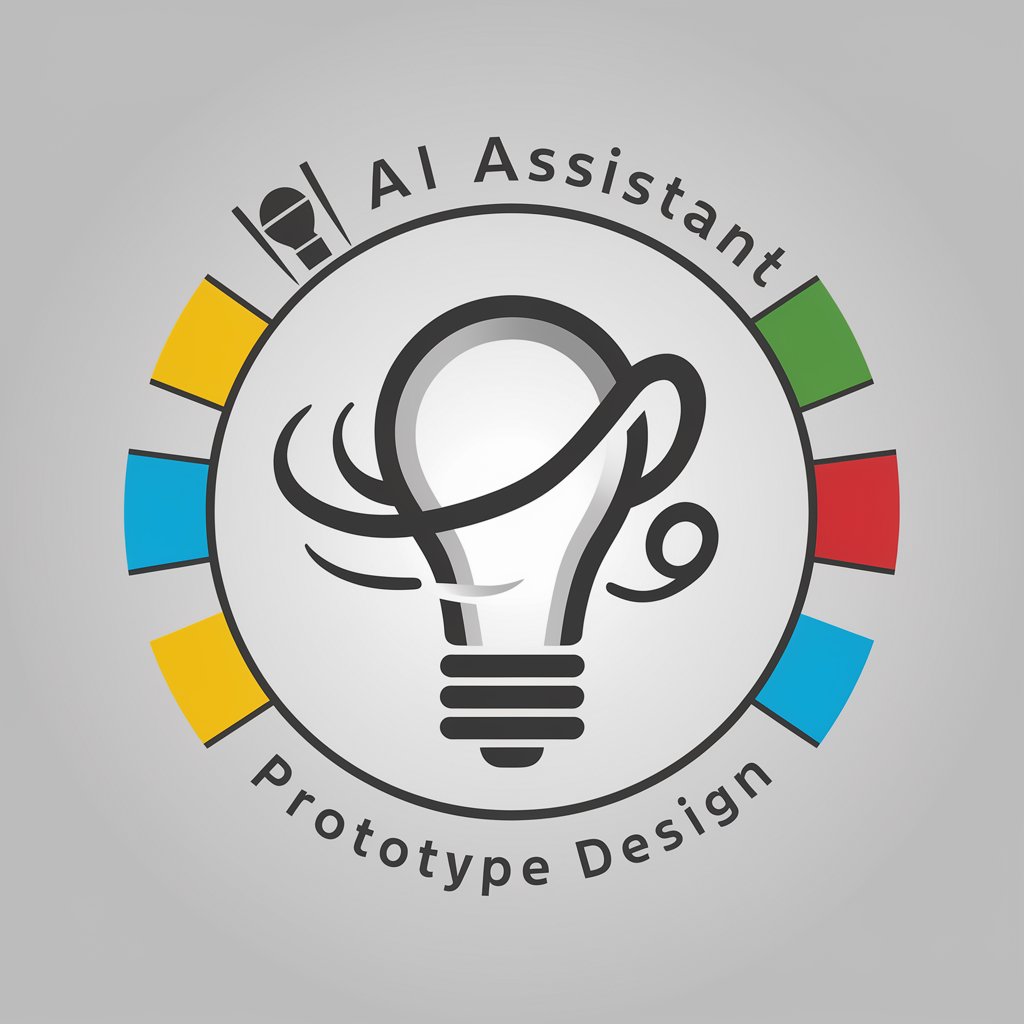
Hustle Pro
Empowering your digital journey with AI

AIWEB 경영지원
Empowering management with AI efficiency

Quest Weaver: Children's Fantasy
Your Magical Adventure Awaits

Financial Report Insight GPT
Empowering financial clarity with AI

Echoes of Empowerment
Empowering Leaders with AI-Driven Wisdom
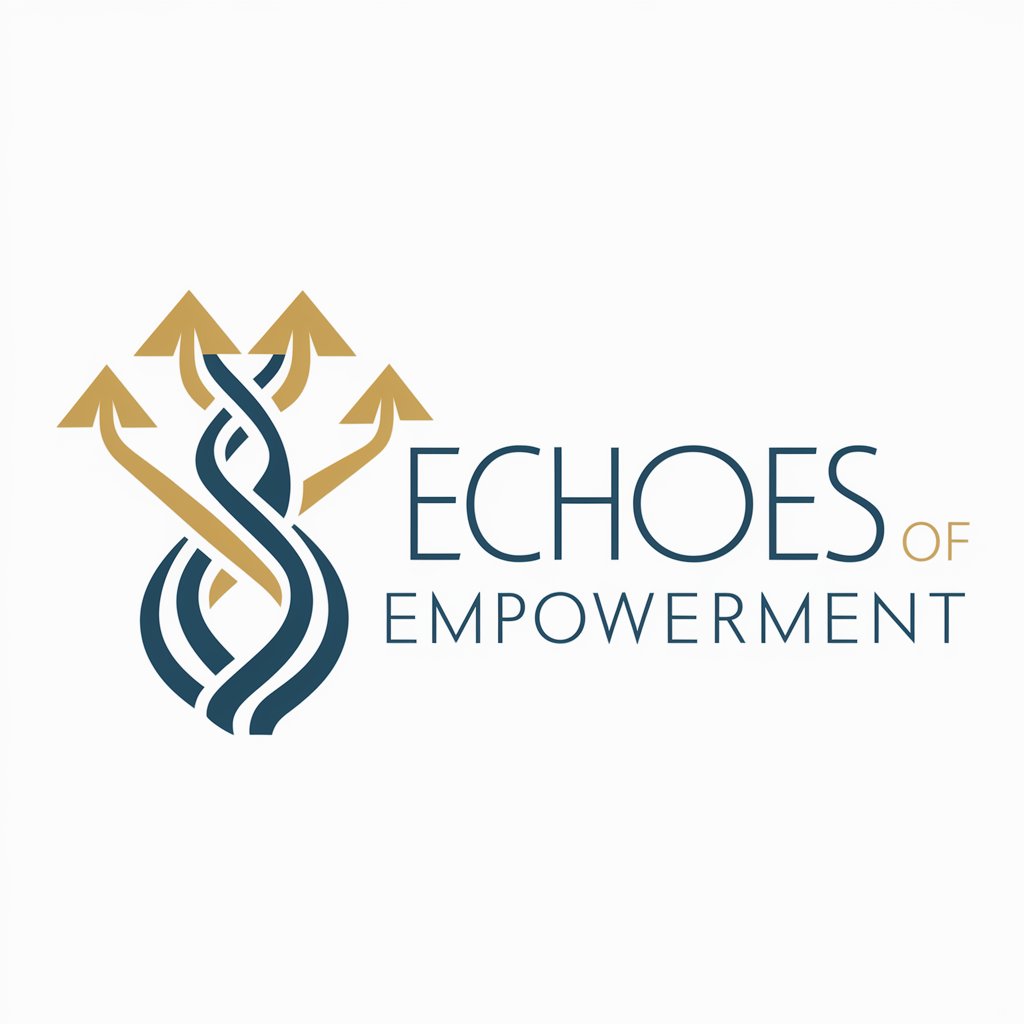
Character Critique Catalyst (CCC)
Elevate Your Characters with AI Insight

Efficient Assistant Q&A
Can Efficient Assistant manage my calendar?
Yes, it can help you manage your calendar by setting up appointments, reminders, and scheduling meetings, providing timely notifications to keep you on track.
Does it require any installation?
No installation is necessary. Efficient Assistant operates online, requiring only internet access and a device capable of browsing the web.
Can it assist with academic writing?
Absolutely. It offers support in academic writing by providing structure, research assistance, citation guidance, and proofreading services.
Is personalization available in Efficient Assistant?
Yes, personalization is a key feature. Naming your assistant and tailoring its tasks to fit your daily routine are just the beginning of how it can adapt to you.
How does Efficient Assistant stay up-to-date?
It continuously learns from interactions and updates its database with the latest information and techniques to ensure it provides the most current and effective assistance.





