Strap UI - Rapid SPA Prototyping

Welcome to Strap UI! Let's build something amazing.
Build and Deploy SPAs Swiftly
Design a navigation bar using Bootstrap...
Create a responsive grid layout with TailwindCSS...
Develop a card component for displaying products...
Build a modal popup for user feedback...
Get Embed Code
Strap UI Overview
Strap UI is designed as a dynamic, user-friendly platform for rapid single-page application (SPA) development. It simplifies the web development process by allowing users to create, update, and manage web pages through an intuitive interface. By integrating HTML, CSS, and JavaScript, Strap UI serves as a comprehensive tool for building responsive and interactive web pages. For example, a user can start with a basic HTML template, enhance it with Bootstrap for styling, and then incorporate custom JavaScript for dynamic elements, all within the same environment. Strap UI is especially useful for prototyping, enabling developers to quickly iterate on design ideas and deploy them for testing. Powered by ChatGPT-4o。

Core Functions of Strap UI
Initial SPA Creation & Deployment
Example
Users can draft the initial HTML page, incorporating CSS and JavaScript directly. An example scenario is a developer looking to quickly set up a landing page for a new product launch. They can use Strap UI to craft the page, style it, and add interactive elements without switching between different tools.
Scenario
A startup wants to deploy a landing page for their new app. Using Strap UI, they create the page with embedded styling and scripts, deploy it, and share the link for feedback in under an hour.
Ongoing SPA Updates
Example
Strap UI enables users to update their SPAs with new content or features. For instance, adding a contact form to an existing site can be done seamlessly, with the platform handling both the form's HTML and backend JavaScript integration.
Scenario
An online retailer needs to add a new section for a seasonal sale on their homepage. They use Strap UI to update the page structure and style, integrating new products without downtime.
SPA Retrieval and Review
Example
Developers can retrieve the latest version of their SPA for review or further development. This is essential for teams working on different parts of a project, ensuring everyone has access to the current version.
Scenario
A web development team collaborates on a project. They use Strap UI to make iterative updates, with team members able to review the latest changes and suggest modifications or additions.
Target Users of Strap UI
Web Developers and Designers
Professionals looking for a streamlined tool to prototype, build, and manage web projects efficiently will find Strap UI invaluable. Its integrated development environment supports rapid iterations, making it ideal for agile development cycles.
Startup Teams
Startups needing to quickly bring a product to market can leverage Strap UI for building their web presence. The platform's simplicity and speed facilitate the launch of marketing sites, product pages, and landing pages with minimal coding required.
Educators and Students
Instructors and students in web development courses can use Strap UI as a teaching tool and learning platform. It provides a practical, hands-on way to understand web design and development concepts through direct application.

How to Use Strap UI
Start Your Journey
Begin by visiting yeschat.ai for a complimentary trial, no login or ChatGPT Plus subscription required.
Explore Features
Familiarize yourself with Strap UI's capabilities by exploring the documentation provided on the platform, understanding the API endpoints, and reviewing example templates.
Prototype Creation
Utilize the intuitive interface to start creating your single-page application (SPA). Choose from a range of components and styles to bring your vision to life.
Interactive Testing
Make use of the live preview feature to interact with your SPA in real-time, allowing for immediate adjustments and optimizations.
Deploy and Share
Once satisfied, deploy your SPA with a single click. Share the unique URL generated by Strap UI to gather feedback or showcase your work.
Try other advanced and practical GPTs
CalBudget
Empowering UC Berkeley students with AI-driven financial insights.
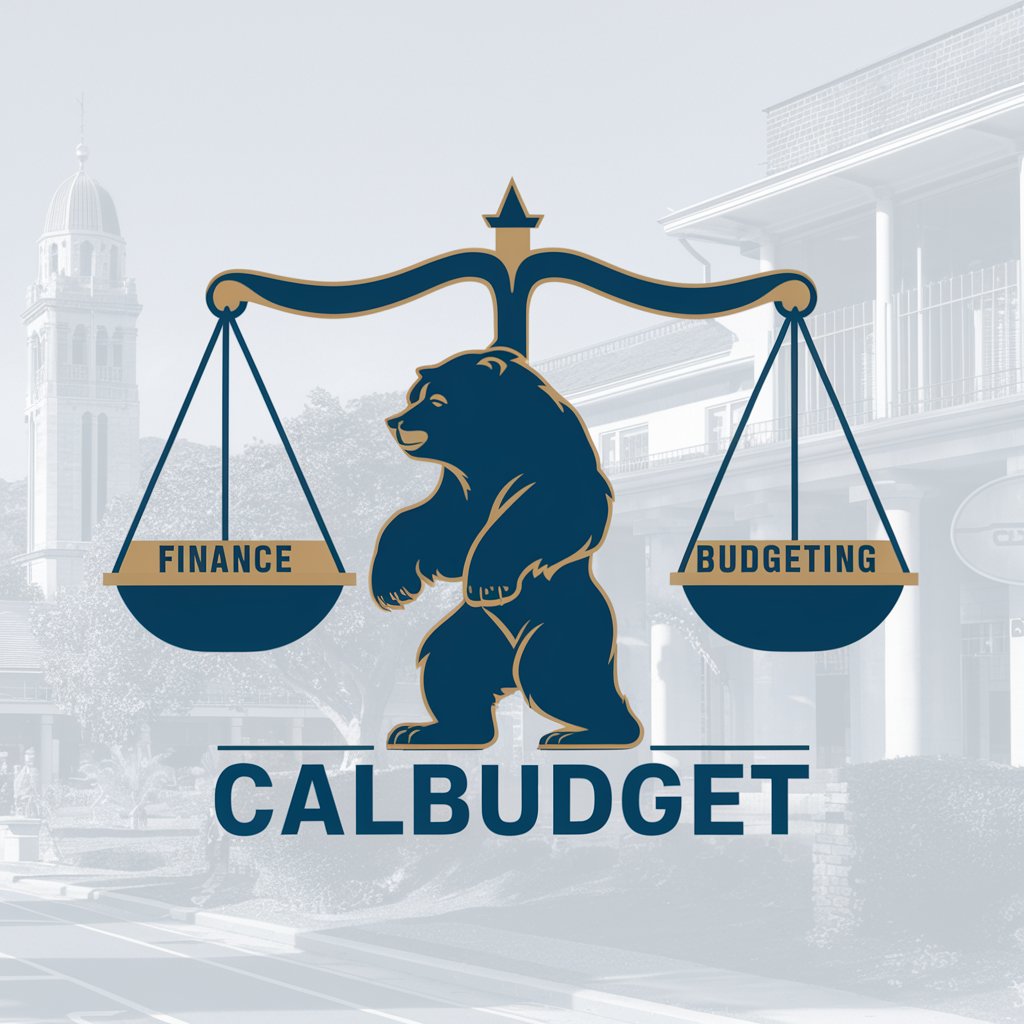
CDR
AI-powered CDR Insights Discovery
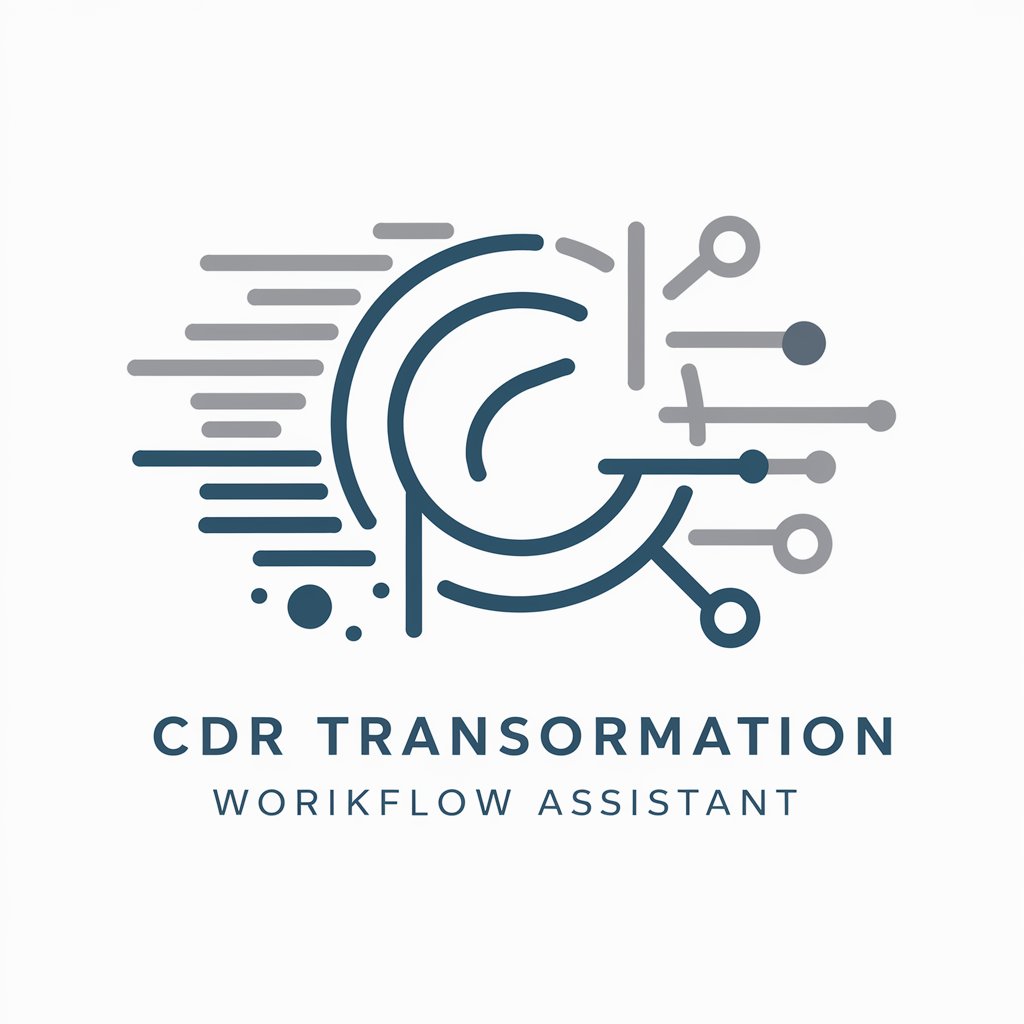
Article Writing Assistant
Crafting Your Content, Smartly Powered by AI
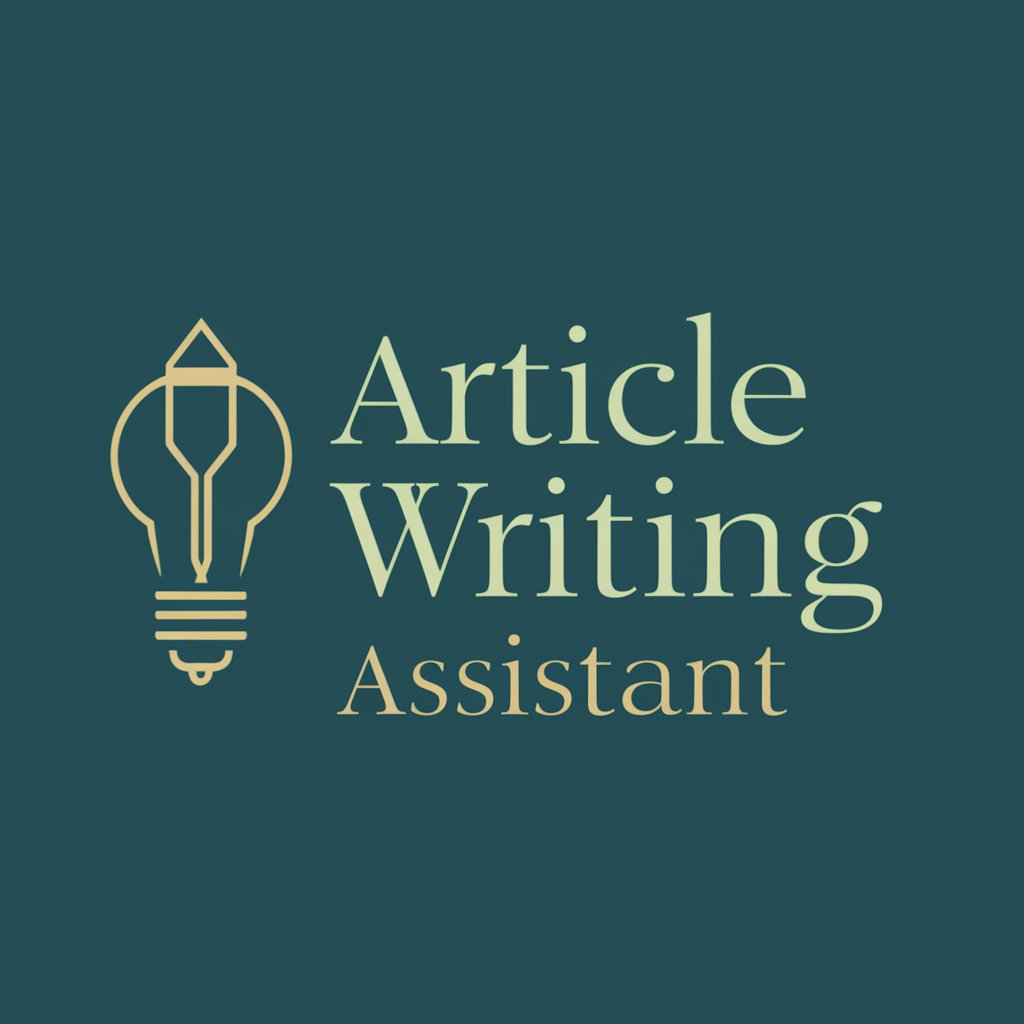
"تېز ئىنژېنېر"
Empowering creativity with AI

火之軍師2.0
Empower decisions with AI-driven strategy.

AI PDF 對話導師 aka 小樊登
Unlock Insights with AI Document Analysis
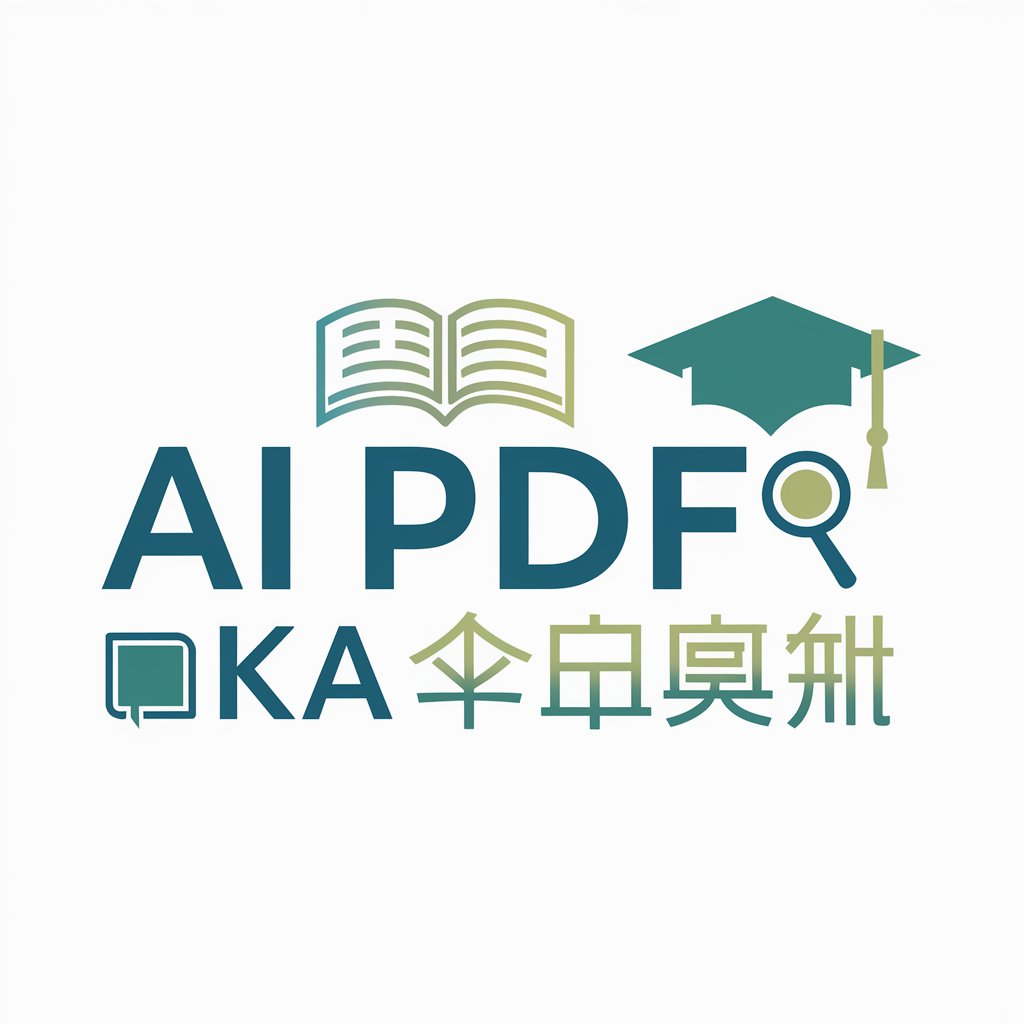
Mobile UI CodeCraft Bot
Transforming designs into deployable code, AI-powered.

UX Analyzer
Enhance User Experience with AI

Strategist Navigator
Empowering design through AI-driven insights

UXtionary
Empowering design with AI-driven insights.
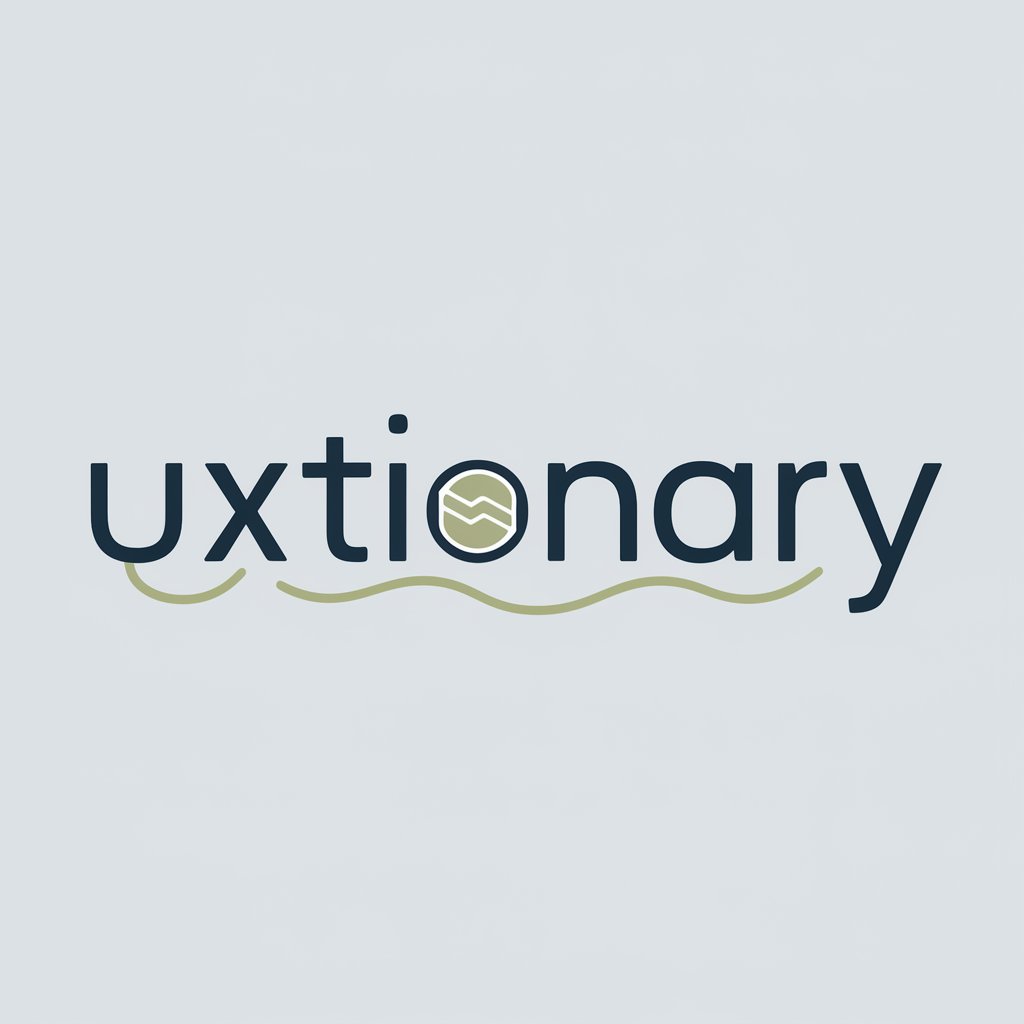
반응형 프론트엔드 웹 개발자
Transforming UI designs into code, effortlessly.

US Connection UK
Bridging Insights Across the Pond

Strap UI Q&A
What is Strap UI?
Strap UI is an AI-powered tool designed to facilitate rapid prototyping and deployment of single-page applications (SPAs) using a blend of HTML, CSS, and JavaScript.
Can Strap UI be used for commercial projects?
Absolutely. Strap UI is equipped to handle both personal and commercial projects, offering scalable solutions for businesses of all sizes.
Does Strap UI offer customization options?
Yes, Strap UI offers extensive customization options, allowing users to tailor components, styles, and functionality to fit their specific needs.
How does Strap UI handle deployment?
Strap UI simplifies the deployment process with its one-click deployment feature, instantly generating a live URL for your SPA that can be shared or embedded.
Is technical support available for Strap UI users?
Strap UI provides robust support for its users, offering detailed documentation, responsive customer service, and a community forum for peer assistance.
