
UX Analyzer - Detailed UX/UI Analysis

Welcome to UX Analyzer, your expert guide to superior user experience.
Enhance User Experience with AI
Analyze the UI design of a website with a focus on clarity and simplicity.
Evaluate the mobile responsiveness and user engagement of an e-commerce platform.
Provide a detailed review of the CTA buttons and their effectiveness on a landing page.
Assess the content quality and white space usage on a blog site.
Get Embed Code
Understanding UX Analyzer
UX Analyzer is designed to offer detailed UX/UI analysis of websites, focusing on visual and descriptive aspects of web design. It evaluates elements like clarity, simplicity, responsiveness, CTA (Call to Action) buttons, content quality, user engagement, accessibility, consistent branding, and the utilization of white space, providing a total efficiency score to summarize the website's performance in these areas. While it delivers general guidance on aspects requiring deeper technical analysis or data access such as speed, trust signals, SEO, and security, its primary aim is to provide constructive feedback to enhance the website's overall UX/UI. For instance, in evaluating a website's responsiveness, UX Analyzer would consider how well the site adjusts to different screen sizes, looking at elements like navigation ease, readability of text, and the accessibility of CTA buttons on mobile devices. Powered by ChatGPT-4o。

Core Functions of UX Analyzer
Detailed UX/UI Evaluation
Example
Assessing the clarity and simplicity of a website's design, UX Analyzer might suggest reducing clutter, using more intuitive navigation labels, or improving the hierarchy of information to enhance user understanding and engagement.
Scenario
A new e-commerce site seeking to optimize its user journey for increased conversions.
Responsiveness Analysis
Example
Analyzing how effectively a website transitions between desktop and mobile viewing, identifying issues like text that becomes unreadable on smaller screens or images that don't resize correctly, and offering solutions to make the website more mobile-friendly.
Scenario
A local restaurant's website looking to improve mobile users' experience to boost online orders.
Accessibility Review
Example
Evaluating a website for accessibility compliance, such as ensuring proper use of alt text for images, sufficient contrast ratios for text, and keyboard navigability, to make the site usable for people with disabilities.
Scenario
A university's homepage redesign focused on making content accessible to all students, including those with visual impairments.
Content Quality Feedback
Example
Reviewing the website's content for clarity, engagement, and relevance, suggesting improvements like shorter paragraphs, more compelling headings, and the inclusion of keywords for SEO.
Scenario
A blog seeking to increase reader retention and attract a larger audience through SEO.
Target User Groups for UX Analyzer
Website Designers and Developers
Individuals or teams in the process of creating or revamping a website can use UX Analyzer to identify and rectify design flaws, improve user experience, and ensure their site is accessible and engaging for all users.
Digital Marketing Professionals
Marketing experts aiming to optimize websites to better meet marketing goals, such as increasing user engagement, conversions, and SEO rankings, will find UX Analyzer's insights valuable for tailoring content and design to their target audience.
Small to Medium Business Owners
Owners seeking to establish or enhance their online presence will benefit from UX Analyzer's evaluations by learning how to make their website more user-friendly and effective in converting visitors into customers.
Educational Institutions and Non-Profits
Organizations looking to make their websites more accessible and informative can utilize UX Analyzer to ensure their content is reachable and understandable to a broad audience, including those with disabilities.

How to Use UX Analyzer
1. Start Your Free Trial
Begin by visiting yeschat.ai to access a free trial of UX Analyzer without the need for login or a ChatGPT Plus subscription.
2. Choose a Website to Analyze
Select the website you wish to evaluate. UX Analyzer can assess various aspects of its UX/UI, including design clarity, responsiveness, and content quality.
3. Upload Website Details
Provide details or screenshots of the website. Ensure to include different pages and elements you want analyzed, especially those viewable on mobile devices.
4. Receive Analysis
UX Analyzer will evaluate the provided information, focusing on design elements like simplicity, user engagement, and accessibility. A detailed report with a total efficiency score will be shared.
5. Implement Suggestions
Use the feedback and suggestions from the report to make improvements to your website, enhancing overall user experience and interface design.
Try other advanced and practical GPTs
Mobile UI CodeCraft Bot
Transforming designs into deployable code, AI-powered.

Strap UI
Build and Deploy SPAs Swiftly

CalBudget
Empowering UC Berkeley students with AI-driven financial insights.
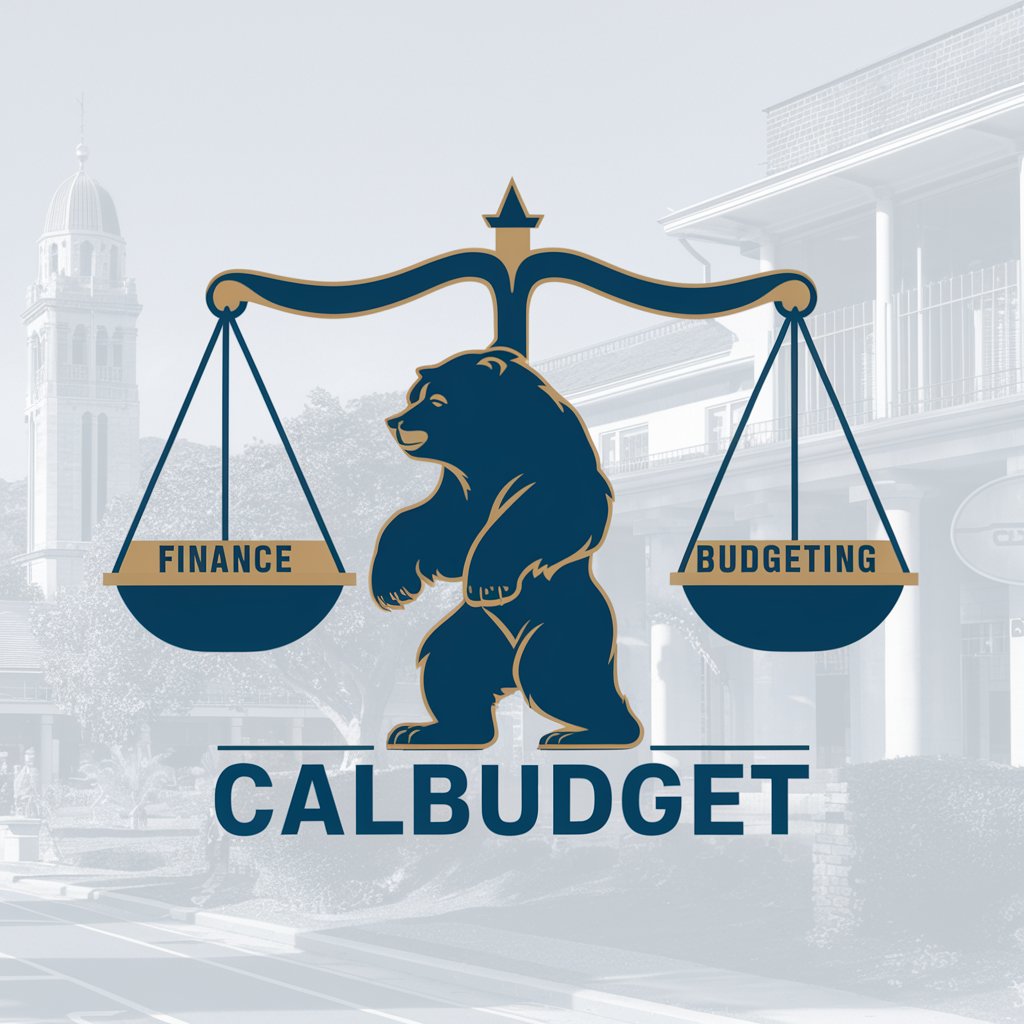
CDR
AI-powered CDR Insights Discovery
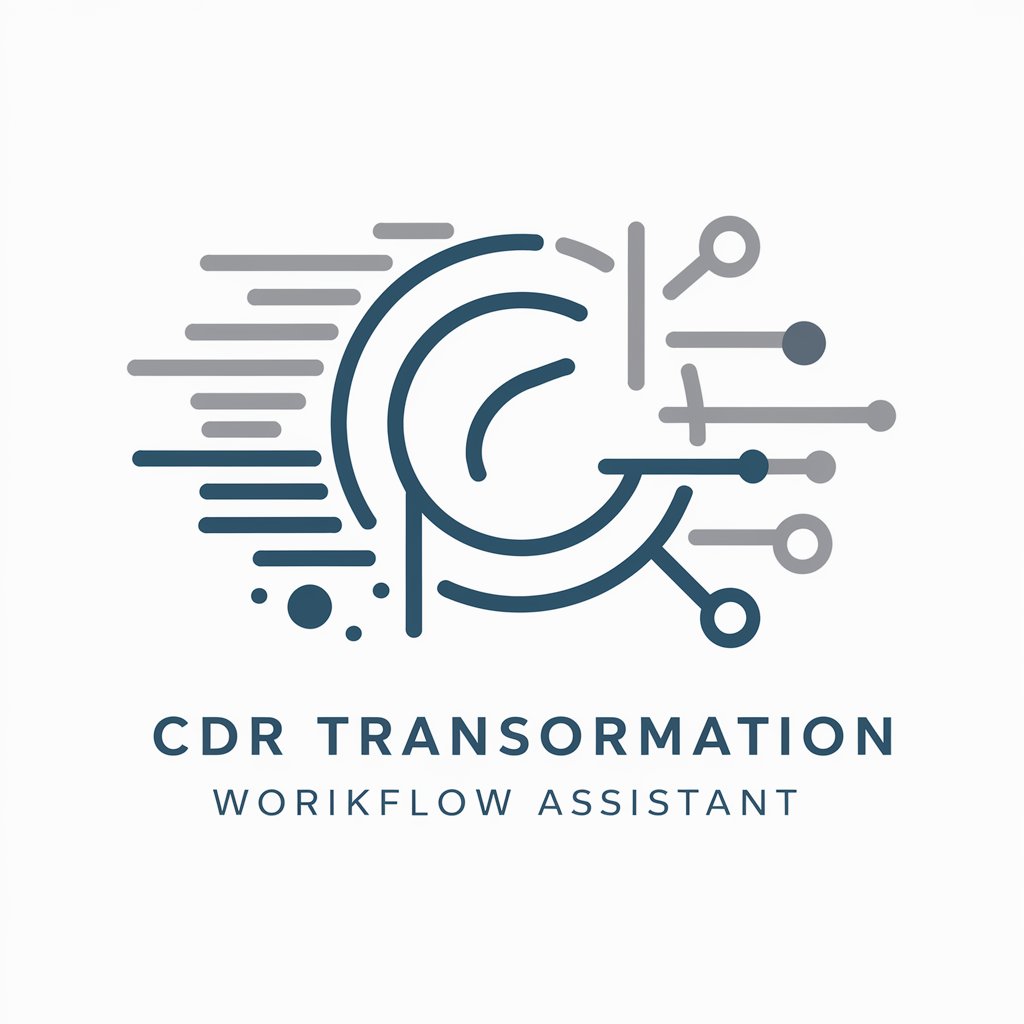
Article Writing Assistant
Crafting Your Content, Smartly Powered by AI
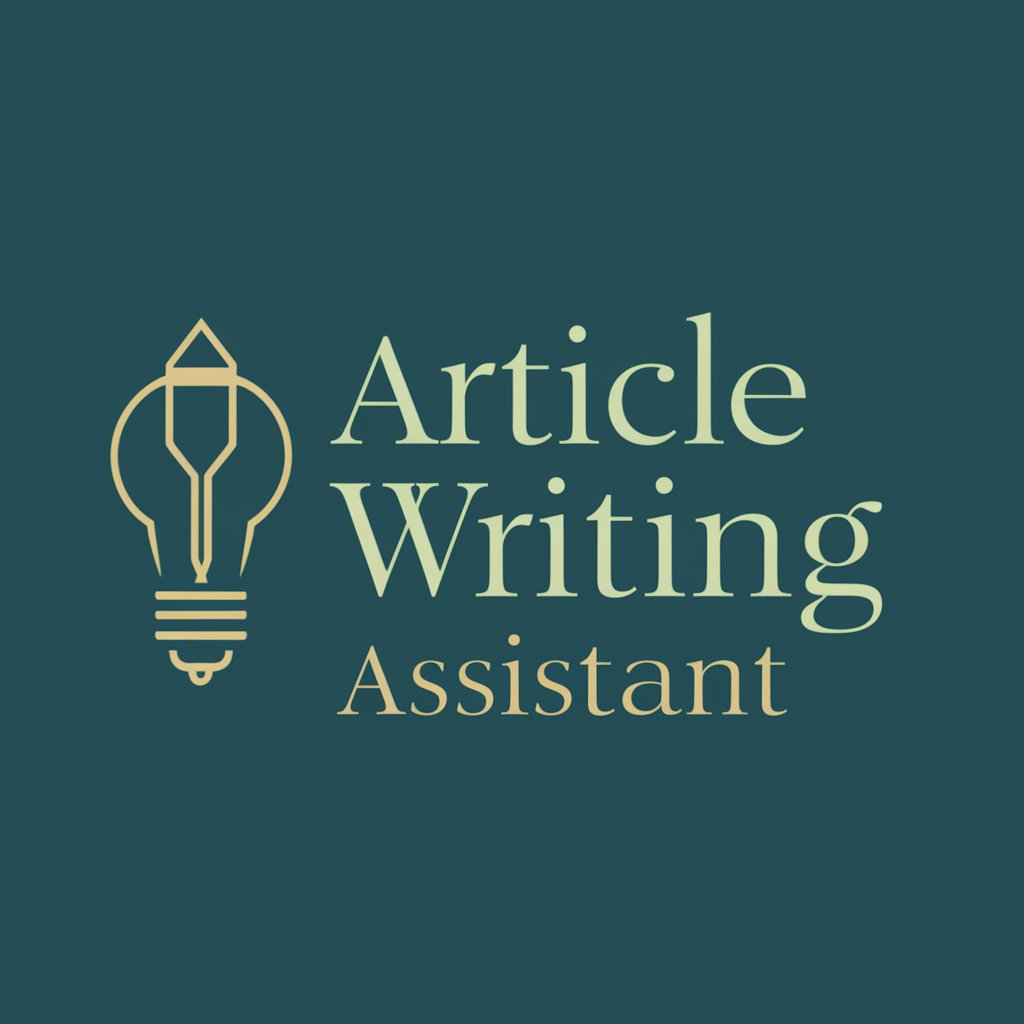
"تېز ئىنژېنېر"
Empowering creativity with AI

Strategist Navigator
Empowering design through AI-driven insights

UXtionary
Empowering design with AI-driven insights.
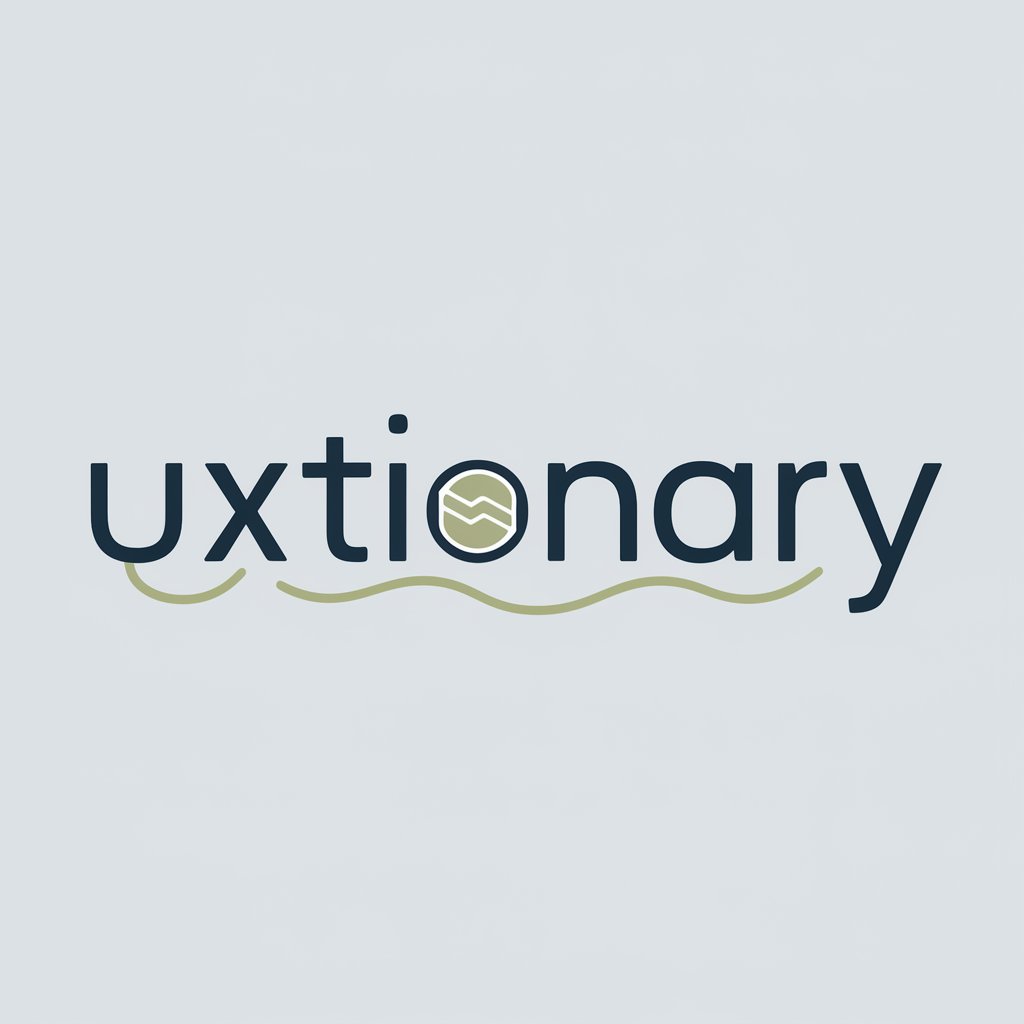
반응형 프론트엔드 웹 개발자
Transforming UI designs into code, effortlessly.

US Connection UK
Bridging Insights Across the Pond

UK Curriculum UDL Integrator
Empowering Inclusive Education with AI

HTML Visual Stylist - UK Edition
Elevate Web Aesthetics with AI

Frequently Asked Questions about UX Analyzer
What makes UX Analyzer unique in analyzing websites?
UX Analyzer uniquely evaluates websites by grading each aspect of the UX/UI design, including clarity, responsiveness, and content quality, providing a comprehensive analysis with actionable feedback.
Can UX Analyzer assess mobile responsiveness?
Yes, UX Analyzer places a strong emphasis on mobile responsiveness, evaluating how well a website's design and content adapt to mobile devices, which is crucial for modern web design.
How detailed is the feedback from UX Analyzer?
The feedback is detailed and tailored to each aspect of the website analyzed, including specific suggestions for improvements on clarity, engagement, accessibility, and more, complete with a total efficiency score.
Is technical knowledge required to use UX Analyzer?
No, UX Analyzer is designed to be user-friendly. While having a basic understanding of UX/UI principles can be beneficial, no advanced technical knowledge is required to use the tool effectively.
How can UX Analyzer benefit my website?
By providing detailed analysis and actionable feedback, UX Analyzer helps improve your website's user experience, potentially increasing user engagement, satisfaction, and conversion rates.





