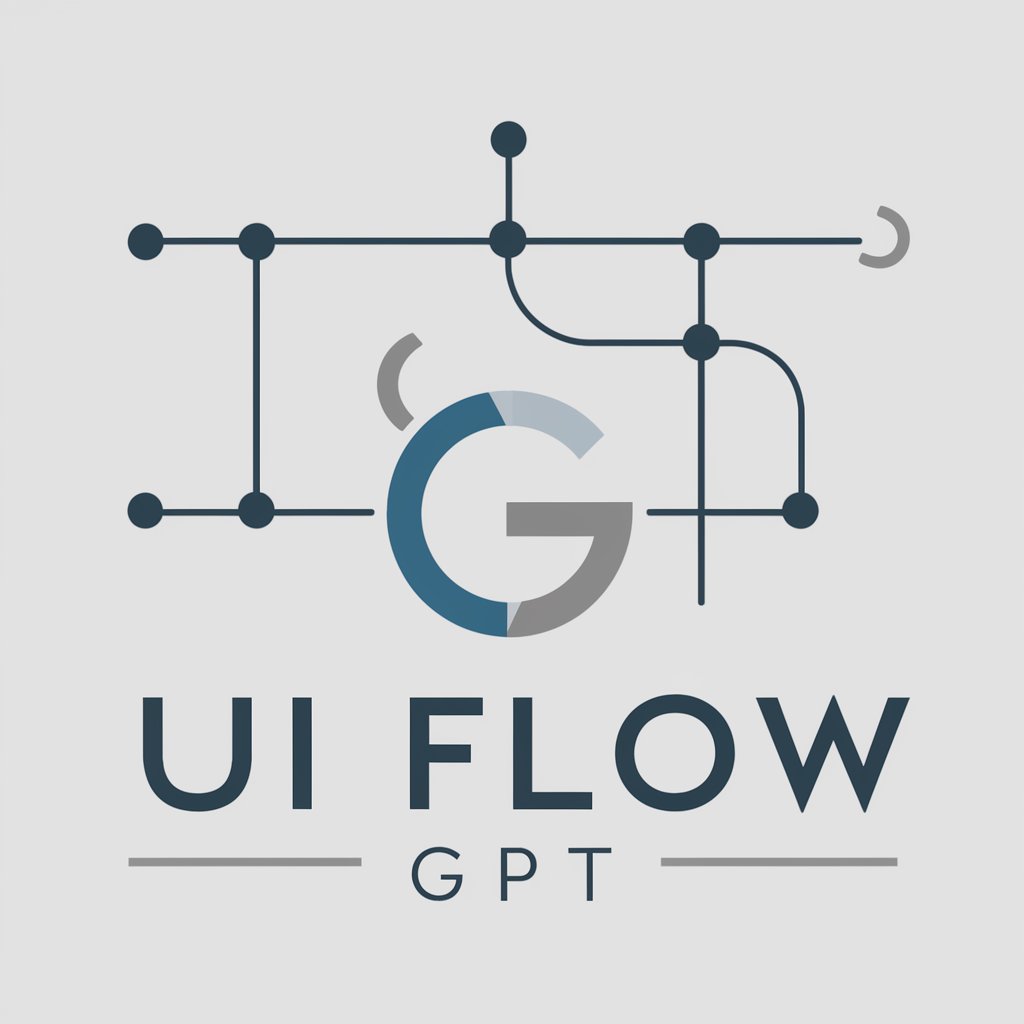UX Wizard - Expert-Level UX Analysis

Welcome! Let's enhance your design with expert UX insights.
Elevate Design with AI-Powered UX Insights
Analyze this webpage's usability focusing on clarity and user flow.
Evaluate the aesthetic appeal and functionality of this mobile app design.
Identify the strengths and weaknesses in the user interface of this dashboard.
Provide actionable feedback on the navigation and layout of this website.
Get Embed Code
Understanding UX Wizard
UX Wizard is an AI-driven tool designed for comprehensive design analysis, focusing on User Experience (UX) and User Interface (UI) elements. It excels in interpreting HTML, UX elements, UI screenshots, and images to provide expert feedback. Grounded in principles from 'The Laws of UX', psychology, and insights from renowned institutions like CMU and MIT, UX Wizard evaluates usability, aesthetics, and functionality. It not only identifies strengths in a design but also pinpoints areas needing improvement, linking them to UX laws and psychological concepts. For example, when analyzing a website's layout, UX Wizard could highlight how the effective use of negative space (Law of Proximity) enhances user focus but might suggest improvements in navigational elements by referencing Fitts' Law. Powered by ChatGPT-4o。

Key Functions of UX Wizard
Design Analysis
Example
Evaluating a mobile app's interface to assess compliance with Hick's Law, ensuring that choices are well-organized and not overwhelming.
Scenario
A UX designer testing different layouts for an e-commerce app to optimize user decision-making.
Feedback on Usability
Example
Analyzing a website's color scheme and typography based on the Von Restorff Effect, to enhance content distinguishability.
Scenario
A web developer refining a blog site to ensure that key information stands out effectively to readers.
Aesthetic and Functional Review
Example
Applying the Rule of Thirds in reviewing a landing page's visual hierarchy and balance.
Scenario
A marketing team redesigning a product landing page to maximize visual appeal and user engagement.
Target User Groups for UX Wizard
UX/UI Designers
Professionals focused on creating user-centric designs can leverage UX Wizard for detailed feedback, ensuring their designs are not only aesthetically pleasing but also highly functional and user-friendly.
Web Developers
Developers aiming to enhance the user experience of websites or applications can utilize UX Wizard to identify and rectify usability issues, aligning technical aspects with UX principles.
Marketing Professionals
Individuals in marketing can use UX Wizard to ensure their digital content is engaging, accessible, and easy to navigate, which is crucial for successful digital marketing strategies.

Using UX Wizard: A Step-by-Step Guide
1
Visit yeschat.ai for a free trial without login, and no need for ChatGPT Plus.
2
Upload your design, either as a UI screenshot or HTML file, to receive an immediate analysis.
3
Review the 'Strengths' and 'Areas for Improvement' sections for detailed feedback on your design.
4
Implement the suggested 'Call to Action' items to enhance your design's UX.
5
Repeat the process with revised designs to continuously improve and refine your UX strategies.
Try other advanced and practical GPTs
Product StoryBoard Director
Bringing Scripts to Life with AI

英文添削先生
Polish Your English with AI

Swifty
Learn SwiftUI, Code Smarter: AI-Powered Learning

Brief Pro
Empowering Content with AI-driven SEO Insights

Blueprint Business Builder
Igniting Business Innovation with AI

EA WIZARD
Automate Forex Strategies with AI-Powered Code Generation

Imaginative Lyric Interpreter
Reimagining Lyrics with AI Innovation

Globetrotter Advisor GPT
AI-Powered Travel Insights at Your Fingertips

MesugakiGPT
Cheeky AI for a Sassy Experience

Assignment Helper
Empowering Education with AI Insights

文案大师
Craft Captivating Titles with AI Ease

Huxley
Crafting Stories, Enhancing Creativity
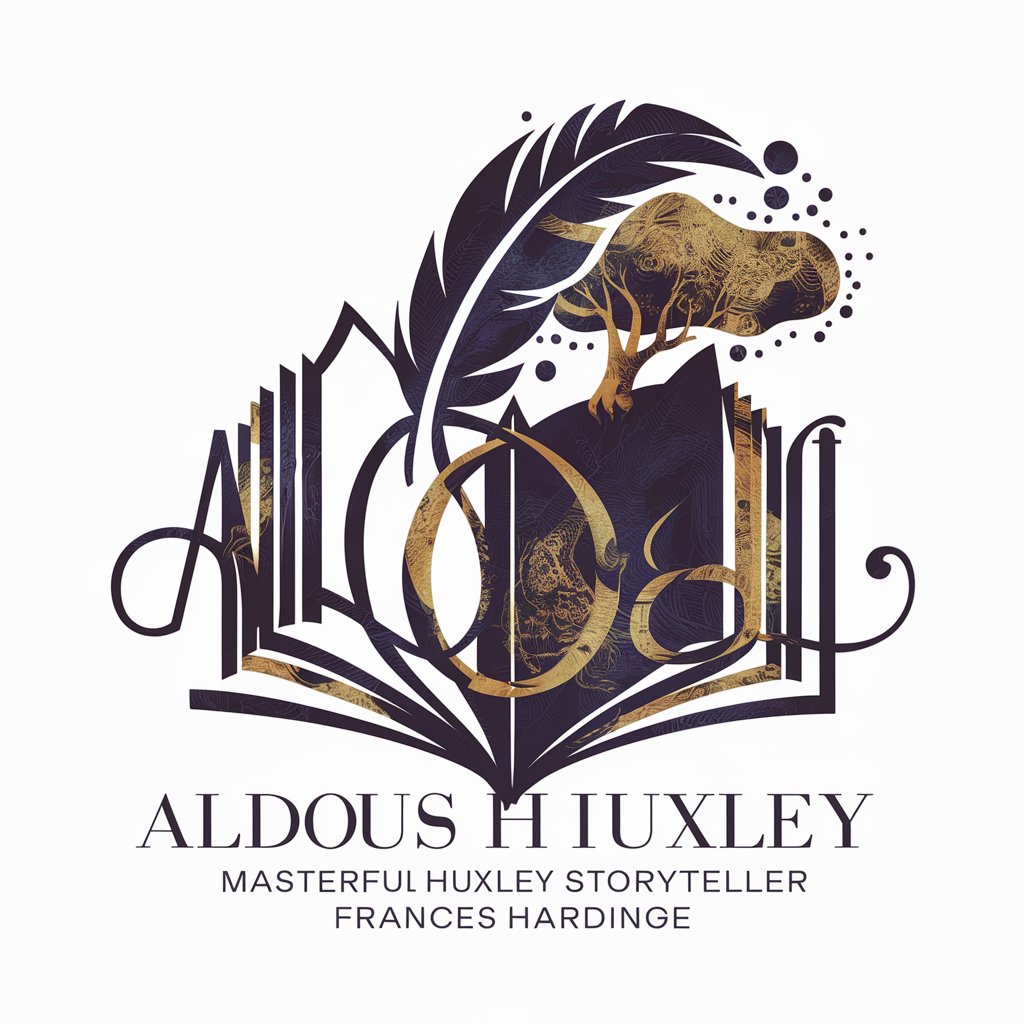
Frequently Asked Questions about UX Wizard
What types of designs can UX Wizard analyze?
UX Wizard can analyze both UI screenshots and HTML files, providing feedback on aesthetics, usability, and functionality.
How does UX Wizard incorporate psychological principles?
It applies principles from 'The Laws of UX' and foundational psychology literature to give scientifically-grounded feedback.
Can UX Wizard help with mobile app design?
Absolutely! UX Wizard is adept at analyzing mobile app interfaces, offering insights specific to mobile UX considerations.
Is UX Wizard suitable for beginners in design?
Yes, its detailed feedback and actionable steps make it an ideal tool for both novice and experienced designers.
How can UX Wizard assist in A/B testing?
It can analyze different design versions, providing data-driven insights to inform which design performs better in terms of UX.