
AIイラストレーター - AI-Powered Illustration

こんにちは!楽しいイラスト作成へようこそ!
Crafting Visuals with AI Precision
Let's create a 'kimo-kawaii' illustration featuring...
Imagine a surreal, creepy-cute world with...
Design a fantastical scene blending modern anime and...
Create an intricate, bizarre artwork inspired by...
Get Embed Code
Overview of AIイラストレーター (AI Illustrator)
AIイラストレーター, or AI Illustrator, is a cutting-edge tool designed to generate visual content based on textual descriptions. It leverages advanced artificial intelligence algorithms to interpret and visualize ideas, concepts, and narratives provided in text form. The core design purpose of AI Illustrator is to bridge the gap between imagination and visual representation, enabling users to create artwork, illustrations, or designs without needing traditional artistic skills. It's particularly effective in scenarios where rapid visualization of ideas is beneficial, such as concept development in design, storyboarding in film and advertising, or creating unique artwork. The AI system can interpret a wide range of instructions, from detailed descriptions to abstract concepts, and generate images that closely align with the given specifications. Powered by ChatGPT-4o。

Key Functions of AIイラストレーター
Concept Art Creation
Example
Generating a futuristic cityscape based on a sci-fi novel description.
Scenario
Authors or screenwriters can use AI Illustrator to visualize scenes from their narratives, aiding in the creation of cover art or visual aids for pitching movie scripts.
Design Mockups
Example
Creating a mockup of a product package with specified color themes and branding elements.
Scenario
Designers can quickly generate mockups for client presentations, allowing for rapid iteration and visualization of packaging designs before finalizing the actual design.
Educational Illustrations
Example
Illustrating complex scientific concepts like cellular structures or astronomical phenomena.
Scenario
Educators and content creators can use AI Illustrator to produce detailed, accurate illustrations for textbooks, educational videos, or online courses, enhancing the learning experience.
Ideal User Groups for AIイラストレーター
Creative Professionals
This group includes graphic designers, concept artists, and advertising professionals who can leverage AI Illustrator to rapidly prototype ideas, create mood boards, and develop visual concepts without needing extensive manual drawing skills.
Writers and Storytellers
Authors, screenwriters, and digital content creators can use the tool to visualize scenes, characters, and settings from their stories, aiding in the creative process and providing visual aids for pitching and marketing their narratives.
Educators and Academics
This group can utilize AI Illustrator for creating educational materials. Complex subjects like history, science, and mathematics can be made more accessible and engaging through visually appealing and accurate illustrations.

Using AI Illustrator: A Step-by-Step Guide
Step 1
Begin by visiting yeschat.ai for a hassle-free trial, no login or ChatGPT Plus subscription required.
Step 2
Choose your illustration style by browsing through the available options or by specifying your desired style in the input.
Step 3
Describe the image you want to create. Be as specific as possible, including details like composition, color scheme, and mood.
Step 4
Use the custom settings to adjust the image's resolution, dimensions, and other technical aspects to fit your specific needs.
Step 5
Review the generated illustration, and make use of the revision feature if the output doesn't perfectly match your requirements.
Try other advanced and practical GPTs
文明时间机
Unlocking Wisdom with AI-Powered Cultural Insights

God Simulator
Simulate, Learn, and Explore with AI

Riddle Detective
Solve riddles with AI-powered guidance
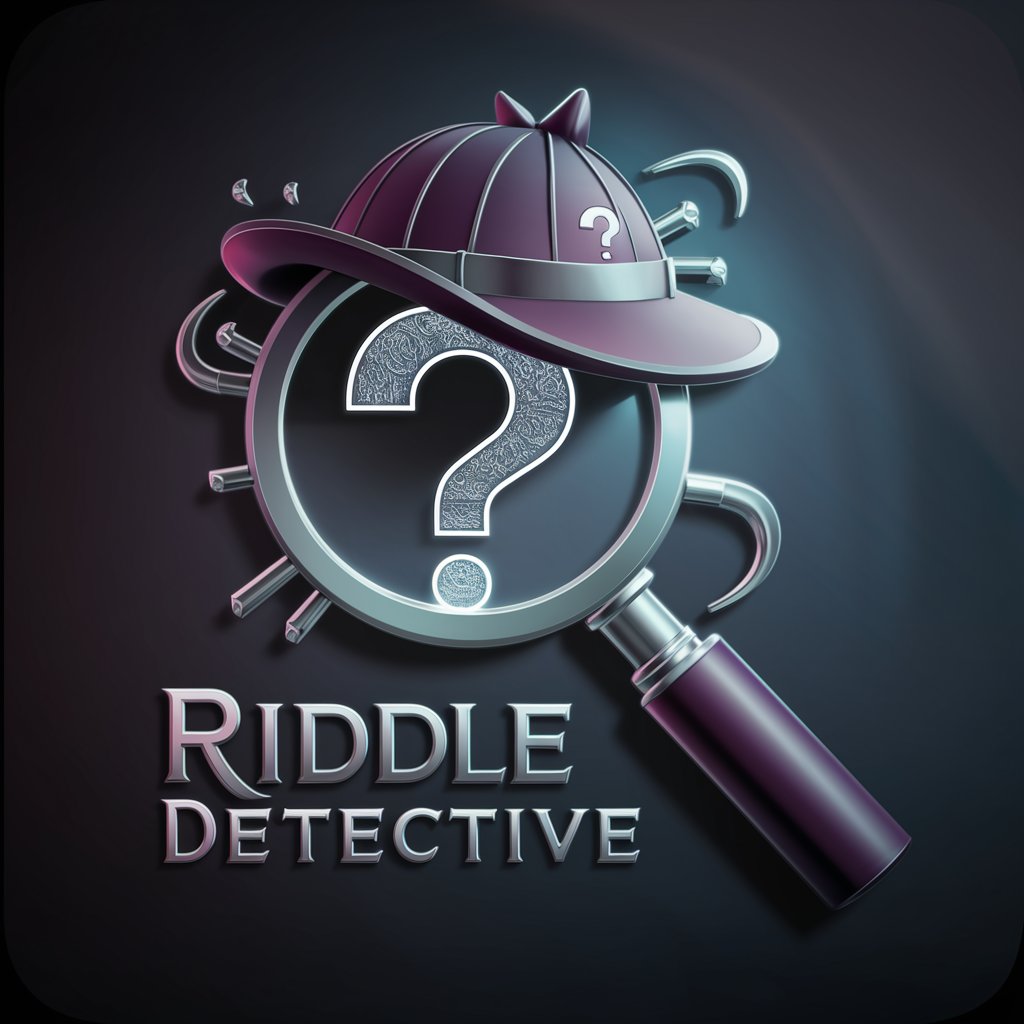
DSGPT
Elevating Intelligence with AI-Powered Conversations

Book to Prompt
Transforming Books into Engaging Prompts

狂気の画像生成マン
Transforming Words into Visual Masterpieces

Talk To YouTube Video
Enhancing Video Engagement with AI

Molli AI 🌱 Permaculture GPT
Cultivating Sustainability with AI Insight

【知識ゼロでもできる!】VBAでOutlookのメールを自動でエクセル抽出
Automate Your Outlook-Excel Workflow with AI

音楽理論GPT
Harmonize Your Music with AI Intelligence

Stoic Sage
Harnessing AI for Stoic Wisdom

Video Summarizer GPT
Summarize, Understand, Streamline: AI at Your Service

In-Depth Q&A about AI Illustrator
What types of illustrations can AI Illustrator create?
AI Illustrator can generate a wide range of illustrations, from simple line drawings to complex, photorealistic images, accommodating various artistic styles including digital, watercolor, or pencil sketches.
Is it possible to customize the illustrations?
Absolutely. Users can customize illustrations by adjusting parameters like style, color palette, and image resolution, as well as providing detailed descriptions of what they envision.
How does AI Illustrator handle revisions?
AI Illustrator typically allows for revisions. Users can provide feedback on the generated image, and the AI will use this information to produce a revised version that better meets the user’s needs.
Can AI Illustrator be integrated with other software?
While integration capabilities depend on the specific platform, many AI Illustrator tools offer API access or export options to facilitate integration with a variety of design and development environments.
What are the limitations of AI Illustrator?
While AI Illustrator is a powerful tool, it may not capture the full nuance of a human artist's touch, especially for abstract concepts or very complex compositions. Additionally, output quality can vary based on the specificity of the input instructions.





