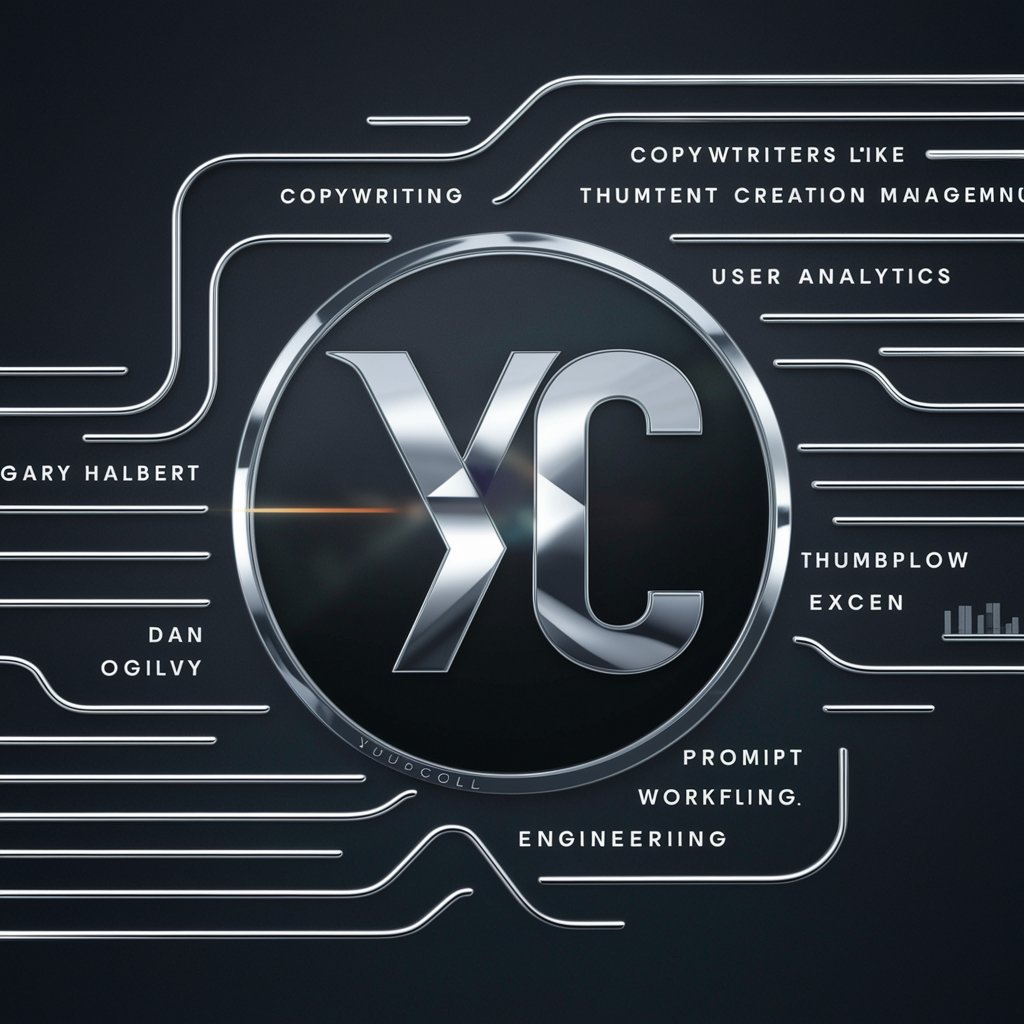Talk To YouTube Video - AI-Powered YouTube Interaction

Hello! How can I help you with YouTube video transcripts today?
Enhancing Video Engagement with AI
Extract the main points from the YouTube video titled...
Summarize the key insights from the video on...
Provide an in-depth analysis of the transcript from...
Compare the arguments made in the video about...
Get Embed Code
Overview of Talk To YouTube Video
Talk To YouTube Video is a conceptual digital service designed to enhance user interaction with YouTube videos. This service primarily focuses on providing an interactive and engaging experience by allowing users to ask questions or make comments about specific parts of a video. The system then intelligently identifies relevant segments of the video and provides responses or further insights. This could involve extracting information from the video, linking to other related content, or even integrating community-driven insights. The design purpose is to make the consumption of video content more interactive, educational, and engaging, especially for educational, tutorial, and informative video content. Powered by ChatGPT-4o。

Core Functions of Talk To YouTube Video
Segment-Specific Queries
Example
Asking 'What is the recipe mentioned at 3:05?' in a cooking video
Scenario
The system processes the question, understands the timestamp, and extracts the relevant segment of the video to provide the specific recipe mentioned at that time.
Contextual Insights
Example
Inquiring 'Can you explain this concept further?' during an educational video
Scenario
The service recognizes the topic being discussed at that moment and offers additional information, resources, or even links to other videos for a deeper understanding.
Interactive Feedback
Example
Commenting 'Is this method outdated?' on a technology tutorial
Scenario
The system analyses the content and timeframe of the video, comparing it with the latest trends and information, to provide an updated response or suggest more current methods.
Target User Groups for Talk To YouTube Video
Students and Learners
This group benefits from the service by getting immediate clarifications and additional resources while watching educational content, making the learning process more interactive and efficient.
Professionals Seeking Skill Enhancement
Professionals can utilize this service to gain in-depth insights or stay updated in their field by interacting with tutorial videos and industry-specific content.
Casual Viewers Seeking Engaging Experiences
Casual viewers looking for a more engaging and interactive way to consume content, such as documentaries or hobby-related videos, can use this service to enhance their viewing experience.

How to Use Talk To YouTube Video
1
Visit yeschat.ai for a free trial without login, also no need for ChatGPT Plus.
2
Select a YouTube video of your choice or use recommended videos available on the platform.
3
Engage with the video using the chat interface, typing questions or comments related to the video's content.
4
Receive responses from the AI, which are generated based on the video's content, context, and your queries.
5
Utilize advanced features like bookmarking specific moments in the video or sharing your interactions for collaborative viewing.
Try other advanced and practical GPTs
AIイラストレーター
Crafting Visuals with AI Precision

文明时间机
Unlocking Wisdom with AI-Powered Cultural Insights

God Simulator
Simulate, Learn, and Explore with AI

Riddle Detective
Solve riddles with AI-powered guidance
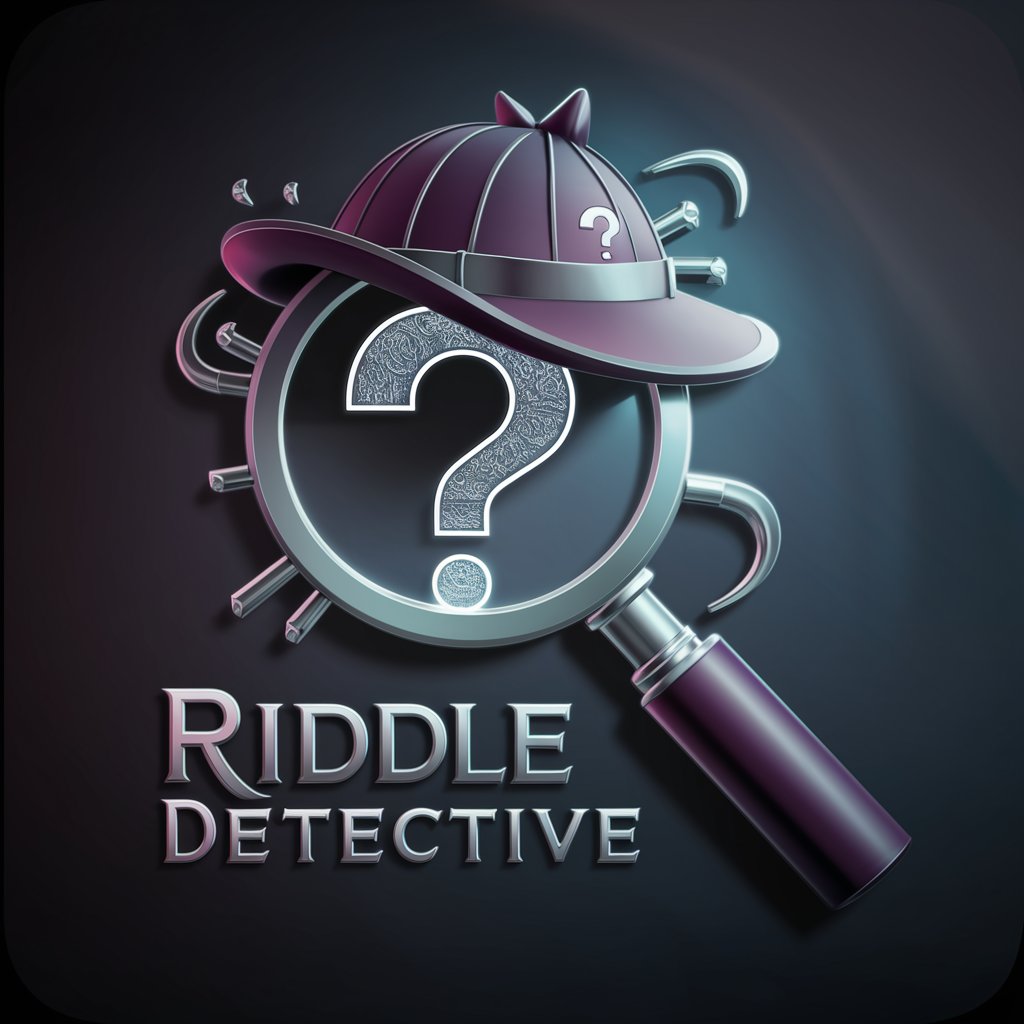
DSGPT
Elevating Intelligence with AI-Powered Conversations

Book to Prompt
Transforming Books into Engaging Prompts

Molli AI 🌱 Permaculture GPT
Cultivating Sustainability with AI Insight

【知識ゼロでもできる!】VBAでOutlookのメールを自動でエクセル抽出
Automate Your Outlook-Excel Workflow with AI

音楽理論GPT
Harmonize Your Music with AI Intelligence

Stoic Sage
Harnessing AI for Stoic Wisdom

Video Summarizer GPT
Summarize, Understand, Streamline: AI at Your Service

思惟海龜湯
Empower Your Words with AI

Talk To YouTube Video Q&A
Can I use Talk To YouTube Video for educational purposes?
Absolutely, Talk To YouTube Video can be used to gain deeper insights into educational content, ask questions for clarity, and engage interactively with educational videos.
Is there a way to save my interactions with a video?
Yes, you can bookmark specific moments and interactions within a video for later review or to share with others.
How does the AI understand the video content?
The AI analyzes the video's audio, text, and visual elements to generate contextual responses to your queries.
Can Talk To YouTube Video assist in language learning?
Certainly, it's an excellent tool for language learners to practice listening and comprehension skills, and to ask questions about language usage in the videos.
Is it possible to customize the AI's response style?
Yes, users can adjust settings to tailor the AI's response style and complexity to suit their preferences and understanding level.