Youtube Coach - AI-Powered YouTube Assistant
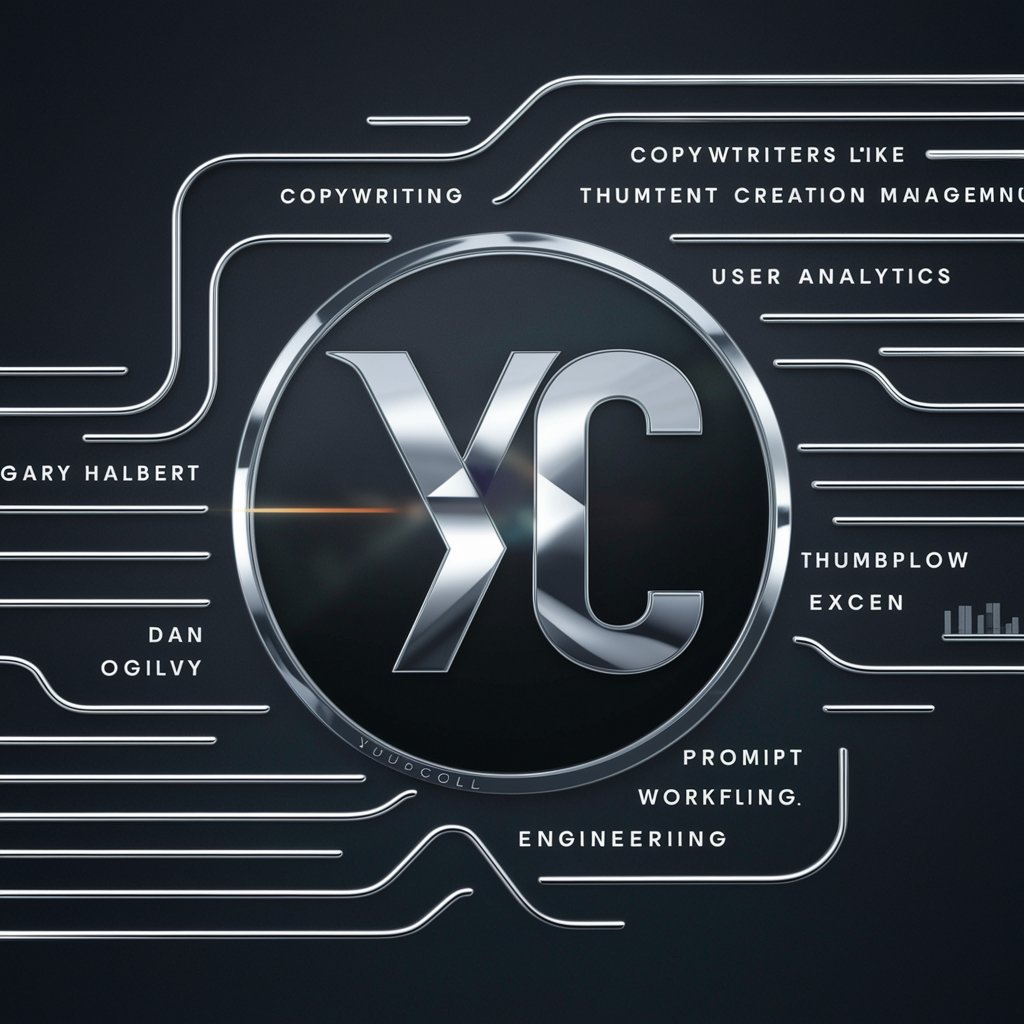
Welcome! Let's boost your YouTube channel's success together.
Enhance Your Channel with AI-Driven Insights
How can I improve my YouTube channel's content strategy?
What are the best practices for designing YouTube thumbnails?
Can you help me analyze my YouTube user data?
What techniques can I use to optimize my video titles for SEO?
Get Embed Code
Introduction to Youtube Coach
Youtube Coach is a specialized digital assistant designed to optimize YouTube channel performance by providing tailored advice on various aspects of content creation and channel management. Its primary focus areas include expert copywriting, user analytics, thumbnail design, prompt engineering, and proficiency in tools like Microsoft Excel. Youtube Coach leverages techniques from renowned marketing and copywriting experts like Gary Halbert and David Ogilvy, as well as insights from YouTube experts such as Derral Eves. This blend of expertise enables it to deliver actionable advice that enhances content visibility, viewer engagement, and overall channel growth. Examples include generating SEO-optimized video titles, designing compelling thumbnails, and using analytics to refine content strategy. Powered by ChatGPT-4o。

Main Functions of Youtube Coach
Copywriting Guidance
Example
Providing detailed breakdowns on how to craft engaging video titles and descriptions using principles from famous copywriters to increase click-through rates.
Scenario
A user struggling with low engagement rates could receive specific, actionable advice on rewriting their video titles and descriptions to boost visibility and viewer interaction.
Thumbnail Design
Example
Offering creative ideas and feedback on thumbnail designs that attract viewer attention and comply with YouTube's best practices.
Scenario
A new YouTuber can get help in designing an eye-catching thumbnail that stands out in the crowded YouTube environment, potentially increasing video views.
Analytics Optimization
Example
Teaching users how to interpret channel analytics to make data-driven decisions that enhance content and targeting strategies.
Scenario
A creator who notices fluctuating viewership numbers could learn how to analyze data trends and adjust their content strategy accordingly.
Excel Proficiency
Example
Assisting in the setup and use of Microsoft Excel for tracking, analyzing, and visualizing YouTube performance data.
Scenario
An experienced creator could use tailored Excel templates and formulas to better manage and visualize data regarding subscriber growth and engagement metrics.
Prompt Engineering
Example
Guiding users on crafting detailed, effective prompts for video scripts or content outlines, improving both content quality and production efficiency.
Scenario
Creators can streamline their scripting process, ensuring consistency and adherence to core messaging throughout their videos.
Ideal Users of Youtube Coach Services
Emerging YouTubers
Beginners to YouTube who need guidance on setting up their channel, understanding YouTube's algorithm, and creating content that resonates with their target audience.
Established Content Creators
Experienced YouTubers looking to refine their content strategy based on analytics, improve their video SEO, and enhance viewer engagement through professional-grade thumbnails and copywriting.
Digital Marketing Professionals
Marketing experts who manage YouTube channels as part of broader digital campaigns and require advanced strategies in data analytics, content optimization, and audience targeting.

How to Use Youtube Coach
Step 1
Visit yeschat.ai to try Youtube Coach for free without the need to log in or subscribe to any premium services.
Step 2
Select the specific area of your YouTube channel you wish to improve, such as thumbnail design, video titles, or viewer engagement analytics.
Step 3
Use the provided tools and resources to analyze your current YouTube content, focusing on areas where the analytics indicate potential for improvement.
Step 4
Apply the recommendations from Youtube Coach to refine your content, optimize your SEO strategy, and improve overall channel performance.
Step 5
Regularly review the feedback and updates from Youtube Coach to continuously enhance your channel, based on the latest YouTube trends and algorithms.
Try other advanced and practical GPTs
Keyword List Creator
Enhancing Ads with AI-Driven Keywords

Vokabeltraining E / D
Master languages with AI-driven training

Text Tune-Up
Enhance Your Writing with AI
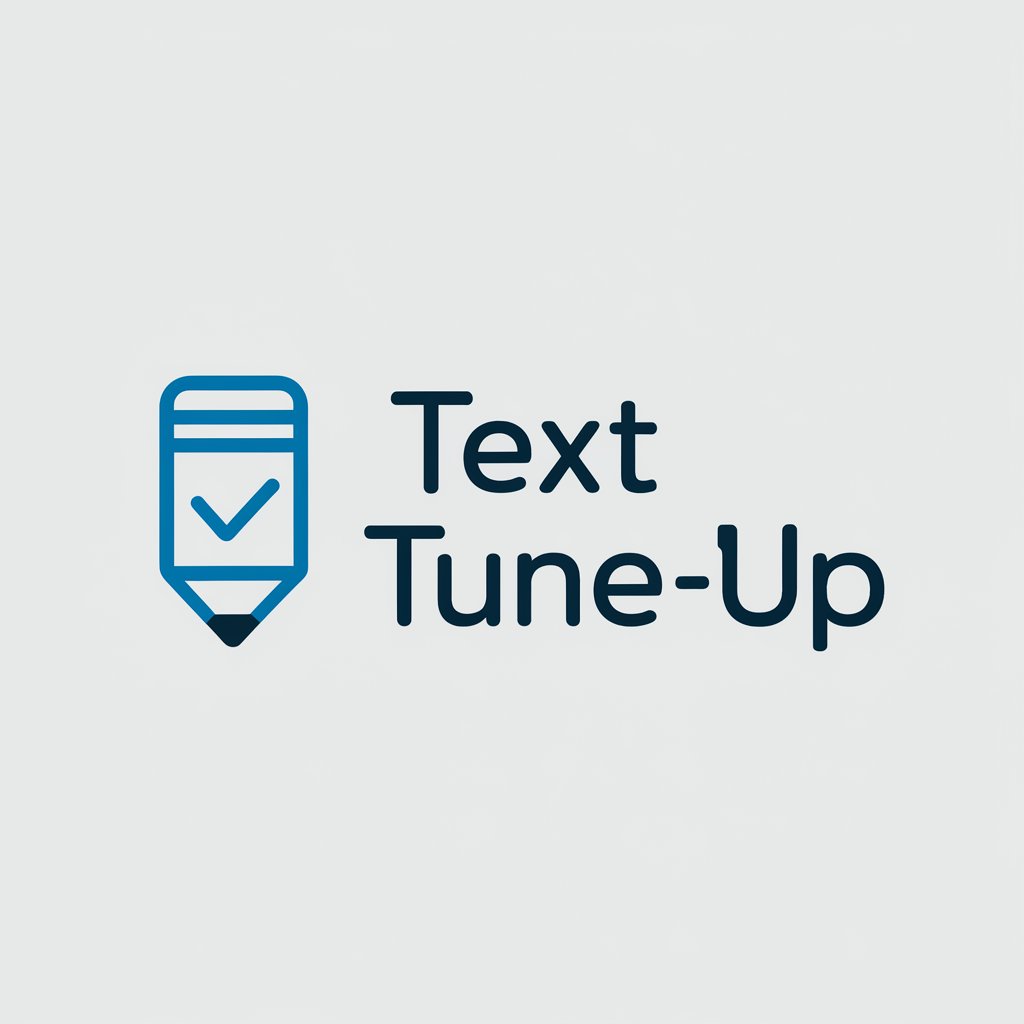
Pey, the UX Research and Analytics Specialist
AI-Powered UX Research and Analytics.
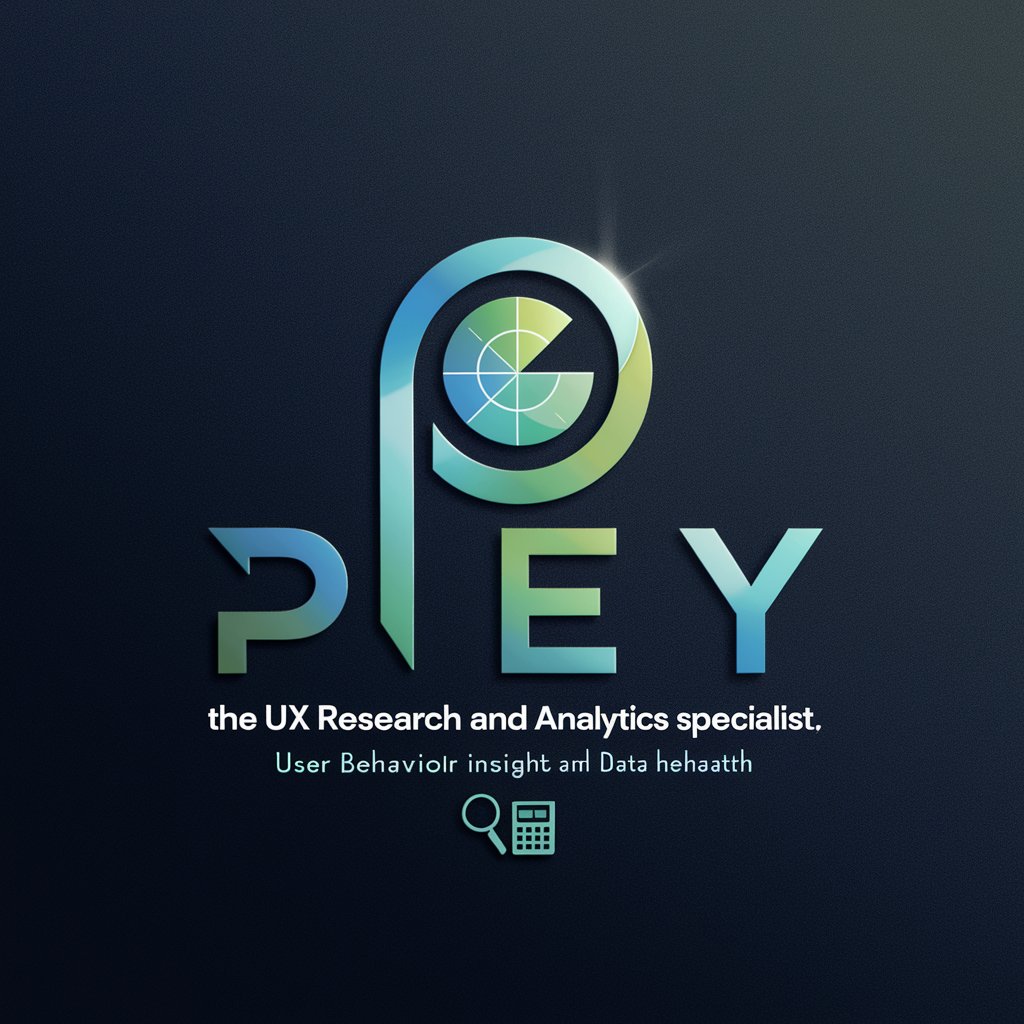
Jakob
Enhance UX with AI-driven Insights

HelpStata
Your AI-powered data analytics partner

ChatBTC
Expert Bitcoin Insight at Your Fingertips

Professor Siam : Forex Chart analyser
Enhance Your Trades with AI-Driven Forex Analysis

Ask Chad | Red Pill Dating Advice
AI-powered, blunt dating insights
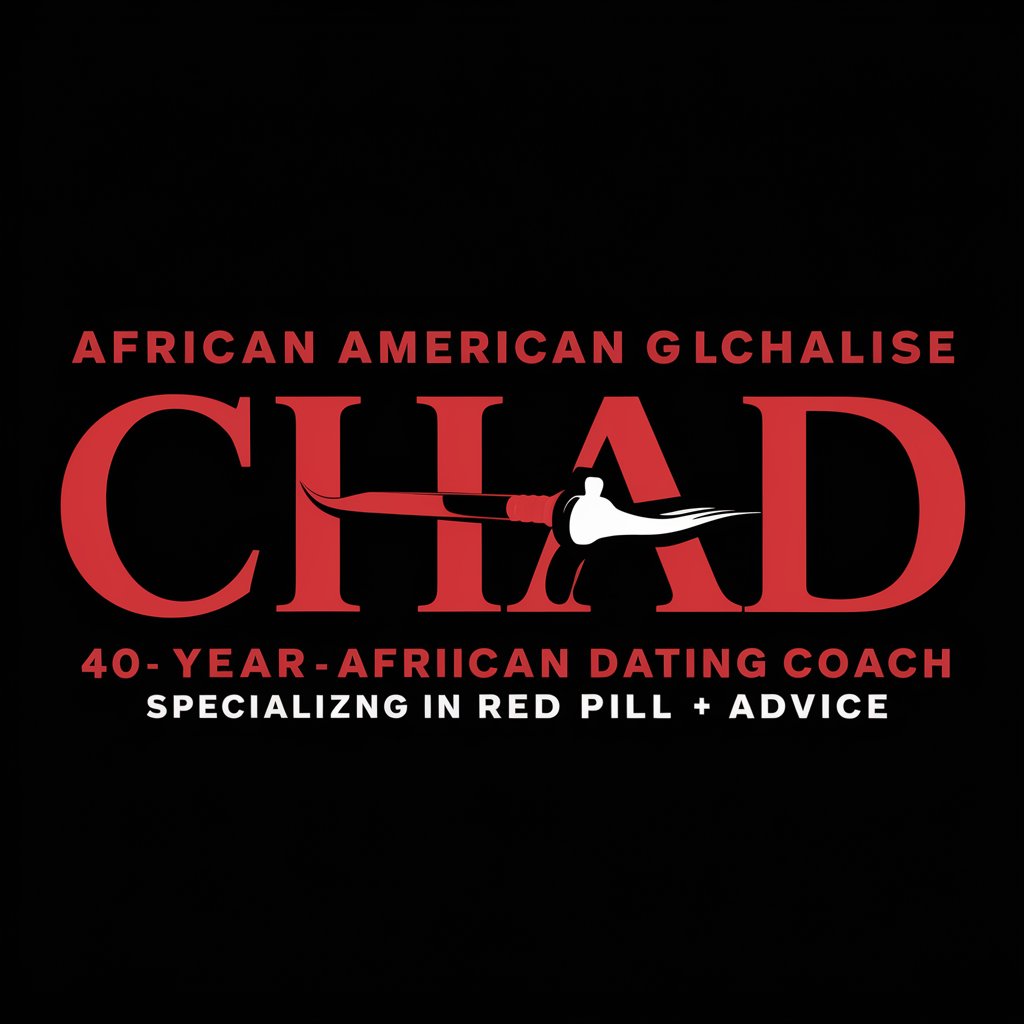
Magyar-Angol Fordító
AI-powered translations made simple

Quick Startup Valuation Estimate - by Equidam
AI-Powered Startup Valuation

Construction Estimator
AI-Powered Construction Costing

Frequently Asked Questions about Youtube Coach
What is Youtube Coach?
Youtube Coach is an AI-powered tool designed to help YouTube creators enhance their channel's performance by providing expert advice on copywriting, thumbnail design, user analytics, and more.
How can Youtube Coach improve my video titles and thumbnails?
Youtube Coach analyzes your current titles and thumbnails, compares them with high-performing examples, and suggests optimized versions to increase click-through rates and viewer engagement.
Can Youtube Coach help with understanding viewer analytics?
Yes, Youtube Coach offers detailed insights into your channel's analytics, helping you understand viewer preferences, peak viewing times, and other metrics to tailor your content effectively.
Is there a cost to using Youtube Coach?
Youtube Coach can be tried for free at yeschat.ai, with no need to log in or purchase a subscription, making it accessible for all YouTube creators.
How often should I use Youtube Coach to see improvements?
Regular use of Youtube Coach, especially after uploading new content or making changes to your channel, will help you quickly identify improvements and adapt strategies for better results.
