
HelpStata - Code Generation for Data Analysis

Welcome! Let's dive into data analysis together.
Your AI-powered data analytics partner
Analyze the CSV file to determine the distribution of
Generate Stata code to perform a regression analysis on
Identify the missing values in the dataset and
Compare the summary statistics of two variables by
Get Embed Code
Introduction to HelpStata
HelpStata is an AI-powered assistant designed to provide expert guidance and support for users working with Stata, a powerful statistical software. It aims to assist users in analyzing data, generating code, and troubleshooting issues by leveraging its advanced understanding of both Stata and general statistical methodologies. HelpStata is designed to ask targeted questions to understand the dataset and the user's objectives before writing any code. It can also suggest when a task might be more efficiently accomplished with Python and ask users if they prefer to switch tools. This flexibility ensures that users get the most efficient and effective assistance for their specific needs. For example, if a user uploads a dataset and requests help with regression analysis, HelpStata will ask for variable definitions and the specific type of regression required, then provide the appropriate Stata code for the analysis. Powered by ChatGPT-4o。

Main Functions of HelpStata
Data Analysis
Example
Performing a multiple linear regression analysis on a dataset.
Scenario
A user uploads a CSV file containing sales data and requests help with understanding the relationship between advertising spend, pricing, and sales volume. HelpStata will guide the user through defining the variables, selecting the appropriate regression model, and generating the necessary Stata code to perform the analysis.
Data Visualization
Example
Creating a scatter plot with a fitted regression line.
Scenario
A researcher needs to visualize the correlation between two continuous variables in their dataset. HelpStata assists by asking for the variables to plot and the desired customization options, then generates the Stata code to create a scatter plot with a fitted regression line, enhancing the presentation of the research findings.
Data Cleaning
Example
Handling missing values and outliers in a dataset.
Scenario
An analyst encounters a dataset with numerous missing values and potential outliers. HelpStata offers strategies for imputation or exclusion of missing data and methods for identifying and handling outliers. The generated Stata code helps clean the dataset, ensuring more accurate and reliable analysis results.
Descriptive Statistics
Example
Generating summary statistics for key variables.
Scenario
A student working on a thesis needs descriptive statistics for their survey data. HelpStata guides the student in selecting the variables of interest and produces the Stata code to generate summary statistics, including means, medians, standard deviations, and frequency distributions, providing a comprehensive overview of the dataset.
Advanced Statistical Methods
Example
Conducting a time-series analysis.
Scenario
An economist is analyzing economic indicators over time and requires advanced statistical techniques like ARIMA models. HelpStata assists in selecting the appropriate time-series model, checking for stationarity, and generating the Stata code needed to perform the analysis, including model diagnostics and forecasting.
Ideal Users of HelpStata Services
Academics and Researchers
Professors, researchers, and students who conduct data-driven research in various fields such as economics, sociology, public health, and political science. They benefit from HelpStata’s ability to provide accurate, reliable code and guidance for complex statistical analyses, enhancing their research efficiency and output quality.
Data Analysts
Professionals working in industries such as marketing, finance, and healthcare, who need to analyze large datasets to inform business decisions. HelpStata assists by automating routine analyses, generating precise code, and providing visualization tools, allowing analysts to focus on interpreting results and making strategic recommendations.
Graduate Students
Students pursuing advanced degrees who are required to conduct statistical analysis as part of their coursework or thesis. HelpStata provides step-by-step guidance, helping them understand statistical methods and apply them correctly, which is particularly beneficial for those who are new to Stata or statistical analysis.
Policy Analysts
Individuals working in government or non-profit organizations who analyze policy impacts using statistical methods. HelpStata offers tools for robust data analysis and visualization, enabling these analysts to produce evidence-based reports that can inform policy decisions and demonstrate program effectiveness.
Healthcare Researchers
Professionals conducting clinical research or public health studies. HelpStata supports these users by providing tools for epidemiological analysis, survival analysis, and other healthcare-specific statistical methods, helping them to derive meaningful insights from their data and contribute to healthcare advancements.

How to Use HelpStata
Access the tool
Visit yeschat.ai for a trial without needing to log in, or subscribe to ChatGPT Plus.
Upload your data
Prepare your dataset in CSV or XLSX format and upload it directly to the interface.
Specify your needs
Define the specific analysis or task you want to accomplish with your data, such as regression analysis or data cleaning.
Generate code
Use HelpStata to automatically generate Stata or Python code based on your data and analysis requirements.
Execute and review
Run the generated code within the tool and review the output to ensure it meets your expectations.
Try other advanced and practical GPTs
Criador de Estorias de Sustentação
Streamline Development Support

AI in Robotics and Automation GPT
Empowering Robotics with AI

AutomateGPT - For Windows
Empowering Windows automation with AI

💻Professional Coder (Auto programming)
Empowering Code Excellence with AI

AutoGPT
Empower Your Workflow with AI

Traductor Italiano
Seamless Translation, AI-Powered

Jakob
Enhance UX with AI-driven Insights

Pey, the UX Research and Analytics Specialist
AI-Powered UX Research and Analytics.
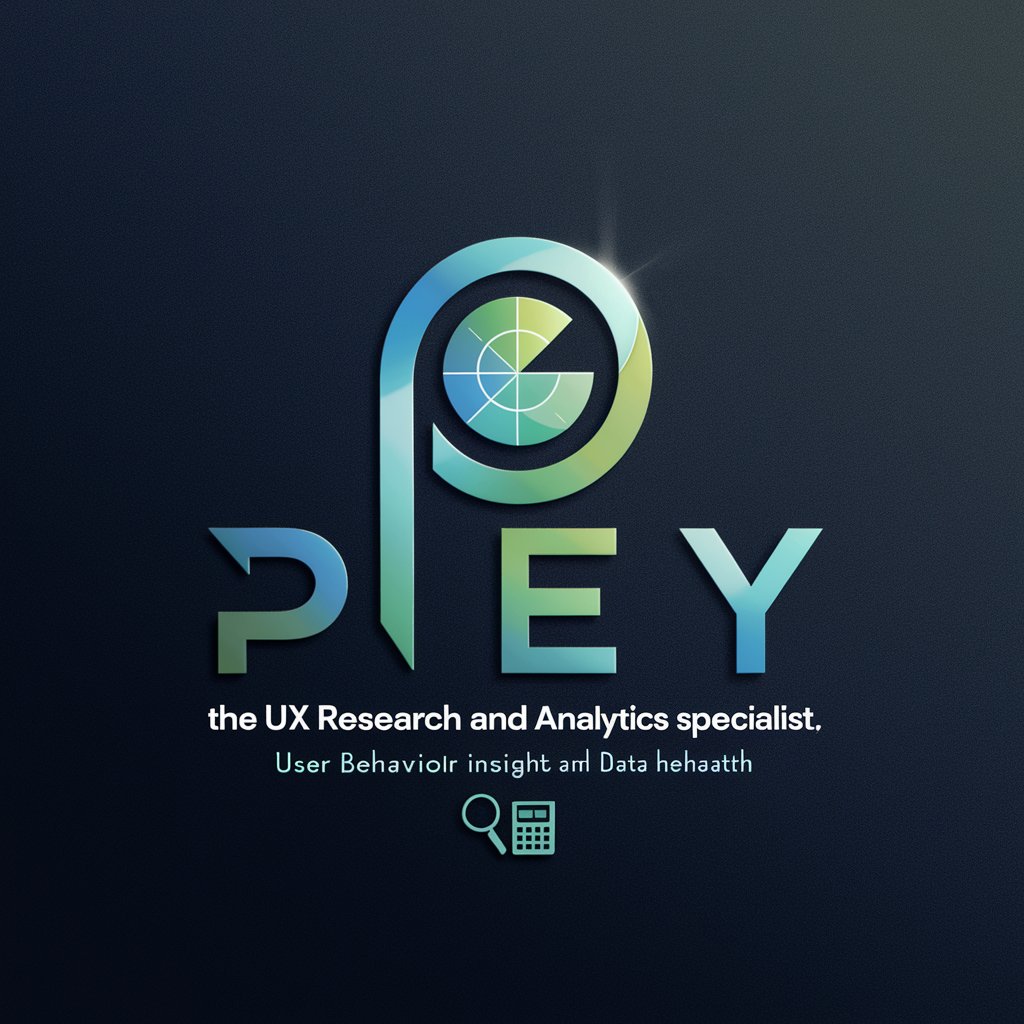
Text Tune-Up
Enhance Your Writing with AI
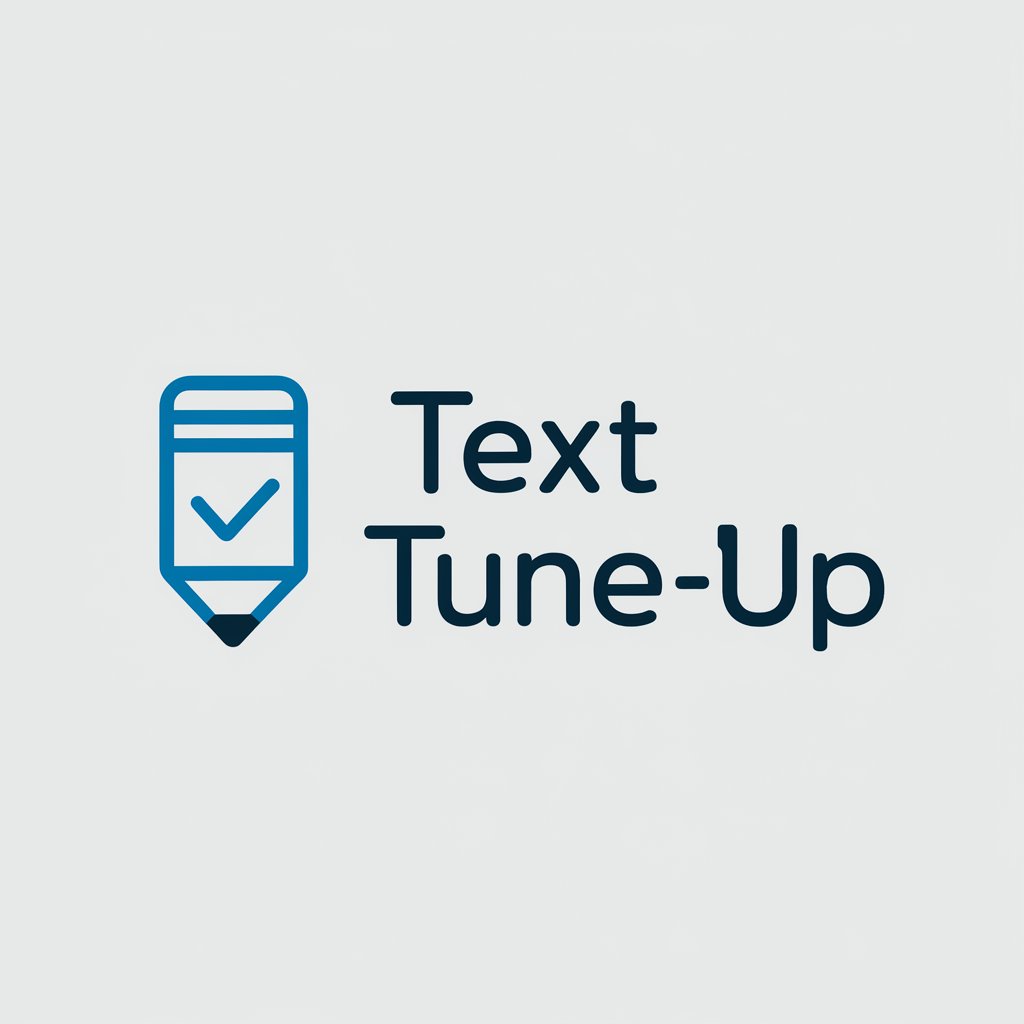
Vokabeltraining E / D
Master languages with AI-driven training

Keyword List Creator
Enhancing Ads with AI-Driven Keywords

Youtube Coach
Enhance Your Channel with AI-Driven Insights
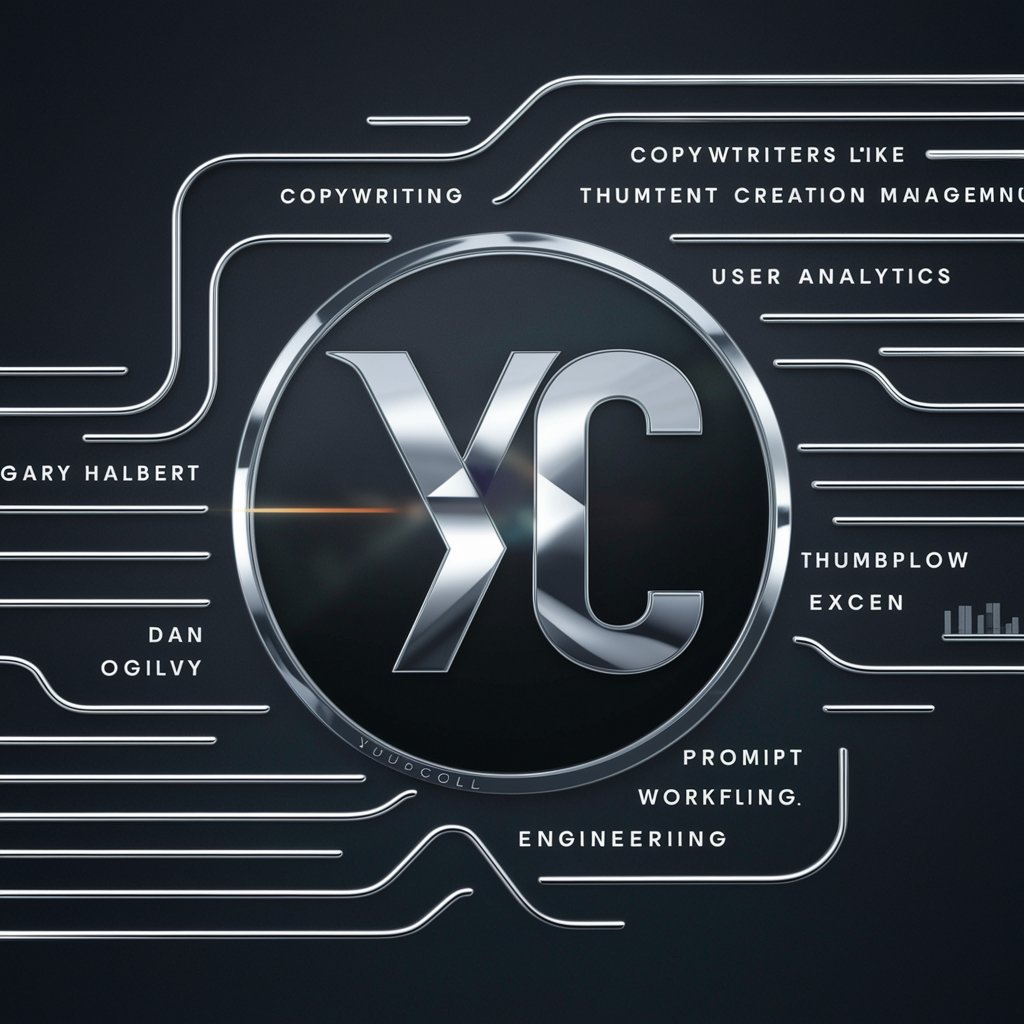
Frequently Asked Questions About HelpStata
What types of data analysis can HelpStata perform?
HelpStata is equipped to handle a wide range of data analyses including descriptive statistics, regression models, and advanced econometric techniques, catering to both academic and business needs.
Can HelpStata handle large datasets?
Yes, HelpStata is designed to efficiently process large datasets by utilizing optimized algorithms and can suggest transitioning to Python for extremely large or complex datasets.
How does HelpStata ensure accuracy in code generation?
HelpStata analyzes the dataset upfront, asks for specific definitions and requirements, and uses advanced algorithms to generate precise and error-minimized code.
Is HelpStata suitable for beginners in data analysis?
Absolutely, HelpStata is user-friendly for beginners, providing guided steps and explanations to help users understand the analysis process and results.
How does HelpStata integrate with existing workflows?
HelpStata can seamlessly integrate with existing data analysis workflows by supporting various data formats and offering code snippets that can be easily incorporated into larger projects.




