
STATA Commands - Comprehensive STATA Command Guide

Welcome! How can I assist with your STATA analysis today?
Empowering Analysis with AI-driven STATA Commands
Generate a detailed statistical summary using STATA commands.
Create a line graph in STATA to visualize the given data.
Perform a regression analysis in STATA and interpret the results.
Export the table of command results from STATA to a preferred format.
Get Embed Code
Introduction to STATA Commands
STATA Commands are a set of instructions and operations within STATA, a powerful statistical software package used for data management, analysis, and graphical visualization. The primary design purpose of STATA Commands is to enable users to perform sophisticated statistical analyses and data management tasks efficiently. These commands cover a wide range of functions from basic data manipulation, such as sorting and merging datasets, to advanced statistical techniques, including regression analysis, survival analysis, and panel data analysis. An example scenario illustrating the use of STATA Commands is a researcher analyzing survey data to understand the impact of education on income levels. The researcher would use commands like 'import' to load the data, 'describe' to understand the data structure, 'regress' for regression analysis, and 'graph' for visual representation of the results. Powered by ChatGPT-4o。

Main Functions of STATA Commands
Data Manipulation
Example
Commands like 'sort', 'merge', and 'reshape' allow users to organize and restructure their datasets for analysis.
Scenario
A health researcher combines multiple datasets from different years using 'merge' to analyze trends in patient outcomes over time.
Statistical Analysis
Example
Commands such as 'regress', 'anova', and 'logit' support various forms of statistical modeling to understand relationships between variables.
Scenario
An economist uses 'regress' to model the relationship between GDP growth and unemployment rates across countries.
Graphical Visualization
Example
Commands like 'graph bar', 'scatter', and 'histogram' enable users to create visual representations of their data.
Scenario
A market analyst creates a 'histogram' to visualize the distribution of customer satisfaction scores for different products.
Data Export and Reporting
Example
Commands such as 'export' allow users to save their analysis results in various formats like Excel or PDF.
Scenario
A policy researcher exports the results of their policy impact analysis to a PDF report using the 'export' command.
Ideal Users of STATA Commands
Researchers and Academics
Individuals conducting empirical research across disciplines such as economics, sociology, public health, and psychology. They benefit from STATA's comprehensive statistical tools for analyzing complex datasets and testing hypotheses.
Data Analysts and Statisticians
Professionals in government, business, and non-profit sectors who require robust data analysis capabilities for decision-making, policy evaluation, and market research. STATA provides them with the flexibility to handle large datasets and perform advanced statistical analyses.
Students in Quantitative Disciplines
Undergraduate and graduate students learning statistical methods as part of their curriculum. STATA's user-friendly command syntax and extensive documentation support their learning and application of statistical concepts in real-world data.

Using STATA Commands: A Step-by-Step Guide
1
Begin your journey at yeschat.ai to access a free trial, no login or ChatGPT Plus required.
2
Install and launch the STATA software on your computer, ensuring it meets the system requirements.
3
Familiarize yourself with the STATA interface and documentation to understand its functionalities and command syntax.
4
Practice entering commands directly into the STATA command window for tasks like data manipulation, statistical analysis, and graph creation.
5
Leverage STATA's help system or online forums for guidance on specific commands and troubleshooting advice for optimal learning.
Try other advanced and practical GPTs
Bashy: Explain Parameters of Shell Script Commands
Decoding Bash commands with AI

MC Commands Guru
Empowering Your Minecraft Gameplay with AI

Bash Commands Guru
Empowering Your Command Line Journey

CLI Commands Pro
Empowering IT with AI-powered CLI Solutions
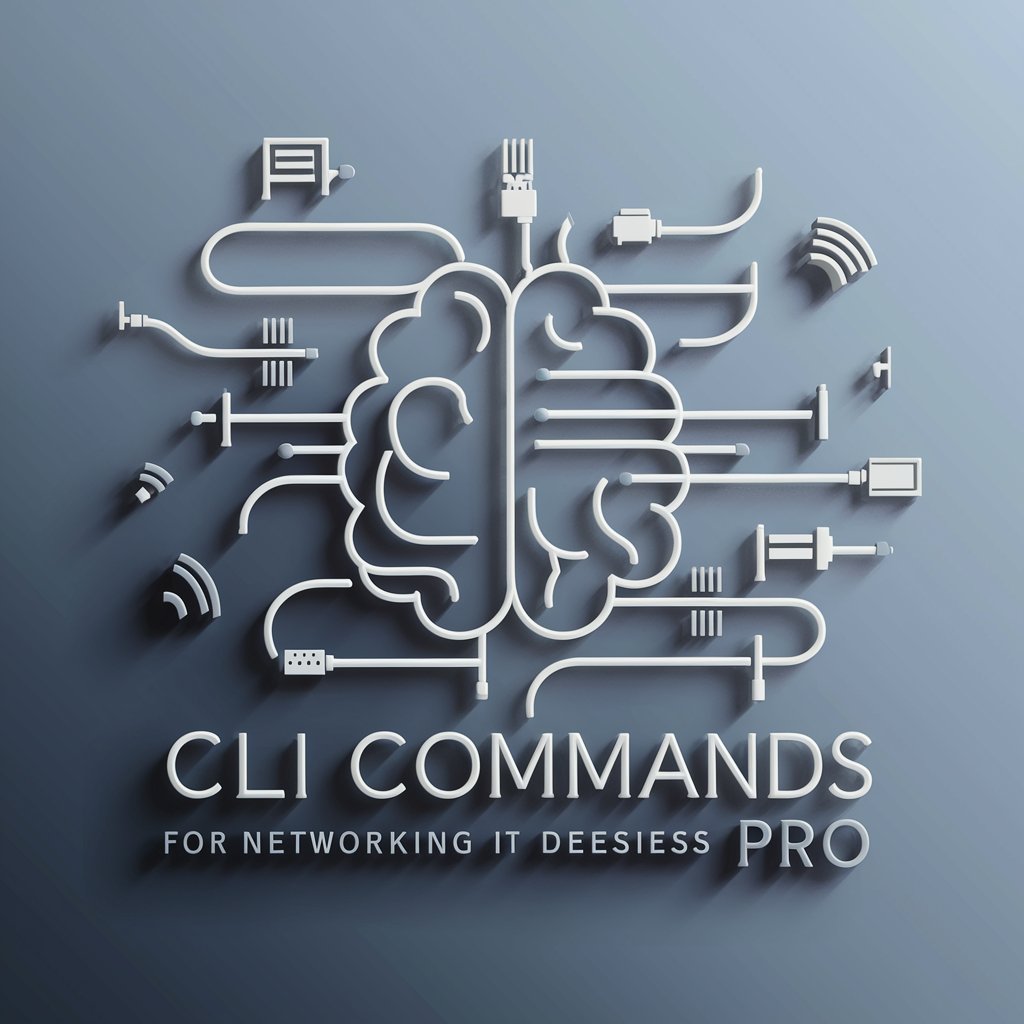
Words to Prompts with Punctuation Commands
Elevate your writing with AI-powered voice punctuation.

SAR Scientist
Unlocking the secrets of SAR data with AI

Code Commando
Empowering tech professionals with AI-driven solutions.

Latest Article Links
AI-powered Financial Information Access

latest physics summary
Stay informed with AI-powered physics insights

Data Master
Empowering your data, powered by AI

Top Shop
Find Your Dream Car with AI

Dawn M Hnyda
Empowering Design, Enhancing Experience

Frequently Asked Questions about STATA Commands
What are STATA commands used for?
STATA commands are used for data manipulation, statistical analysis, generating graphs, and performing a wide range of econometric and statistical analyses, facilitating comprehensive data analysis workflows.
How can I perform a regression analysis in STATA?
Use the 'regress' command followed by your dependent variable and one or more independent variables. For example, 'regress y x1 x2' performs a linear regression of y on x1 and x2.
Can STATA handle large datasets?
Yes, STATA can handle large datasets, though the exact capacity depends on the version of STATA you're using and your computer's specifications.
Is it possible to automate tasks in STATA?
Yes, you can automate tasks in STATA using do-files, which are text files containing sequences of commands that STATA can execute in batch mode.
How do I generate descriptive statistics in STATA?
Use the 'summarize' command for basic descriptive statistics, or 'tabstat' for more detailed summaries across groups or variables.




