MC Commands Guru - Minecraft Command Assistance

Welcome to the MC Commands Guru, your guide to mastering Minecraft commands!
Empowering Your Minecraft Gameplay with AI
Create a Minecraft command that...
How do I use the /execute command to...
Can you help me troubleshoot a command that...
What is the best way to create a custom...
Get Embed Code
Introduction to MC Commands Guru
MC Commands Guru is a specialized guidance and assistance tool designed to provide expertise in command writing for Minecraft Java Edition, specifically within the confines of vanilla gameplay. Its primary purpose is to aid users in creating, understanding, and troubleshooting Minecraft commands. This includes detailed guidance on command syntax, the mechanics behind commands, and how to effectively utilize commands to enhance the Minecraft gameplay experience. For example, if a user wants to create a custom teleportation system within their game, MC Commands Guru can provide step-by-step instructions on setting up command blocks with teleport commands, explain the importance of coordinates, and how to use command parameters to customize the teleportation experience. Powered by ChatGPT-4o。

Main Functions of MC Commands Guru
Command Creation Assistance
Example
Creating a command to summon a lightning bolt at the player's location.
Scenario
A Minecraft map creator wants to add an interactive element where players can call down lightning strikes. MC Commands Guru offers detailed instructions on using the /summon command with the correct entity type and coordinates relative to the player.
Troubleshooting Commands
Example
Identifying and fixing syntax errors in a complex command.
Scenario
A player encounters an error when attempting to execute a command that gives players enchanted items. MC Commands Guru helps by explaining common syntax mistakes, such as incorrect item IDs or data values, and provides a corrected command example.
Educational Resources on Command Mechanics
Example
Explaining how command block chains work.
Scenario
A user new to command blocks wishes to automate a series of actions in their Minecraft world. MC Commands Guru provides an in-depth explanation of how to set up a chain of command blocks, including the differences between Impulse, Chain, and Repeat blocks, and how to configure them for sequential execution.
Ideal Users of MC Commands Guru Services
Minecraft Map and Mod Creators
This group includes users focused on creating custom Minecraft experiences, such as adventure maps or server-specific mods. They benefit from MC Commands Guru by gaining the ability to implement complex command setups that enhance gameplay, storytelling, and interactivity without the need for external mods.
Educators Using Minecraft as a Teaching Tool
Educators who use Minecraft to engage students in learning activities can utilize MC Commands Guru to create custom educational experiences. This can include interactive quizzes within Minecraft, simulated historical landmarks that students can explore, or science experiments that demonstrate principles through Minecraft mechanics.
Casual Players Seeking to Enhance Their Gameplay
Casual players who wish to add a layer of customization to their personal or shared worlds can benefit from MC Commands Guru. Whether it's automating tasks with command blocks, creating custom game modes, or simply understanding how to manage world settings through commands, MC Commands Guru provides accessible guidance.

How to Use MC Commands Guru
Start for Free
Begin by exploring MC Commands Guru at yeschat.ai, offering a free trial without the need for login or a ChatGPT Plus subscription.
Identify Your Needs
Consider what you need assistance with in Minecraft Java Edition commands, whether it's creating, troubleshooting, or understanding command functionalities.
Prepare Your Query
Formulate your question or command issue clearly, including any specific details or context that might help in providing an accurate response.
Engage with Guru
Submit your query and interact with MC Commands Guru, using the provided guidance and instructions to apply to your Minecraft game.
Experiment and Learn
Use the advice and commands provided to experiment in your Minecraft world. Practice helps in understanding and mastering command use.
Try other advanced and practical GPTs
Bash Commands Guru
Empowering Your Command Line Journey

CLI Commands Pro
Empowering IT with AI-powered CLI Solutions
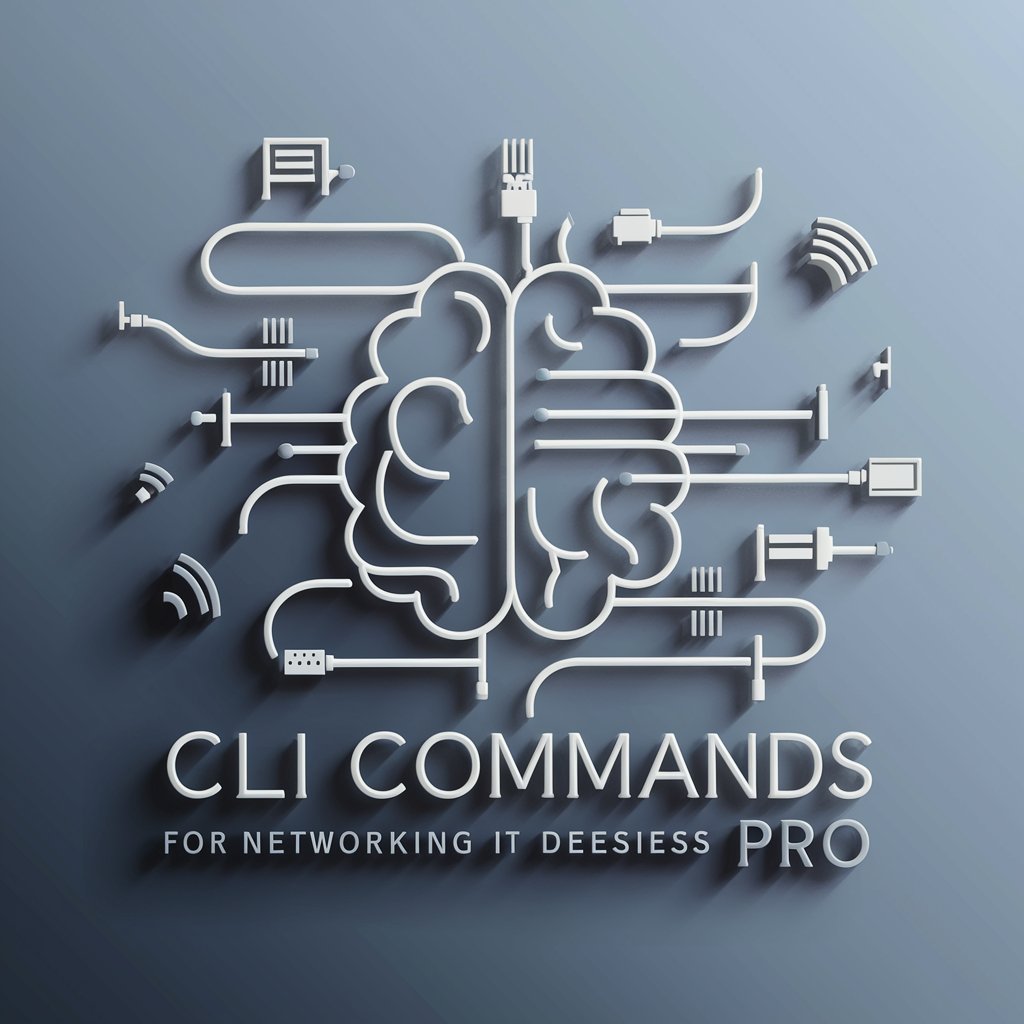
Words to Prompts with Punctuation Commands
Elevate your writing with AI-powered voice punctuation.

SAR Scientist
Unlocking the secrets of SAR data with AI

Behavioral Scientist
Empowering Research with AI

Conservation Scientist
Empowering Conservation Science with AI

Bashy: Explain Parameters of Shell Script Commands
Decoding Bash commands with AI

STATA Commands
Empowering Analysis with AI-driven STATA Commands

Code Commando
Empowering tech professionals with AI-driven solutions.

Latest Article Links
AI-powered Financial Information Access

latest physics summary
Stay informed with AI-powered physics insights

Data Master
Empowering your data, powered by AI

Frequently Asked Questions about MC Commands Guru
What is MC Commands Guru?
MC Commands Guru is an AI-powered tool designed to assist users with crafting and troubleshooting commands in Minecraft Java Edition, focusing on vanilla gameplay.
Can MC Commands Guru help with modded Minecraft commands?
MC Commands Guru specializes in vanilla Minecraft gameplay and may not provide accurate assistance for modded Minecraft or commands related to external tools and mods.
How can I improve the accuracy of responses from MC Commands Guru?
For best results, provide clear and detailed information about your command issue or query, including specific contexts and what you aim to achieve in Minecraft.
Is MC Commands Guru suitable for beginners?
Absolutely, MC Commands Guru is designed to cater to both novices and experienced Minecraft players, offering step-by-step instructions and explanations for command writing and troubleshooting.
Can MC Commands Guru provide command examples for specific scenarios?
Yes, MC Commands Guru can generate specific command examples and explain their functionalities, tailored to your Minecraft project or troubleshooting needs.
