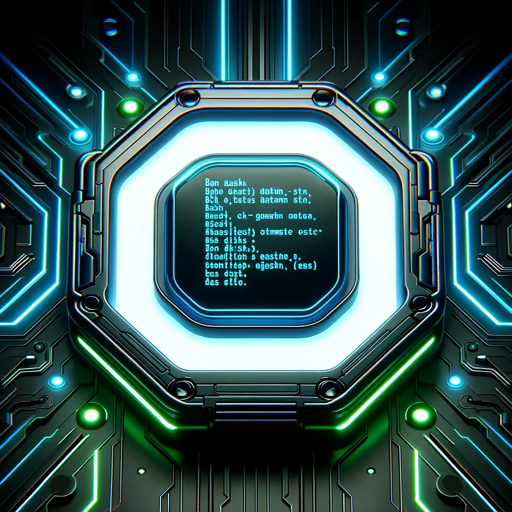Bash Commands Guru - AI-Powered Bash Assistance

Welcome to Bash Commander, your expert Linux assistant.
Empowering Your Command Line Journey
Generate a bash script that...
Explain how to use grep for...
Create an awk command to...
Describe a method to find files...
Get Embed Code
Introduction to Bash Commands Guru
Bash Commands Guru is a specialized AI-driven assistant designed to offer expert guidance and solutions for users working within Linux environments, focusing on the utilization of bash scripts and command-line tools. The core purpose of this tool is to facilitate a deeper understanding and more effective use of various bash commands, including but not limited to grep, awk, sed, cut, and find. Through detailed examples and scenarios, Bash Commands Guru helps users navigate complex bash scripting challenges, optimize their command-line workflows, and solve specific problems. For instance, it can guide a user through the process of searching for text within files using grep, transforming text data with awk, modifying files in-place with sed, extracting specific data columns with cut, and locating files under certain conditions with find. Powered by ChatGPT-4o。

Main Functions of Bash Commands Guru
Complex Bash Scripting Solutions
Example
Providing a script to search across multiple directories on a remote server, extract .tar.gz files, and search within them for a specific string pattern. This utilizes ssh, find, tar, and grep in a complex, nested manner.
Scenario
A sysadmin needs to find instances of a specific error within compressed log files scattered across various servers.
Data Manipulation and Analysis
Example
Using awk to process log files, extracting relevant columns, and summarizing data, such as calculating the sum of numbers in a column or filtering records based on specific conditions.
Scenario
A data analyst needs to quickly extract and process specific data from a large CSV file to prepare a report.
File Management and Text Processing
Example
Demonstrating the use of sed for find-and-replace operations within files, cut for extracting columns from text files, and find for identifying files that meet certain criteria like modification date or size.
Scenario
A developer needs to refactor code, replacing a deprecated function name with a new one across numerous files in a project.
Ideal Users of Bash Commands Guru Services
System Administrators
Sysadmins benefit from Bash Commands Guru by streamlining server management tasks, automating routine processes, and troubleshooting system issues more effectively.
Developers
Developers can leverage Bash Commands Guru to optimize their development workflow, automate code management tasks, and perform sophisticated code searches and manipulations directly from the command line.
Data Scientists and Analysts
This group benefits from the ability to quickly manipulate and analyze datasets directly from the command line, enabling rapid data processing and insights generation without needing complex data processing software.

How to Use Bash Commands Guru
Begin Your Journey
Navigate to yeschat.ai to explore Bash Commands Guru with a free trial, no login or ChatGPT Plus subscription required.
Understand the Basics
Familiarize yourself with basic bash commands and concepts to fully leverage the Guru's capabilities.
Identify Your Needs
Pinpoint the specific tasks or challenges you're facing with bash commands to direct your queries effectively.
Engage with Precision
When posing questions or requests, be as detailed as possible about your scenario to receive the most accurate guidance.
Experiment and Learn
Apply the provided solutions in your environment, and don't hesitate to ask follow-up questions to deepen your understanding and skills.
Try other advanced and practical GPTs
CLI Commands Pro
Empowering IT with AI-powered CLI Solutions
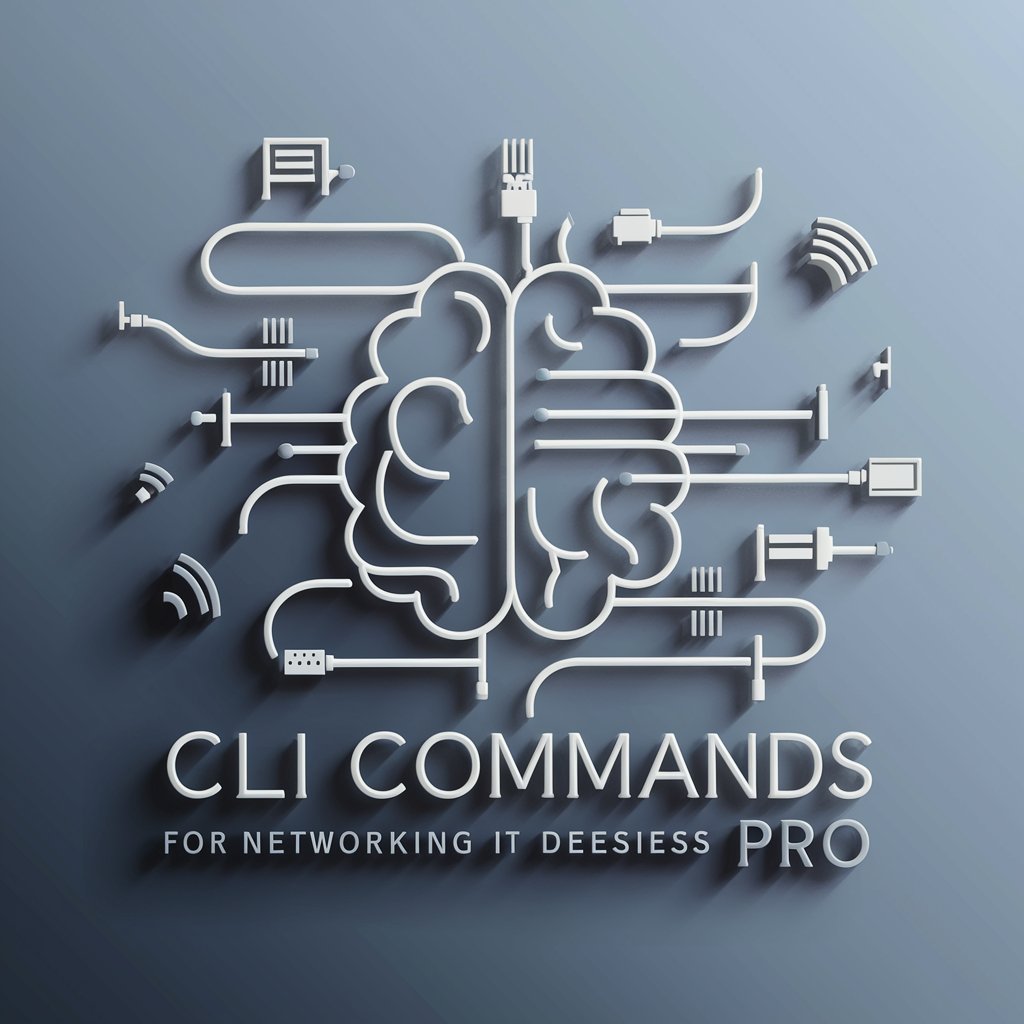
Words to Prompts with Punctuation Commands
Elevate your writing with AI-powered voice punctuation.

SAR Scientist
Unlocking the secrets of SAR data with AI

Behavioral Scientist
Empowering Research with AI

Conservation Scientist
Empowering Conservation Science with AI

python scientist
Elevate your Python code with AI-powered guidance.

MC Commands Guru
Empowering Your Minecraft Gameplay with AI

Bashy: Explain Parameters of Shell Script Commands
Decoding Bash commands with AI

STATA Commands
Empowering Analysis with AI-driven STATA Commands

Code Commando
Empowering tech professionals with AI-driven solutions.

Latest Article Links
AI-powered Financial Information Access

latest physics summary
Stay informed with AI-powered physics insights

Bash Commands Guru Q&A
What is Bash Commands Guru?
Bash Commands Guru is an AI-powered tool designed to assist users in mastering and utilizing Linux bash commands efficiently, with a special focus on complex tasks involving grep, awk, sed, cut, and find.
Can Bash Commands Guru help with scripting?
Absolutely. The Guru not only provides advice on individual commands but also assists in scripting, helping users to automate tasks and solve complex problems through tailored bash scripts.
Is prior knowledge of Linux required to use Bash Commands Guru?
While a basic understanding of Linux and bash commands can enhance your experience, Bash Commands Guru is designed to assist users at all skill levels, offering detailed explanations that help beginners learn as they go.
How can Bash Commands Guru assist in data processing?
Bash Commands Guru excels in processing and manipulating data files using command-line tools like awk and sed, providing solutions for filtering, sorting, and transforming data efficiently.
What makes Bash Commands Guru stand out from other learning resources?
Unlike static resources, Bash Commands Guru offers interactive, personalized guidance that adapts to user-specific scenarios and questions, providing real-time solutions and learning opportunities.