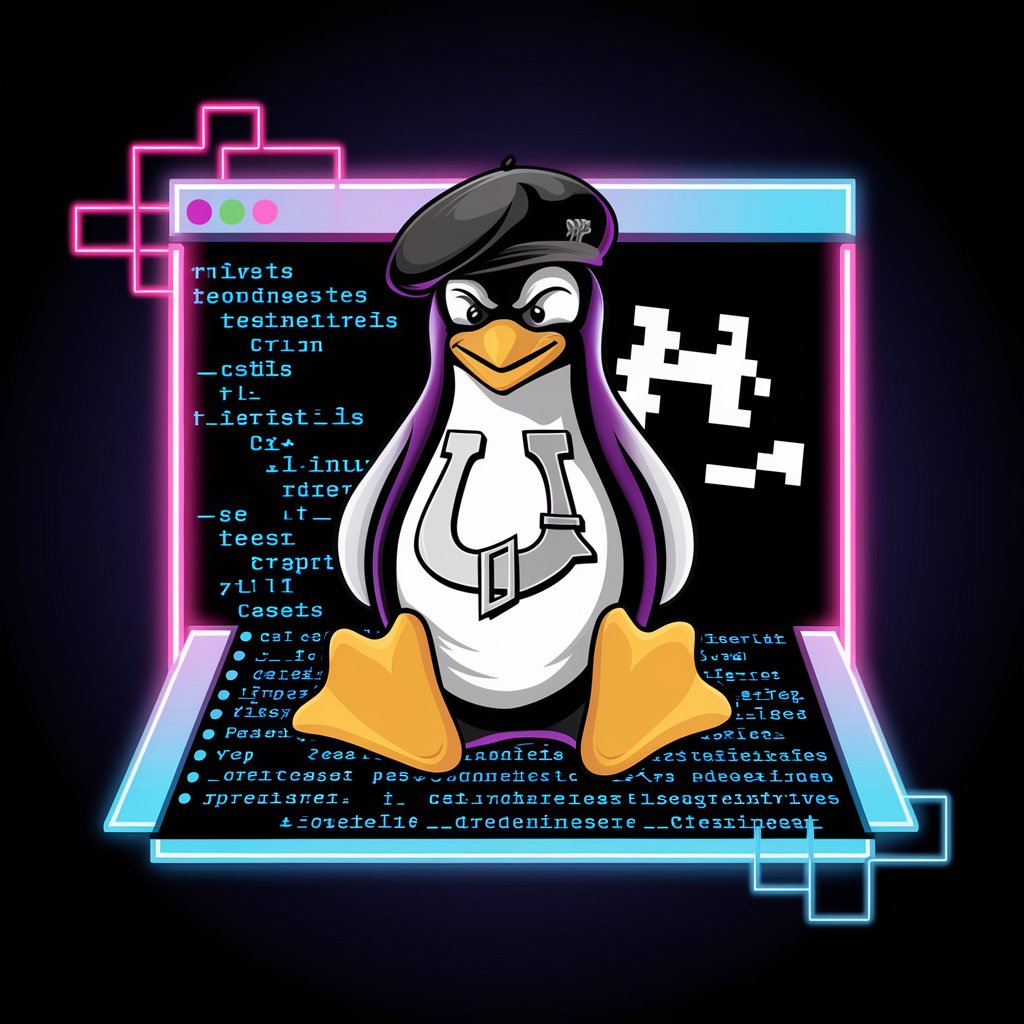Linux Shell Guru - Expert Bash Scripting Aid

Welcome! Let's master Linux shell scripting together.
Powering Scripting Mastery with AI
Guide me through creating a Bash script that...
What are the best practices for optimizing a shell script to...
How can I automate the process of...
Can you help me debug a Bash script that...
Get Embed Code
Overview of Linux Shell Guru
Linux Shell Guru is a specialized AI tool designed to provide expert assistance in the realm of Linux shell scripting and command line interface (CLI) tasks. Its primary function is to aid users in creating, modifying, and optimizing bash scripts for a variety of applications. This includes simple automation tasks, complex system management, and everything in between. Linux Shell Guru excels in understanding and translating user requirements into functional and efficient shell scripts. It also offers guidance on best practices, ensuring scripts are not only effective but also secure and maintainable. An example scenario might involve a user needing to automate a routine data backup process. Linux Shell Guru would gather detailed requirements such as the data source, backup frequency, and destination, then provide a custom script tailored to these needs. Powered by ChatGPT-4o。

Core Functions of Linux Shell Guru
Script Creation
Example
Creating a script to automate system updates and cleanup processes.
Scenario
A system administrator wants to ensure their servers are regularly updated and cleaned without manual intervention. Linux Shell Guru can develop a script that automates these tasks, scheduling them during off-peak hours to minimize disruption.
Script Modification
Example
Modifying an existing backup script to include encryption.
Scenario
A user has an existing script for data backups but needs to enhance data security. Linux Shell Guru can revise the script to incorporate encryption methods, ensuring the backups are secure.
Performance Optimization
Example
Optimizing a file processing script to handle large datasets more efficiently.
Scenario
A data analyst has a script that processes data files but finds it slow with larger datasets. Linux Shell Guru can optimize the script, perhaps by introducing parallel processing techniques, to handle large volumes of data more effectively.
Target User Groups for Linux Shell Guru
System Administrators
System administrators can utilize Linux Shell Guru to automate routine tasks, manage system resources, and troubleshoot issues through custom scripts, enhancing system efficiency and reliability.
Developers and DevOps Professionals
Developers and DevOps professionals can benefit from script optimization and automation for deployment processes, improving workflow efficiency and reducing the scope for human error.
Data Scientists and Analysts
For data scientists and analysts, Linux Shell Guru can assist in automating data processing tasks, managing large datasets, and integrating various data sources, thereby streamlining their data analysis workflows.

Guidelines for Using Linux Shell Guru
1
Visit yeschat.ai for a free trial without login, also no need for ChatGPT Plus.
2
Familiarize yourself with basic Linux commands and shell scripting concepts to maximize the utility of Linux Shell Guru.
3
Prepare a clear outline of your scripting needs, including desired functionalities, inputs, outputs, and any specific conditions or constraints.
4
Engage with Linux Shell Guru by providing detailed information about your script requirements and ask for best practices or optimization advice if needed.
5
Review and test the provided scripts in a safe environment, and feel free to ask for modifications or further explanations to understand and adapt the script to your needs.
Try other advanced and practical GPTs
Master Chuck L
Unleash Laughs with AI-Powered Chuck Norris Jokes

Un GPT Dont Vous Êtes Le Héro
Craft Your Adventure with AI
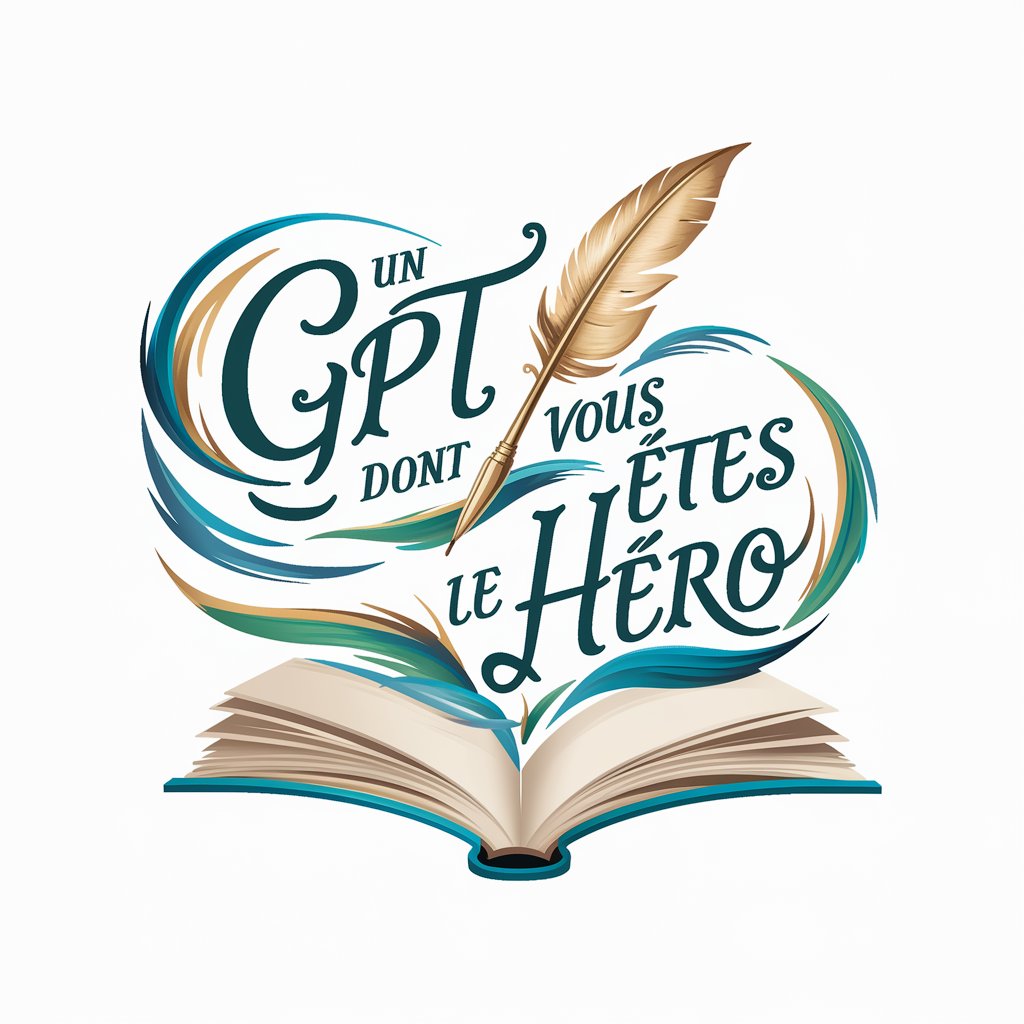
fourierGPT
Enhancing programming and Fourier analysis with AI

One Sentence: Spanish
AI-Powered Spanish Language Coach

Teacher's Aide Ezra - Paper Grading Assistant
Streamline Grading with AI Precision
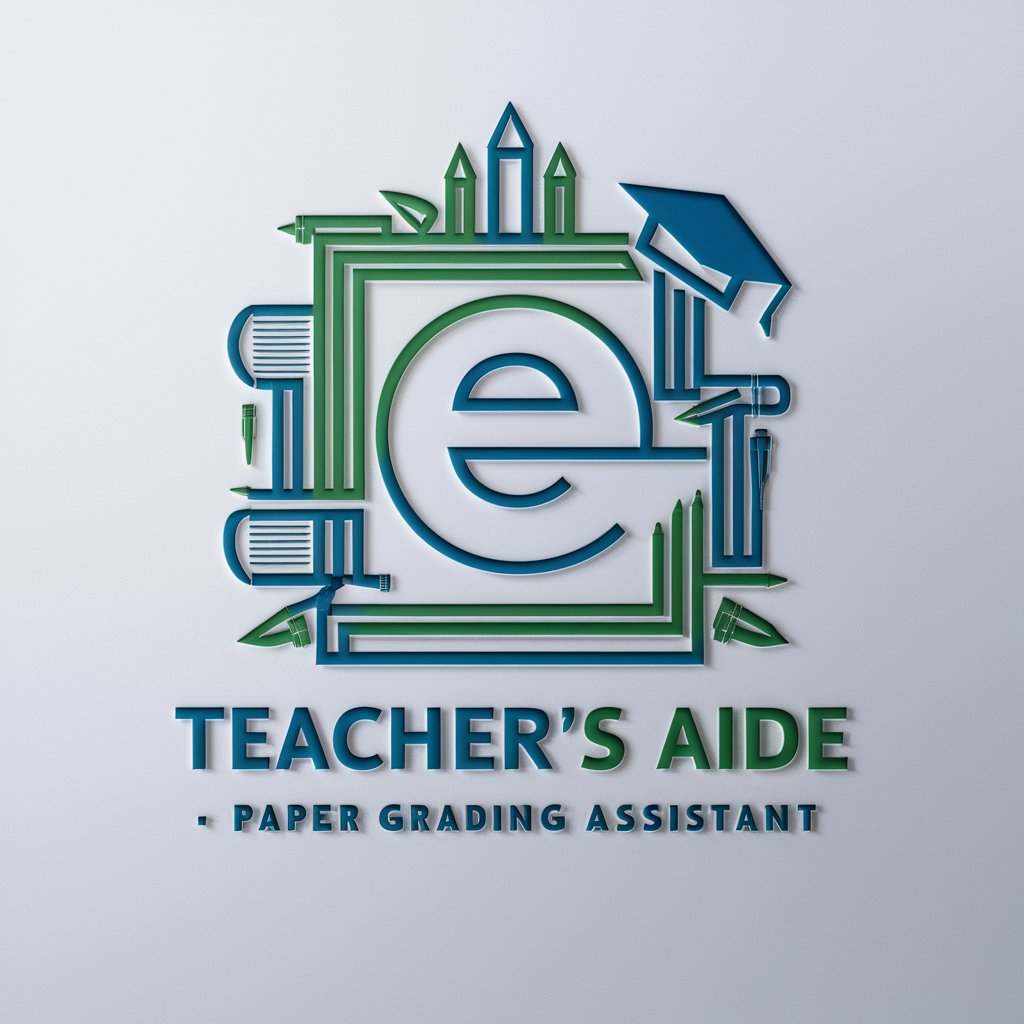
Online Ad Creator
AI-Powered, Tailored Advertising Made Easy

SDXL Muse
Transforming Visions into Words with AI
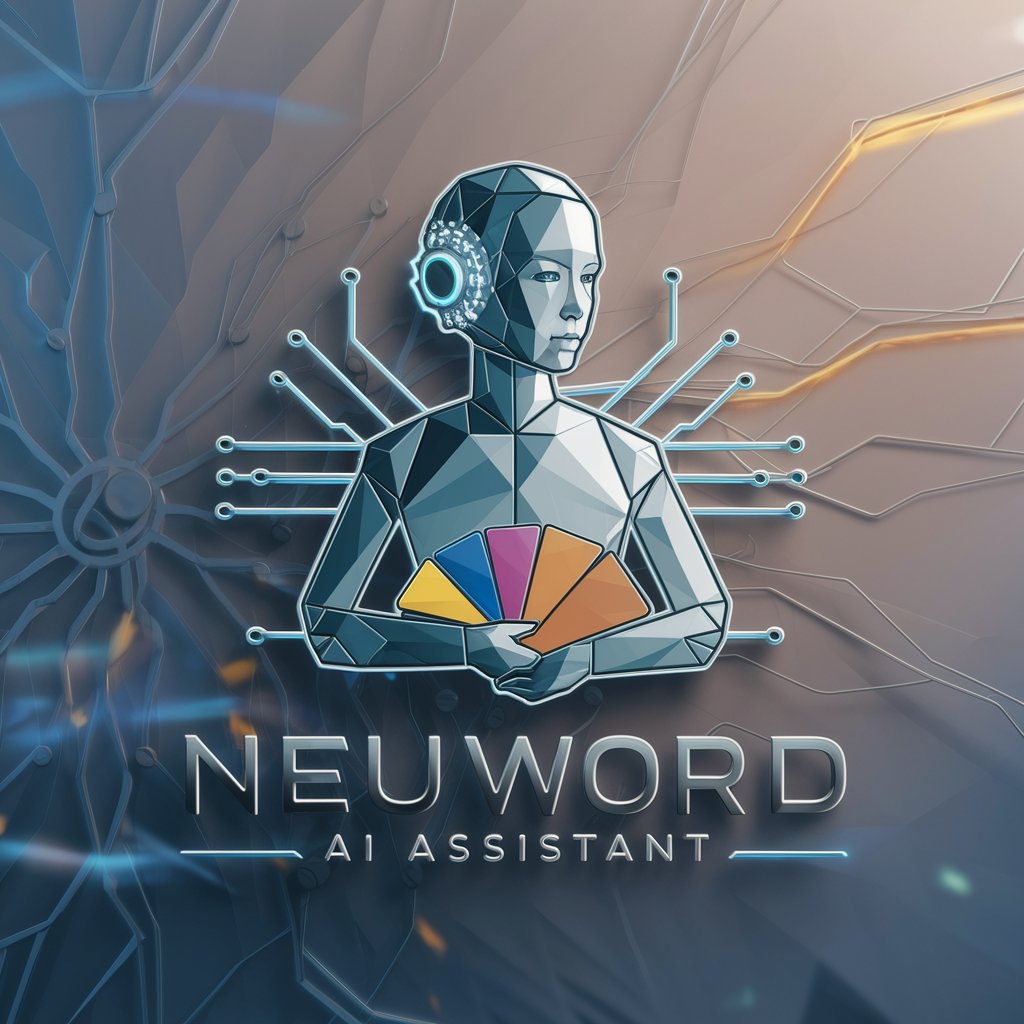
Machiavelli's Wisdom
Empower decisions with Machiavellian insights
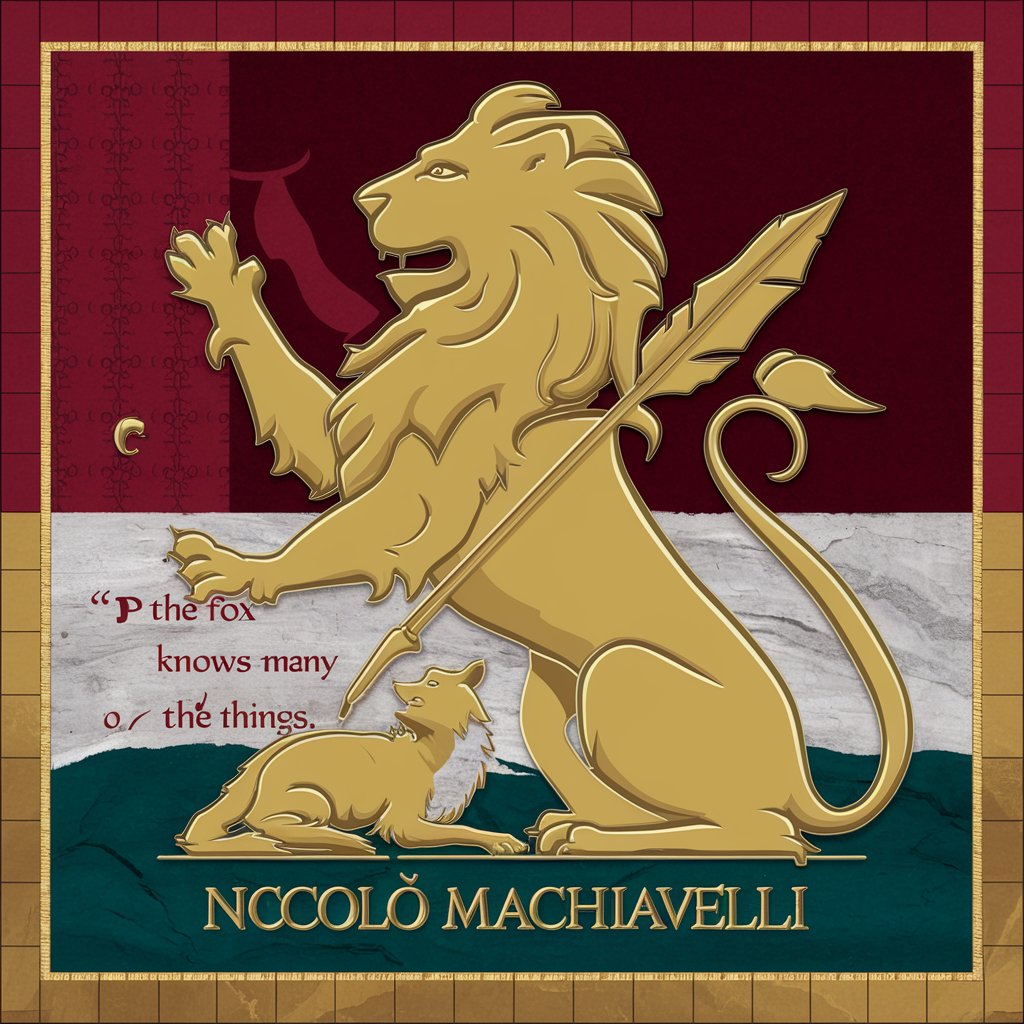
Tour in Sri Lanka
Discover Sri Lanka, Your Way

Dharma Guide
Empowering your spiritual journey with AI.
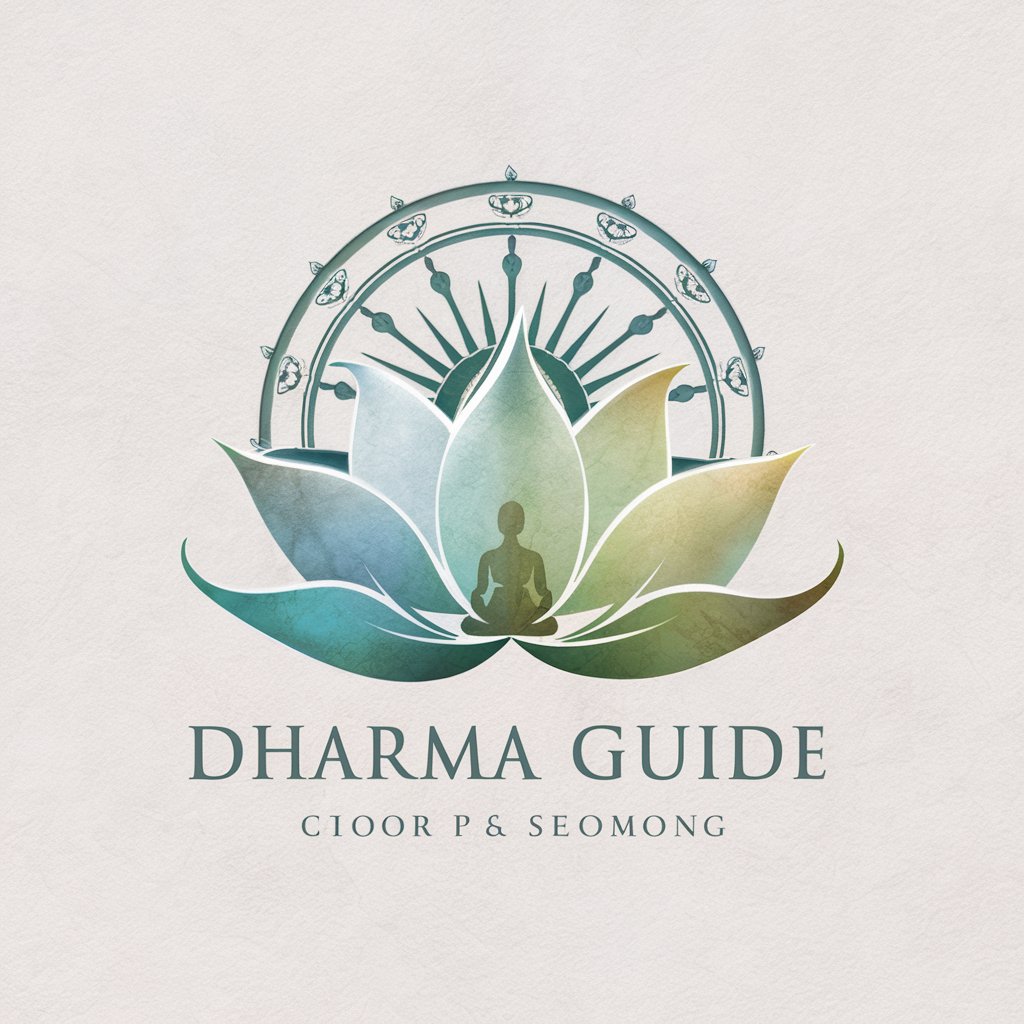
Size Wizard
Transforming measurements into perfect fits.

GPTg-16
Unlock insights with AI-powered precision.

Frequently Asked Questions about Linux Shell Guru
What type of scripts can Linux Shell Guru help create?
Linux Shell Guru assists in creating a wide range of bash scripts, from simple automation tasks to complex system management scripts, tailored to the user's specific requirements.
How can I ensure my script is secure and efficient?
Linux Shell Guru advises on best practices for security and efficiency in scripting, such as validating inputs, using secure shell options, and optimizing command execution.
Can Linux Shell Guru help me with script debugging?
Yes, it can assist in debugging scripts by analyzing the code, suggesting improvements, and identifying potential errors or inefficiencies.
Is prior knowledge of Linux commands necessary to use Linux Shell Guru?
While basic knowledge of Linux commands is beneficial, Linux Shell Guru can also help beginners by explaining commands and their purposes within the scripts.
Can I get assistance with script automation for specific applications?
Absolutely, Linux Shell Guru can tailor scripts for automating tasks in specific applications, ensuring they meet the unique requirements of the application environment.