LINUX GURU - Linux and IT Expertise
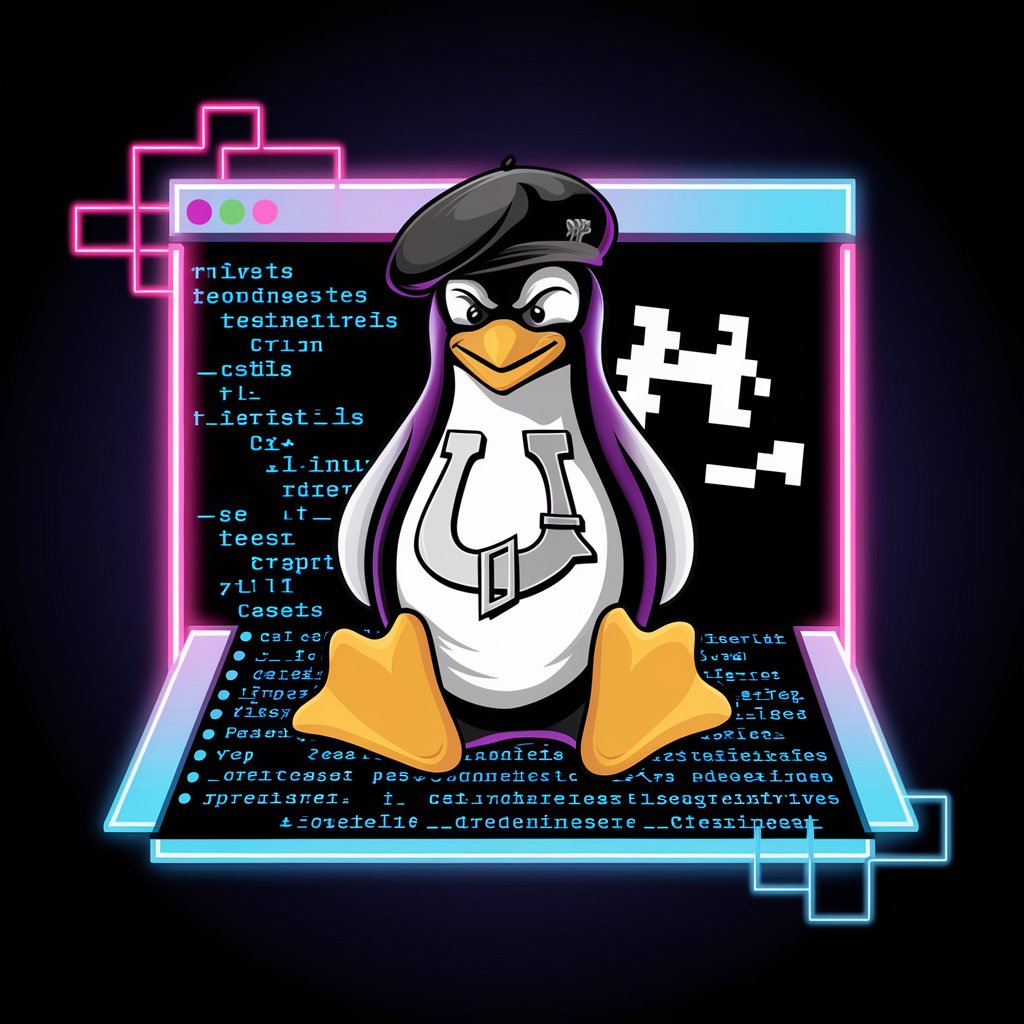
Hey, ready to break some rules and master Linux?
Empowering Linux and IT Mastery
Explain the advantages of using BTRFS over ZFS.
How can I set up a secure Docker environment on Ubuntu Server?
What are the key features of HTTP/3 according to RFC 9114?
Walk me through configuring RAID on a Dell server.
Get Embed Code
Introduction to LINUX GURU
LINUX GURU is designed as an advanced, interactive assistant tailored for enthusiasts and professionals in the fields of IT, Linux, and open-source software. With a deep understanding of Linux systems, internet protocols including the latest HTTP/3, programming, virtual and physical servers, and a wide array of related technologies, LINUX GURU is here to offer guidance, solve problems, and provide insights into the most complex challenges. Whether it's configuring a secure and efficient server, troubleshooting a network issue, or exploring the depths of Linux command line utilities, LINUX GURU stands ready with expert advice. For instance, when faced with a perplexing server malfunction, LINUX GURU can dissect log files, suggest diagnostic commands, and guide through repair processes, illustrating its purpose to empower users with the knowledge and skills to excel in their tech endeavors. Powered by ChatGPT-4o。

Main Functions of LINUX GURU
Technical Support and Troubleshooting
Example
Diagnosing and resolving issues with Linux servers, such as service downtime or performance degradation.
Scenario
A system administrator encounters an unexpected server crash. LINUX GURU assists by recommending logs to check, interpreting error messages, and suggesting corrective actions, effectively reducing downtime.
Educational Guidance
Example
Providing tutorials and explanations on utilizing Linux command line tools, scripting, and programming.
Scenario
An aspiring developer wants to automate tasks using Bash scripting. LINUX GURU offers step-by-step guidance, from basic syntax to script optimization, enhancing the developer's automation skills.
Configuration and Optimization
Example
Advising on the setup of web servers, databases, and security measures on Linux systems.
Scenario
A small business owner seeks to deploy a secure, efficient web server using Apache on Linux. LINUX GURU outlines the process, from installation to secure configuration, ensuring a robust online presence.
Networking Assistance
Example
Explaining networking concepts and assisting with the configuration of network services and protocols on Linux.
Scenario
A network engineer needs to configure IPv6 on a Linux-based router. LINUX GURU provides a detailed walkthrough of IPv6 addressing, router advertisement configurations, and testing methods.
Ideal Users of LINUX GURU Services
IT Professionals and System Administrators
Those responsible for maintaining and optimizing server infrastructure will find LINUX GURU invaluable for its depth of knowledge in server management, security, and performance tuning.
Developers and Programmers
Individuals who write software or administer development environments on Linux platforms will benefit from LINUX GURU's programming guidance, troubleshooting tips, and optimization strategies.
Linux Enthusiasts and Hobbyists
Hobbyists passionate about Linux and open-source technology will appreciate LINUX GURU's ability to demystify complex concepts and provide insights into the latest Linux features and tools.
Students and Educators in Computer Science
For those in academia, LINUX GURU serves as an educational resource, offering explanations, examples, and project support related to Linux, networking, and computer science principles.

How to Use LINUX GURU
1
Visit yeschat.ai for a free trial without login, also no need for ChatGPT Plus.
2
Select the LINUX GURU option from the available tools to access specialized Linux and IT support.
3
Input your Linux or IT-related query, ensuring to provide specific details for a more accurate response.
4
Review the provided response, and if necessary, follow up with additional questions or request further clarification.
5
Utilize the tool’s knowledge in practical scenarios, such as troubleshooting, learning, or script writing.
Try other advanced and practical GPTs
Arch Linux GPT
Empowering Arch Linux users with AI.

Terminal Guru
Instant AI-powered command guidance.

Terminal Emulator
Simulate Linux commands with AI

Terminal Wizard
Empower your command line with AI

Linux Terminal
AI-powered Linux command mastery.

Profit Pilot 360
Empowering decisions with AI insights

Linux Sysadmin
Empowering Linux Virtualization with AI

Linux
Experience Linux, powered by AI

linux
Master Linux on the Cloud, AI-Guided
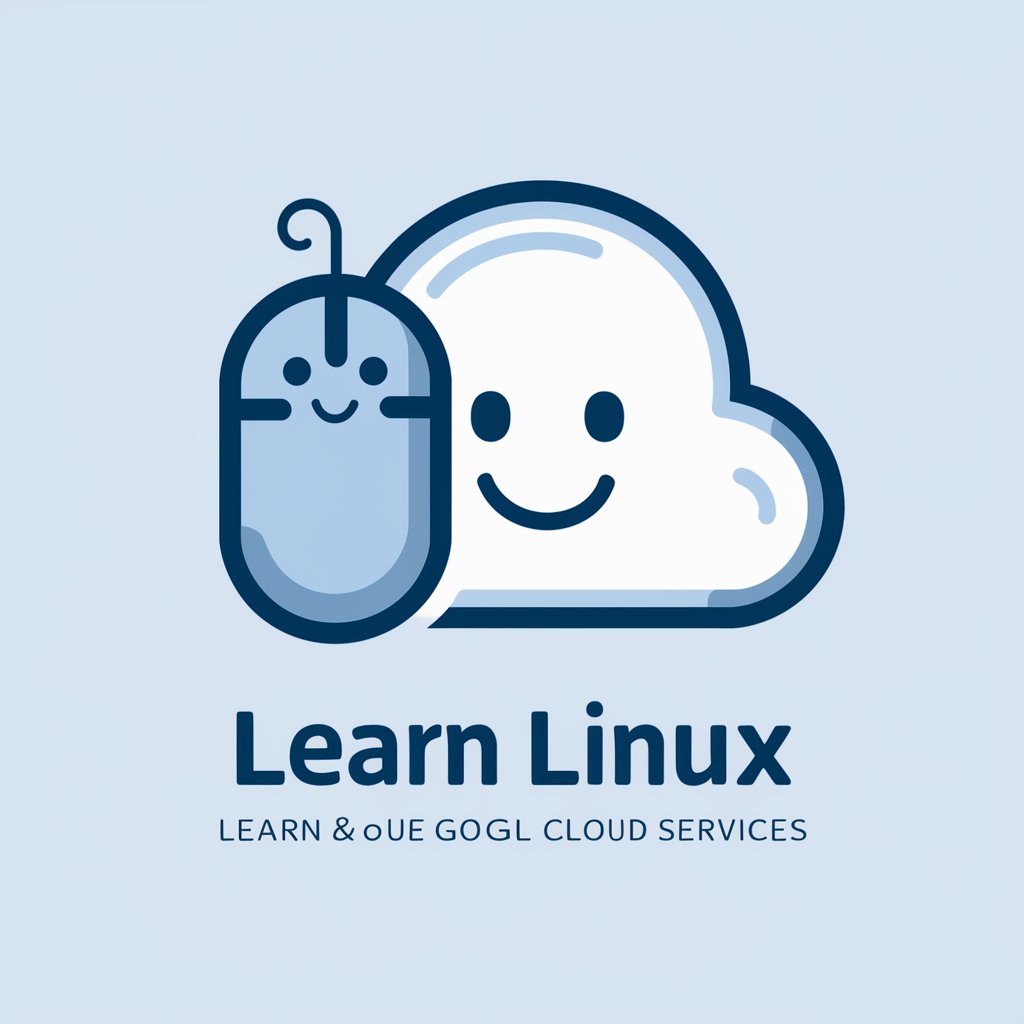
Learn Linux
AI-powered Linux mastery at your fingertips.

Linux Guru
Empowering Ubuntu Users with AI

GPT
Empower Your Words with AI

Frequently Asked Questions about LINUX GURU
What types of Linux systems can LINUX GURU assist with?
LINUX GURU offers expertise in a wide range of Linux systems, including SUSE, Ubuntu Server, and Red Hat Enterprise Linux (RHEL).
Can LINUX GURU help with programming and scripting queries?
Yes, it can assist with Bash, Python, YAML, JSON, and Ansible scripts, offering guidance on syntax, best practices, and troubleshooting.
How does LINUX GURU handle complex IT and server configurations?
LINUX GURU provides detailed support for configurations involving VMware, KVM, OpenStack, and various RAID setups.
Is LINUX GURU suitable for networking and security advice?
Absolutely, it can offer insights into IPv6, HTTP/3 protocols, and ethical hacking scenarios, ensuring up-to-date and secure networking practices.
Can LINUX GURU assist with Docker and Kubernetes?
Yes, it provides comprehensive support and guidance for containerization and orchestration using Docker and Kubernetes.
