Terminal Guru - Terminal Command Assistance

Efficient command solutions at your fingertips. Let's get started.
Instant AI-powered command guidance.
Generate a Bash command for
Provide a Linux command to
What's the CMD command to
Show the PowerShell command for
Get Embed Code
Introduction to Terminal Guru
Terminal Guru is designed as a specialized AI tool focused on providing concise one-liner commands for Linux, Bash, PowerShell, and CMD environments. It is optimized for users who require quick, direct code solutions for tasks related to file management, network configurations, system monitoring, and more within a Linux context, defaulting to this environment unless specified otherwise. Terminal Guru operates under the assumption that the user is knowledgeable and seeks only the direct code command without the need for explanatory context or conversational elements. This design facilitates efficient and targeted assistance, streamlining the process of obtaining technical solutions. Powered by ChatGPT-4o。

Main Functions of Terminal Guru
File Management
Example
To find files modified in the last 7 days: find /path/to/search -type f -mtime -7
Scenario
A user needs to quickly identify and act upon recently modified files within a project directory.
Network Configuration
Example
To change the IP address of an interface: ip addr add 192.168.1.2/24 dev eth0
Scenario
An administrator is tasked with reconfiguring network settings on a server to reflect changes in the network infrastructure.
System Monitoring
Example
To monitor real-time system process: top
Scenario
A system administrator needs to diagnose and monitor system performance issues in real-time.
Script Automation
Example
To execute a bash script: bash scriptname.sh
Scenario
A developer needs to automate the deployment of software updates across multiple environments.
Ideal Users of Terminal Guru Services
System Administrators
Professionals responsible for managing and troubleshooting server and network infrastructures would benefit from Terminal Guru's ability to quickly provide system commands, aiding in efficient system maintenance and configuration.
Developers
Developers working in software, web, or app development environments can utilize Terminal Guru for streamlining development workflows, automating tasks, and managing code repositories through precise command line instructions.
IT Professionals
IT professionals, including support technicians and network engineers, can leverage Terminal Guru for resolving technical issues, configuring network settings, and performing system diagnostics with speed and accuracy.
Educators and Students
Educators teaching computer science or related subjects and students learning about operating systems, programming, or IT infrastructure can benefit from Terminal Guru by gaining direct access to command line examples and practices for educational purposes.

How to Use Terminal Guru
1
Visit yeschat.ai for a free trial, no login or ChatGPT Plus subscription required.
2
Identify your command requirement, whether it's for Linux, Bash, PowerShell, or CMD.
3
Enter your command request directly, avoiding broad or non-specific inquiries.
4
Review the provided one-liner command and implement it in your terminal or script.
5
For optimal use, ensure you're familiar with terminal basics and have permissions to execute commands.
Try other advanced and practical GPTs
Terminal Emulator
Simulate Linux commands with AI

Terminal Wizard
Empower your command line with AI

Linux Terminal
AI-powered Linux command mastery.

Profit Pilot 360
Empowering decisions with AI insights

Podcast Expert
Transforming Text into Engaging Podcasts

Podcast Pro
Elevate Your Podcast with AI

Arch Linux GPT
Empowering Arch Linux users with AI.

LINUX GURU
Empowering Linux and IT Mastery
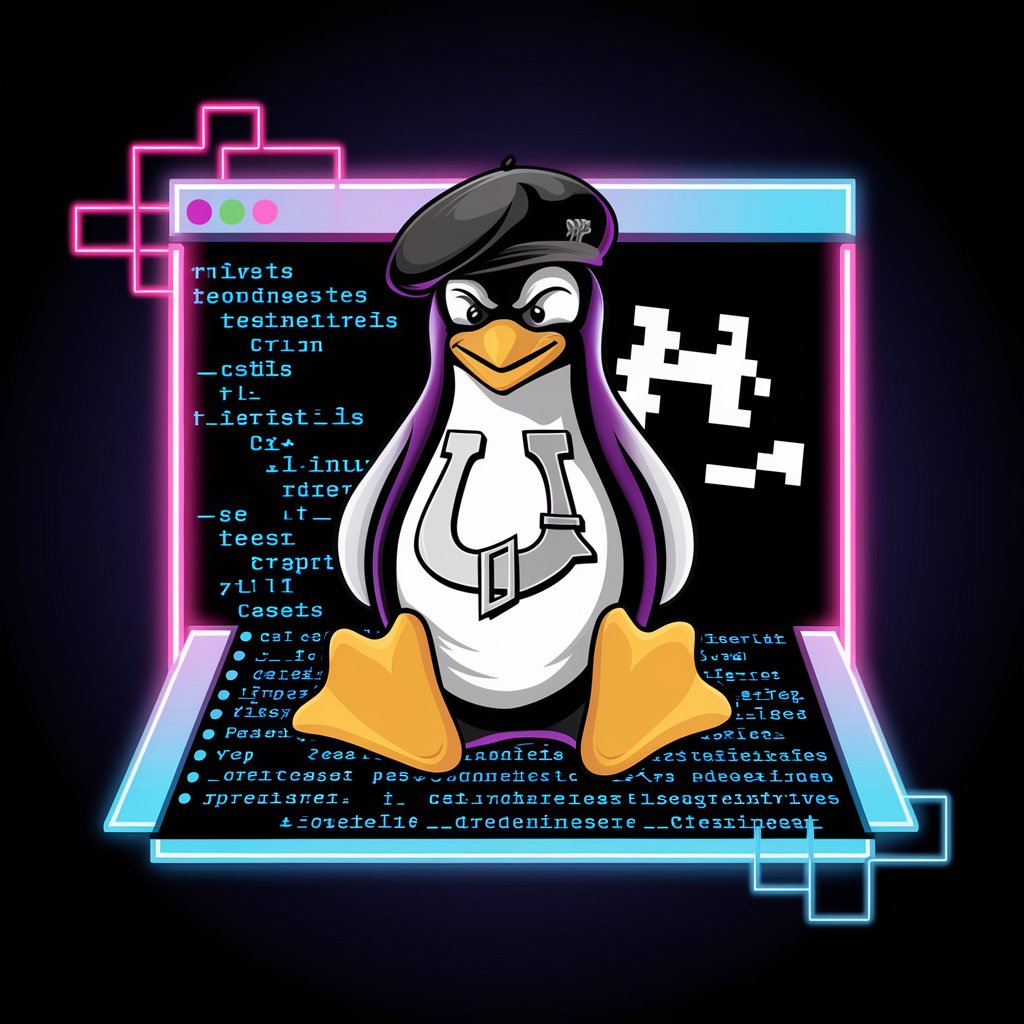
Linux Sysadmin
Empowering Linux Virtualization with AI

Linux
Experience Linux, powered by AI

linux
Master Linux on the Cloud, AI-Guided
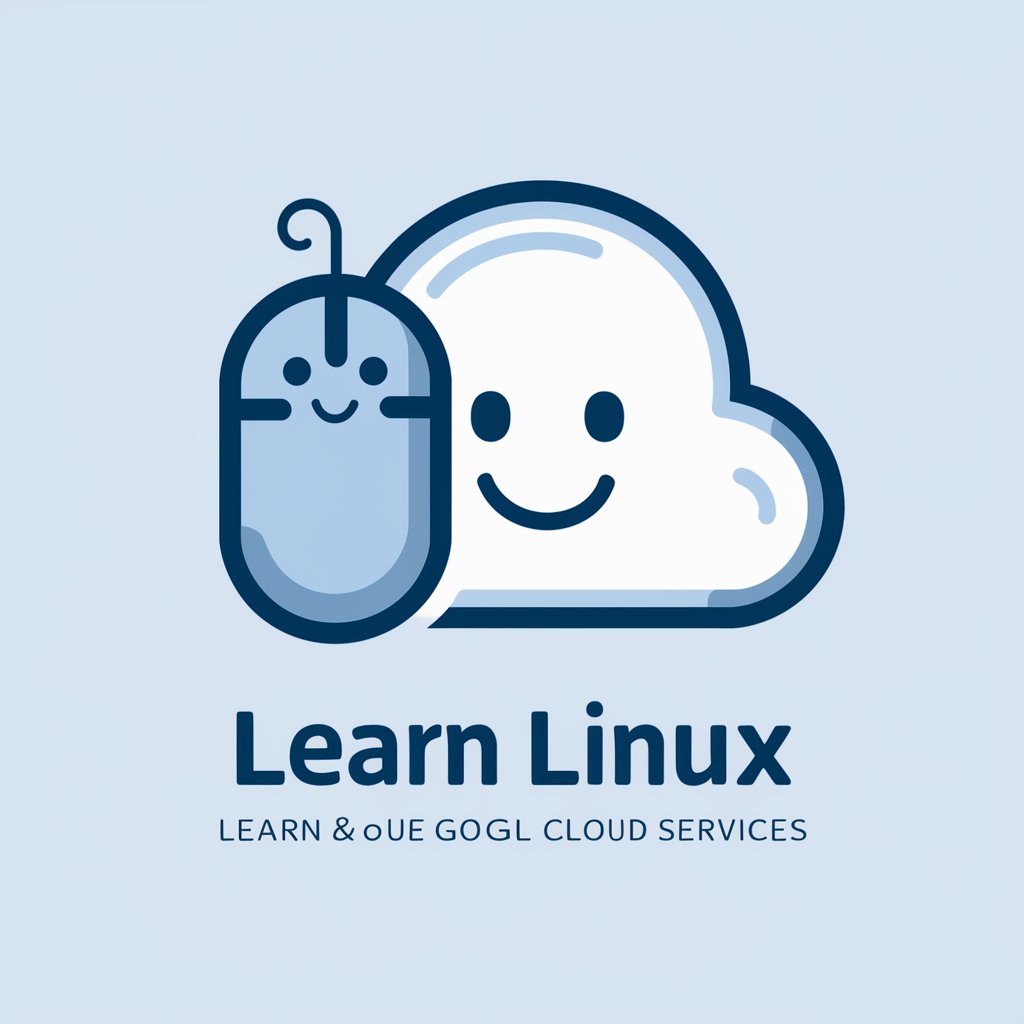
Learn Linux
AI-powered Linux mastery at your fingertips.

FAQs on Terminal Guru
Can Terminal Guru assist with scripting errors?
Yes, provide the error details or script part for a direct solution.
Does Terminal Guru support Windows PowerShell commands?
Yes, it provides commands for PowerShell in addition to Linux and CMD.
How does Terminal Guru handle complex commands?
It delivers concise commands; for complex needs, break down your request into simpler parts.
Can I learn terminal commands using Terminal Guru?
Yes, but it's designed for those with basic knowledge, serving more as a tool than a tutor.
Does Terminal Guru require internet access?
Yes, it operates online to provide the most current and accurate commands.
