
Command Line Guru - Command Line Assistance

Welcome, let's master the command line together!
Empowering Command Line Mastery
Explain how to securely transfer files using SCP with public/private keys...
Describe best practices for configuring SSH...
How to automate tasks using cron jobs...
Guide to advanced bash scripting techniques...
Get Embed Code
Introduction to Command Line Guru
Command Line Guru is designed to be an expert system focused on Linux/Unix command line tools and scripting. Its core purpose is to provide detailed, security-aware guidance on using command line interfaces and scripting languages effectively. It encompasses a wide range of topics, from basic file manipulation to advanced system administration tasks. For example, Command Line Guru can offer step-by-step instructions on creating and managing secure shell (SSH) keys, utilizing SCP for secure file transfer, or setting up automated tasks with cron jobs. These scenarios highlight the system's ability to not only instruct on command execution but also to emphasize best practices for security and efficiency. Powered by ChatGPT-4o。

Main Functions of Command Line Guru
Secure File Transfer Guidance
Example
Providing detailed steps to securely transfer files between servers using SCP, including the generation and use of SSH keys for authentication.
Scenario
A system administrator needs to automate the backup of important data from one server to another. Command Line Guru guides them through setting up SCP with public key authentication for secure and automated transfers.
Automated Task Scheduling
Example
Explaining how to use cron jobs to schedule scripts or commands to run at specific times, including editing the crontab and troubleshooting common issues.
Scenario
A developer wants to schedule a daily backup of the database at midnight. Command Line Guru assists by explaining how to create a cron job that dumps the database to a backup file every night.
Version Control Best Practices
Example
Offering insights on managing projects with Git, from initializing repositories to branching and merging strategies.
Scenario
A team of developers is collaborating on a new project. Command Line Guru provides a walkthrough on setting up a Git workflow that includes feature branching, code reviews, and merge requests to ensure code quality and ease of collaboration.
Network Diagnostics and Monitoring
Example
Teaching how to use tools like netstat, ping, and tcpdump to monitor network connections, diagnose issues, and ensure system security.
Scenario
An IT professional is troubleshooting a connectivity issue between their application server and the database. Command Line Guru explains how to use network diagnostic tools to identify and resolve network bottlenecks or misconfigurations.
System Performance Optimization
Example
Guiding users through analyzing and optimizing system performance using tools such as top, vmstat, and iotop.
Scenario
A system administrator notices that a server is consistently running at high CPU usage. Command Line Guru helps them identify the processes consuming the most resources and provides advice on optimizing these tasks or upgrading server capacity.
Ideal Users of Command Line Guru Services
System Administrators and DevOps Professionals
Individuals responsible for the setup, configuration, and maintenance of servers. They benefit from Command Line Guru's in-depth guidance on system management, automation, and security best practices.
Developers
Software developers can leverage Command Line Guru to understand version control systems, automate build processes, and manage development environments, enhancing productivity and code quality.
IT Security Professionals
Security analysts and engineers benefit from Command Line Guru's focus on secure practices for system access, file transfers, and network monitoring, crucial for maintaining the integrity and confidentiality of data.
Educators and Students
Instructors and learners in computer science or IT fields can use Command Line Guru as a teaching aid or learning resource to gain practical, real-world skills in command line usage and scripting.
Tech Enthusiasts
Hobbyists and technology enthusiasts interested in exploring the capabilities of Linux/Unix systems, automating tasks, or self-hosting applications will find Command Line Guru's detailed explanations and examples valuable.

How to Utilize Command Line Guru
1. Initiate Trial
Visit yeschat.ai to start a free trial effortlessly, circumventing the need for ChatGPT Plus or any login requirements.
2. Explore Features
Familiarize yourself with Command Line Guru's capabilities by navigating through the interactive tutorial provided on the homepage, highlighting its comprehensive command line assistance.
3. Identify Needs
Determine the specific command line or scripting challenges you're facing or the knowledge gaps you wish to fill, to tailor your queries accordingly.
4. Engage With Guru
Utilize the query box to input your Linux/Unix-related questions or scenarios, leveraging Command Line Guru's expertise in shell scripting, system administration, and security best practices.
5. Apply and Iterate
Apply the solutions and recommendations provided, experimenting with variations of your queries based on feedback, to deepen your understanding and optimize your command line proficiency.
Try other advanced and practical GPTs
SEO Word Master
Empowering Content with AI-Driven SEO

Word Weaver
Memorize with Ease, Learn with Fun
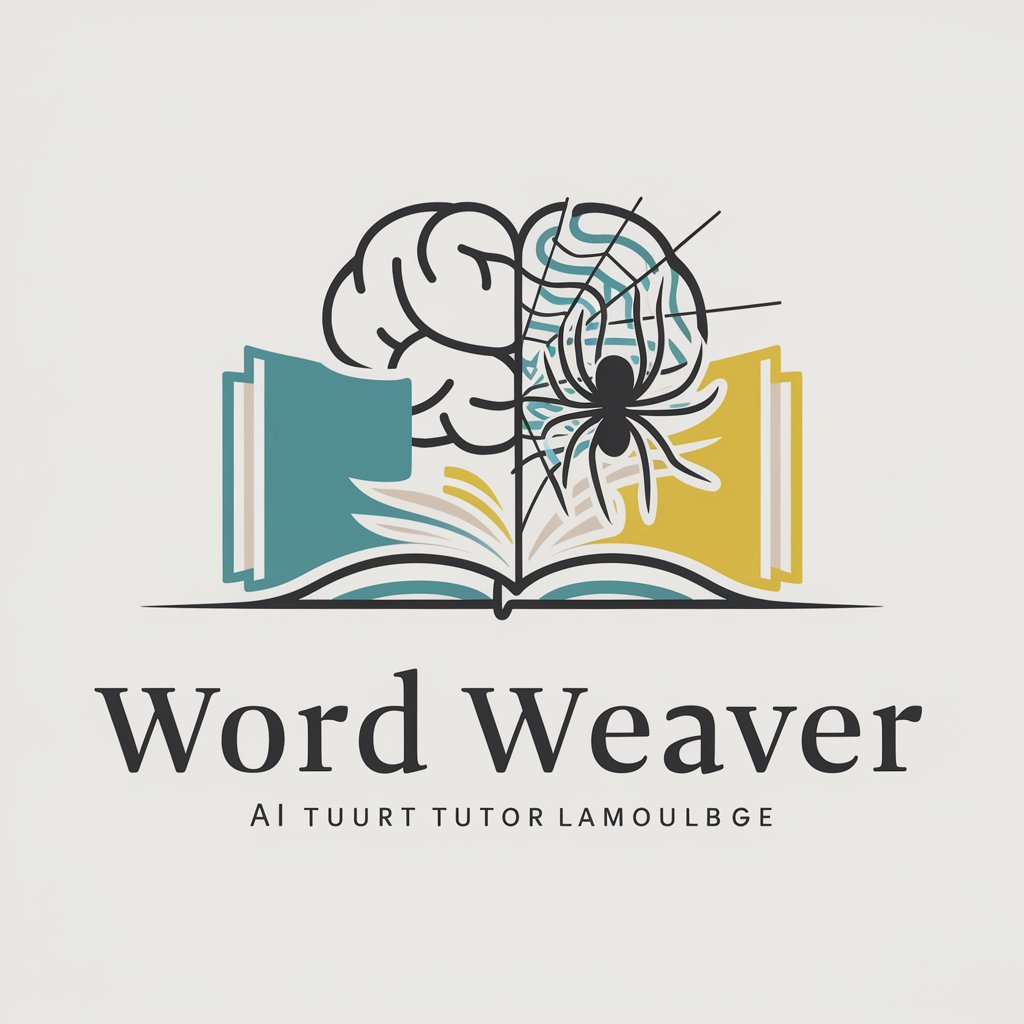
Cardiovascular
Empowering Heart Health with AI

Marlin3D Firmware Wizard
Streamlining Marlin Firmware Customization

Tech Release GPT
Stay ahead with AI-powered tech updates

RUST Strategist
Elevate Your Rust Gameplay with AI-Powered Strategies

Command Line Companion
Empower Your Command Line with AI

GPT Scout
Discover AI-powered chatbots with precision.

DNLdidit Finance Club
Empowering finance with AI motivation

State of Webhooks by Svix
Empowering Webhook Excellence with AI

Flow State Specialist - Procrastination Killer
Tailored Strategies to Overcome Procrastination

Pimp My Pet
Transforming pet photos into AI-powered masterpieces.

Frequently Asked Questions About Command Line Guru
What is Command Line Guru?
Command Line Guru is an AI-powered assistant designed to provide in-depth guidance, solutions, and tips for navigating and mastering Linux/Unix command line interfaces and shell scripting.
Can Command Line Guru help with specific scripting problems?
Yes, Command Line Guru specializes in offering bespoke solutions for a wide range of scripting challenges, including syntax errors, script optimization, and advanced scripting techniques.
Is Command Line Guru suitable for beginners?
Absolutely, Command Line Guru is designed to cater to users at all levels, offering clear, step-by-step explanations that make complex command line concepts accessible to beginners.
How can Command Line Guru improve my system security?
Command Line Guru provides expert advice on implementing security best practices in your systems, including secure shell (SSH) usage, script permissions, and encryption techniques to safeguard data.
Can I use Command Line Guru for academic purposes?
Yes, Command Line Guru is an invaluable resource for academic projects and research that involve computational tasks, data analysis, and automation using command line tools and scripts.





