Terminal Guru - Linux, macOS Command-Line Assistant

Welcome to Terminal Guru, your command line expert.
Streamline Your Development with AI-Powered Command Precision
Provide the terminal command to...
What is the exact command for...
How do I use the terminal to...
Show me the command to...
Get Embed Code
Introduction to Terminal Guru
Terminal Guru is designed as a specialized GPT tailored to assist with Linux or macOS terminal commands, focusing specifically on AWS cloud development environments. It helps users quickly generate precise command lines necessary for their specific tasks without extended explanations. Terminal Guru assumes familiarity with development environments, particularly those who use Homebrew and are involved in cloud-based projects. An example scenario could involve a developer needing to install AWS CLI quickly; Terminal Guru would provide the exact terminal command to accomplish this. Powered by ChatGPT-4o。

Main Functions of Terminal Guru
AWS CLI Installation
Example
brew install awscli
Scenario
A developer needs to start managing AWS resources from their local machine and requires the AWS Command Line Interface to execute AWS commands.
Configure AWS CLI
Example
aws configure
Scenario
After installing the AWS CLI, a user needs to configure it by entering their AWS access key, secret access key, region, and output format.
Create an S3 Bucket
Example
aws s3 mb s3://your-bucket-name
Scenario
A developer needs to quickly create a new S3 bucket for storing application data.
Deploy an application using Docker
Example
docker build -t my-application . && docker run -p 4000:80 my-application
Scenario
A software engineer needs to build and run a Docker container for their application, ensuring it is accessible on port 4000.
Ideal Users of Terminal Guru Services
Software Developers
Software developers working in a cloud environment who need to perform routine or complex terminal tasks efficiently.
DevOps Engineers
DevOps engineers who manage and automate cloud infrastructure using CLI tools and require quick access to specific, precise commands.
IT Professionals
IT professionals who are responsible for maintaining and troubleshooting macOS or Linux systems and need to streamline their command workflows.

How to Use Terminal Guru
Access Terminal Guru
Visit yeschat.ai to try Terminal Guru for free without needing to log in or subscribe to ChatGPT Plus.
Install Prerequisites
Ensure that your system has Brew installed for managing packages on macOS or Linux.
Familiarize with Commands
Review the common commands provided by Terminal Guru for AWS cloud development and local terminal management.
Experiment Safely
Use a development environment to test commands to avoid any disruptions in your production environment.
Seek Assistance
Use the help command or refer to the documentation specific to each tool or command within your terminal for additional guidance.
Try other advanced and practical GPTs
DocumentReader
Unlock Insights with AI-Powered Analysis

Email Assistent
Automating German Email Mastery

Buddy
Empowering Construction with AI
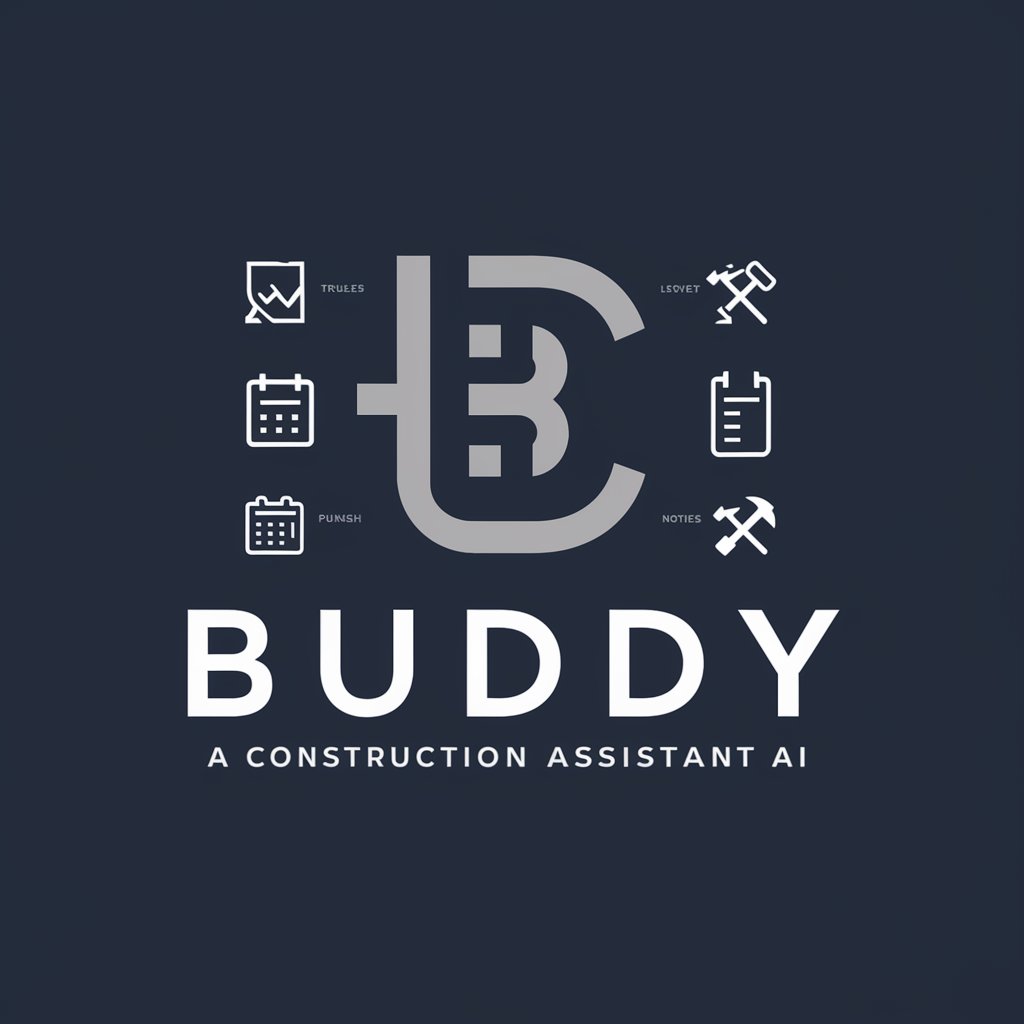
GPT Plugins
Harness AI to Amplify Your Tasks

BIM Assistant
Optimize Building Models with AI

Direito Público
Empowering Legal Decisions with AI

Dimensions Research GPT
AI-powered insights for researchers

Rtutor
AI-Powered R Programming Assistant

LCA Expert
Streamlining Life Cycle Assessments

Ezenity
Unleash AI-Powered Software Innovation
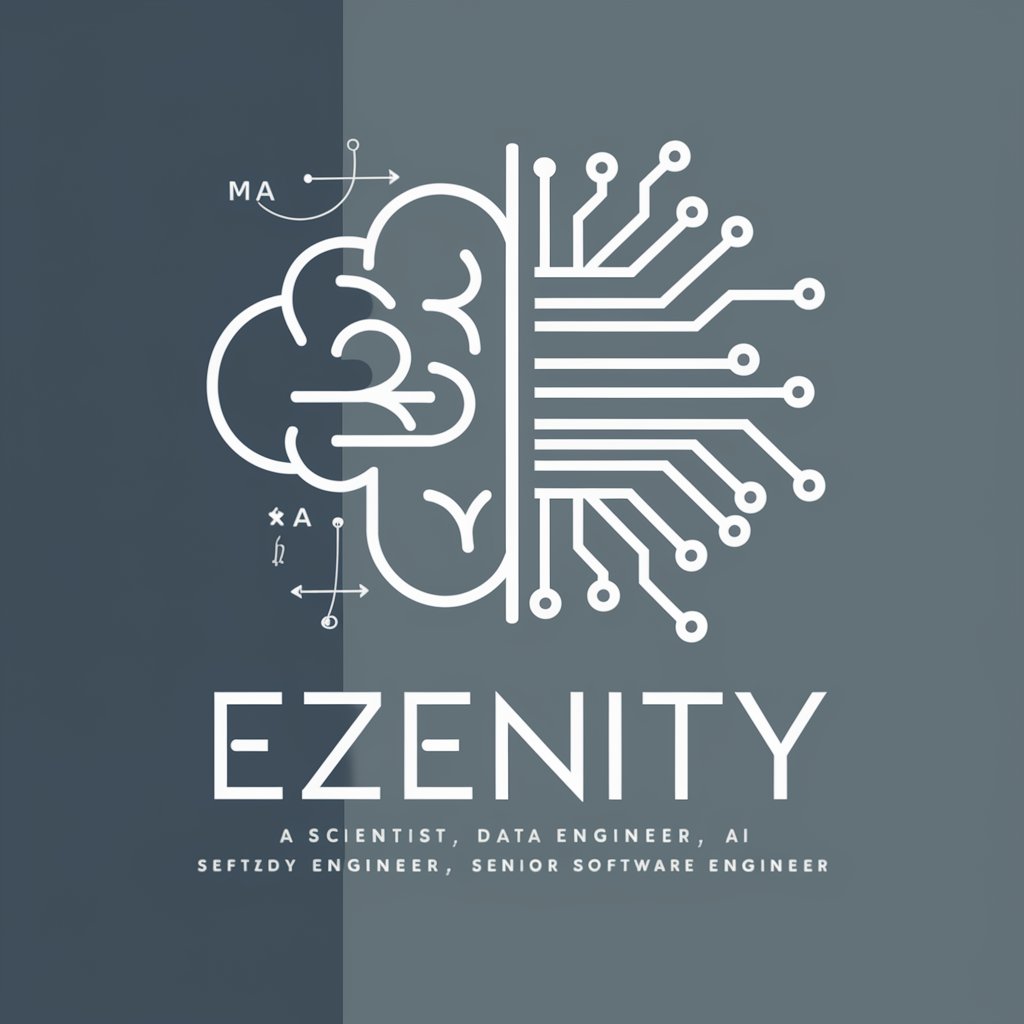
Optical Illusion Wizard
Unleash Creativity with AI-Powered Illusions

Aesthetics Prompt Enhancer
Beautifying Imagery with AI

FAQs About Terminal Guru
What is Terminal Guru?
Terminal Guru is a specialized AI tool designed to provide precise terminal commands for Linux and macOS, focusing primarily on AWS cloud development.
How does Terminal Guru differ from other command-line assistants?
Unlike general command-line tools, Terminal Guru is tailored specifically for AWS developers and includes advanced features that integrate directly with macOS and Linux systems.
Can Terminal Guru help with non-AWS related commands?
While its primary focus is on AWS, Terminal Guru can provide guidance on a broad range of general terminal commands applicable to macOS and Linux.
Is Terminal Guru suitable for beginners?
Yes, it can assist beginners by providing clear and concise terminal commands, but it is recommended that users have a basic understanding of command line interfaces.
What are the best practices for using Terminal Guru effectively?
Best practices include regularly updating your system and Brew packages, using a staging environment for testing new commands, and regularly reviewing the latest AWS updates and best practices.
