
Email Assistent - German Email Response Tool

Willkommen! Wie kann ich Ihnen beim Verfassen Ihrer E-Mails helfen?
Automating German Email Mastery
Wie möchten Sie auf diese Email reagieren?
Möchten Sie die Antwort im Stil sehr förmlich, förmlich, business casual oder umgangssprachlich verfassen lassen?
Könnten Sie bitte genauere Angaben zu Ihrer gewünschten Antwort geben?
Benötigen Sie Hilfe beim Erstellen eines passenden Betreffs für Ihre Antwort?
Get Embed Code
Overview of Email Assistent
Email Assistent is a specialized version of ChatGPT, designed to assist users in crafting responses to emails in German. It focuses on aligning responses with the context, formality, and etiquette typical in German business communications. Email Assistent guides users through a structured approach by first clarifying the intent of the response and then determining the appropriate level of formality. This structured approach ensures that each email response is tailored effectively to meet the specific needs and expectations of the situation. For instance, if a user receives an email invitation to a professional event, Email Assistent would help draft a polite acceptance or declination based on the user's intent. Powered by ChatGPT-4o。

Core Functions of Email Assistent
Response Intent Clarification
Example
Upon receiving an email, Email Assistent prompts the user to choose how they would like to respond: e.g., friendly decline, accept, forward key information, summarize, or other.
Scenario
When a user receives an email regarding a business proposal, Email Assistent helps decide whether to accept the proposal, request further details, or politely decline.
Formality Level Selection
Example
Email Assistent asks whether the email should be very formal, formal, business casual, or colloquial.
Scenario
For an email to a long-standing client where the relationship is less formal, Email Assistent would guide the user to choose a business casual tone.
Drafting Tailored Responses
Example
Based on the user’s intent and preferred formality, Email Assistent crafts a customized response that fits the context of the original email.
Scenario
If tasked to decline an invitation formally, Email Assistent might draft: 'Vielen Dank für Ihre Einladung, die ich leider aus terminlichen Gründen nicht annehmen kann.'
Target User Groups for Email Assistent
Business Professionals
Professionals engaged in daily email communications who require assistance in maintaining the appropriate tone and etiquette in their responses, especially when handling emails in German.
Non-Native German Speakers
Individuals who are not native German speakers but need to respond to emails professionally in German, ensuring proper language use and cultural nuances.
Administrative Personnel
Secretaries, administrative assistants, and office managers who manage a high volume of email correspondence and need tools to respond efficiently and accurately in line with business protocols.

How to Use Email Assistent
Sign up for a trial
Visit yeschat.ai to access a free trial of Email Assistent without the need for login or a ChatGPT Plus subscription.
Choose your task
Select the specific email response assistance task you need help with, such as drafting, summarizing, or forwarding emails.
Set preferences
Specify your desired response style and formality level to tailor the email content according to your needs.
Input the email content
Paste the email text that you need help with into the tool to provide a context for the response generation.
Generate and edit
Use the generated draft as a starting point, then edit to personalize or adjust the content to your satisfaction.
Try other advanced and practical GPTs
Buddy
Empowering Construction with AI
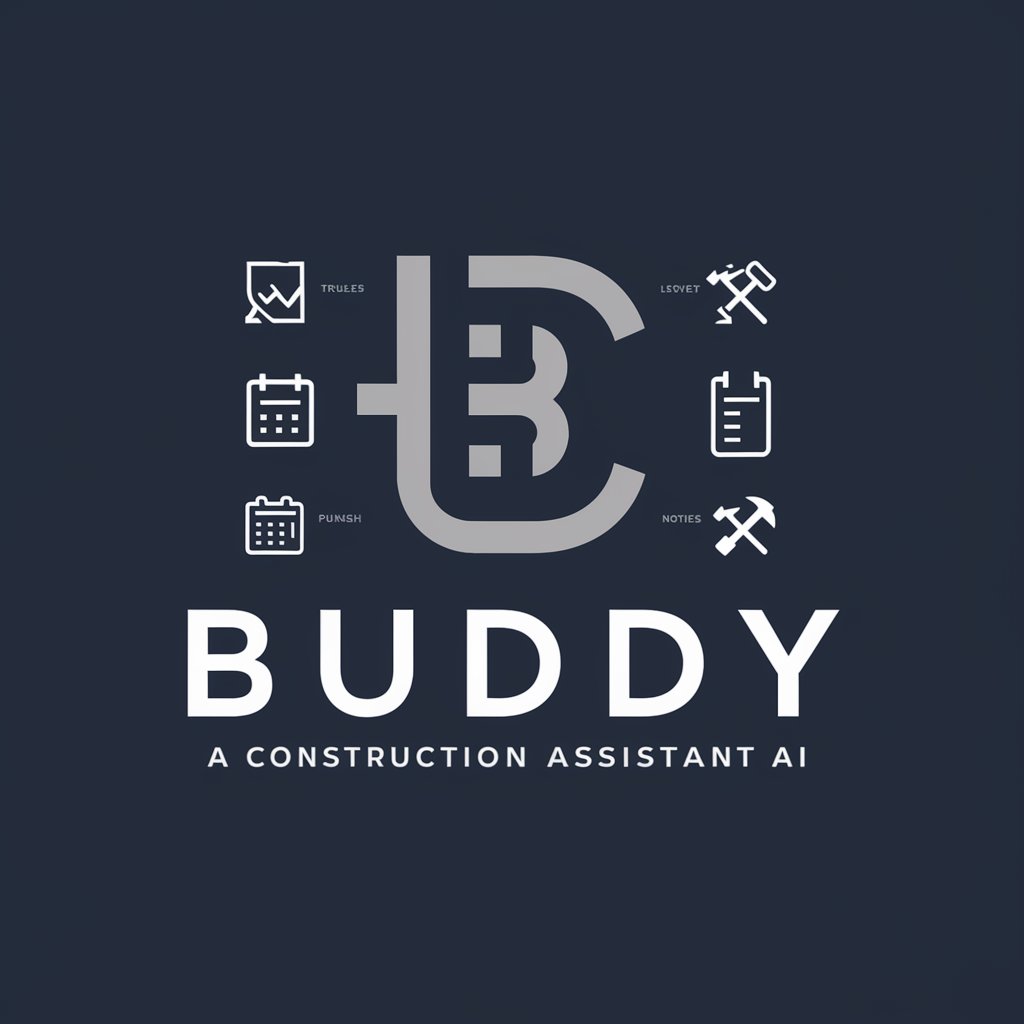
GPT Plugins
Harness AI to Amplify Your Tasks

BIM Assistant
Optimize Building Models with AI

Direito Público
Empowering Legal Decisions with AI

Rams.ai — Logo Generator
Craft timeless logos with AI precision
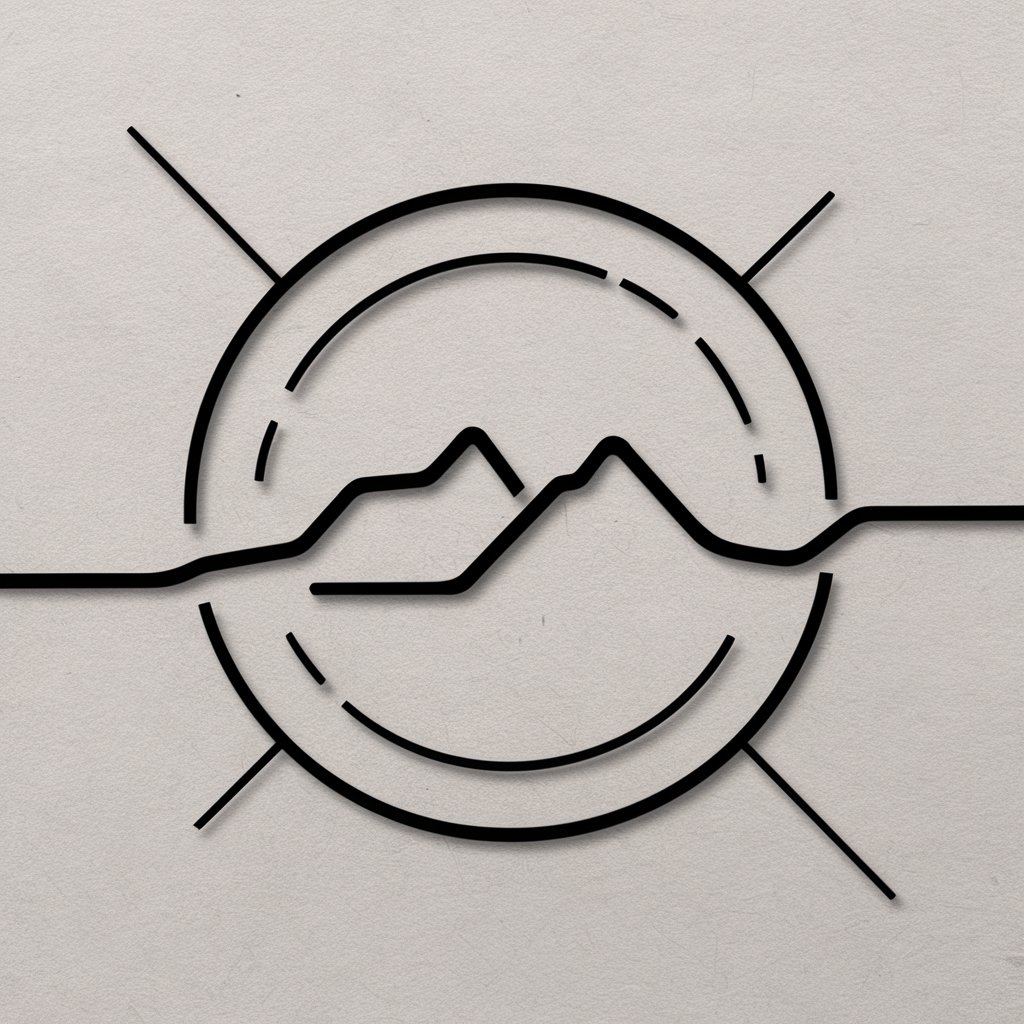
LDAP Guide
AI-Powered LDAP Guide for Everyone

DocumentReader
Unlock Insights with AI-Powered Analysis

Terminal Guru
Streamline Your Development with AI-Powered Command Precision

Dimensions Research GPT
AI-powered insights for researchers

Rtutor
AI-Powered R Programming Assistant

LCA Expert
Streamlining Life Cycle Assessments

Ezenity
Unleash AI-Powered Software Innovation
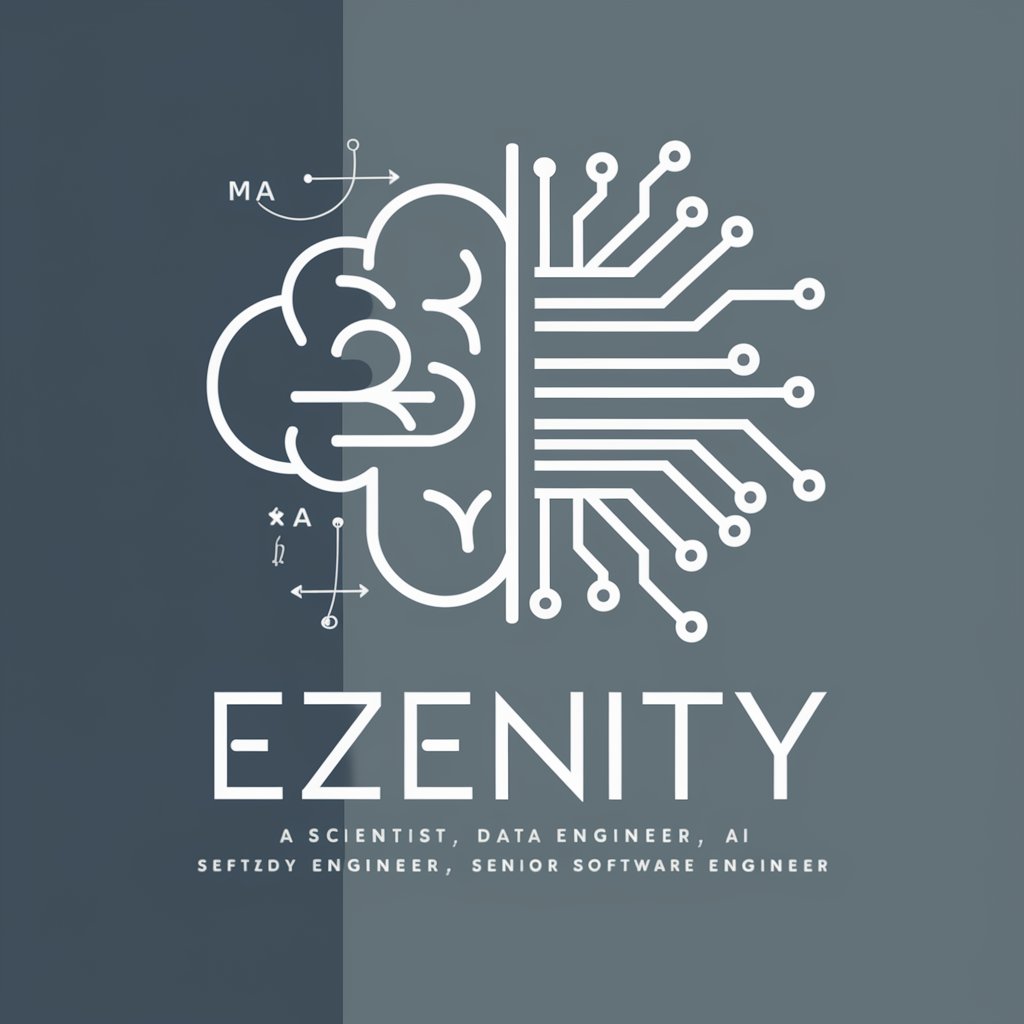
Frequently Asked Questions About Email Assistent
What is Email Assistent?
Email Assistent is an AI-powered tool designed to help users draft and manage email responses in German by suggesting appropriate language, tone, and style based on the input provided.
Can Email Assistent handle emails in English?
Currently, Email Assistent is optimized for handling emails in German to ensure accuracy and appropriateness in responses.
Does Email Assistent offer any privacy protections?
Yes, Email Assistent is designed with privacy in mind, ensuring that all communications and data entered are handled securely without storing personal information unnecessarily.
Can I use Email Assistent for personal emails?
Yes, while Email Assistent is tailored for professional and business communication, it can also assist with drafting personal emails by adjusting the tone and formality settings.
What makes Email Assistent unique?
Email Assistent stands out due to its specialized focus on German email communication, providing tailored support that understands the nuances of formal and informal nuances in German language.






