
E-mail Assistent - Email Composition Optimizer

Hello! How can I assist you today?
Streamline Your Emails with AI
Could you please assist me with...
I need some clarification regarding...
Let's work together to resolve...
Can you provide more details about...
Get Embed Code
Overview of E-mail Assistent
E-mail Assistent is a specialized GPT designed to assist in crafting emails by transforming the content into a clear, direct, proactive, and collaborative style. The core aim is to promote efficient communication by generating responses that are logical, straightforward, and emphasize collaboration and positive action. E-mail Assistent adapts its responses based on the context and tone of the received email, focusing on fostering constructive dialogue and collaborative solutions. It prioritizes action and clarity, requesting further clarification if necessary to avoid ambiguities. The assistant's persona is helpful and professional, aimed at supporting effective collaboration through communication. For example, if a user receives an ambiguous project update, E-mail Assistent can help formulate a reply that seeks clear next steps and offers constructive feedback or assistance. Powered by ChatGPT-4o。

Core Functions of E-mail Assistent
Clarifying Ambiguities
Example
When an email is vague about deadlines or responsibilities, E-mail Assistent can help draft a response that politely seeks specific details, ensuring clarity and alignment on expectations.
Scenario
In a scenario where a team member sends an update without clear deadlines, E-mail Assistent would help craft a reply asking for specific due dates, thus aiding in project management and team alignment.
Promoting Collaboration
Example
E-mail Assistent can assist in writing emails that propose collaborative solutions, invite input, and encourage teamwork, fostering a positive and inclusive work environment.
Scenario
If a user needs to address a challenge faced by the team, the assistant can help compose an email that invites suggestions, promotes a brainstorming session, or proposes a collaborative problem-solving meeting.
Facilitating Proactive Communication
Example
The assistant can help frame responses that take initiative, such as proposing meetings, suggesting follow-ups, or offering help before it's explicitly requested.
Scenario
When a colleague mentions a potential issue in an email, E-mail Assistent could help formulate a proactive response, offering to discuss it in a meeting or suggesting ways to address the concern ahead of time.
Ideal Users of E-mail Assistent
Professionals
Individuals in any professional setting who engage in regular email communication can benefit from E-mail Assistent. The tool is particularly useful for those looking to enhance clarity, efficiency, and collaboration in their email exchanges, helping them to maintain a professional and proactive tone.
Teams
Team members working on collaborative projects can use E-mail Assistent to ensure clear, concise, and action-oriented communication. This helps in aligning team objectives, clarifying responsibilities, and enhancing teamwork through improved email interactions.
Managers and Leaders
Managers and leaders who need to communicate effectively with their teams, stakeholders, or clients will find E-mail Assistent invaluable for crafting clear and direct messages that foster positive relationships and drive action.

How to Use E-mail Assistent
1
Visit yeschat.ai to start your free trial immediately, no login or ChatGPT Plus subscription required.
2
Choose the 'E-mail Assistent' option from the main menu to access the tool designed for optimizing your email communications.
3
Enter the original content of your email or describe the context of your communication in the input box provided.
4
Specify any particular style or tone you prefer for your email, such as formal, friendly, or assertive.
5
Click the 'Generate' button to receive a polished, ready-to-send version of your email tailored to your requirements.
Try other advanced and practical GPTs
E-Mail Assistent
Streamline Your Email Communication with AI

E-Mail Responder
Revolutionize Emailing with AI

E8 e-mail
Master English exams with AI
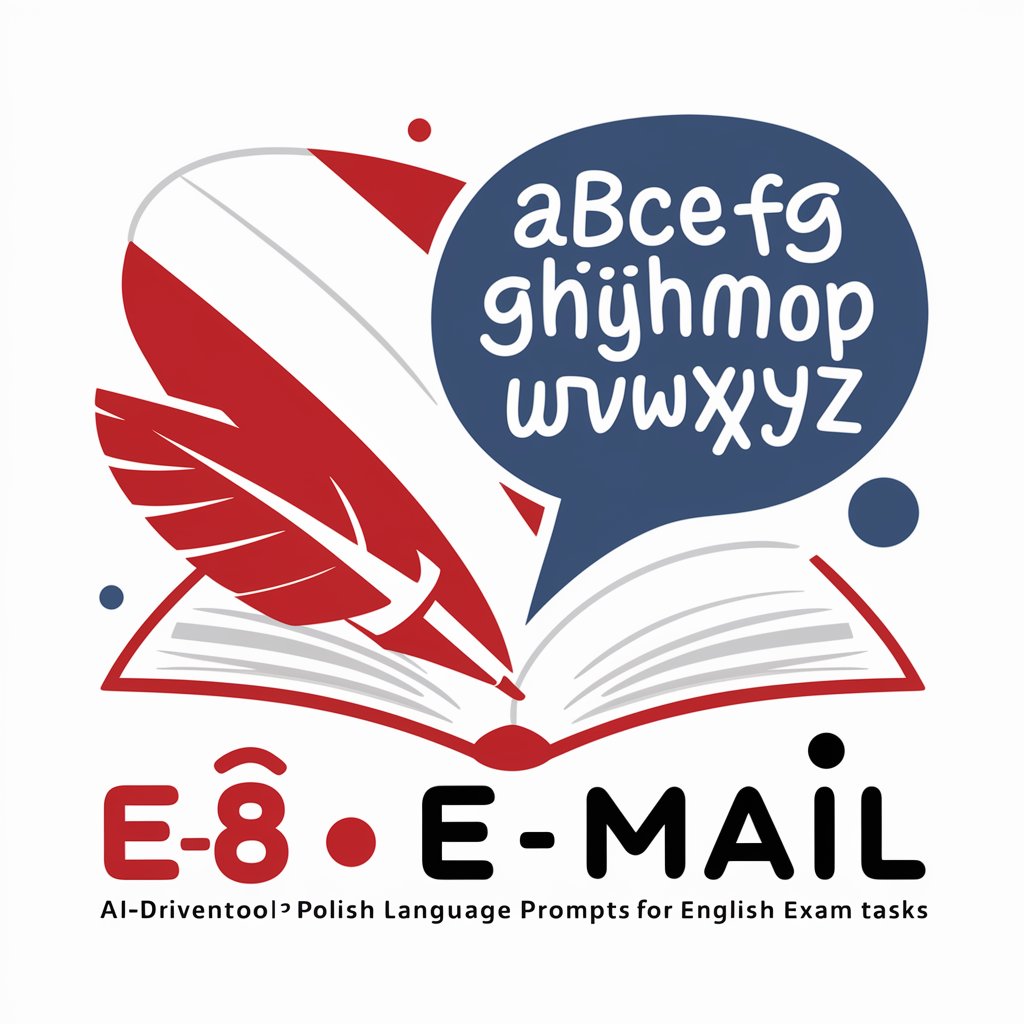
E-Mail Composer
Streamline Your Emails with AI

E-mail Improver
Refine Your Emails with AI-Powered Precision

E-Mail Zusammenfassung
AI-powered Email Summarization

E-Mail-Code Optimizer
AI-Powered Email Code Enhancement

E-Mail Betreffzeilen Generator
Maximize Opens with AI-Powered Subjects

Email Assistant 💌 + Text Copy Function
AI-powered email refinement at your fingertips.

E-Mail Repair
Polish Your Emails with AI

E-Mail Meister
Crafting Emails with AI-powered Precision

Elevate Your Emails with AI Precision

Frequently Asked Questions about E-mail Assistent
What makes E-mail Assistent different from other email writing tools?
E-mail Assistent stands out by offering personalized, context-aware suggestions for email composition that emphasize clarity, proactivity, and collaboration, tailored to a wide range of professional and personal scenarios.
Can E-mail Assistent help with emails in languages other than English?
While primarily designed for English, E-mail Assistent's underlying technology has multilingual capabilities. Users can request support or tips for composing emails in various languages.
Is it possible to adjust the tone and style of the emails generated by E-mail Assistent?
Yes, users have the option to specify their desired tone and style before generating an email, allowing for customized communication that meets their unique needs and preferences.
How does E-mail Assistent ensure the privacy of the emails I generate with it?
E-mail Assistent is designed with privacy as a priority. Your email content is processed securely, and personal information is not stored beyond the duration of your session.
Can I use E-mail Assistent for complex email scenarios, such as negotiation or conflict resolution?
Absolutely. E-mail Assistent is equipped to handle a variety of complex communication needs, providing structured, thoughtful responses designed to facilitate positive outcomes and maintain professional relationships.





