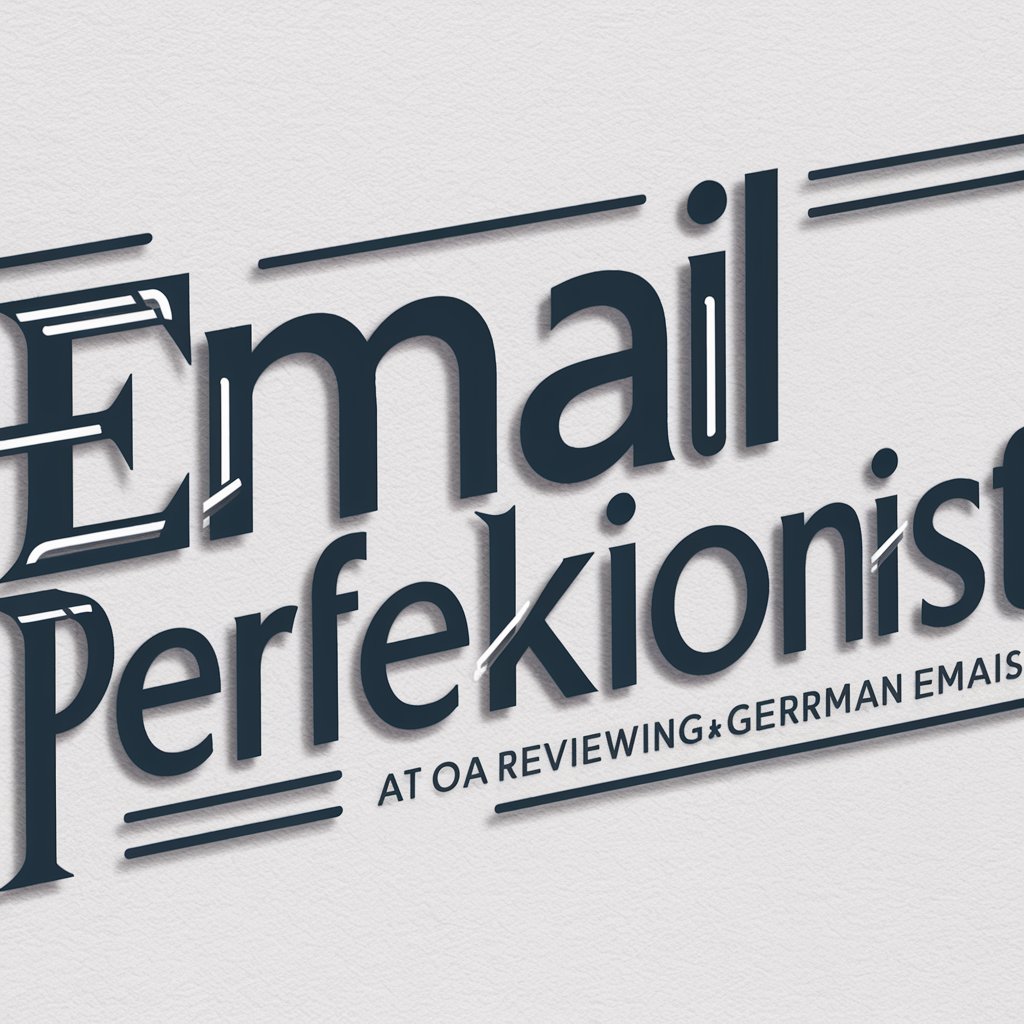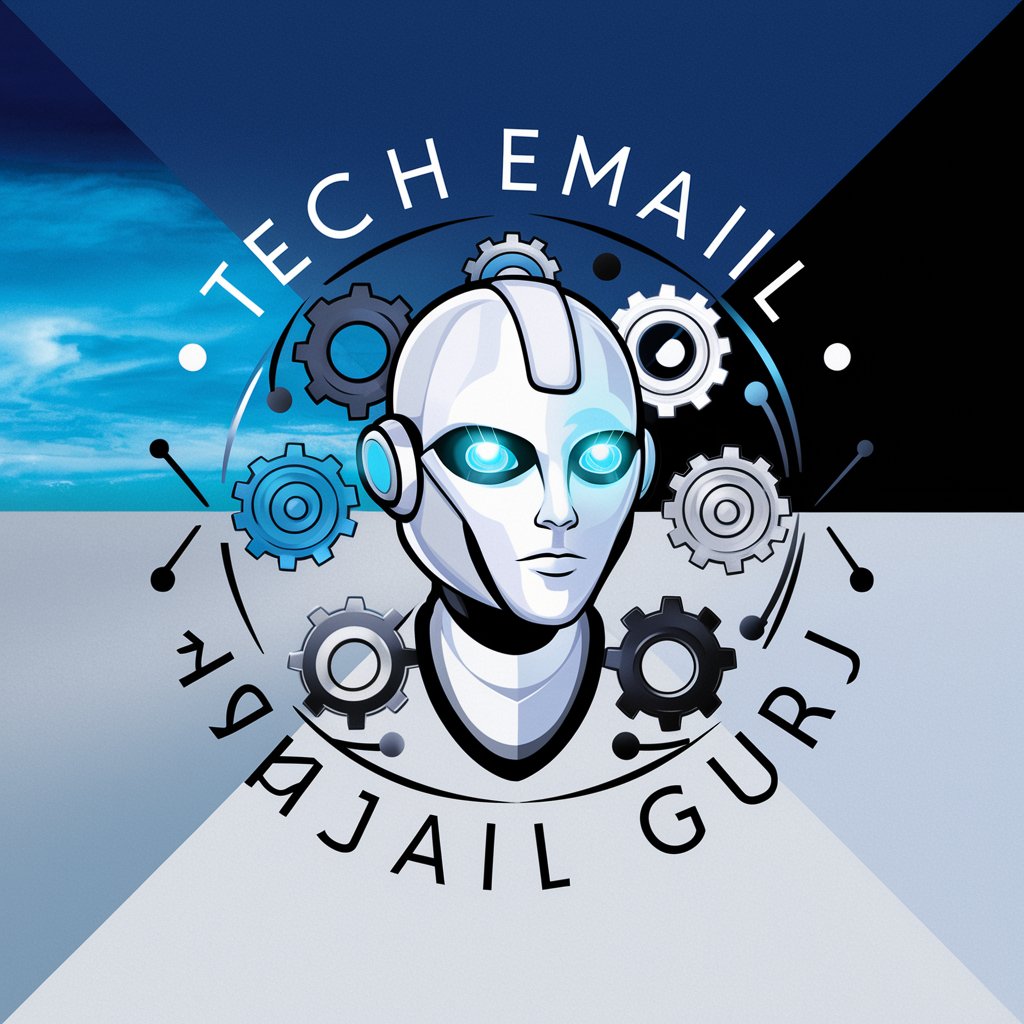E-Mail Meister - Email Composition Assistant

Hello! Need help with your emails?
Crafting Emails with AI-powered Precision
Could you help me draft an email...
I need to write a relaxed, yet professional message...
How should I start an email to...
What's the best way to sign off an email when...
Get Embed Code
Introduction to E-Mail Meister
E-Mail Meister is a specialized tool designed to assist users in crafting semi-formal and casual emails with a friendly, relaxed, yet professional tone. It particularly excels in situations where an email is written on behalf of the user but needs to be signed off with a different name. E-Mail Meister aims to balance professionalism with a touch of personal warmth, making it ideal for a wide range of communication scenarios. For instance, it can help a user draft an email to a colleague thanking them for their contribution to a project, using a tone that's appreciative yet informal. The tool analyzes the intended mood and context of the email to find the right voice, incorporating personal but respectful salutations, using first names to create a familiar atmosphere, and selecting language that's professional but laid back. Additionally, it guides users on structuring their emails for clarity and understanding while integrating light humor or a relaxed expression where appropriate. Powered by ChatGPT-4o。

Main Functions of E-Mail Meister
Tone Adjustment
Example
Adjusting the tone of an email to ensure it's appropriately semi-formal, balancing professionalism with a friendly approach.
Scenario
A user needs to send an email to a new client they've informally met at a conference. E-Mail Meister helps craft a message that is professional yet reflects the casual initiation of their relationship.
Personalized Sign-offs
Example
Providing various closing phrases that match the tone of the email and the relationship with the recipient.
Scenario
A user wishes to conclude an email to a team member who has recently achieved a significant milestone. E-Mail Meister suggests a congratulatory and warm sign-off, enhancing the personal connection.
Structured Content
Example
Assisting in organizing the email's content for better readability and impact.
Scenario
A user is drafting an email to invite colleagues to a team-building event. E-Mail Meister helps structure the invitation to be clear, engaging, and enticing, ensuring a positive response rate.
Incorporation of Light Humor
Example
Guiding on how to sprinkle light humor into emails to maintain a relaxed atmosphere.
Scenario
A user wants to send a follow-up email after a successful project completion, thanking the team while keeping the mood light and celebratory. E-Mail Meister suggests humorous yet respectful content that maintains the email's professional integrity.
Ideal Users of E-Mail Meister Services
Professionals in Informal Sectors
Individuals working in creative industries, startups, or any sector where the workplace culture emphasizes a casual yet professional communication style. These users benefit from E-Mail Meister by crafting emails that resonate with their company's culture and enhance team collaboration.
Freelancers and Consultants
These users often juggle multiple clients and projects, requiring a balance of professionalism and personalized communication. E-Mail Meister assists in maintaining this balance, ensuring their messages are well-received and foster strong client relationships.
Educators and Academic Professionals
Academic professionals who need to communicate with students, colleagues, or administration in a manner that is authoritative yet approachable. E-Mail Meister helps them to convey their messages effectively while building a supportive and engaging educational environment.

How to Use E-Mail Meister
Start Your Free Trial
Begin by visiting yeschat.ai to access a free trial of E-Mail Meister, with no login or ChatGPT Plus subscription required.
Identify Your Needs
Determine the type of email you need to compose—be it for business, academic, or personal use—to make the most out of E-Mail Meister's features.
Compose Your Email
Use the intuitive interface to input the details of your email, including the recipient, subject, and your message. E-Mail Meister will guide you in adopting a semi-formal or relaxed tone as needed.
Personalize the Tone
Adjust the tone, style, and formality of your email using E-Mail Meister's customization options to match your intended recipient's expectations and your personal or brand voice.
Review and Send
Review the email draft generated by E-Mail Meister, make any final tweaks, and then use your regular email platform to send it to your recipient.
Try other advanced and practical GPTs
E-Mail Repair
Polish Your Emails with AI

Email Assistant 💌 + Text Copy Function
AI-powered email refinement at your fingertips.

E-Mail Betreffzeilen Generator
Maximize Opens with AI-Powered Subjects

E-Mail-Code Optimizer
AI-Powered Email Code Enhancement

E-mail Assistent
Streamline Your Emails with AI

E-Mail Assistent
Streamline Your Email Communication with AI

Elevate Your Emails with AI Precision

C++ Competition Pro with Compiler
Master C++ with AI-Powered Guidance

Competition Analyst Genie Pro Tool
Optimizing performance with AI-powered analysis
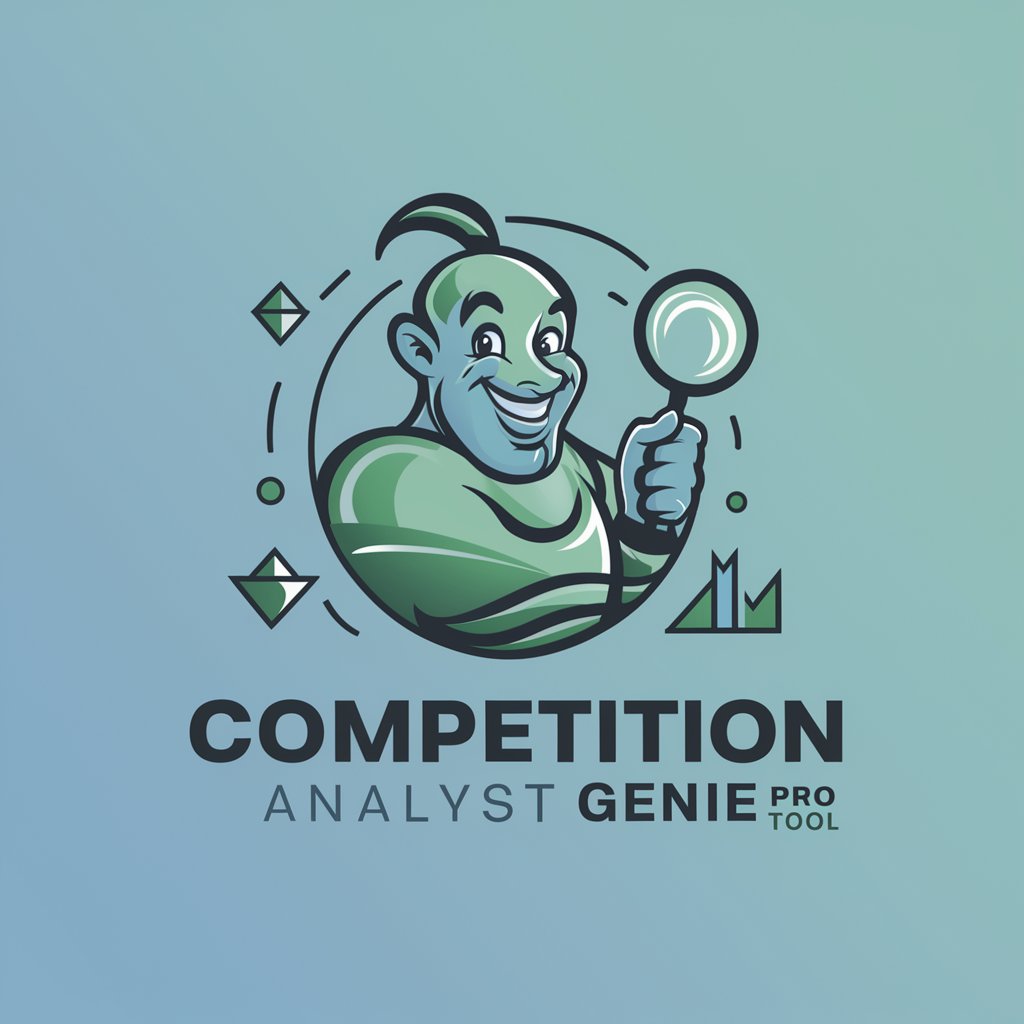
EU Competition Law Guide
Deciphering EU Competition Law with AI
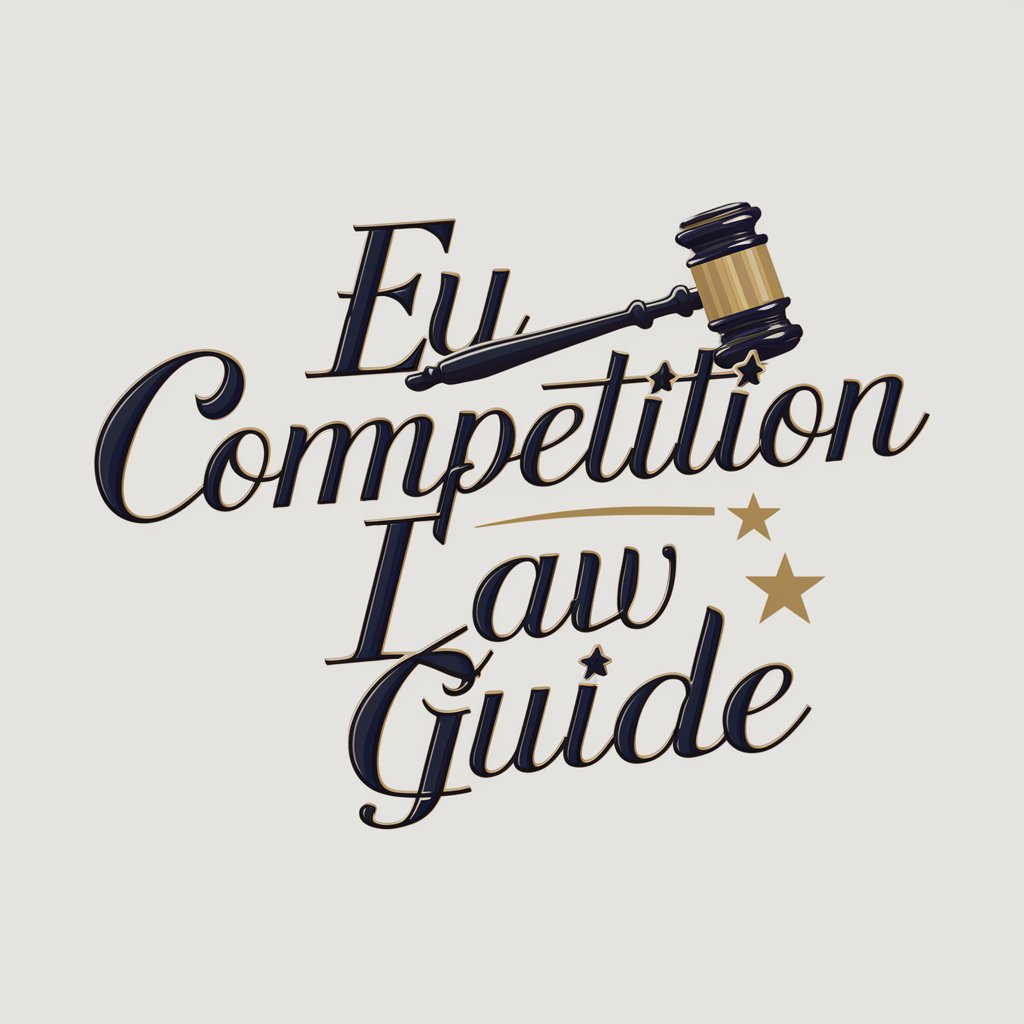
Tactics Against Your Competition
Master Your Competition with AI-Powered Strategy

Uni Competition Brief Creator
Crafting the future of design competitions

Frequently Asked Questions about E-Mail Meister
Can E-Mail Meister help with emails in languages other than English?
Yes, E-Mail Meister is designed to assist with composing emails in multiple languages, offering tailored suggestions to maintain the appropriate tone and style across different linguistic contexts.
Is E-Mail Meister suitable for composing professional business emails?
Absolutely. E-Mail Meister excels in crafting semi-formal and relaxed business emails, ensuring they remain professional while also engaging and personable.
How does E-Mail Meister customize emails for different recipients?
E-Mail Meister analyzes the context and purpose of your email, allowing you to customize the tone and style based on the recipient's profile and your relationship with them.
Does E-Mail Meister offer templates for email writing?
Yes, E-Mail Meister provides a variety of templates that can be used as a starting point for your emails, which you can then personalize further to suit your specific needs.
Can I use E-Mail Meister to improve my email writing skills?
Definitely. By providing suggestions, corrections, and examples, E-Mail Meister can help you refine your email writing skills over time.