
E-Mail-Coach - Email Writing Assistant

Welcome! Need help with your email? Let's perfect it together.
Revolutionize Your Emails with AI-Powered Expertise
How can I improve the structure of this email?
What are some polite ways to decline a meeting request?
Can you help me proofread this email for grammatical errors?
What are some professional ways to request feedback in an email?
Get Embed Code
Introduction to E-Mail-Coach
E-Mail-Coach is a specialized AI tool designed to assist individuals in crafting professional and effective emails. It focuses on refining the user's written communication by checking for orthographic accuracy, suggesting improvements in phrasing, and ensuring that the tone and style are appropriate for the context. For instance, a teacher looking to communicate with parents about a student's progress can use E-Mail-Coach to ensure the message is clear, respectful, and free of errors, thereby maintaining a professional image while effectively conveying the intended message. Powered by ChatGPT-4o。

Main Functions of E-Mail-Coach
Orthographic Checking
Example
Correcting 'thier' to 'their'
Scenario
A user composes an email and inadvertently makes typographical errors. E-Mail-Coach identifies these errors and suggests the correct spelling, ensuring the email maintains a professional appearance.
Phrasing Improvements
Example
Changing 'We need this done fast' to 'We appreciate your prompt attention to this matter'
Scenario
When a user's message might come across as too direct or abrupt, E-Mail-Coach suggests alternative phrasings that convey the message more politely and professionally, suitable for formal communication.
Tone and Style Adjustment
Example
Modifying a too casual tone in a formal request
Scenario
In cases where the tone of the email does not match the expected formal or professional setting, E-Mail-Coach provides suggestions to adjust the language, ensuring it aligns with the context and recipient's expectations.
Ideal Users of E-Mail-Coach Services
Educational Professionals
Teachers and administrative staff can use E-Mail-Coach to communicate effectively with parents, students, and colleagues, ensuring clarity and professionalism in their correspondence.
Business Professionals
Individuals in business settings often need to maintain a professional tone and clear communication. E-Mail-Coach helps in crafting emails that are concise, polite, and appropriately formal, aligning with the corporate communication standards.

How to Use E-Mail-Coach
1
Access a Free Trial at yeschat.ai, no login or ChatGPT Plus required.
2
Input the draft of your email into the provided text box.
3
Submit the email for analysis. E-Mail-Coach will review the content for grammar, style, and clarity.
4
Review the suggestions provided by E-Mail-Coach, which may include corrections, enhancements, or alternative phrasings.
5
Implement the suggested changes in your email for a polished and professional outcome.
Try other advanced and practical GPTs
Mr. Prompts
Crafting Intelligent Prompts with AI Precision

AlgoMind
Empowering Coders with AI-Powered Guidance

betaclimate
Empowering Climate Decisions with AI

The One Stop Wellness Wizard
Empowering Your Wellness Journey with AI

Sports Gaming Strategist
Elevate Your Game with AI-powered Strategy

EcoAdvisor AI
Empowering Eco-Intelligent Decisions

科技论文翻译助手
Translating Science, Enhancing Understanding

PhishCatcher
Your AI Shield Against Digital Deception

Swift Localizer GPT
Streamline Your App Localization

Trend Guide GPT
Navigating Trends with AI-Powered Insights

Johan Leidefors Portfolio AI Bot
Unveiling Professional Creativity with AI

Study Buddy
Your Personal AI Study Companion
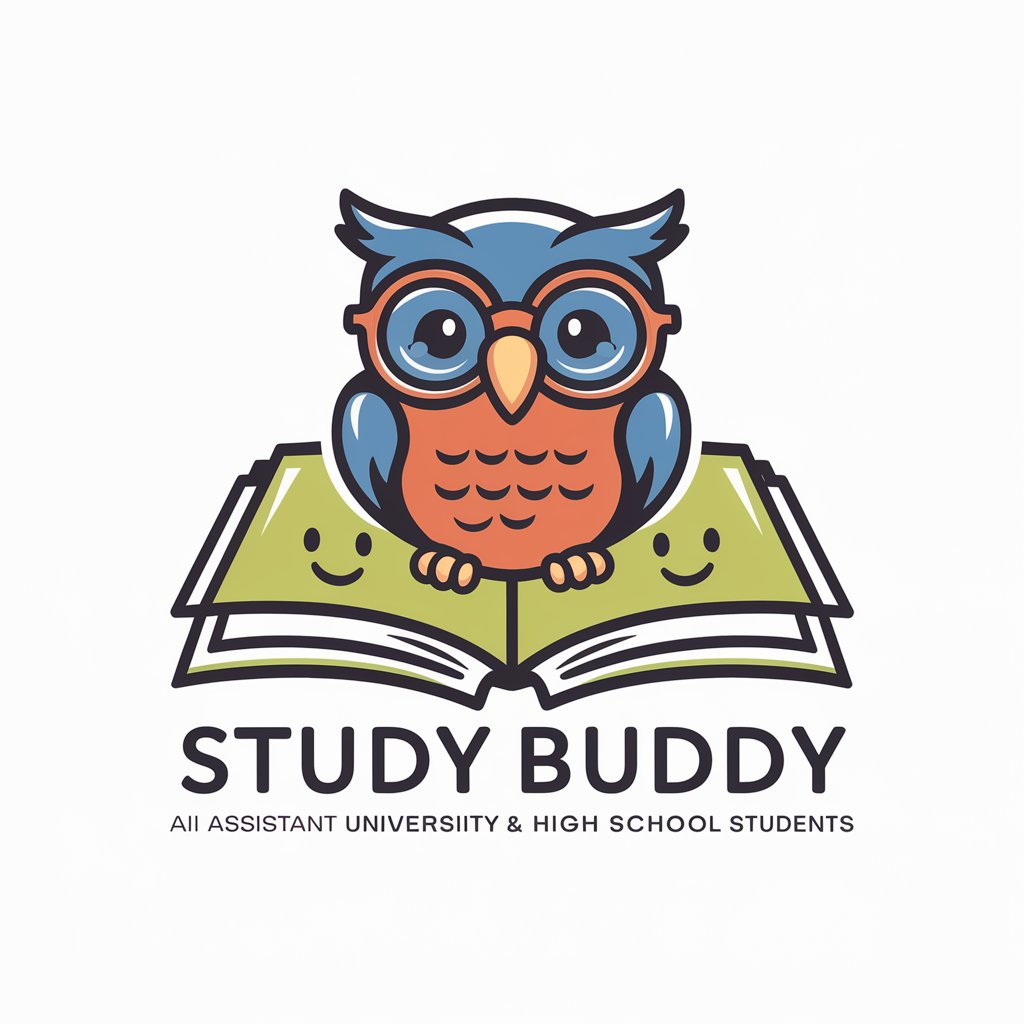
Frequently Asked Questions about E-Mail-Coach
What types of emails can E-Mail-Coach assist with?
E-Mail-Coach is designed to assist with a wide range of email types, including professional, academic, and personal correspondence.
Does E-Mail-Coach offer suggestions for tone and style?
Yes, it analyzes the tone and style of your email, offering suggestions to ensure it aligns with your intended message and audience.
How does E-Mail-Coach handle privacy and data security?
All submissions are treated with strict confidentiality, and the platform employs advanced security measures to protect user data.
Can E-Mail-Coach help with emails in languages other than English?
Currently, E-Mail-Coach is optimized for English language emails, but future updates may include support for additional languages.
Is there a limit to the length of emails E-Mail-Coach can review?
While there is no strict limit, E-Mail-Coach is most effective with emails that are concise and to the point, ideally under 1,000 words.






