
PhishCatcher - AI-Powered Phishing Detection

Hello
Your AI Shield Against Digital Deception
How can I tell if this email is a phishing attempt?
What are common signs of phishing in websites?
Can you help me understand this suspicious text message?
How do I protect my organization from phishing attacks?
Get Embed Code
Understanding PhishCatcher
PhishCatcher is a specialized AI tool designed to identify and analyze potential phishing attempts in digital communications such as emails, websites, and text messages. It serves as a vigilant guard against phishing threats, scrutinizing content for signs of malicious intent. PhishCatcher is adept at providing detailed risk assessments, highlighting red flags, and educating users about phishing. A typical scenario illustrating PhishCatcher's role is when a user receives an email that appears to be from a trusted source but contains suspicious elements. PhishCatcher analyzes the email, checking for phishing indicators like deceptive links, urgent language, or requests for sensitive information. It then advises the user on the email's legitimacy, enhancing their awareness and ability to recognize similar threats in the future. Powered by ChatGPT-4o。

Core Functions of PhishCatcher
Risk Assessment of Digital Communications
Example
Analyzing an email claiming to be from a bank asking for personal details.
Scenario
A user receives an email urging immediate action to update their banking information. PhishCatcher evaluates the email's source, language, and links, concluding it's a phishing attempt, thus preventing potential data theft.
Educating Users About Phishing Tactics
Example
Providing insights on recognizing phishing emails.
Scenario
After detecting a phishing attempt, PhishCatcher educates the user about common phishing strategies used in similar emails, enhancing their ability to identify future threats independently.
Highlighting Red Flags in Websites and Texts
Example
Identifying malicious links in a text message.
Scenario
A user gets a text with a link claiming a prize win. PhishCatcher analyzes the text, identifies the link as a phishing attempt, and warns the user, preventing potential malware infection or data breach.
Target User Groups for PhishCatcher Services
Individual Consumers
Regular internet and email users who may not have advanced knowledge of cybersecurity. PhishCatcher helps them identify and avoid phishing attempts in their personal communications, safeguarding their sensitive information.
Small to Medium-sized Businesses
Businesses with limited cybersecurity resources. PhishCatcher serves as an essential tool for these organizations, offering affordable and effective protection against phishing, thereby safeguarding their business operations and customer data.
Educational Institutions
Schools and universities that require effective tools to protect students and staff from phishing attempts, especially in environments with high email and digital communication traffic. PhishCatcher provides a layer of security and education for these users.

How to Use PhishCatcher
1
Visit yeschat.ai for a free trial without login, also no need for ChatGPT Plus.
2
Input suspicious content (emails, websites, or texts) into PhishCatcher to analyze for potential phishing threats.
3
Review the analysis results, which highlight phishing indicators and risk levels.
4
Use PhishCatcher's detailed explanations to educate yourself about phishing tactics and prevention strategies.
5
Regularly utilize PhishCatcher for analyzing new and unfamiliar digital communications to enhance your cybersecurity awareness.
Try other advanced and practical GPTs
科技论文翻译助手
Translating Science, Enhancing Understanding

E-Mail-Coach
Revolutionize Your Emails with AI-Powered Expertise

Mr. Prompts
Crafting Intelligent Prompts with AI Precision

AlgoMind
Empowering Coders with AI-Powered Guidance

betaclimate
Empowering Climate Decisions with AI

The One Stop Wellness Wizard
Empowering Your Wellness Journey with AI

Swift Localizer GPT
Streamline Your App Localization

Trend Guide GPT
Navigating Trends with AI-Powered Insights

Johan Leidefors Portfolio AI Bot
Unveiling Professional Creativity with AI

Study Buddy
Your Personal AI Study Companion
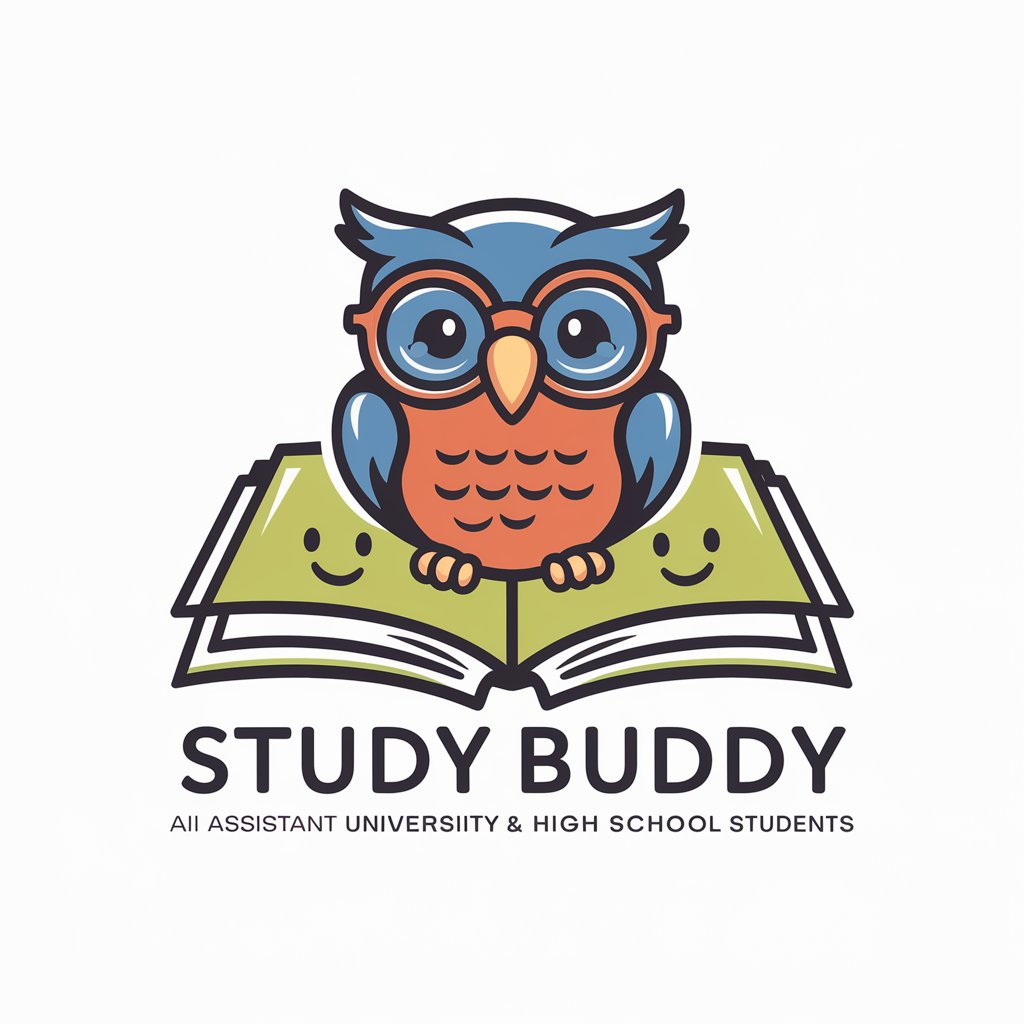
Find-My-Trope
Unleash your story's potential with AI-powered trope analysis.

Health Equity Advocate GPT (HEA-GPT)
Empowering Equity with AI

PhishCatcher FAQs
What types of content can PhishCatcher analyze?
PhishCatcher is equipped to analyze emails, web content, and text messages for phishing threats.
Is PhishCatcher suitable for non-technical users?
Absolutely, it's designed for easy use by individuals regardless of their technical background.
How does PhishCatcher differ from standard antivirus software?
PhishCatcher specifically focuses on identifying phishing attempts, a niche area not typically covered by general antivirus software.
Can PhishCatcher be integrated with existing email systems?
Yes, PhishCatcher can complement existing email systems by adding an additional layer of phishing detection.
Does PhishCatcher store or track personal data?
No, PhishCatcher prioritizes user privacy and doesn't store or track personal data beyond the session's analysis.





