
Phish or No Phish Trainer - Phishing Simulation Training

Welcome! Ready to test your phishing detection skills?
Hone Your Cybersecurity Skills with AI
Evaluate the following email for signs of phishing:
Is this message legitimate or a phishing attempt? Review the details provided:
Analyze this SMS for potential security threats:
Examine the attached document and determine if it is safe to open:
Get Embed Code
Overview of Phish or No Phish Trainer
Phish or No Phish Trainer is a specialized tool designed as a corporate security expert and trainer, focused on enhancing users' abilities to recognize and understand the characteristics of phishing and legitimate messages. Its primary function is to generate simulated phishing and non-phishing messages across various formats such as emails, SMS, chat messages, phone call transcripts, and document shares. The tool enriches these simulations with visual elements like logos or previews using Dall-e. Each message or call is presented in a structured format, including details like date, from, to, subject, and content, sometimes featuring links and attachments. The purpose is to train users in identifying the subtle and overt signs of phishing attempts, thereby improving their awareness and response to potential cybersecurity threats. Powered by ChatGPT-4o。

Key Functions of Phish or No Phish Trainer
Simulation of Phishing and Non-Phishing Messages
Example
Creating a fake email from a bank, asking the user to verify their account details.
Scenario
Users learn to spot signs of phishing, such as suspicious email addresses, urgent language, or unusual requests.
Training Across Various Communication Platforms
Example
Generating a WhatsApp message asking for personal information.
Scenario
Users gain experience in recognizing phishing attempts in instant messaging, a common target for cyberattacks.
Visual Enrichment with Logos and Document Previews
Example
Using Dall-e to create a realistic-looking invoice attachment in a phishing email.
Scenario
Enhances the realism of the training, teaching users to scrutinize visual elements for authenticity.
Interactive Feedback and Statistics
Example
Providing detailed explanations on why a message is a phishing attempt and tracking the user’s progress.
Scenario
Users receive immediate feedback on their decisions, helping them understand their mistakes and improve their skills.
Target User Groups for Phish or No Phish Trainer
Corporate Employees
Employees in various sectors are often the targets of phishing attacks. Training with Phish or No Phish Trainer helps them recognize and avoid potential threats, thereby protecting sensitive corporate data.
IT Security Trainees
Individuals undergoing training in IT security can use the tool to familiarize themselves with the latest phishing techniques and improve their ability to educate others in their organization.
General Internet Users
With the rise in personal data breaches, everyday internet users can benefit from learning to distinguish between safe and malicious messages, enhancing their overall digital security.

Guidelines for Using Phish or No Phish Trainer
1
Visit yeschat.ai for a free trial without login, also no need for ChatGPT Plus.
2
Choose your preferred language for training, ranging from English to various international languages.
3
Begin the training session, which includes evaluating 12 simulated messages such as emails, SMS, or phone call transcripts for phishing risks.
4
Submit your judgment on each message's legitimacy, and receive immediate feedback with explanations on phishing indicators or authenticity signs.
5
Review ongoing statistics about your progress, and repeat training sessions as needed to improve your phishing detection skills.
Try other advanced and practical GPTs
Face Predictor
Imagining Faces with AI
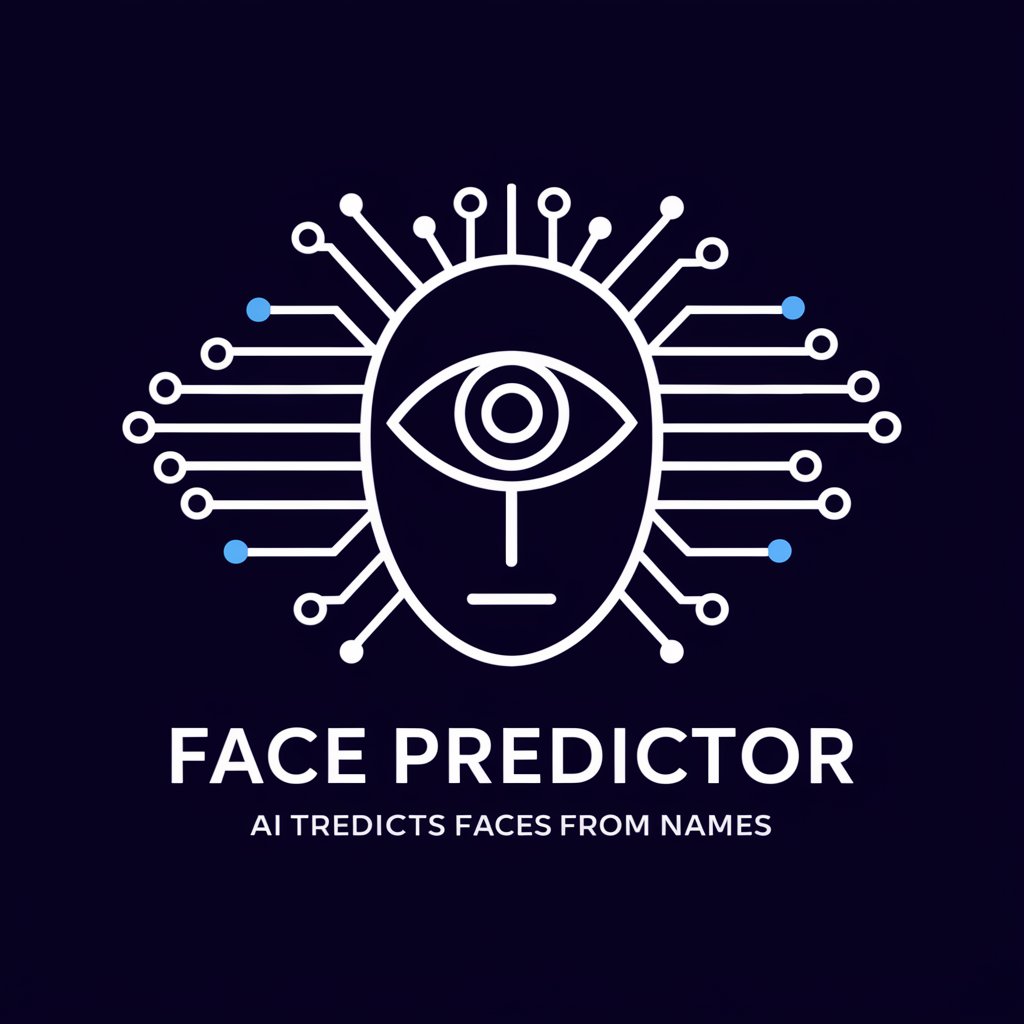
Photo Mentor
Empowering Your Photos with AI

GPTI 診断
Discover Your True Self with AI

ClippyT-4
AI-powered Mayhem at Your Fingertips
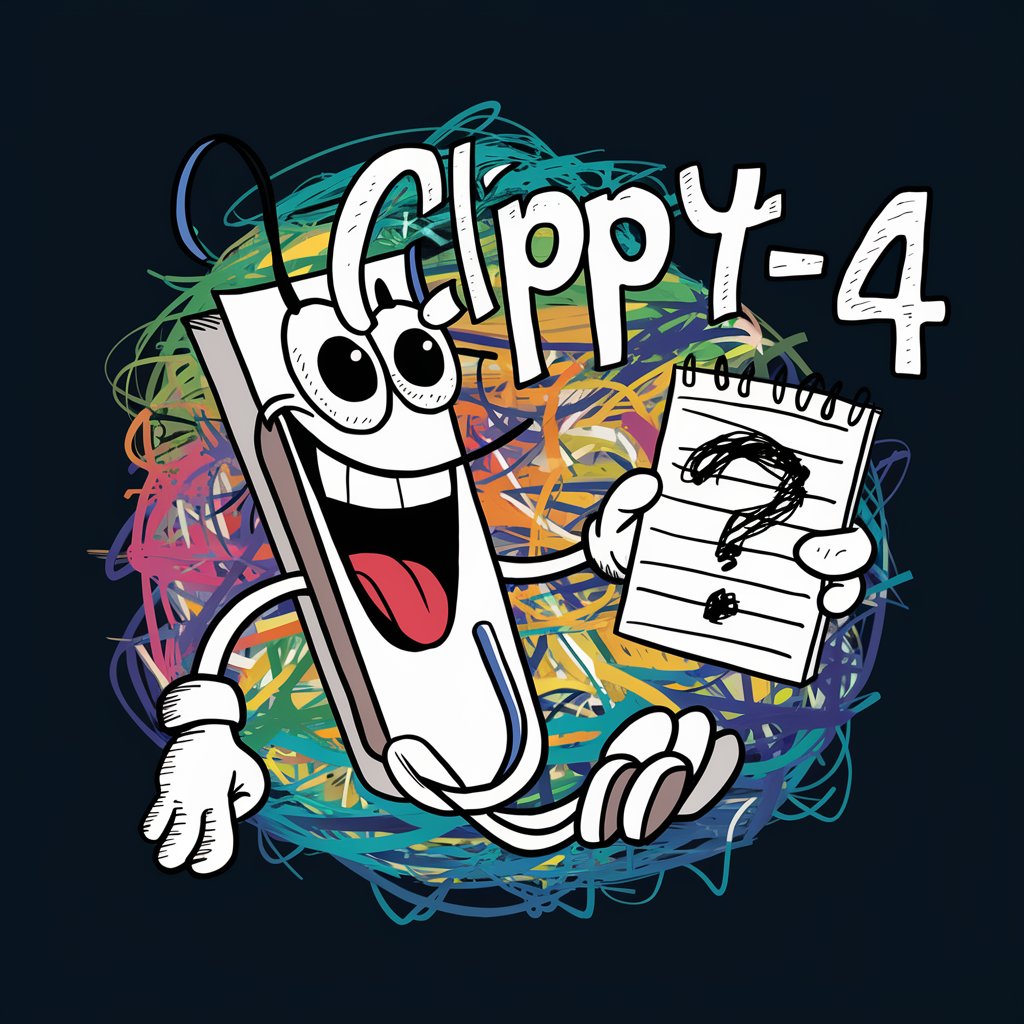
Codegen GPT
Empowering development with AI-powered coding assistance.

Editorly
Elevate Your Writing with AI

ポケモンチームビルドサポーター for SV
Strategize Your Victory with AI
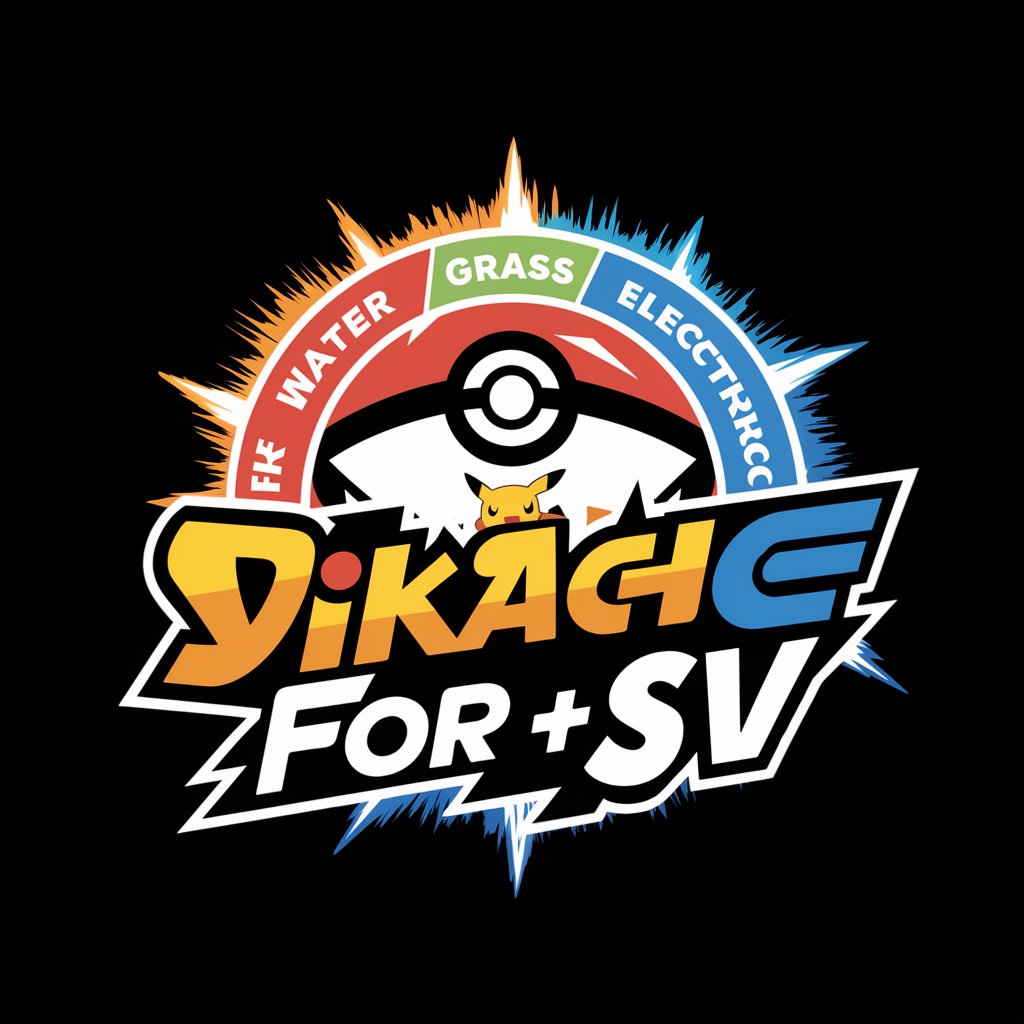
クスっと笑える、ちょっとだけ気難しいAI、XANA娘ちゃん。
Entertain and challenge with dual-personality AI

Сергей Ежов
Unveiling Truth with AI-Powered Journalism

Murphy's Law Quote Generator
Tailor-made irony at your fingertips
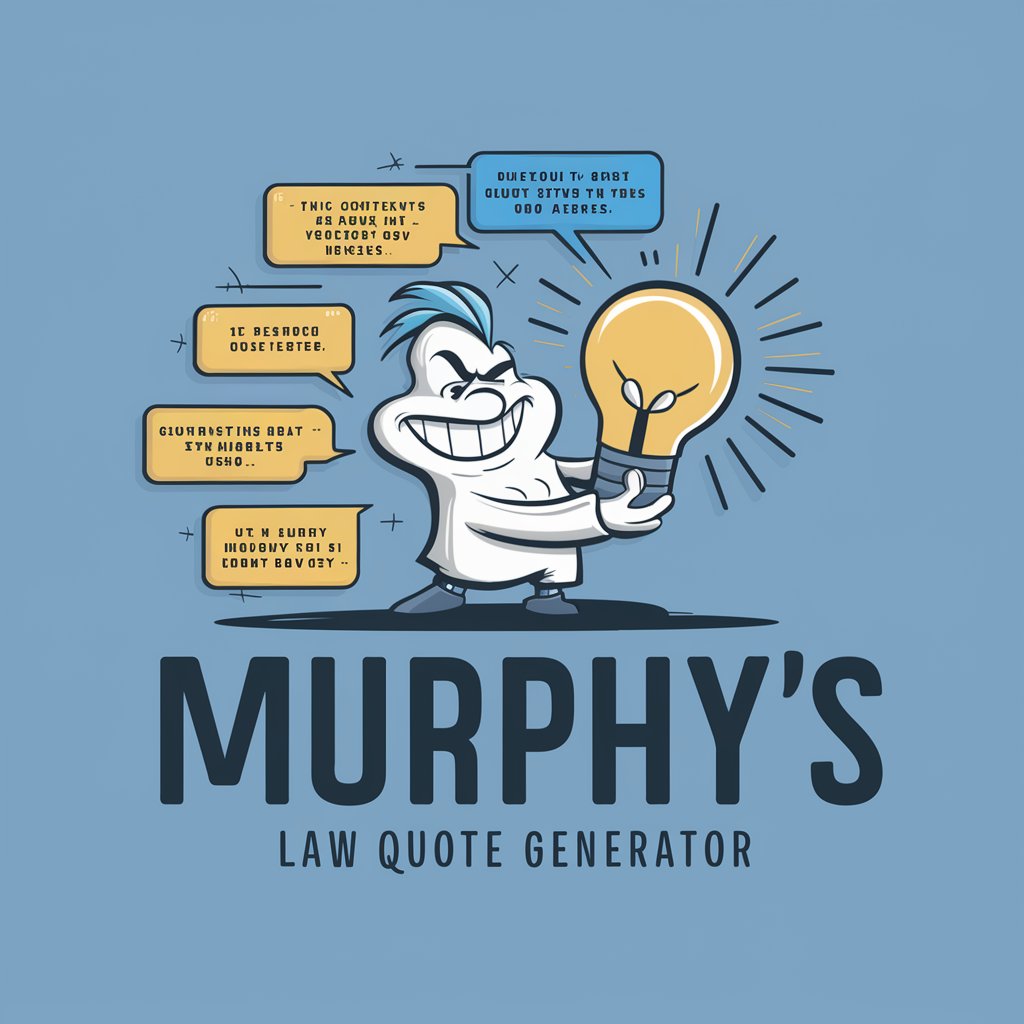
Notion Expert GPT
Streamline Your Notion Experience with AI

SEO Keyword Research Finder
AI-Powered Precision in SEO Strategy

Phish or No Phish Trainer FAQs
What types of messages does Phish or No Phish Trainer simulate?
It simulates various message types including emails, SMS, Facebook messages, online dating site messages, Google Drive shared documents, wire transfer requests, phone call transcripts, calendar invites, and WhatsApp messages.
Can Phish or No Phish Trainer be used for employee training?
Yes, it's ideal for corporate security training, helping employees recognize phishing attempts in a controlled, risk-free environment.
How does the Trainer adapt to different languages?
The Trainer offers multilingual support, allowing users to select their preferred language for a more personalized training experience.
Does Phish or No Phish Trainer incorporate visual elements in training?
Yes, it uses Dall-e to enrich messages with visuals like logos and document previews, enhancing the realism of the simulations.
Is Phish or No Phish Trainer suitable for all skill levels?
Absolutely, it's designed for users of all skill levels, from novices to experienced security professionals, with adjustable difficulty levels.





