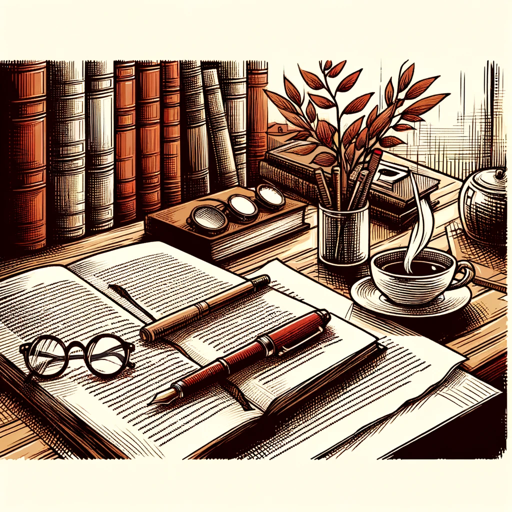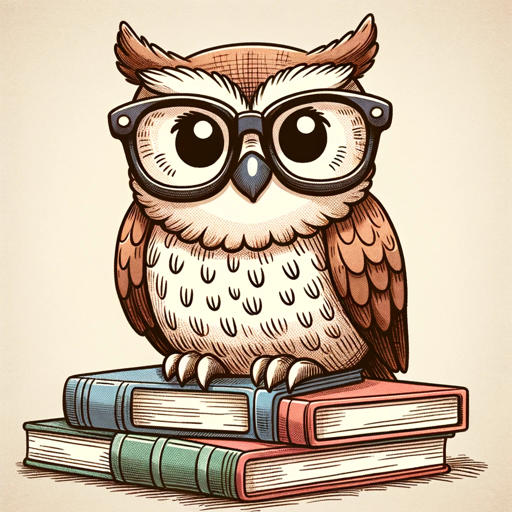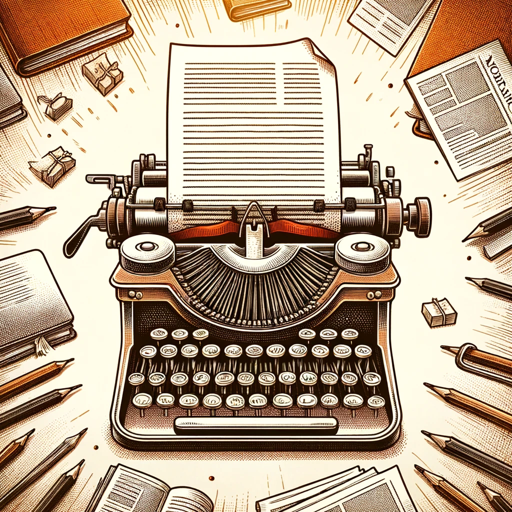Editorly - AI-Powered Writing Assistant

Welcome to Editorly, your AI-powered editing assistant!
Elevate Your Writing with AI
Revise the following sentence to improve clarity and grammar:
Explain the difference between American and British English spelling in:
Provide a formal academic rewrite of this paragraph:
Create a casual, tweet-style version of this message:
Get Embed Code
Introduction to Editorly
Editorly is an advanced language enhancement tool designed to improve the quality of written communication across various platforms and documents. By integrating OpenAI's cutting-edge AI language models, Editorly offers a comprehensive suite of services tailored to correct grammar, spelling, style, and clarity in American English text. Unlike standard language tools, Editorly is distinguished by its adaptability to different writing modes, such as Twitter, Academia, Blog, and others, allowing users to customize the tone and style of their text according to the context. For instance, while drafting an academic paper, Editorly can provide detailed feedback on structure, citation format, and formal language use. Conversely, when composing a tweet, it can suggest a more casual tone, omitting strict adherence to grammatical rules for brevity and impact. This flexibility makes Editorly an invaluable assistant for a wide range of writing tasks, from crafting social media posts to preparing scholarly articles. Powered by ChatGPT-4o。

Main Functions of Editorly
Grammar and Spelling Correction
Example
In a blog post draft, 'Their happy about the new policy,' Editorly would correct it to, 'They're happy about the new policy.'
Scenario
Useful for bloggers, authors, and professionals to ensure their content is error-free and understandable.
Style and Tone Adjustment
Example
For an academic paper, converting a casual phrase like 'you get what I mean?' to a formal tone, 'this illustrates the point.'
Scenario
Beneficial for students and researchers aiming for a formal writing style in their papers and publications.
Clarity and Readability Enhancement
Example
In a technical report, simplifying 'The utilization of a convolutional neural network' to 'Using a convolutional neural network.'
Scenario
Helps technical writers and professionals communicate complex ideas more clearly to a broader audience.
Customization for Technical Content
Example
Adapting AI jargon for a lay audience without losing the essence, by explaining or simplifying terms like 'machine learning' to 'computers learning from data.'
Scenario
Ideal for experts in AI, science, and technology sectors aiming to make their content accessible to non-specialists.
Ideal Users of Editorly Services
Academic Writers
Students, researchers, and professors who need to adhere to strict standards of grammar, style, and citation in their writings will find Editorly's academia mode particularly beneficial for enhancing the formal quality and coherence of their papers.
Content Creators
Bloggers, social media influencers, and digital marketers, who strive for engaging, error-free, and style-appropriate content across platforms, can leverage Editorly's versatility in tone adjustment and readability enhancements to captivate their audience.
Technical Professionals
Individuals in technical fields such as IT, engineering, and science who must communicate complex ideas clearly and accurately will benefit from Editorly's ability to tailor content for technical accuracy and accessibility, making it easier for laypeople to understand.
Business Professionals
Executives, managers, and employees across various industries require clear, concise, and professional communication. Editorly's services help refine emails, reports, proposals, and presentations to ensure they meet the highest standards of professionalism and clarity.

How to Use Editorly: A Step-by-Step Guide
Start for Free
Head over to yeschat.ai to access a free trial of Editorly without the need for signing up or having a ChatGPT Plus subscription.
Select Your Mode
Choose the writing mode that best suits your needs (e.g., Twitter, Academia, Blog, Keep, or Detailed Mode) for customized assistance.
Input Your Text
Paste or type your text into the Editorly interface. For larger documents, ensure you've selected the appropriate mode for context-specific suggestions.
Review Suggestions
Editorly will analyze your text and highlight suggestions for grammar, spelling, style, and clarity. Hover over or click the suggestions for detailed explanations.
Apply Corrections
Manually accept or dismiss suggestions. Utilize the feedback for learning purposes and to improve future writing endeavors.
Try other advanced and practical GPTs
ひとり会議室
Elevate brainstorming with AI-driven insights

Blog Content Outline Generator
Effortlessly Structure Your Ideas with AI
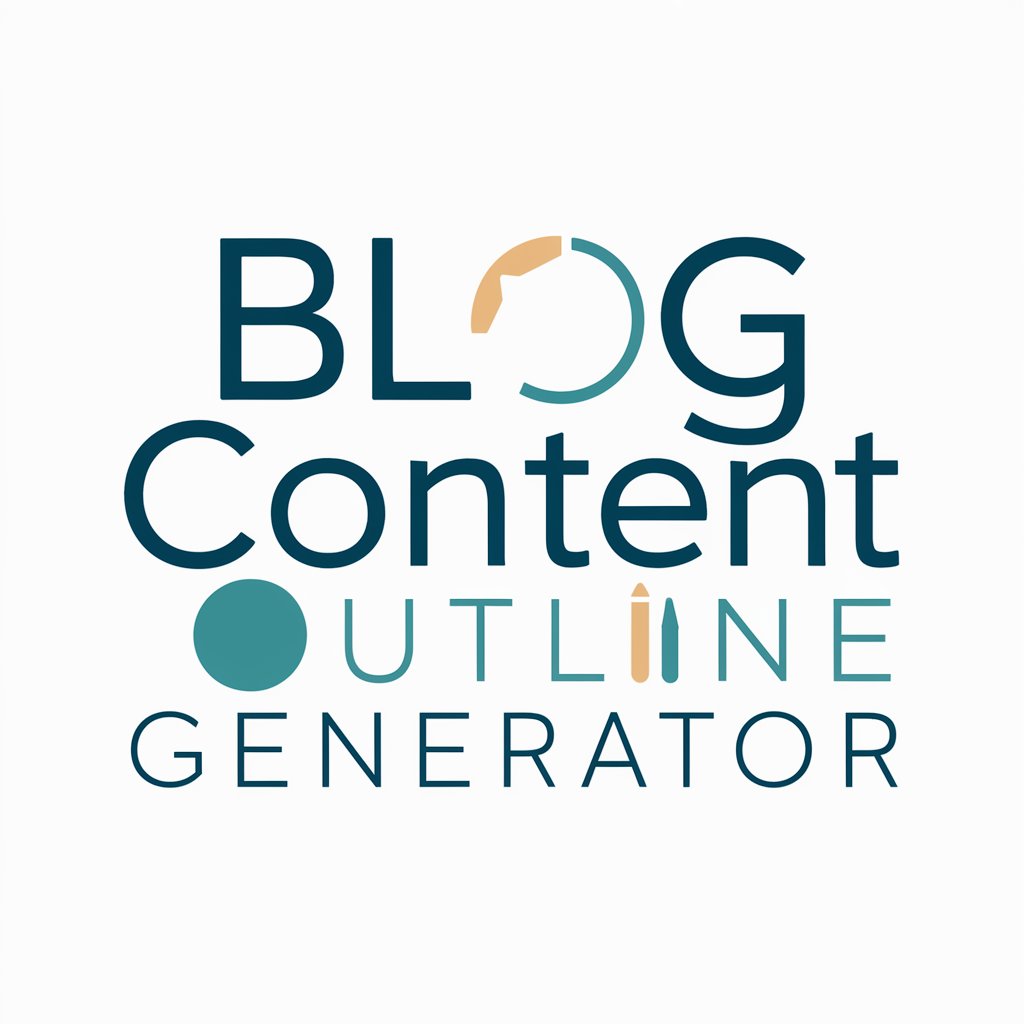
どしたん、話聞こか?
Your Empathetic AI Companion

A&G: Amazing Girlfriends RPG - 神奇女友 - 素晴らしい彼女たち
Craft Your Story with AI Companions

Linux Python Pal
Empowering your code and command line journey with AI.

Code Commentator
Deciphering Bioinformatics Code with AI
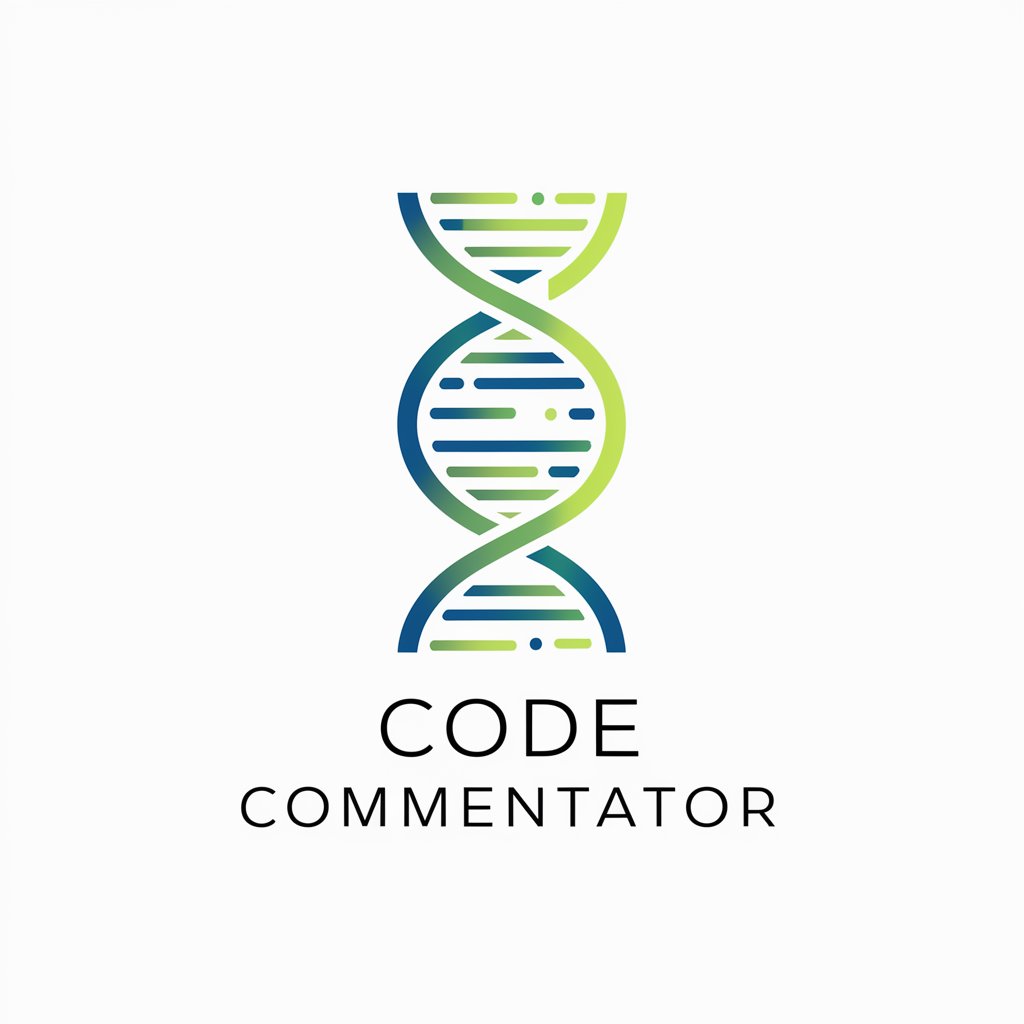
Codegen GPT
Empowering development with AI-powered coding assistance.

ClippyT-4
AI-powered Mayhem at Your Fingertips
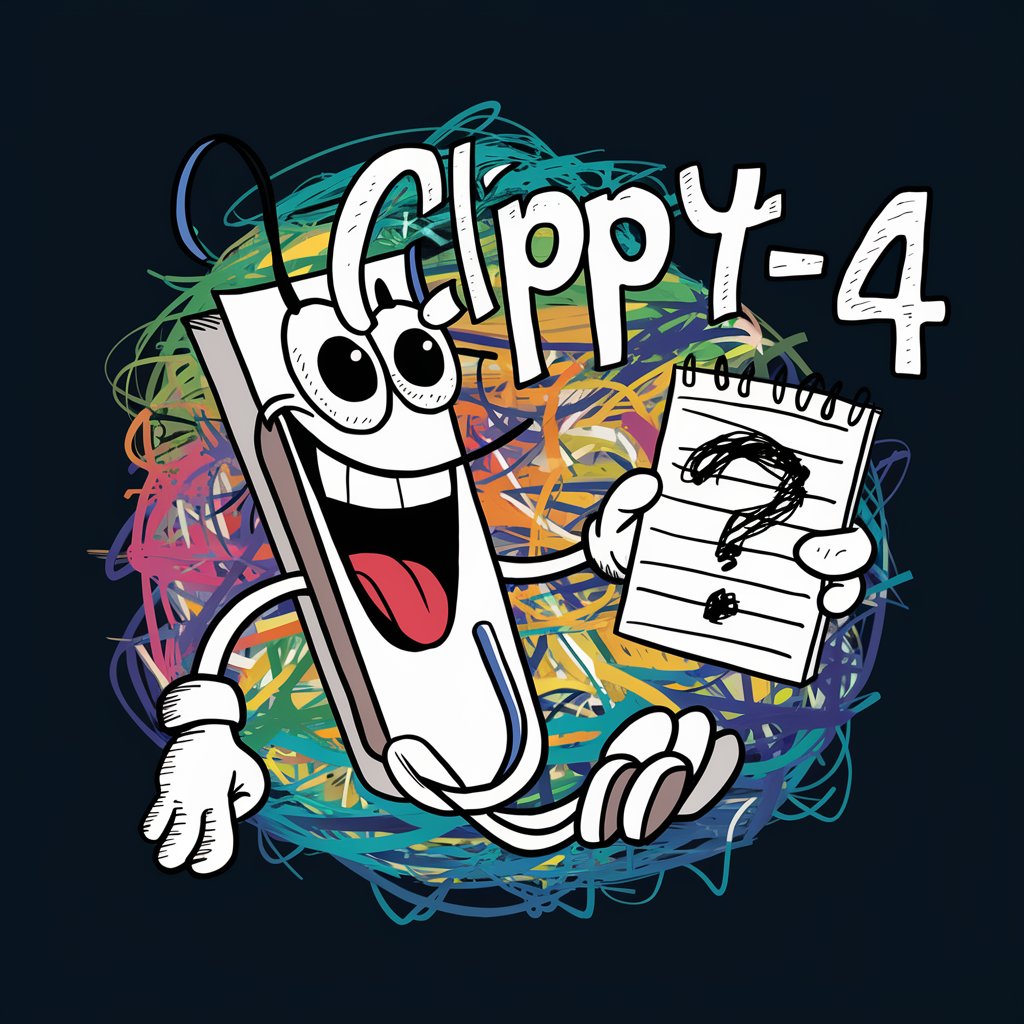
GPTI 診断
Discover Your True Self with AI

Photo Mentor
Empowering Your Photos with AI

Face Predictor
Imagining Faces with AI
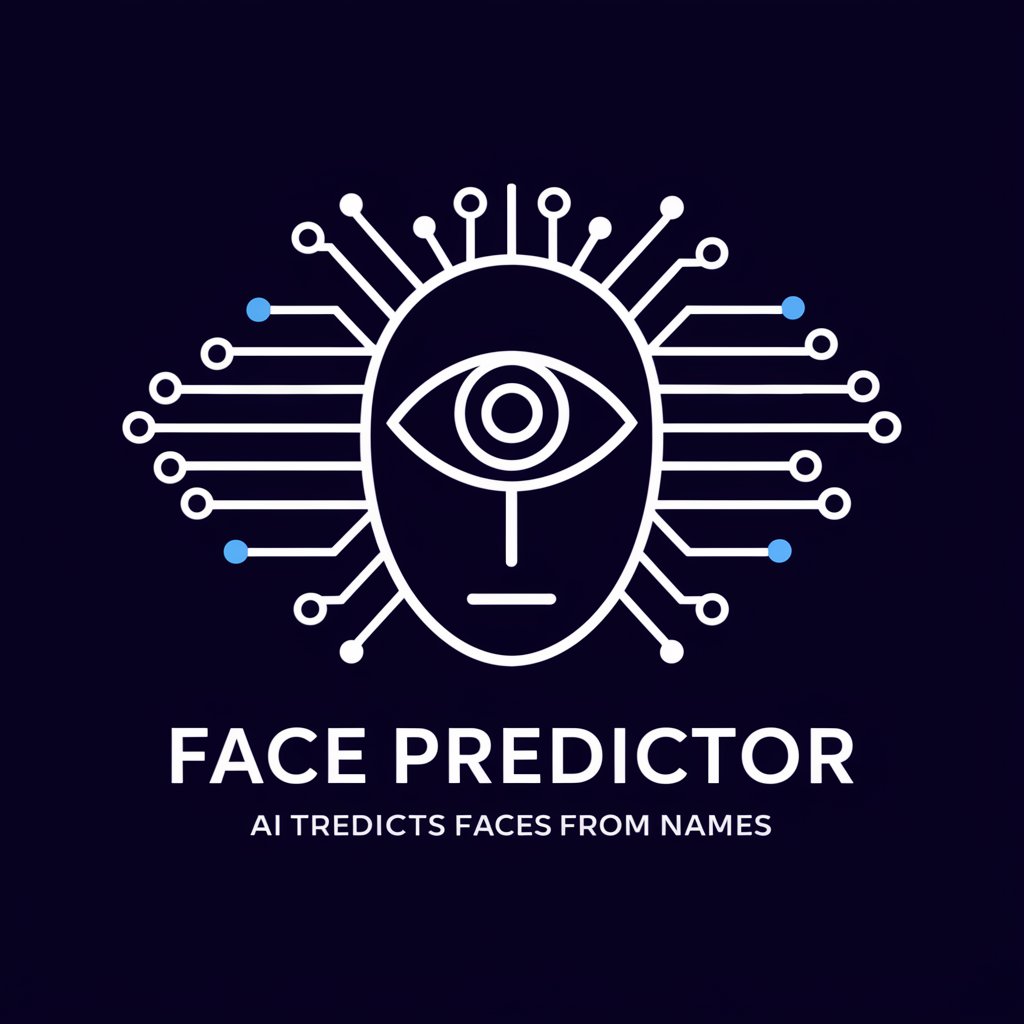
Phish or No Phish Trainer
Hone Your Cybersecurity Skills with AI

Frequently Asked Questions About Editorly
What makes Editorly different from other grammar tools?
Editorly stands out by integrating with OpenAI's advanced AI models, offering mode-specific writing assistance, and providing detailed, context-sensitive feedback across multiple languages, all while prioritizing user privacy and data security.
Can Editorly handle technical jargon?
Yes, Editorly is designed to understand and provide accurate suggestions for technical jargon, particularly in fields like AI and science, thanks to its integration with OpenAI's latest language models.
Is Editorly suitable for academic writing?
Absolutely. Editorly's Academia Mode is tailored for academic writing, emphasizing formal structure, correctness, and adherence to academic style guides.
How does Editorly adapt to user feedback?
Editorly continuously evolves based on user feedback and data analysis, enhancing its accuracy and effectiveness over time to meet the changing needs of its users.
Can Editorly be integrated into other applications?
Yes, Editorly offers an API for developers to integrate its capabilities into various applications, extending its grammar, spelling, style, and clarity suggestions to a wider range of platforms.