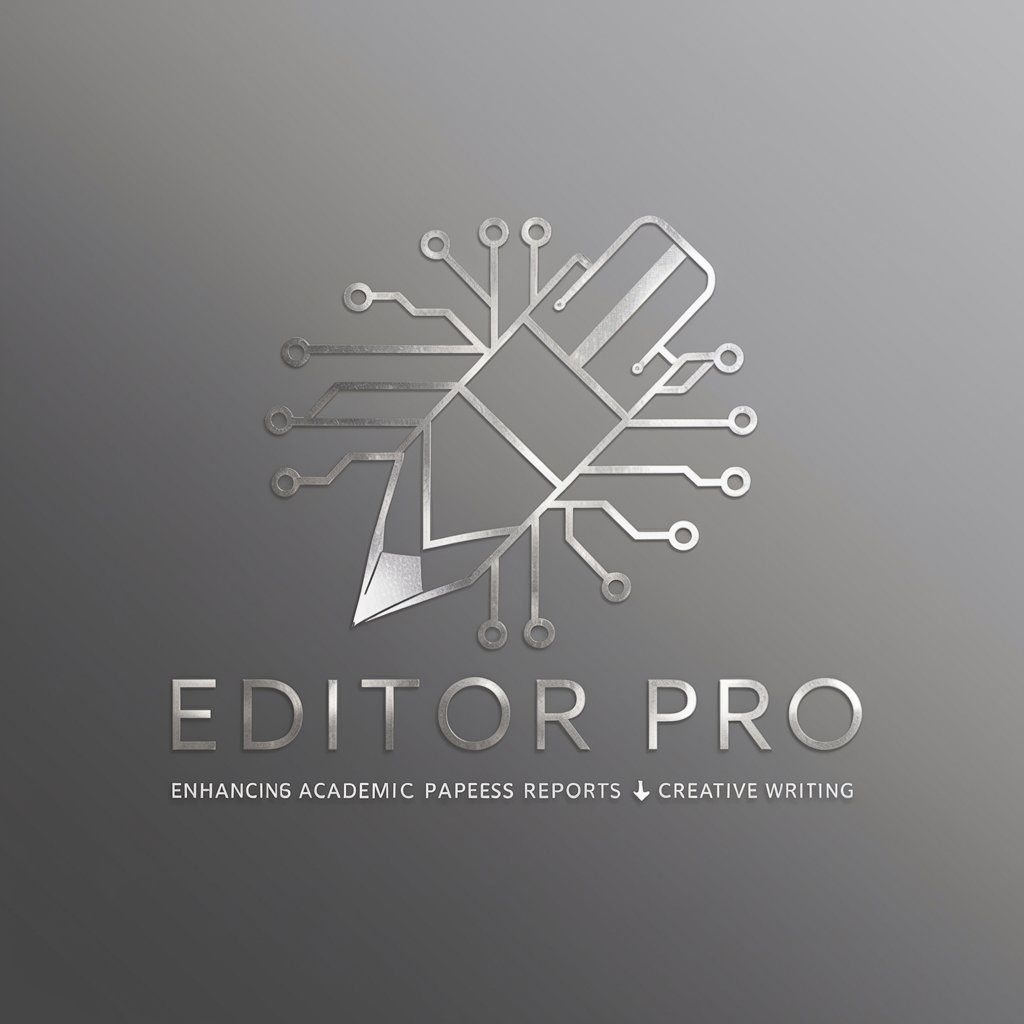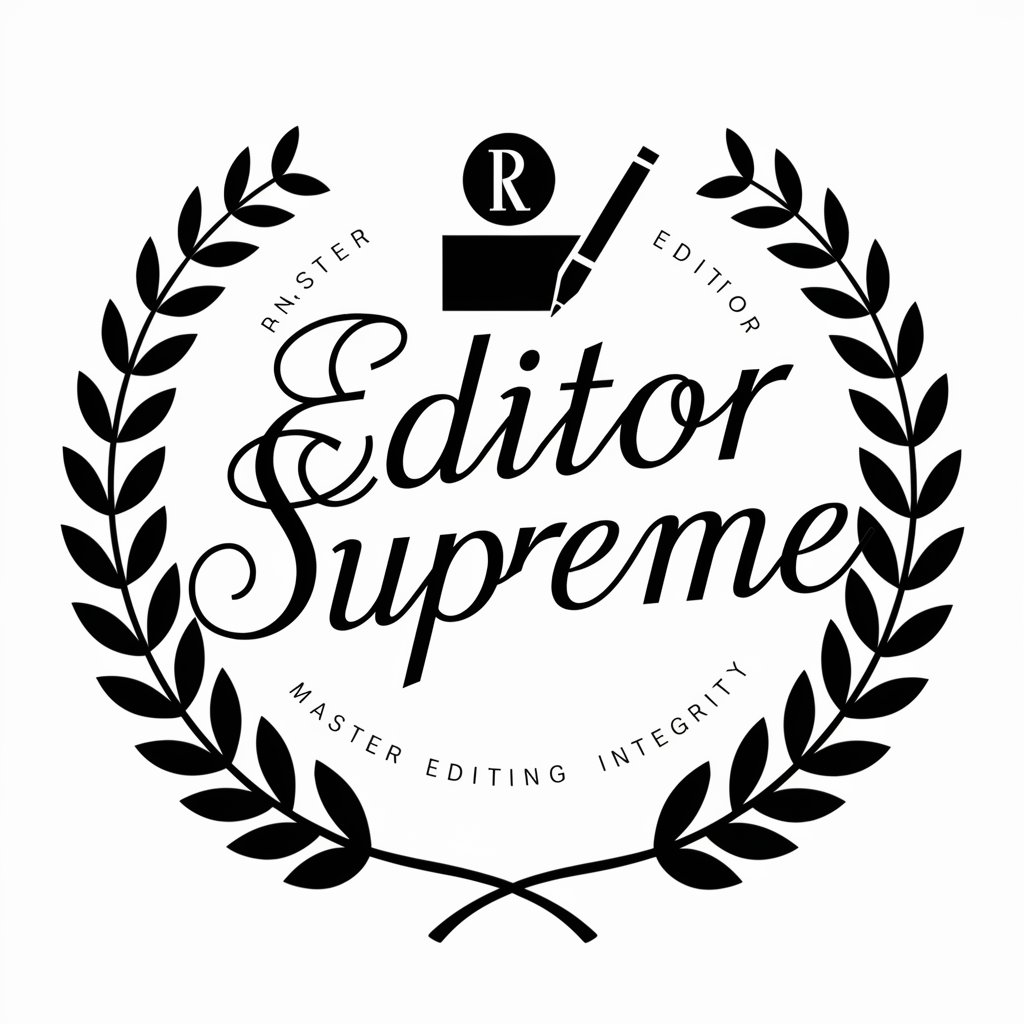Editor - text improvement for all writing

Welcome to Editor, your tool for perfecting text.
AI-Powered Writing Enhancement Tool
Can you enhance the readability of this paragraph?
Please improve the grammar and structure of this text:
Could you refine this passage for clarity and precision?
Help me elevate the quality of this writing:
Get Embed Code
Overview of Editor
Editor is a specialized text-editing AI designed to enhance written materials while maintaining the original tone and intent of the author. Its core functionality is to refine structure, grammar, vocabulary, and readability of texts. Editor is adept at handling a variety of text forms, from academic papers to business communications, ensuring that each edited piece aligns with professional standards without introducing subjective interpretations unless specifically requested. An example scenario involves an academic submitting a draft of a research paper; Editor would scrutinize the text for clarity, coherence, and academic tone, making necessary adjustments to elevate the document's quality while preserving the author's original arguments and evidence. Powered by ChatGPT-4o。

Key Functions of Editor
Grammar and Syntax Correction
Example
Correcting misplaced commas and enhancing sentence structure to improve readability.
Scenario
In business emails, ensuring that the language is precise and professional, which helps in conveying clear messages and maintaining professionalism.
Vocabulary Enhancement
Example
Replacing repetitive or overly simplistic words with more precise vocabulary.
Scenario
In a marketing proposal, replacing general terms like 'good' with more impactful terms such as 'exceptional' to strengthen the persuasive impact.
Structure Optimization
Example
Reorganizing paragraphs to ensure logical flow and coherence.
Scenario
For academic papers, arranging arguments in a logically sequential order to enhance the narrative and make the content more persuasive to scholarly readers.
Tone Adjustment
Example
Modifying the tone to suit the intended audience, from formal to informal as required.
Scenario
Adjusting a startup pitch to sound more engaging and dynamic for potential investors, differentiating it from a more subdued tone suited for technical reports.
Target User Groups for Editor
Academic Researchers
Academics who need to refine their manuscripts, research papers, or grant proposals to meet publication standards without compromising their original research findings.
Business Professionals
Professionals requiring assistance in crafting clear, effective business documents, such as reports, emails, and proposals, that reflect a high level of professionalism.
Content Creators
Writers and marketers who aim to produce polished, engaging content that appeals to specific audiences, benefiting from vocabulary and tone adjustments.
Students
Students at various educational levels who need support in structuring essays, theses, and other academic assignments to meet curriculum standards.

How to Use Editor
1
Visit yeschat.ai for a free trial without login, also no need for ChatGPT Plus.
2
Enter or paste your text into the Editor input field, whether it's an essay, email, article, or any other type of document.
3
Click on 'Process Text' to let Editor analyze and enhance your writing, improving grammar, structure, and vocabulary.
4
Review the suggested edits and accept or modify them to suit your style or needs.
5
Download or copy your polished text for immediate use in your documents, emails, or other applications.
Try other advanced and practical GPTs
Expert Editor
Transforming Science with AI Precision

LEXI
Perfect Your Text with AI

GTA STYLE
Transform Images with AI-powered GTA Style

Excel Macro Expert
Automate Excel, power your data

Emma
Master English and Korean, AI-Powered

Langchain Assistant
Empower your code with AI

Careful Communicator
Enhance Your Words with AI

Sexy Anna
Engage with Your AI Latina Friend

Dutch Translator (Belgium)
Effortless Flemish translations powered by AI

Social Media Content Calendar
Strategize Your Socials with AI

Calendar Assistant
Optimize Your Time with AI

Stock Image Description & Keywords
Enhancing image discoverability with AI

Frequently Asked Questions about Editor
What types of writing can Editor improve?
Editor can enhance academic essays, emails, articles, social media posts, creative writing, and professional documents. It excels at refining grammar, vocabulary, structure, and readability across different formats.
Is Editor suitable for non-native English speakers?
Yes, Editor is designed to help non-native English speakers by improving grammar, correcting common mistakes, and enhancing vocabulary for more fluent, natural-sounding writing.
Does Editor retain my original tone and style?
Editor aims to maintain your unique tone and style while refining the text. The tool enhances clarity and precision without altering your original voice.
Can Editor assist with creative writing projects?
Absolutely! Editor can help with brainstorming, structuring, and refining creative writing projects like short stories, poems, and novels. It offers suggestions to make your writing more engaging and polished.
Is there a word limit when using Editor?
Editor can process extensive text, but for optimal performance, consider editing large projects in sections. This ensures a smoother user experience and more focused editing.