
Excel Macro Expert - Excel Automation with VBA

Hello! I'm your Excel Macro Expert. How can I assist you today?
Automate Excel, power your data
Create an Excel Macro that can...
How can I automate the process of...
Develop a VBA script to...
What is the best way to merge...
Get Embed Code
Introduction to Excel Macro Expert
Excel Macro Expert is a specialized tool designed for automating tasks in Microsoft Excel using Visual Basic for Applications (VBA). Its primary function is to enhance productivity and accuracy in data handling by automating repetitive tasks and consolidating data from multiple sources. Examples of its capabilities include merging data from several Excel files into a single database, and cleaning datasets by removing duplicates or standardizing formats. These automation capabilities are crucial in scenarios where manual data processing is time-consuming and prone to errors, such as compiling monthly sales reports from multiple regional spreadsheets. Powered by ChatGPT-4o。

Main Functions of Excel Macro Expert
Consolidation of Files
Example
A VBA macro can merge multiple weekly sales reports into a single comprehensive monthly report. This macro would collect data from each file, ensure the data format is uniform, and then combine them, checking for errors or inconsistencies during the process.
Scenario
Used by a regional sales manager who receives individual reports from various locations and needs a unified view to analyze overall performance.
File Cleaning
Example
A macro designed to clean data by identifying and removing duplicate records and standardizing date formats. This ensures that analyses performed on the data are accurate and not skewed by repetitive or improperly formatted entries.
Scenario
Applicable in a data analytics context where data from different sources are pooled together for a comprehensive study, requiring uniformity and accuracy in the dataset.
Ideal Users of Excel Macro Expert Services
Data Analysts
These professionals regularly deal with large datasets and require efficient tools to process and analyze data quickly. Using Excel Macro Expert, they can automate data preparation tasks, allowing more time for analysis.
Administrative and Financial Staff
Staff in these roles often generate reports that aggregate data from various departments. Macros can automate these tasks, reducing the potential for human error and saving time.

How to Use Excel Macro Expert
Sign Up for Free Trial
Visit yeschat.ai and start your free trial without the need to login or subscribe to ChatGPT Plus.
Explore Features
Familiarize yourself with the various macro functions and documentation provided, especially those related to data consolidation and file cleaning.
Prepare Data
Ensure your Excel data files are properly formatted and ready for processing. This includes organizing data into clearly defined columns and rows.
Run Macros
Use the tool to run custom macros tailored to your specific needs, such as merging data from multiple files or cleaning datasets.
Review & Adjust
Review the results of the macro operations and make any necessary adjustments to the VBA code to optimize the performance and outcome of your tasks.
Try other advanced and practical GPTs
Emma
Master English and Korean, AI-Powered

Langchain Assistant
Empower your code with AI

Pain Point Finder
Harnessing AI to pinpoint development hurdles

Python engineer - To the point
Direct Python code solutions, AI-powered.
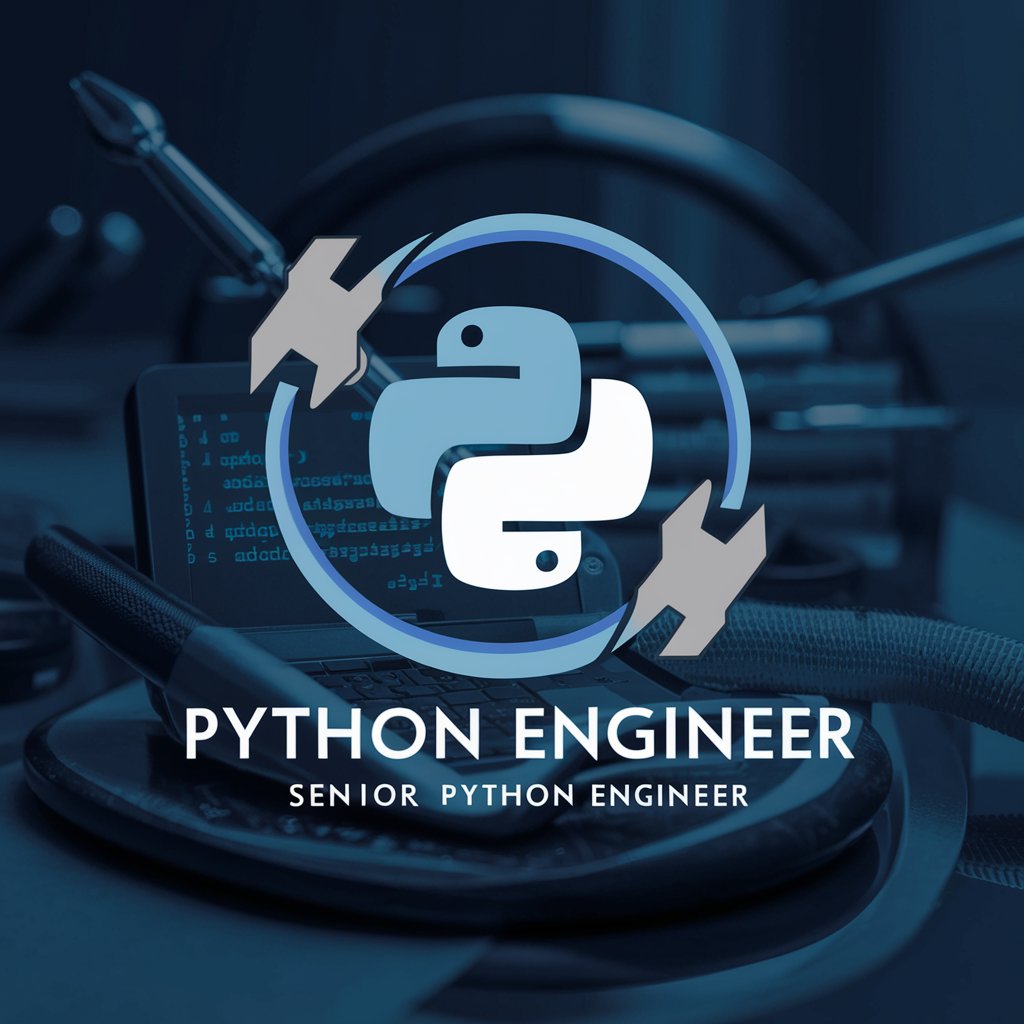
Storyline Helper
Empowering Instruction with AI
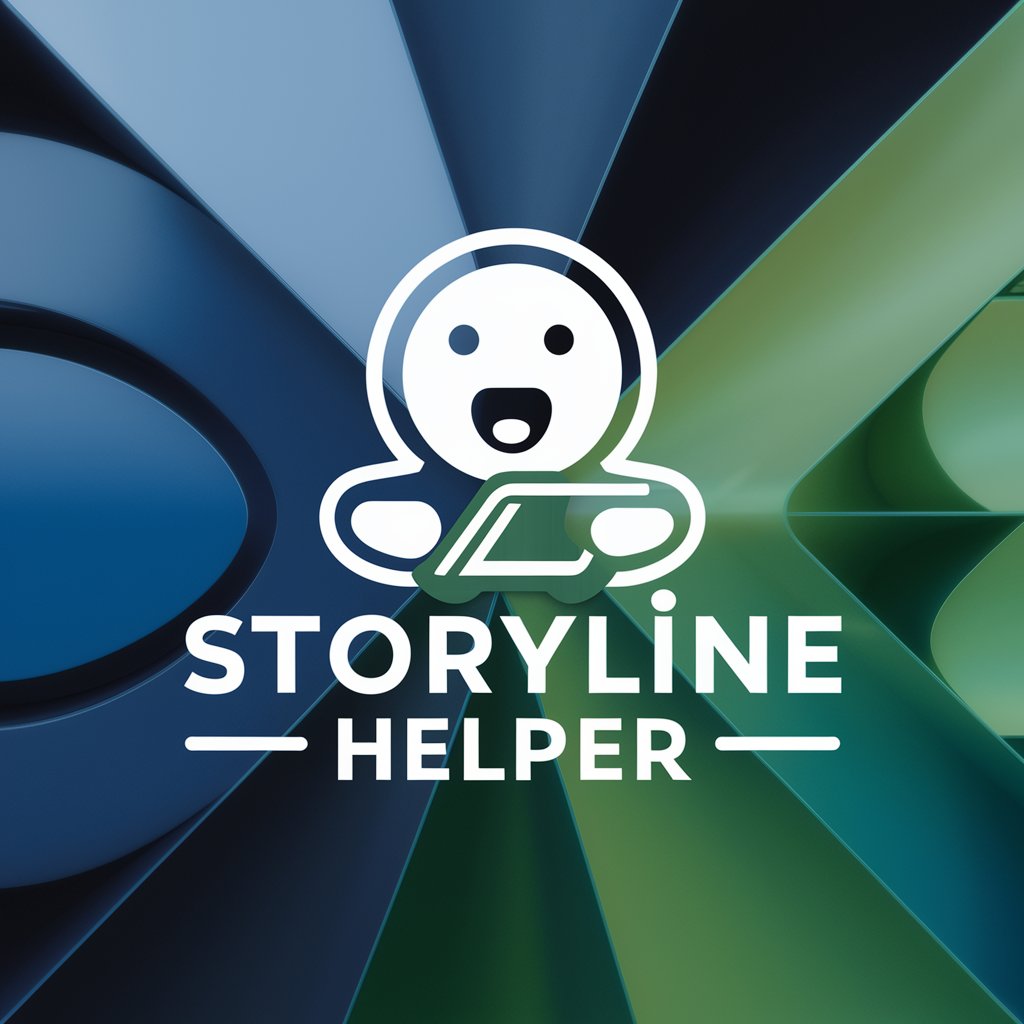
Storyline Weaver
Craft Your Story, Powered by AI

GTA STYLE
Transform Images with AI-powered GTA Style

LEXI
Perfect Your Text with AI

Expert Editor
Transforming Science with AI Precision

Editor
AI-Powered Writing Enhancement Tool

Careful Communicator
Enhance Your Words with AI

Sexy Anna
Engage with Your AI Latina Friend

FAQs on Excel Macro Expert
What is Excel Macro Expert?
Excel Macro Expert is a specialized tool designed to automate tasks in Excel using Visual Basic for Applications (VBA). It aids in data consolidation, file cleaning, and custom macro creation.
How can Excel Macro Expert help in data consolidation?
The tool can merge multiple Excel files into a single database, ensuring data accuracy and integrity, especially useful in scenarios where data is spread across numerous files.
Can Excel Macro Expert handle different data formats?
Yes, it is equipped to handle various data formats and structures, offering flexibility in managing and processing diverse datasets.
What are some common use cases for Excel Macro Expert?
Common uses include automating repetitive Excel tasks, consolidating financial reports, cleaning educational data, and managing large datasets in research.
Is there support for users new to VBA?
Yes, Excel Macro Expert includes comprehensive documentation in French, designed to assist even those with minimal programming knowledge in understanding and modifying the macros.





