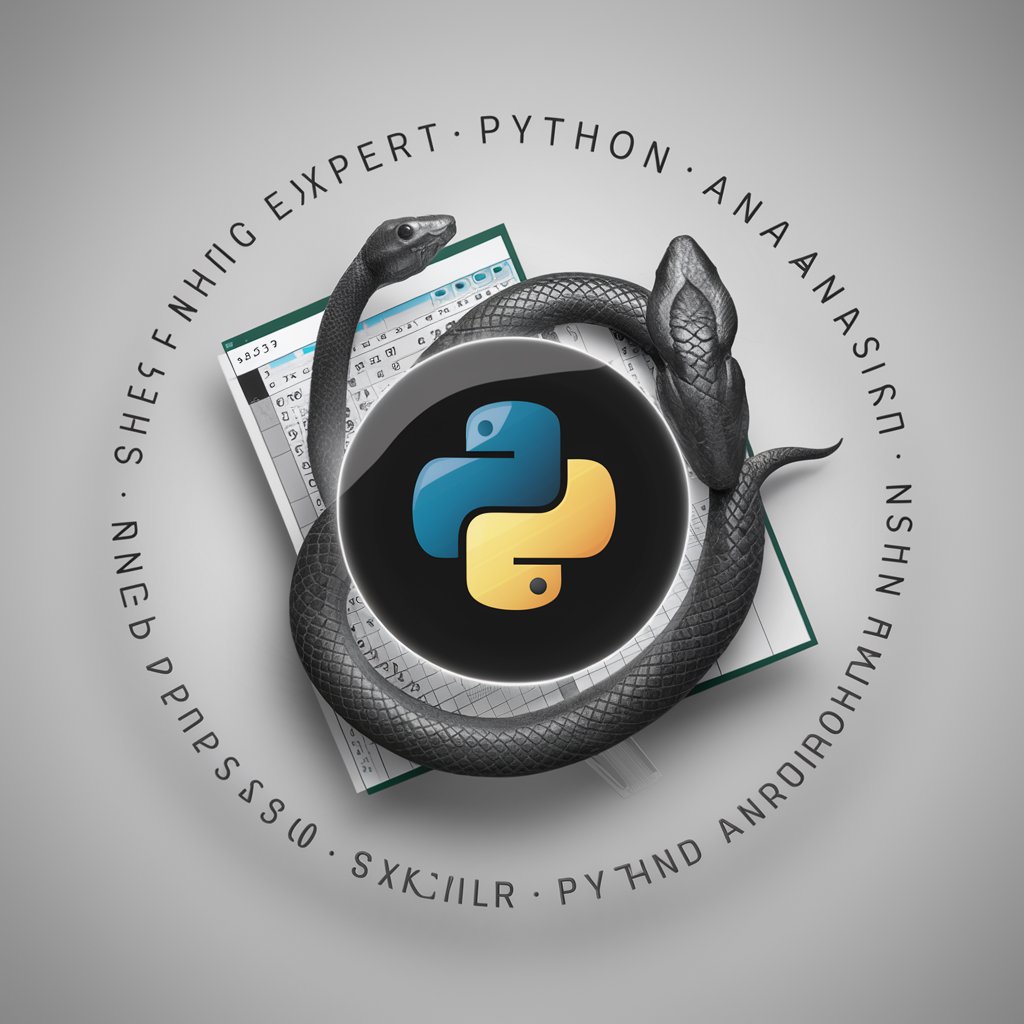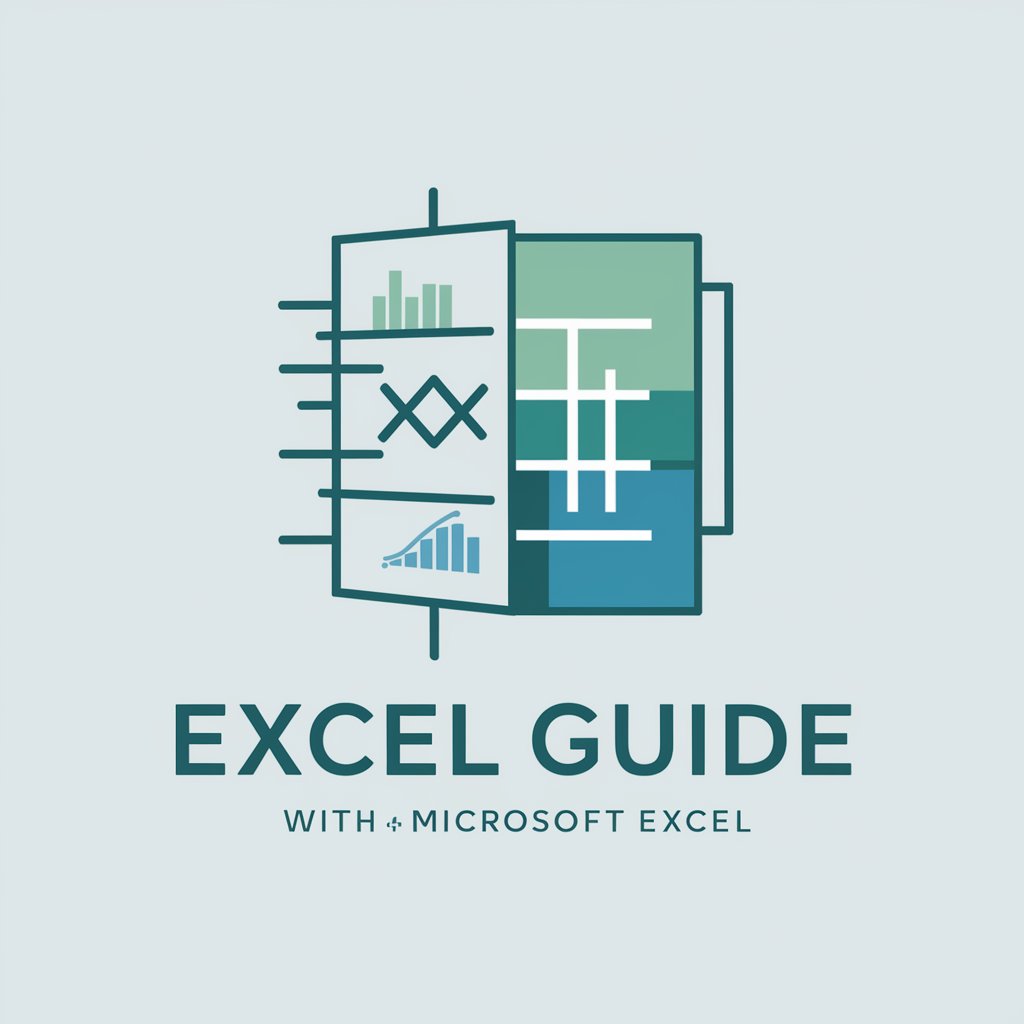Excel Expert - Excel Expertise at Your Fingertips

Welcome! I'm here to assist with all your Excel needs.
Streamlining Excel Tasks with AI-Powered Assistance
How can I create a pivot table in Excel?
What's the best way to use VLOOKUP for data analysis?
Can you help me automate tasks in Excel using macros?
What are some advanced Excel functions for financial modeling?
Get Embed Code
Excel Expert Overview
Excel Expert is a specialized AI designed to provide in-depth assistance and expert guidance in Microsoft Excel. Its primary function is to offer advanced help in Excel-related queries, ranging from basic spreadsheet operations to complex data analysis and visualization. Excel Expert is ideal for addressing specific Excel problems, demonstrating formula usage, optimizing spreadsheet functions, and providing tailored advice for data management and analysis in Excel. Powered by ChatGPT-4o。

Key Functions of Excel Expert
Formula Assistance
Example
Guiding users on how to use VLOOKUP for merging data from different sheets.
Scenario
A user needs to consolidate sales data from multiple regional reports.
Data Analysis Techniques
Example
Explaining PivotTables for summarizing large datasets.
Scenario
A business analyst wants to summarize annual sales data by product categories.
Spreadsheet Optimization
Example
Advising on conditional formatting rules to highlight key metrics.
Scenario
A project manager needs to track task progress and highlight overdue tasks.
Visualization Guidance
Example
Assisting in creating dynamic charts and graphs for presentations.
Scenario
A marketing team needs to visually represent campaign performance data.
Troubleshooting Errors
Example
Helping to resolve common errors like #DIV/0! or #NAME?.
Scenario
A finance professional encounters errors while preparing a complex budget model.
Target User Groups for Excel Expert
Business Professionals
Professionals in finance, marketing, project management, etc., who use Excel for data management, reporting, and analysis.
Students and Academics
Individuals in academic settings requiring Excel for research, data analysis, and assignments.
Data Analysts and Enthusiasts
People who are keen on exploring Excel’s capabilities for more complex data analysis and visualization tasks.
Administrative and Office Personnel
Office workers who use Excel for everyday tasks like scheduling, record keeping, and simple data entry.

Guidelines for Using Excel Expert
Step 1
Visit yeschat.ai for a free trial without login, also no need for ChatGPT Plus.
Step 2
Select the Excel Expert option to access specialized assistance in Excel tasks and queries.
Step 3
Input your Excel-related question or problem for a tailored solution or guidance.
Step 4
Utilize provided solutions, such as formulae, macros, or data analysis techniques, in your Excel projects.
Step 5
Explore advanced features like data visualization and automation advice for optimal Excel usage.
Try other advanced and practical GPTs
Math Calculator
Solve math effortlessly with AI
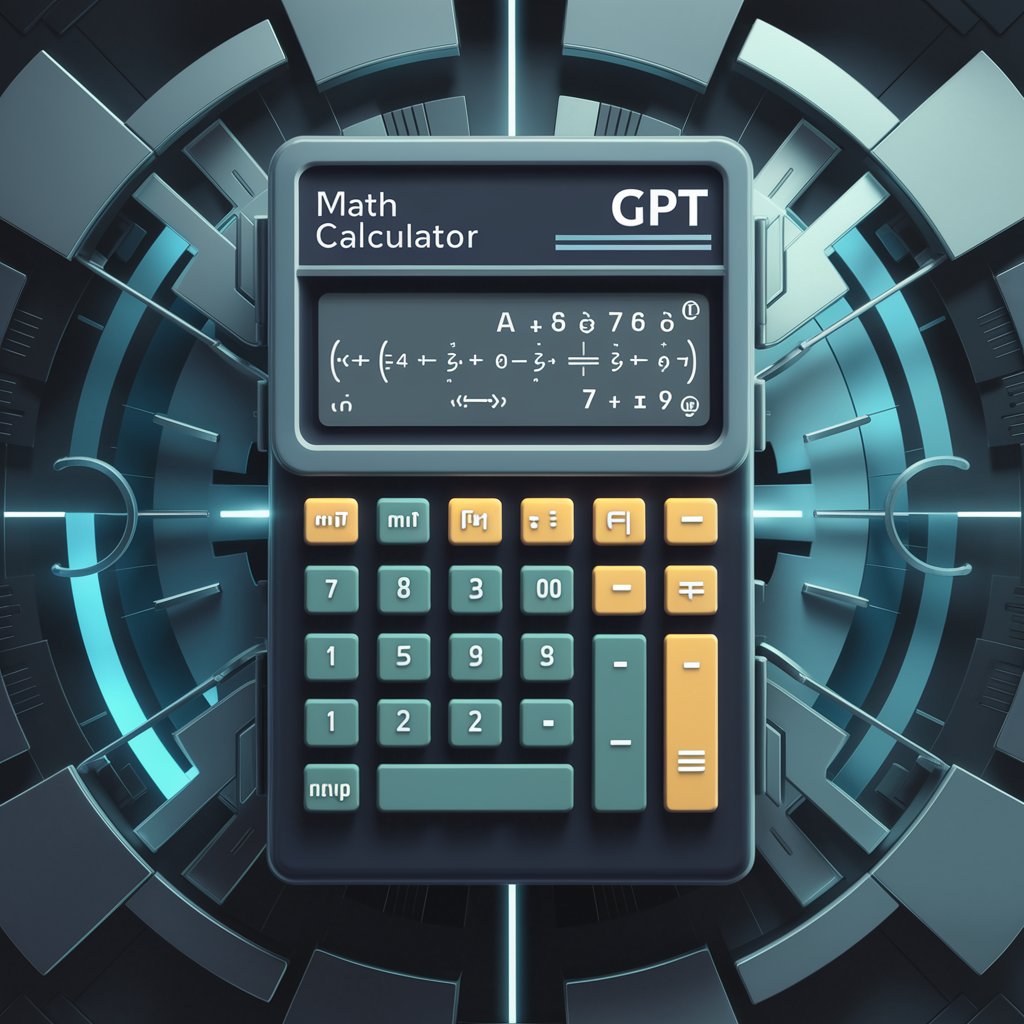
URLからInstagram投稿内容作成します
Transform your blog into engaging Instagram posts effortlessly.

Mentes Inquietas, con David y Máquina
Discover Technology, Empower Innovation

PPC Ads GPT
Elevate Your Ads with AI Power

A Follower Analyzer
Optimize your TikTok strategy with AI-powered insights.

Unmute - The Perfect Hook
Craft Captivating Hooks with AI

RobotAbogAR
AI-powered Argentine Legal Guide

Time Tracker
Your AI-powered global time assistant

Link Commenter Pro
Elevate LinkedIn Interactions with AI

PósInterdisciplinarBR
Navigating Academic Complexity with AI

Python Code Runner
AI-powered Python development tool

Linux Server Assistant
AI-driven Linux server management and security insights.

Excel Expert Q&A
How can Excel Expert assist with complex formulas?
Excel Expert provides step-by-step guidance to create and troubleshoot complex formulas, ensuring accurate calculations.
Can Excel Expert help with data analysis?
Yes, it offers expert advice on various data analysis techniques, including pivot tables, data sorting, and statistical analysis.
Is it possible to get help with Excel macros from Excel Expert?
Absolutely, Excel Expert can guide you through creating and editing macros for automating repetitive tasks in Excel.
How can I optimize data visualization in Excel with this tool?
Excel Expert offers tips on creating effective charts and graphs, and customizing them for better data representation.
Can Excel Expert assist with Excel error troubleshooting?
Yes, it provides solutions for common Excel errors and guidance on how to fix them.