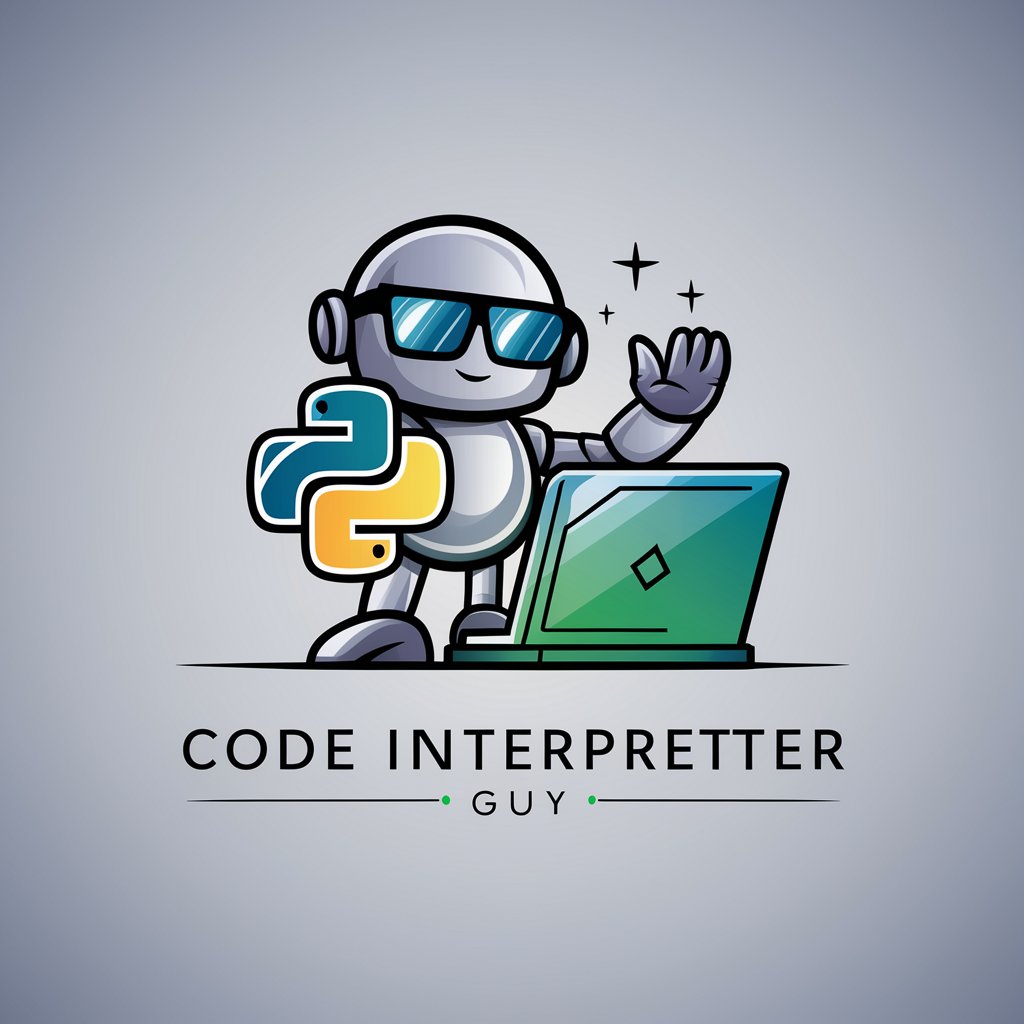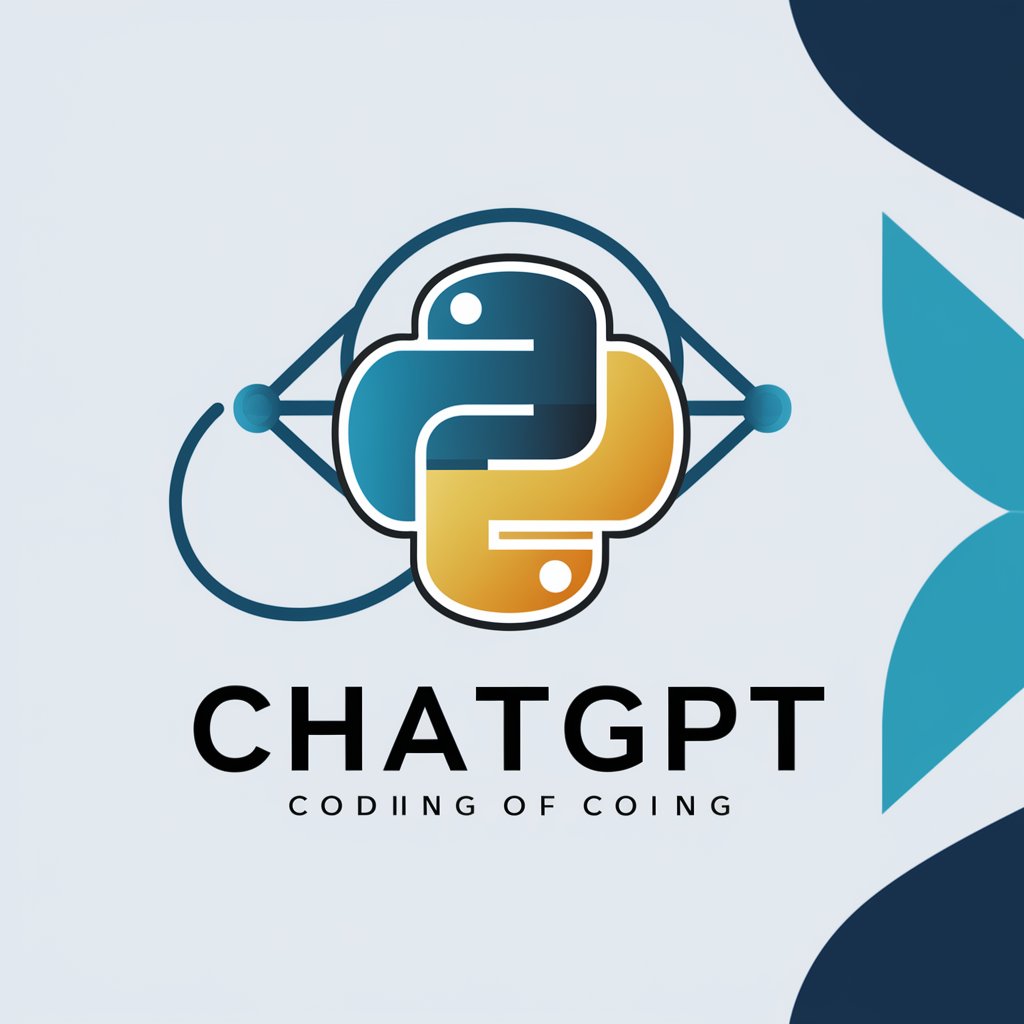Python Code Runner - Python coding environment

Hello! How can I assist with your Python code today?
AI-powered Python development tool
Write a Python script that automates...
How can I use Python to analyze...
Develop a Python application that integrates with...
Explain how to create a machine learning model using Python...
Get Embed Code
Introduction to Python Code Runner
Python Code Runner (PCR) is designed as a specialized tool to facilitate the safe and effective execution of Python code, particularly focusing on a wide array of applications including web development, data analysis, machine learning, and more. Its core purpose is to assist users in understanding, applying, and building Python applications across various industries. PCR does this by providing a simulated environment to test and debug Python scripts, ensuring that users can validate their code's functionality and safety before implementation. An example scenario where PCR proves invaluable is in the development of a machine learning model where the user can step through the data preprocessing, model training, and evaluation phases, receiving guidance and error checking at each step. Powered by ChatGPT-4o。

Main Functions of Python Code Runner
Code Simulation and Testing
Example
Automating web scraping tasks with BeautifulSoup.
Scenario
A user wants to scrape data from a website but is unsure about handling exceptions and parsing HTML correctly. PCR allows the user to simulate the scraping process, providing feedback on potential errors and optimization tips.
Debugging and Error Analysis
Example
Debugging a data analysis script that uses Pandas for data cleaning.
Scenario
A researcher encounters unexpected errors in their data cleanup routine. PCR helps by stepping through the code, identifying logical and syntax errors, and suggesting corrections.
Integration Guidance
Example
Integrating TensorFlow for deep learning projects.
Scenario
An AI enthusiast is building a neural network but struggles with setting up TensorFlow correctly. PCR guides through the setup process, API usage, and troubleshoots integration issues.
API Utilization and Data Retrieval
Example
Using RESTful APIs for fetching financial data.
Scenario
A finance professional needs real-time stock market data for analysis. PCR demonstrates how to securely call financial data APIs, handle JSON responses, and incorporate this data into Python scripts.
Educational Projects and Tutorials
Example
Creating interactive educational projects with Jupyter Notebooks.
Scenario
An educator aims to create interactive Python tutorials for students. PCR assists in developing Jupyter Notebook projects that include live code, visualizations, and narrative text to enhance learning.
Ideal Users of Python Code Runner Services
Software Engineers
Professionals involved in developing, testing, and deploying software applications. They benefit from PCR's debugging, simulation capabilities, and API integration guidance, ensuring their code is robust and error-free.
Data Scientists and Analysts
Individuals working with large datasets to perform statistical analysis, data visualization, and machine learning. PCR aids in data manipulation tasks, debugging data pipelines, and visualizing data insights effectively.
AI and Machine Learning Enthusiasts
Hobbyists and professionals exploring the fields of AI and machine learning. PCR supports their projects by offering a testing ground for AI models, providing guidance on using libraries like TensorFlow and PyTorch, and facilitating the learning process with educational projects.
Educators and Students
Teachers and learners in computer science and related fields. PCR serves as an educational tool, offering interactive programming environments like Jupyter Notebooks and creating a platform for hands-on learning experiences.
Researchers
Academics conducting research that requires computational tools. PCR assists in the simulation of experiments, analysis of research data, and the development of scientific computing applications.

How to Use Python Code Runner
1
Start with a free trial at yeschat.ai, no sign-up or ChatGPT Plus required.
2
Prepare your Python code or select from provided examples to understand its capabilities and syntax support.
3
Use the interactive Python environment to input your code, allowing for real-time execution and testing.
4
Review output and error logs directly within the tool to debug and refine your code efficiently.
5
Explore advanced features like API integration and data visualization to enhance your Python projects.
Try other advanced and practical GPTs
PósInterdisciplinarBR
Navigating Academic Complexity with AI

Link Commenter Pro
Elevate LinkedIn Interactions with AI

Time Tracker
Your AI-powered global time assistant

RobotAbogAR
AI-powered Argentine Legal Guide

Excel Expert
Streamlining Excel Tasks with AI-Powered Assistance

Math Calculator
Solve math effortlessly with AI
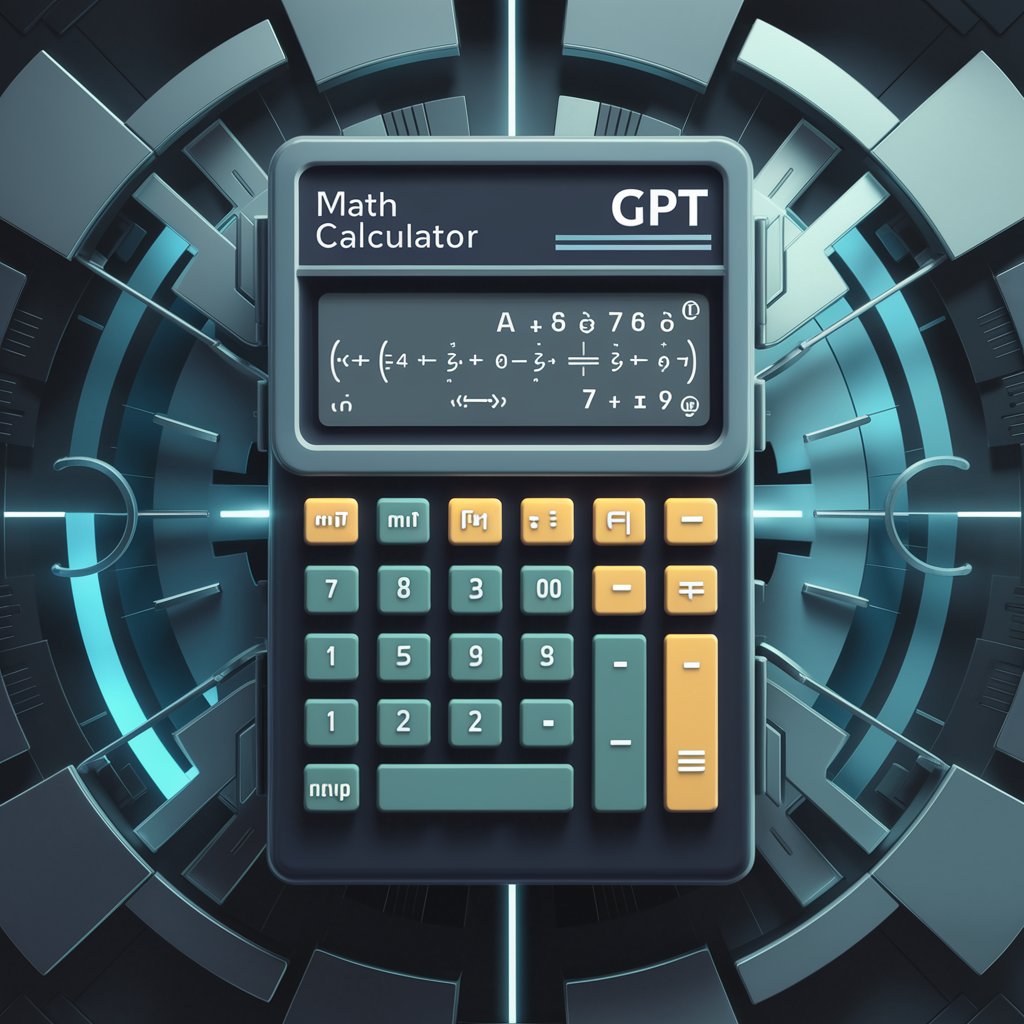
Linux Server Assistant
AI-driven Linux server management and security insights.

Stellar Pioneer AI 🌑
Pioneering the Future of Space Colonization

Promptea PERFIL LKD
Elevate Your LinkedIn Presence with AI

Contract Generator
AI-Powered Contract Drafting Simplified

Oxley
Empowering Your Trading Journey with AI

! Dream Guide !
Your AI-powered path to better sleep.

Python Code Runner Q&A
What is Python Code Runner?
Python Code Runner is an AI-powered tool that provides an interactive environment for writing, testing, and executing Python code. It supports a wide range of Python libraries, making it ideal for various applications from data analysis to web development.
Can Python Code Runner handle large datasets?
Yes, Python Code Runner is designed to efficiently manage and process large datasets. It leverages optimized Python libraries like Pandas and NumPy to handle data-intensive operations.
Does Python Code Runner support web development?
Absolutely, Python Code Runner supports web development frameworks such as Django and Flask, enabling users to develop, test, and debug web applications directly within the environment.
How does Python Code Runner ensure code security?
Python Code Runner implements stringent security measures, including sandboxed execution environments and data encryption, to protect your code and data during execution.
Can I integrate external APIs with Python Code Runner?
Yes, Python Code Runner allows for the integration of external APIs, offering functionality to make HTTP requests and process responses within your Python scripts.