Code Pro - Python Code Execution

Welcome to Code Pro, your Python coding companion!
Unleash Python Potential with AI
Design a sophisticated logo for a Python interpreter named 'Code Pro'...
Create a modern and high-tech logo for 'Code Pro', focusing on coding elements...
Generate a professional logo for 'Code Pro' that highlights its multilingual capabilities...
Develop a sleek and efficient logo for 'Code Pro', emphasizing its advanced Python features...
Get Embed Code
Introduction to Code Pro
Code Pro is a sophisticated Python code interpreter designed to assist programmers of varying skill levels in understanding, executing, and refining Python code. Unlike standard code interpreters, Code Pro offers enhanced capabilities including multilingual support, integration with a wide range of third-party libraries, and web functionalities. This enables users not only to run Python scripts but also to perform web scraping, data analysis, machine learning tasks, and more within a single platform. For example, a user can input Python code to scrape web data, analyze it using pandas and numpy, and then visualize results using matplotlib, all through Code Pro. Powered by ChatGPT-4o。

Main Functions of Code Pro
Code Execution
Example
Executing Python scripts with complex dependencies.
Scenario
A user wants to run a machine learning model using scikit-learn to predict outcomes based on a given dataset. Code Pro can execute the script, including data preprocessing, model training, and prediction.
Multilingual Support
Example
Interpreting and executing code in multiple languages.
Scenario
A Spanish-speaking user inputs a Python script with comments in Spanish. Code Pro can understand the instructions and execute the code while providing feedback in Spanish.
Web Capabilities
Example
Performing web scraping and API requests.
Scenario
A user writes a script to scrape data from multiple websites using requests and beautifulsoup4, and then processes this data for analysis. Code Pro can execute this script, handle web requests, and manage data extraction seamlessly.
Integration with Third-party Libraries
Example
Utilizing libraries such as pandas for data manipulation.
Scenario
A user needs to clean and transform a large dataset using pandas. They can write a script to perform these operations, and Code Pro will execute the script, utilizing pandas to handle the data efficiently.
Ideal Users of Code Pro
Beginner Programmers
Beginners who are learning Python can use Code Pro to practice writing and executing code, benefiting from the platform's error handling and feedback mechanisms to improve their coding skills.
Data Scientists
Data scientists who frequently work with data analysis, machine learning models, and visualization tools will find Code Pro's support for libraries like pandas, numpy, scikit-learn, and matplotlib invaluable for their projects.
Web Developers
Web developers looking to integrate Python scripts for backend services, automate tasks, or perform web scraping will benefit from Code Pro's ability to execute complex scripts and handle web requests.
Academic Researchers
Researchers requiring the analysis of large datasets, simulation of models, or automation of data collection can leverage Code Pro's computational capabilities and library support to streamline their work.

How to Use Code Pro
1. Start with a Free Trial
Visit yeschat.ai to begin using Code Pro without the need for signing up or subscribing to ChatGPT Plus.
2. Prepare Your Code
Gather the Python code you wish to execute. Ensure it's ready for interpretation or execution, free from syntax errors and complete.
3. Submit Your Code
Enter your Python code into Code Pro's input field. The system supports a wide range of third-party libraries for comprehensive testing.
4. Review and Confirm
Before execution, review the code conversion for accuracy. Confirm or adjust as necessary for precise execution results.
5. Analyze the Output
After execution, analyze the output provided by Code Pro. Use the feedback for learning, debugging, or improving your Python code.
Try other advanced and practical GPTs
Aha World
Unleash imagination with AI-powered exploration
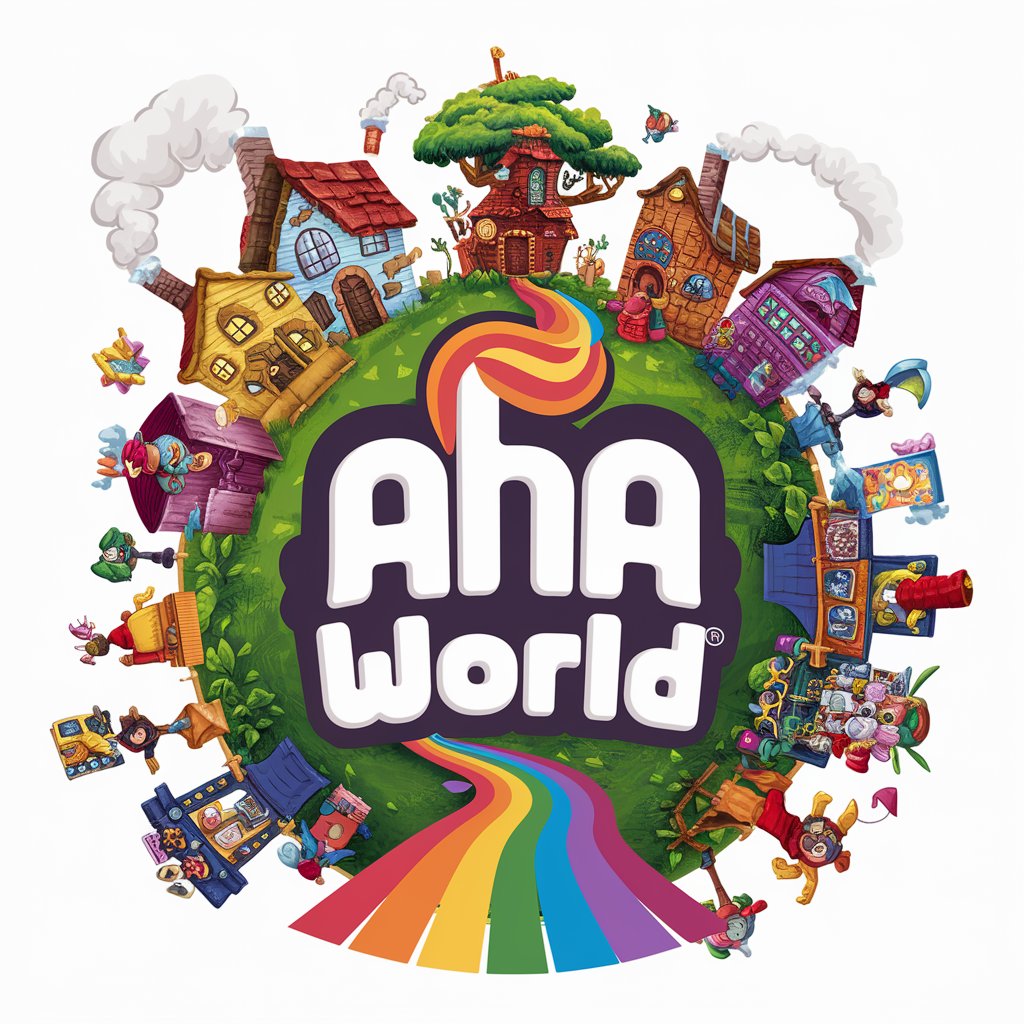
God kommunikation i Sundhedsvæsenet
Simplifying healthcare communication with AI

WEBSITE ADMIN COMMUNICATION
Streamlining website admin communication with AI.

GPT UIMaestro
Empowering design with AI innovation.

Luxury Gifts
Elevating gift-giving with AI-powered luxury insights

Consumer Price Tracker
Unlock the best deals with AI-powered price tracking.

All-Around Pool Pro
AI-powered pool care and sustainability.

Texto de Vendas Pro
Craft compelling sales content effortlessly.

RGF Blog SEO check
Elevate Your Blog with AI-Powered SEO Insights

Salaris Onderhandelaar 🤖🕵️
Empower Your Earnings with AI

Data analist: Excel en CSV analyse 🤖🕵️
Empowering Insights with AI Analysis

DouglasAdamsGPP
Channeling Douglas Adams' Wit Through AI
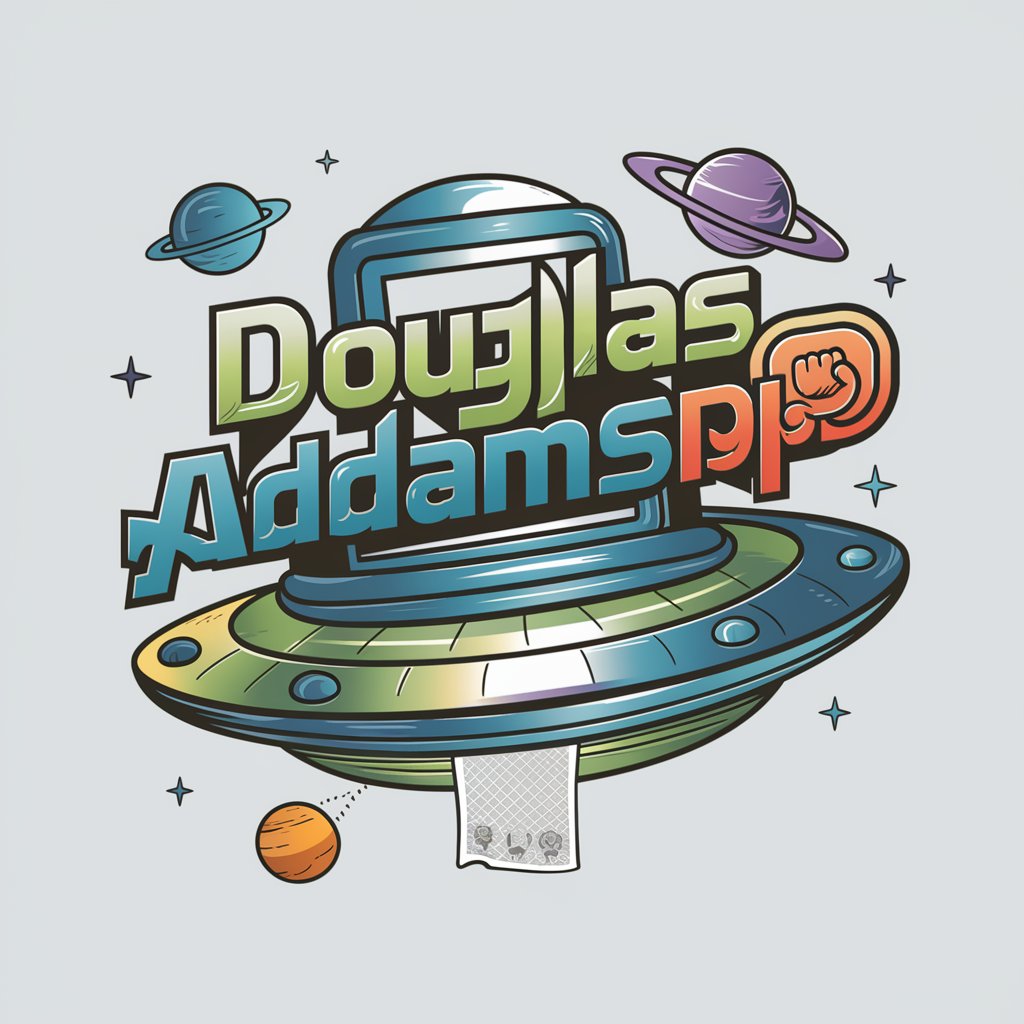
Frequently Asked Questions about Code Pro
What is Code Pro?
Code Pro is an advanced Python code interpreter designed to assist programmers by executing Python code, supporting a range of third-party libraries, and offering web capabilities.
Which third-party libraries does Code Pro support?
Code Pro supports libraries such as lxml, beautifulsoup4, scikit-learn, aiohttp, matplotlib, pandas, numpy, and requests, among others.
Can Code Pro be used for learning Python?
Yes, Code Pro is an excellent tool for learning Python, offering real-time code execution and output analysis to understand coding concepts better.
Is Code Pro suitable for debugging?
Absolutely, Code Pro can be utilized to debug Python code by allowing users to run their code and analyze outputs or errors for troubleshooting.
How does Code Pro enhance coding practice?
Code Pro provides an interactive environment for executing Python code, making it easier to experiment, learn from real-time feedback, and improve coding skills.
