GPT UIMaestro - UI/UX Design Assistant

Hello! How can I assist you with your UI design today?
Empowering design with AI innovation.
Design a modern user interface for a mobile app that helps users manage their tasks efficiently...
Create a clean and professional dashboard interface for a web application aimed at project management...
Develop a user-friendly e-commerce website interface that focuses on seamless navigation and vibrant product displays...
Generate a sleek and intuitive interface for a social media platform designed for professional networking...
Get Embed Code
Introduction to GPT UIMaestro
GPT UIMaestro is designed as a specialized AI assistant focused on web and mobile interface design. Leveraging advanced AI capabilities, it provides professional, clear, and helpful guidance tailored to the needs of individuals and organizations looking to create or enhance their digital products. By analyzing uploaded design inspirations or existing interfaces, UIMaestro offers personalized recommendations, generates visual prototypes, and crafts detailed design proposals. It engages users through insightful queries, ensuring a deep understanding of their design objectives, preferences, and technical requirements. For example, if a user uploads a sketch of a mobile app interface seeking a modern and user-friendly redesign, UIMaestro can generate a new design concept, visually illustrate it, and provide a prototype for further refinement. Powered by ChatGPT-4o。

Main Functions of GPT UIMaestro
Design Recommendations
Example
Providing a list of design improvements for an e-commerce website to enhance user experience and increase conversion rates.
Scenario
A small business owner uploads the current design of their online store. UIMaestro analyzes the design and suggests enhancements like simplifying the checkout process, adding more intuitive navigation, and incorporating high-quality product images.
Visual Prototype Generation
Example
Creating a visual prototype for a new mobile application based on specified features and aesthetics.
Scenario
A startup team provides a brief for a health and fitness app, including desired features and target audience. UIMaestro generates a visual prototype showcasing the app's layout, user flow, and key functionalities, tailored to engage the target demographic effectively.
Interactive Design Queries
Example
Asking targeted questions to understand user needs and preferences before starting the design process.
Scenario
Before beginning the redesign of a nonprofit's website, UIMaestro asks the organization specific questions about their mission, target audience, desired website functionality, and aesthetic preferences to ensure the design aligns with their goals.
Ideal Users of GPT UIMaestro Services
Web and Mobile App Developers
Developers looking for design insights and prototypes to bridge the gap between concept and development. UIMaestro assists them in visualizing the final product, ensuring it meets user expectations and technical specifications.
Startups and Entrepreneurs
Startups and entrepreneurs benefit from UIMaestro's ability to quickly generate design prototypes for pitches and investor presentations, helping them visualize and refine their product concepts.
Design Students and Educators
Students and educators in the field of design can use UIMaestro as a learning tool to explore different design approaches, understand user experience principles, and practice creating user-centered designs.

How to Use GPT UIMaestro
Start Your Journey
Begin by visiting yeschat.ai to start your free trial instantly, with no requirement for login or subscription to ChatGPT Plus.
Define Your Design Needs
Clearly articulate your design project requirements, including the purpose, target audience, preferred style, and any specific elements you want incorporated.
Engage with UIMaestro
Interact with UIMaestro by providing details about your design needs. Utilize the insightful questions provided to clarify your vision.
Review Initial Design Proposal
Examine the initial design proposal generated based on your input. Provide feedback for any adjustments or enhancements you envision.
Finalize and Implement
Once satisfied with the design, you can request an HTML version of the interface for implementation in your web or mobile application project.
Try other advanced and practical GPTs
Luxury Gifts
Elevating gift-giving with AI-powered luxury insights

Consumer Price Tracker
Unlock the best deals with AI-powered price tracking.

OnePlus Sherpa
Personalized AI Assistance for OnePlus Users

RELXTIME Customer Support
AI-Powered Hot Tub Expertise at Your Fingertips

Product Review: Men’s Clothing & Apparel
AI-powered Men’s Fashion Reviewer

Return Policy
Navigating Returns with AI

WEBSITE ADMIN COMMUNICATION
Streamlining website admin communication with AI.

God kommunikation i Sundhedsvæsenet
Simplifying healthcare communication with AI

Aha World
Unleash imagination with AI-powered exploration
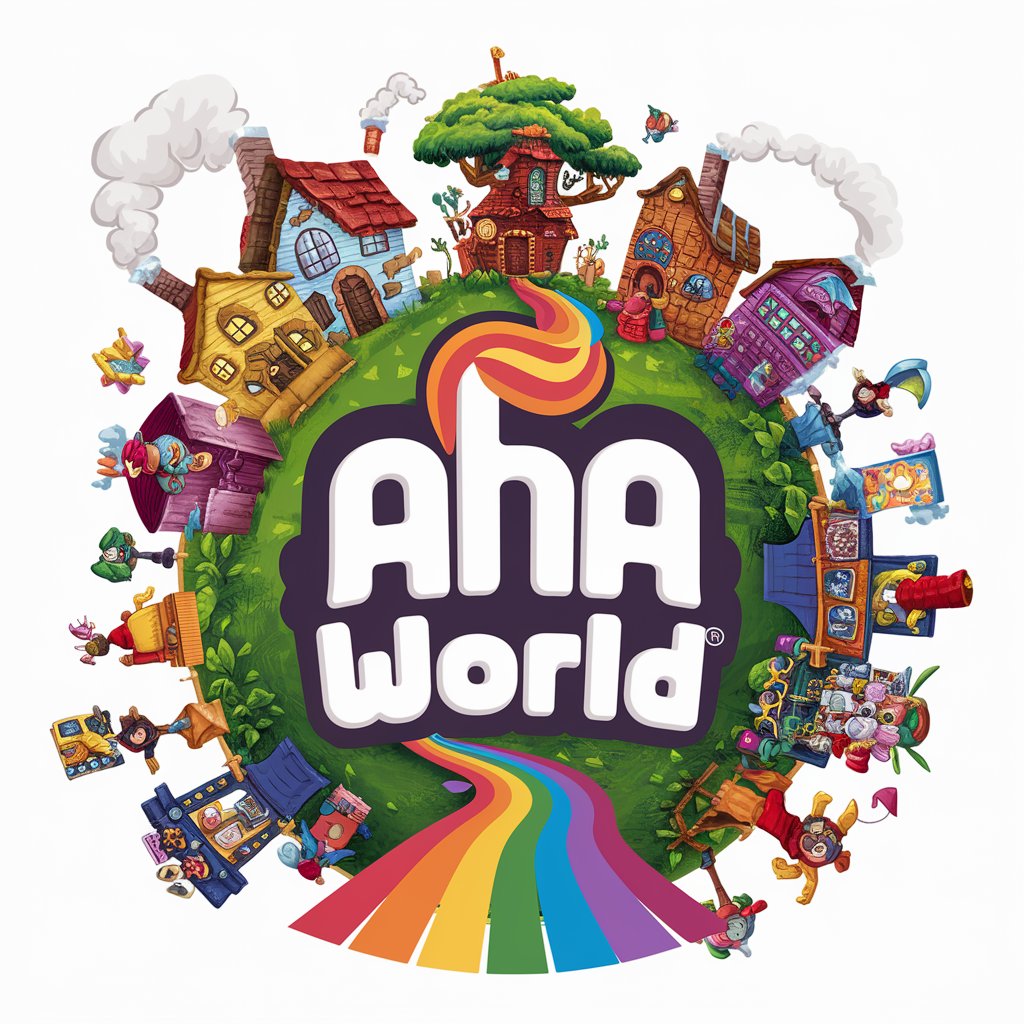
Code Pro
Unleash Python Potential with AI

All-Around Pool Pro
AI-powered pool care and sustainability.

Texto de Vendas Pro
Craft compelling sales content effortlessly.

Frequently Asked Questions about GPT UIMaestro
What is GPT UIMaestro?
GPT UIMaestro is an AI-powered tool designed to assist users in creating web and mobile interface designs. It uses user inputs and design inspirations to generate visual and HTML design proposals.
Can GPT UIMaestro generate design for any platform?
Yes, GPT UIMaestro can generate designs for both web and mobile platforms, tailored to meet specific user requirements and preferences.
How does GPT UIMaestro ensure the design meets my expectations?
UIMaestro engages users through a series of insightful questions to deeply understand their design needs and preferences, ensuring the final design aligns closely with their vision.
Can I modify the design after the initial proposal?
Absolutely. Users are encouraged to provide feedback on the initial proposal, allowing UIMaestro to refine and adjust the design until it meets their satisfaction.
Is there a cost to use GPT UIMaestro?
Users can start with a free trial at yeschat.ai without the need for login or a ChatGPT Plus subscription, offering a risk-free way to explore UIMaestro's capabilities.
