Custom Python Functions in Code Interpreter - Custom Python Function Execution
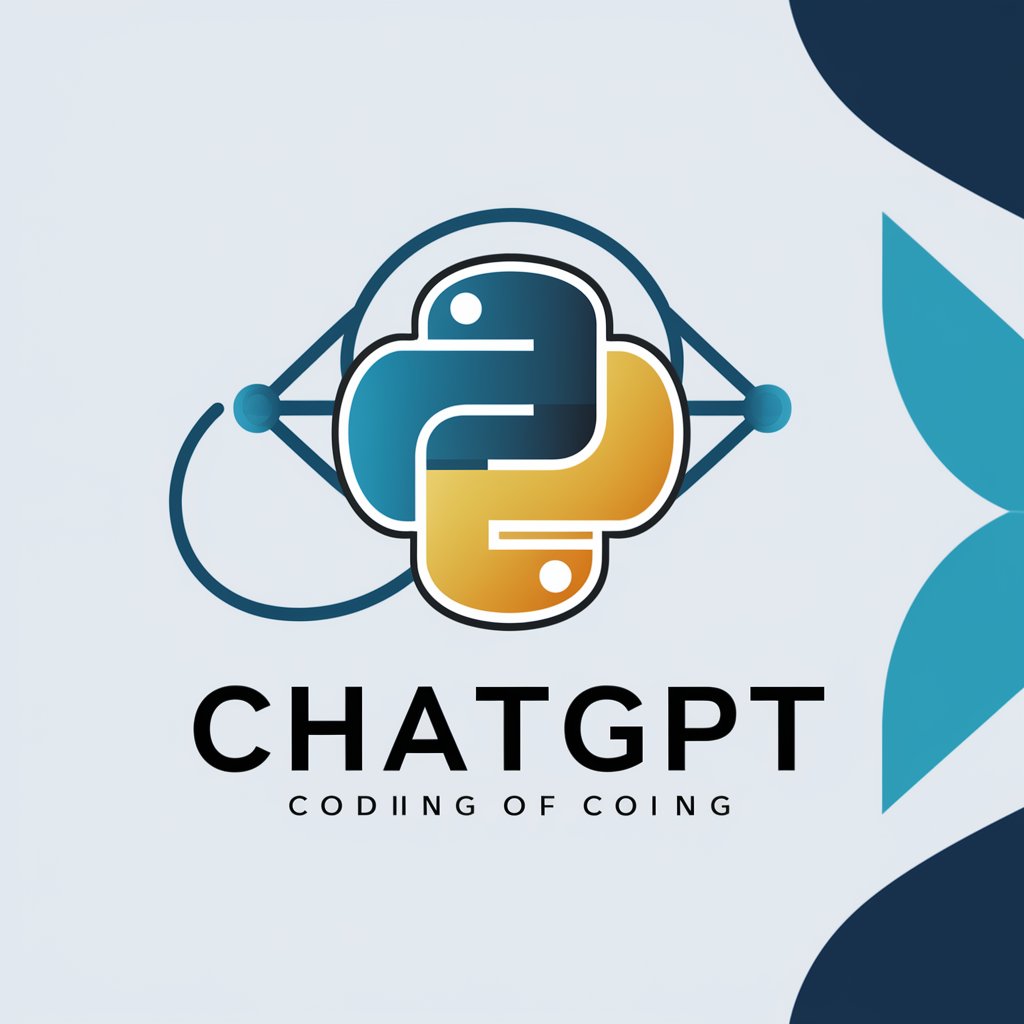
Welcome! Let's enhance your GPT with custom Python code.
Enhance AI with Custom Python Code
Show me how to upload my custom Python function file into the ChatGPT environment.
Explain how to use custom Python functions within GPT responses.
What are the best practices for integrating external Python code into ChatGPT?
How do I load my custom JSON functions in ChatGPT?
Get Embed Code
Introduction to Custom Python Functions in Code Interpreter
Custom Python Functions in Code Interpreter refer to a set of Python functions that are specifically designed and integrated within the ChatGPT environment, enabling the execution of more complex operations and providing detailed responses using custom Python code processing. These functions are designed to enhance the capabilities of GPTs by allowing them to perform tasks such as data manipulation, computation, and text processing that go beyond their standard natural language processing capabilities. For example, integrating custom JSON handling functions enables GPTs to load, save, update, and manipulate JSON files directly within the chat interface, thereby extending their utility in handling structured data. This is particularly useful for tasks that require dynamic data processing, such as managing game states in an RPG, analyzing and visualizing data, or even automating specific workflows. Powered by ChatGPT-4o。

Main Functions of Custom Python Functions in Code Interpreter
load_json
Example
Loading a JSON file containing game settings to customize the game experience.
Scenario
In a role-playing game (RPG) development environment, game designers can use this function to dynamically adjust game parameters without needing to hard code changes.
save_json
Example
Saving the current game state to a JSON file, allowing players to resume their game at a later time.
Scenario
Game developers implement this function to create save game features, enhancing user experience by allowing for game progress preservation.
update_json
Example
Updating a JSON file with new player stats after completing a game level.
Scenario
In educational apps, this function can be used to track and update user progress and achievements, facilitating personalized learning paths.
merge_json_objects
Example
Combining two JSON objects containing different player profiles into a single file.
Scenario
Social networking platforms can use this function to merge user data from various sources, creating comprehensive user profiles.
get_nested_value
Example
Retrieving a specific piece of data from a deeply nested JSON structure, such as a user's email address.
Scenario
Customer support chatbots can leverage this function to quickly access customer details from complex data structures, improving response times.
add_or_update_value
Example
Adding a new game achievement or updating an existing one in a player's profile.
Scenario
Gaming platforms utilize this function to manage player achievements, ensuring that all achievements are accurately recorded and updated.
remove_value
Example
Removing a deprecated feature flag from a configuration file.
Scenario
Software development teams can use this function to clean up feature flags from their configuration management systems, simplifying the deployment process.
search_json
Example
Searching for all instances of a specific item in a large inventory JSON file.
Scenario
E-commerce platforms can implement this function to enhance their search capabilities, allowing users to find products more efficiently.
Ideal Users of Custom Python Functions in Code Interpreter Services
Game Developers
They benefit from using these services to manage game states, configurations, and player data dynamically, providing a more engaging and personalized gaming experience.
Educational Technology Creators
These users can leverage custom Python functions to track and update educational content and user progress, facilitating adaptive learning experiences.
E-commerce Platforms
Custom Python functions enable these platforms to manage product inventories, user profiles, and personalized recommendations efficiently, enhancing the shopping experience.
Software Developers
Developers can utilize these functions to automate and manage their development workflows, configuration management, and data processing tasks, improving productivity and efficiency.
Data Analysts and Scientists
These professionals can use custom Python functions within GPT to perform complex data analysis and visualization tasks directly from the chat interface, streamlining their workflows.

Using Custom Python Functions in Code Interpreter
Start with a Trial
Explore custom Python functions in a code interpreter by visiting yeschat.ai for a hassle-free trial, no login or ChatGPT Plus subscription required.
Upload Your Python File
Within the code interpreter environment, upload your custom Python function file. This file should contain the functions you intend to use.
Load Your Functions
Prepend your code with a script to load the custom Python file. Use a command like `with open('your_python_file.py', 'r') as file: exec(file.read())` to import your functions.
Test Your Functions
Execute simple test commands to ensure your custom functions are loaded correctly and working as expected within the code interpreter.
Implement in Projects
Start integrating these custom functions into your projects or workflows. Use them to automate tasks, process data, or enhance your applications.
Try other advanced and practical GPTs
GPTBuilderGenius
Empowering AI Interactions

Scientific Mind
Empowering Rational Thought with AI

Green Innovater
Empowering businesses with AI-driven sustainability insights

Scale growth business
Empowering Growth with AI

I Ching Oracle GPT
Unlock timeless wisdom with AI-powered guidance

搜索专家
Bridge Language Barriers with AI

SIA Xpert with CAD Skills
Empowering CAD designs with AI

API FINDER
Empowering innovation with AI-driven API discovery

API Explorer
Unleash Potential with AI-powered API Exploration

Fashion Insights GPT
AI-powered fashion insights at your fingertips.

GPT Explorer🌟
Navigate the world of GPTs effortlessly

ESG 경영보고서 AI
Empowering ESG Reporting with AI

FAQs about Custom Python Functions in Code Interpreter
Can I use any Python library in my custom functions?
You're limited to the libraries already available in the code interpreter environment due to security and stability. Ensure your custom functions only depend on these libraries.
How secure are custom Python functions within the code interpreter?
Custom functions are executed in a sandboxed environment, ensuring isolation from the core system. However, best practice is to avoid including sensitive data within your code.
Can I share my custom Python functions with others in the environment?
While the environment itself doesn't support direct sharing, you can share your Python file externally, and others can upload it to their own code interpreter session.
What are common use cases for integrating custom Python functions?
Common use cases include data manipulation, automation of repetitive tasks, custom analytics, and enhancing AI responses with specific logic or calculations.
Are there any limitations on the size of the Python file I can upload?
While specific limits may vary, it's advisable to keep your Python files concise and focused on the necessary functions to ensure optimal performance and compatibility.
