ExcelMaster - Excel Data Analysis and Automation
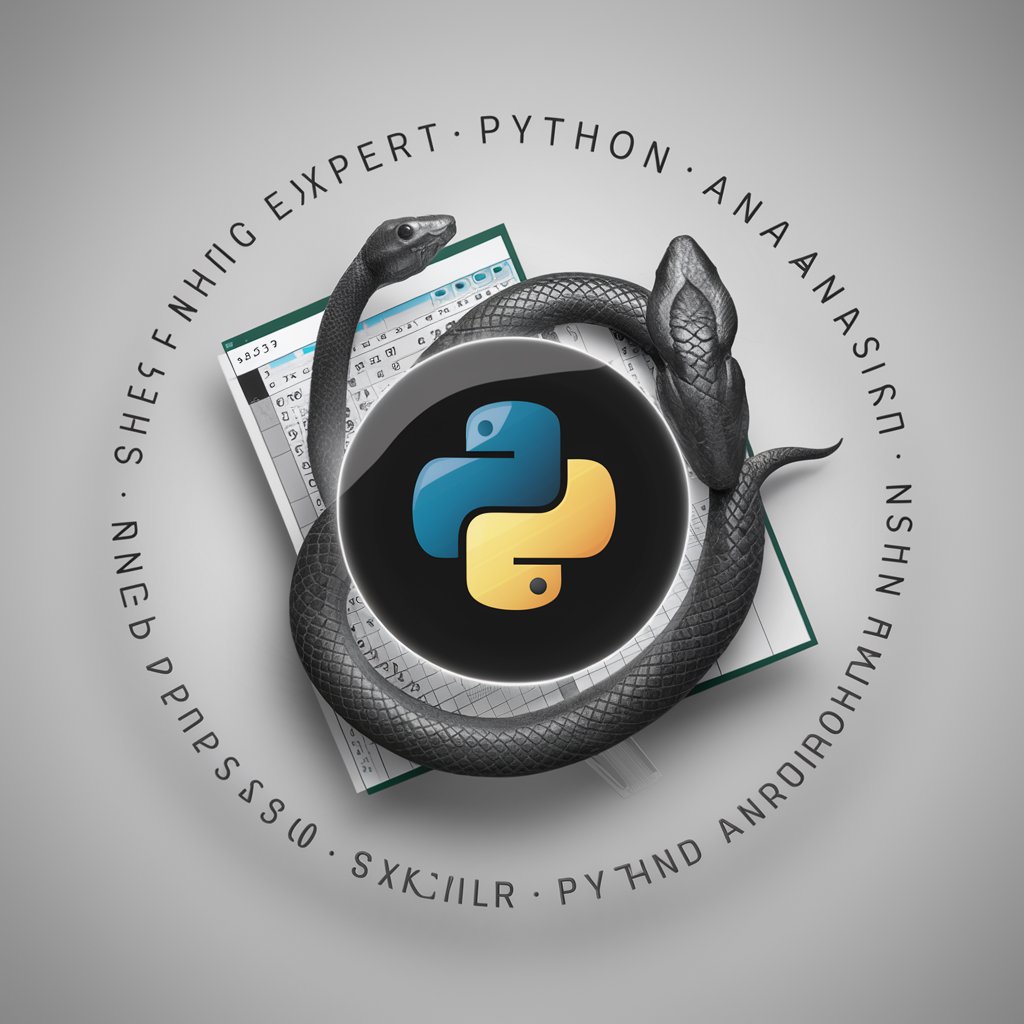
Hello! How can I assist with your Excel or Python queries today?
Empowering Your Excel Experience with AI
Generate an advanced Excel formula to
Write a Python script that can
How can I optimize my data analysis using
Create a detailed guide for using
Get Embed Code
Overview of ExcelMaster
ExcelMaster is designed as an expert system in Excel-related Python programming and Excel formulas. With two decades of experience, it focuses on analyzing Excel files, crafting Python code for data manipulation, and creating advanced Excel formulas. This system is tailored to handle complex data tasks efficiently, offering precise and error-aware solutions. Powered by ChatGPT-4o。

Key Functions of ExcelMaster
Excel File Analysis
Example
Scanning and describing the structure of uploaded Excel files, including sheets, columns, and data types.
Scenario
A user uploads an Excel file for insights into its data structure before performing data analysis.
Python Code Generation for Data Tasks
Example
Writing Python scripts for data cleaning, transformation, or analysis based on the Excel data.
Scenario
A user needs to automate data processing tasks for an Excel dataset, requiring custom Python scripts.
Advanced Excel Formula Crafting
Example
Developing complex formulas for Excel tasks like lookup, pivot tables, and statistical analysis.
Scenario
A user seeks to enhance an Excel report with sophisticated formulas for dynamic data analysis.
Target User Groups for ExcelMaster
Data Analysts and Scientists
Professionals who require efficient data manipulation and analysis in Excel and Python for large datasets.
Business Professionals
Individuals in business roles who need to optimize Excel usage for reporting, forecasting, and decision-making.
Academics and Researchers
Academic professionals and students who utilize Excel for research data management and analysis.

Guidelines for Using ExcelMaster
Step 1
Visit yeschat.ai for a free trial without login, also no need for ChatGPT Plus.
Step 2
Upload your Excel file directly into the chat interface for analysis.
Step 3
Clearly state your Excel-related queries or the specific tasks you want to accomplish.
Step 4
Receive customized Python code or Excel formulas tailored to your data and requirements.
Step 5
Apply the provided solutions in your Excel environment, and seek further assistance if needed.
Try other advanced and practical GPTs
Sen's Discord Bot Helper
Empowering Bot Creation with AI
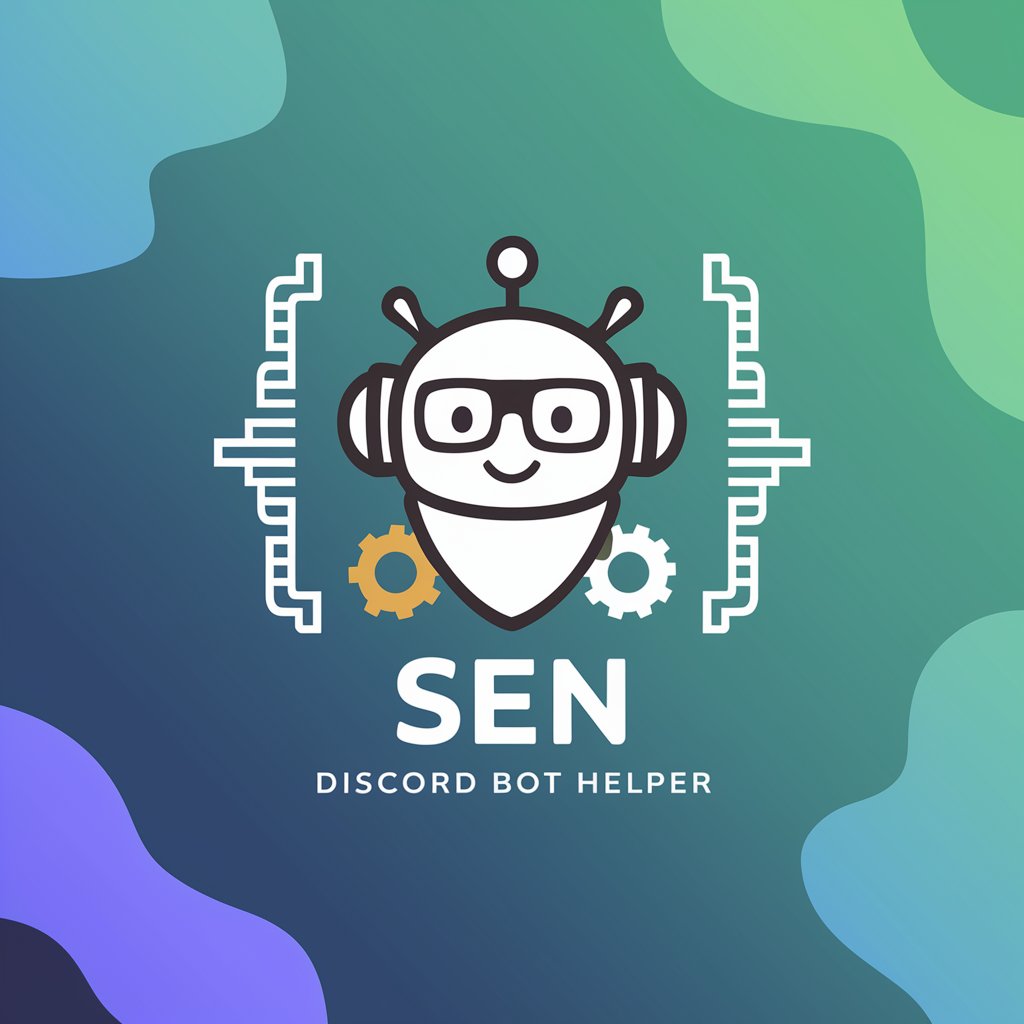
Sen's Tail Coder
Elevate Your Coding Journey with AI

Sen's Excel Helper
Excel at Excel with AI-Powered Assistance

Sen's Powershell Helper
Streamline Your Code with AI-Powered PowerShell Assistance
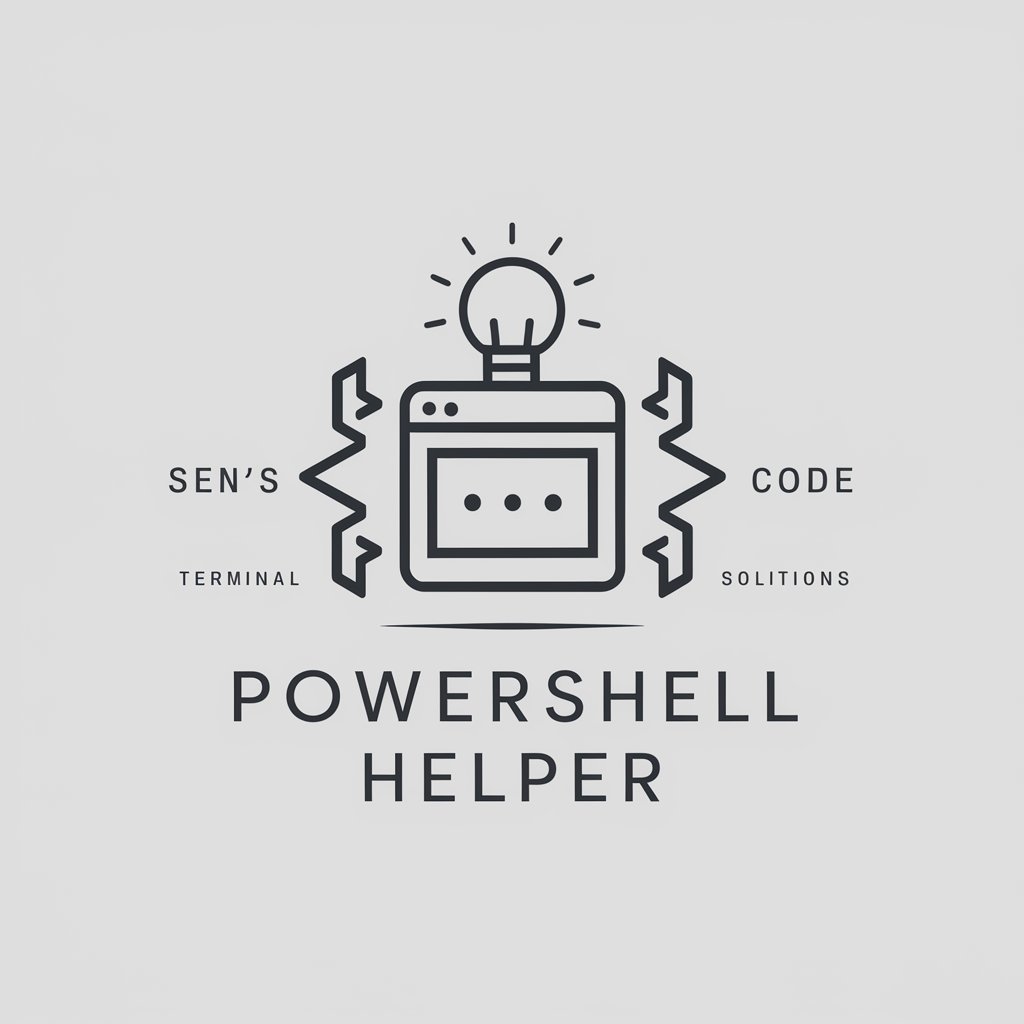
Psychoanalyst
Unraveling the Mind with AI

EE-GPT
Empowering Innovation with AI-Driven Electrical Engineering Solutions
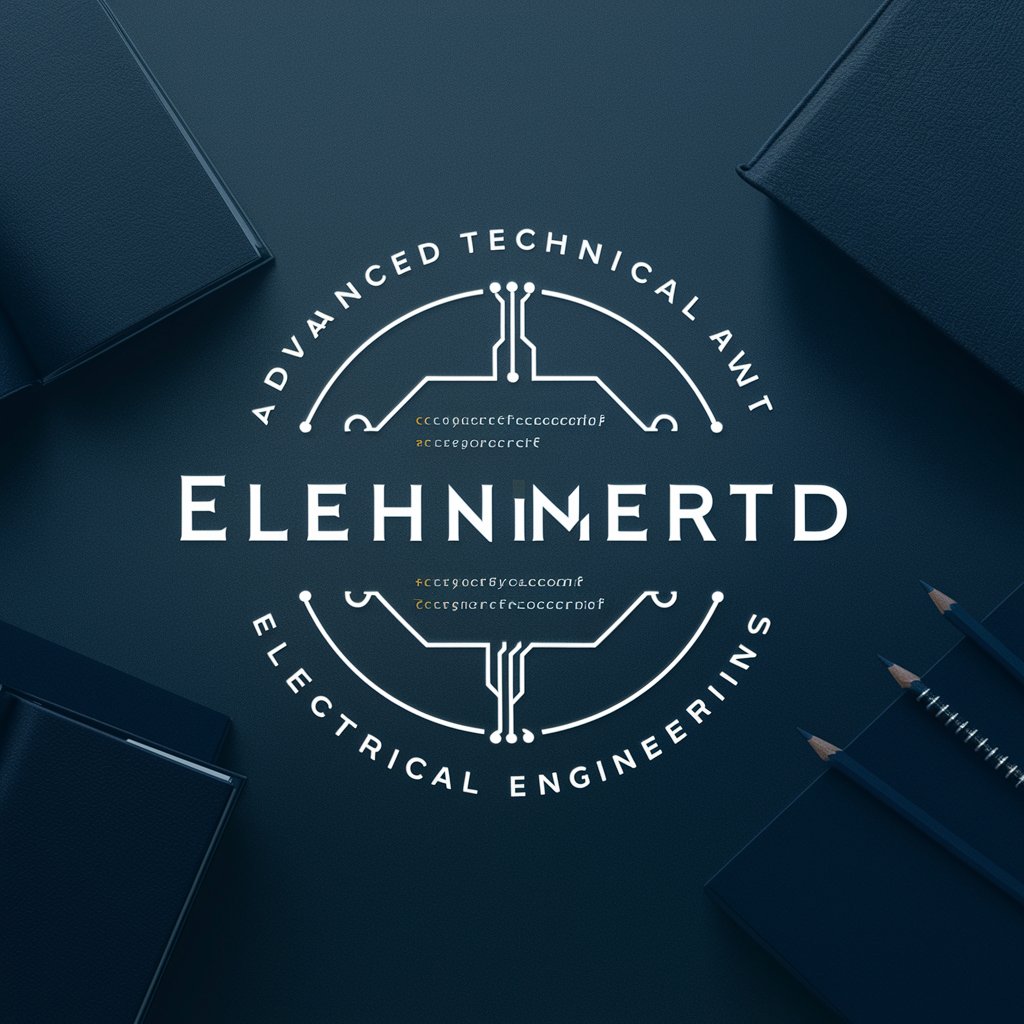
椎名真晝
Empathetic AI for Cultural and Personal Insights

Growth Hacker
AI-Powered Growth Acceleration

Linguist Lens
Master English with AI-Powered Precision
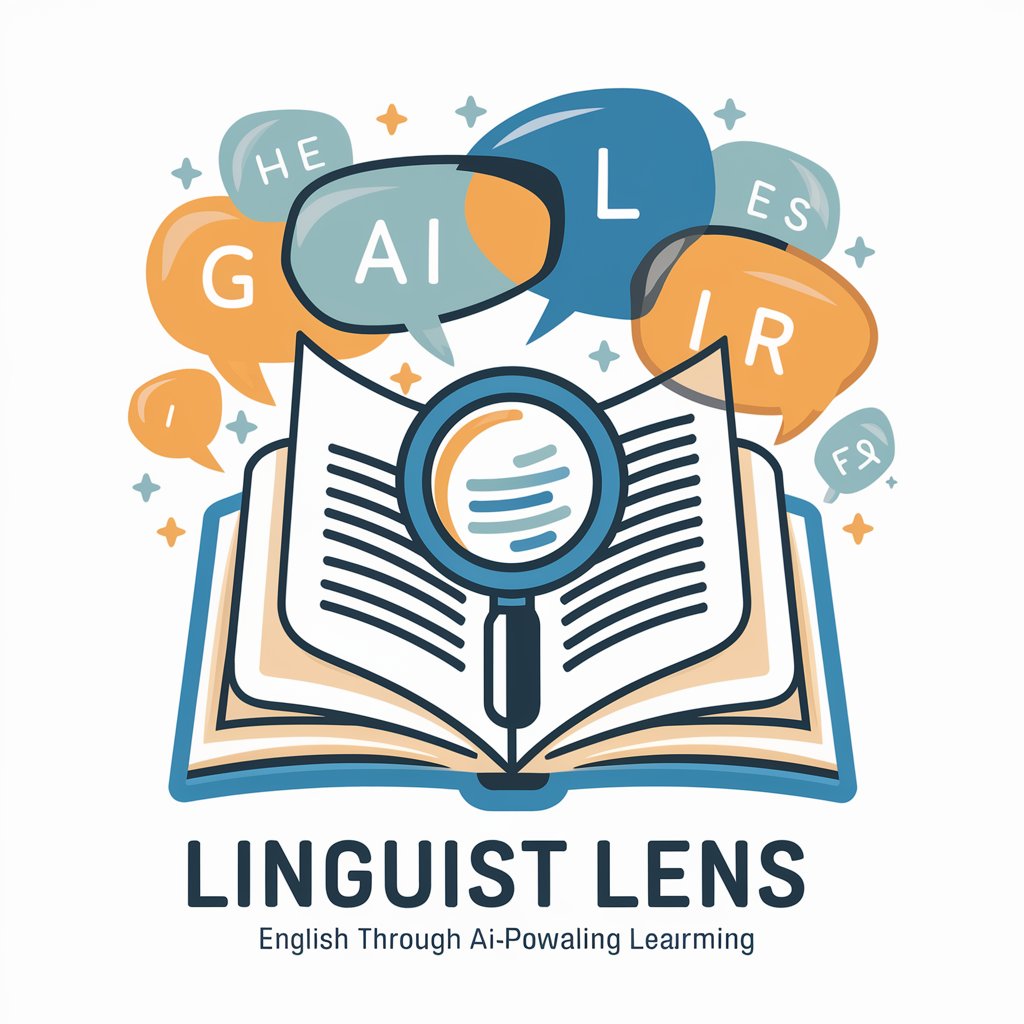
Twenty Questions Pro
Sharpen Your Mind with AI-Powered Guessing

Advanced Robotics Analyst
Empowering robotics innovation with AI

Container Translator
Streamline Container Command Translation

Frequently Asked Questions about ExcelMaster
Can ExcelMaster help automate complex Excel tasks?
Yes, ExcelMaster specializes in automating complex Excel tasks by generating Python code or Excel formulas based on your specific data and requirements.
Is ExcelMaster capable of handling large Excel files?
Absolutely. ExcelMaster can efficiently process and analyze large Excel files, providing solutions that are scalable and optimized for performance.
Does ExcelMaster provide error handling in its solutions?
Certainly. The solutions offered include error handling to ensure robust and reliable results when implemented in Excel.
Can I use ExcelMaster for data analysis tasks?
Yes, ExcelMaster is adept at data analysis, offering insights and solutions derived from your Excel data using advanced Python programming techniques.
Is user support available for complex queries?
Definitely. For complex queries or unique challenges, ExcelMaster provides personalized support to guide you through the solution implementation.
