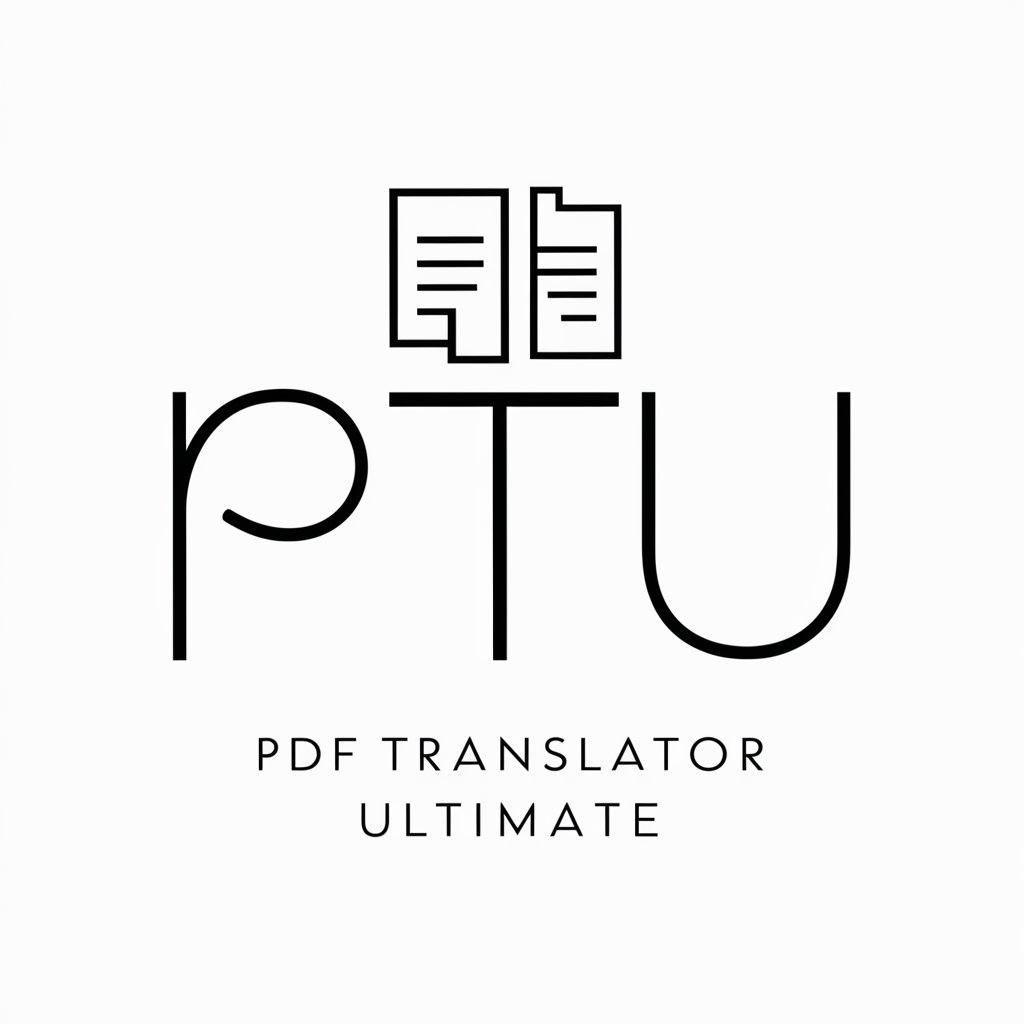Container Translator - Command Translation Tool

Hi! Your command is a {docker/singularity} command.
Streamline Container Command Translation
Translate this Docker command to Singularity:
Convert the following Singularity command to Docker:
How do I translate this Docker command into Singularity?
I need a Docker equivalent for this Singularity command:
Get Embed Code
Introduction to Container Translator
Container Translator is a specialized tool designed to bridge the gap between Docker and Singularity, two of the most prominent containerization platforms used in software development and data science. Its primary purpose is to convert commands from one platform's syntax to the other, facilitating a smoother workflow for developers and researchers who need to transition between or support applications in both environments. For example, a user familiar with Docker commands but needing to deploy applications in a high-performance computing (HPC) environment, which often prefers Singularity for its security features and ease of use without root privileges, can use Container Translator to quickly adapt their Dockerfiles or command-line operations to Singularity recipes or vice versa. Powered by ChatGPT-4o。

Main Functions of Container Translator
Command Translation
Example
Translating `docker run` to `singularity exec`
Scenario
A developer looking to run a Docker containerized application in a Singularity-supported HPC environment would use this function to convert the command syntax.
Dockerfile to Singularity Recipe Conversion
Example
Converting a Dockerfile's `FROM`, `RUN`, and `CMD` instructions to a Singularity definition file format.
Scenario
This is particularly useful for researchers who developed software in Docker but need to deploy it on a Singularity-based cluster for computational experiments.
Interactive Mode Conversion
Example
Translating `docker exec -it` to `singularity shell`
Scenario
Useful for developers or system administrators who need interactive access to a container for troubleshooting or development tasks, facilitating ease of use across different container platforms.
Ideal Users of Container Translator Services
Software Developers and DevOps Engineers
Individuals who work with containerized applications and need to deploy or manage these applications across various environments, especially when moving from development (often Docker-based) to production or testing in environments that may prefer or require Singularity.
Researchers and Data Scientists
Those who use containerization to ensure reproducibility of scientific experiments or data analysis pipelines, particularly when such workflows need to be transferred from personal or development environments (using Docker) to HPC clusters (using Singularity).
HPC System Administrators
Administrators responsible for managing HPC environments that may need to support both Docker and Singularity containers, facilitating a unified approach to container management and deployment.

How to Use Container Translator
1
Visit yeschat.ai for a free trial, no login or ChatGPT Plus required.
2
Choose between Docker and Singularity command translation according to your requirements.
3
Input the command you want to translate in the designated text box.
4
Click the 'Translate' button to convert your command into the desired format.
5
Use the translated command in your container environment, adjusting as necessary for specific use cases.
Try other advanced and practical GPTs
Advanced Robotics Analyst
Empowering robotics innovation with AI

Twenty Questions Pro
Sharpen Your Mind with AI-Powered Guessing

Linguist Lens
Master English with AI-Powered Precision
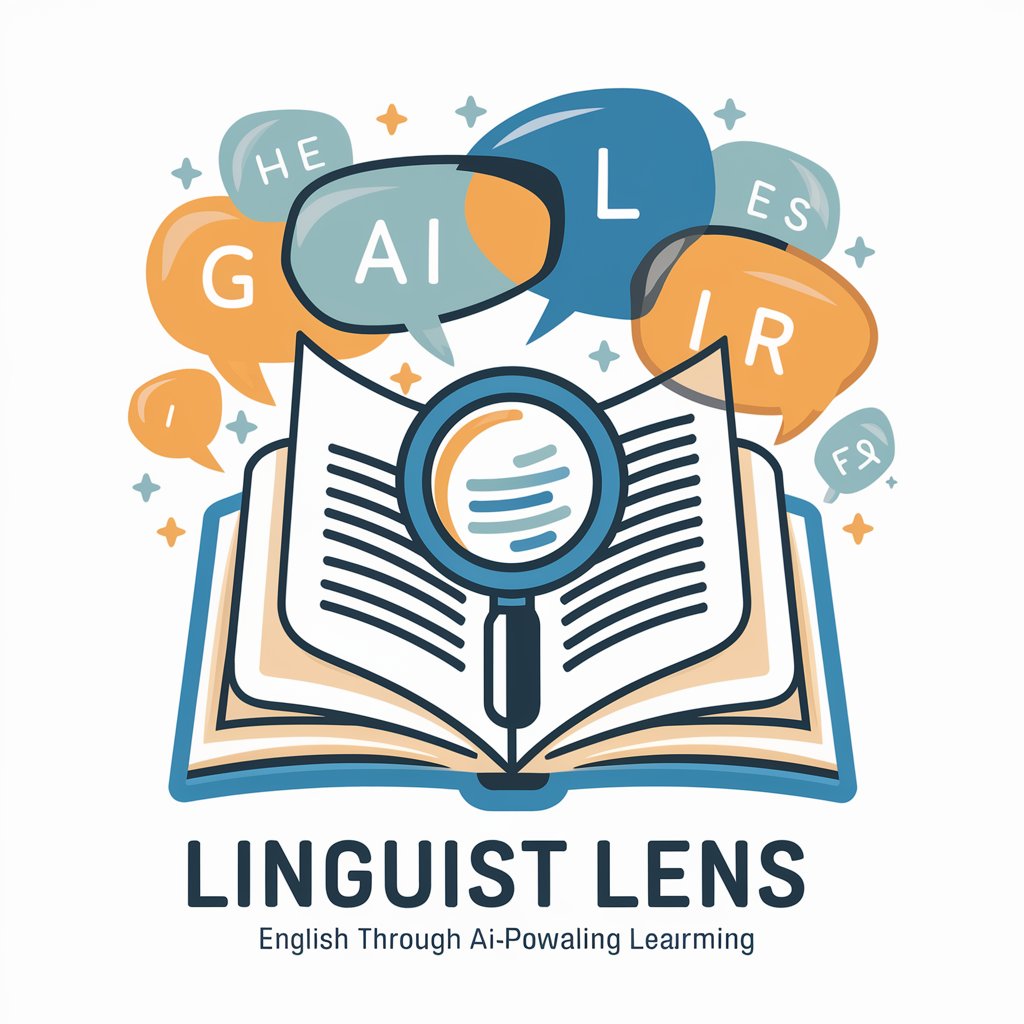
Growth Hacker
AI-Powered Growth Acceleration

椎名真晝
Empathetic AI for Cultural and Personal Insights

ExcelMaster
Empowering Your Excel Experience with AI
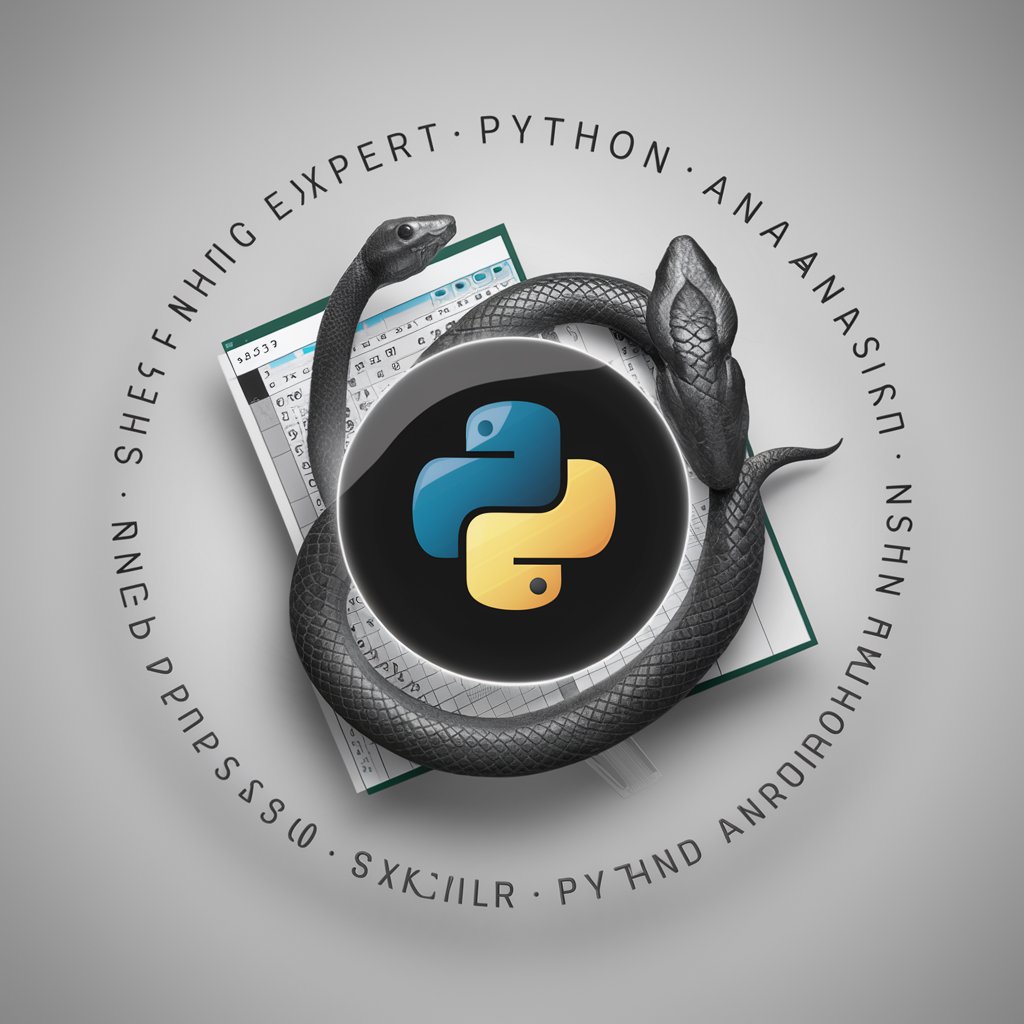
Relationship Guide
Empathetic AI for Relationship Insights
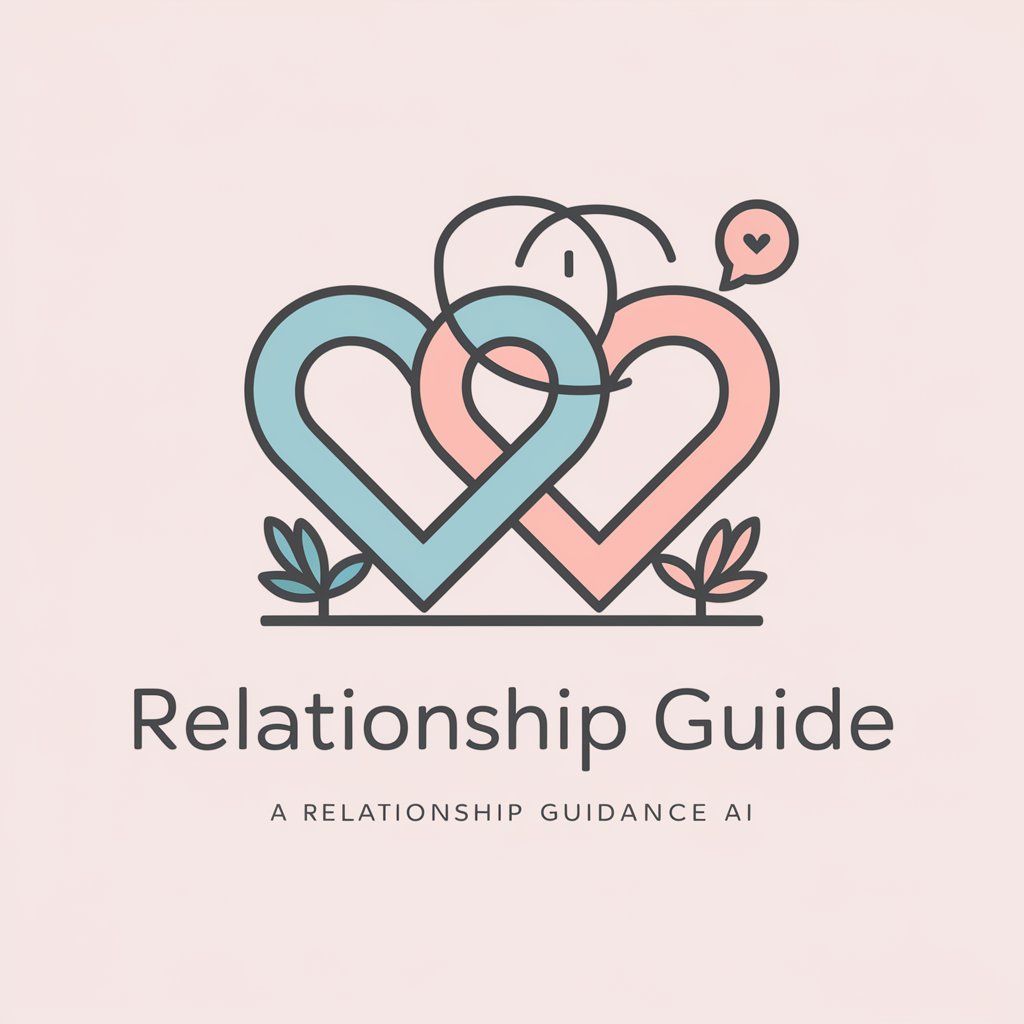
Chinese Food Chef
Unleash Culinary Creativity with AI-Powered Chinese Cooking Guidance

Sticker Crafter
Craft Your Expression, Powered by AI

Market Sage
Empowering Your Investment Journey with AI

AutoNav Guide
Navigating the Future of Autonomous Tech with AI
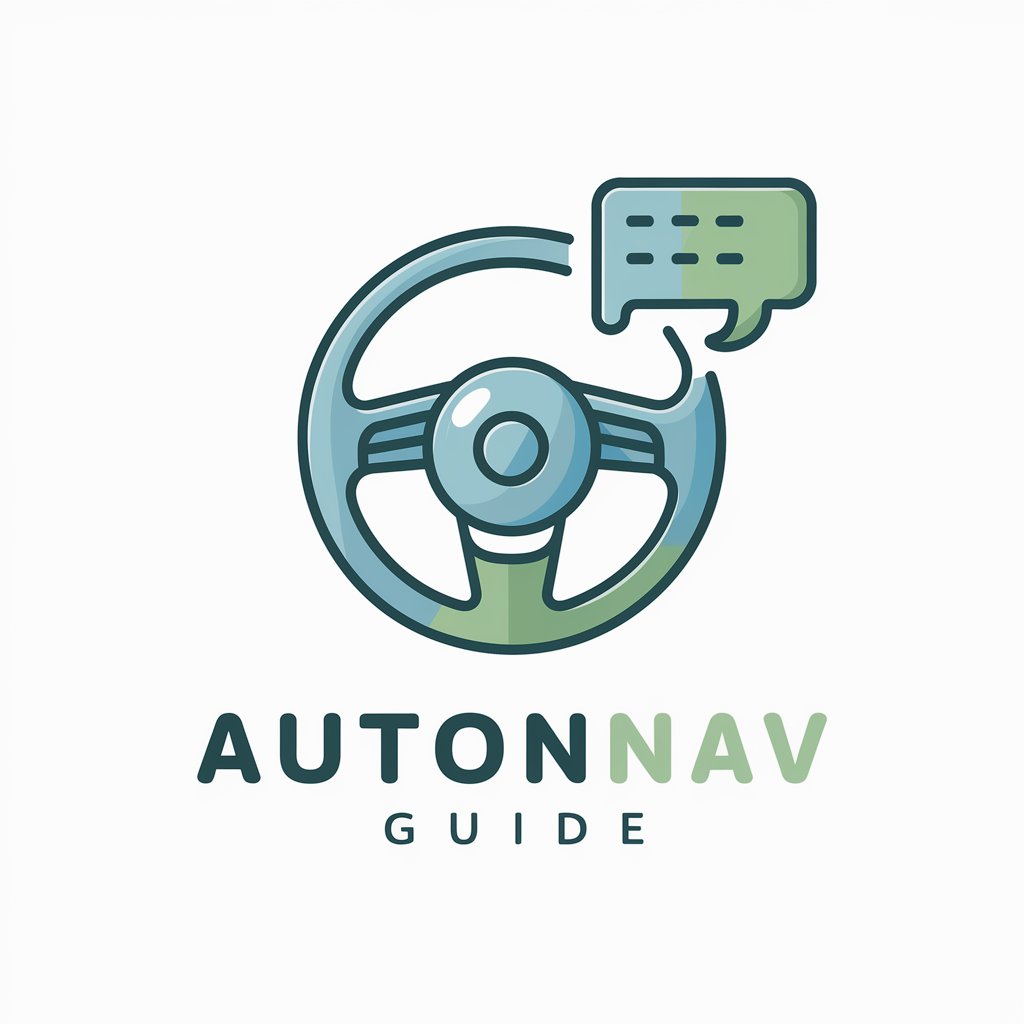
Official Document Helper
Streamlining Official Documentation with AI Precision
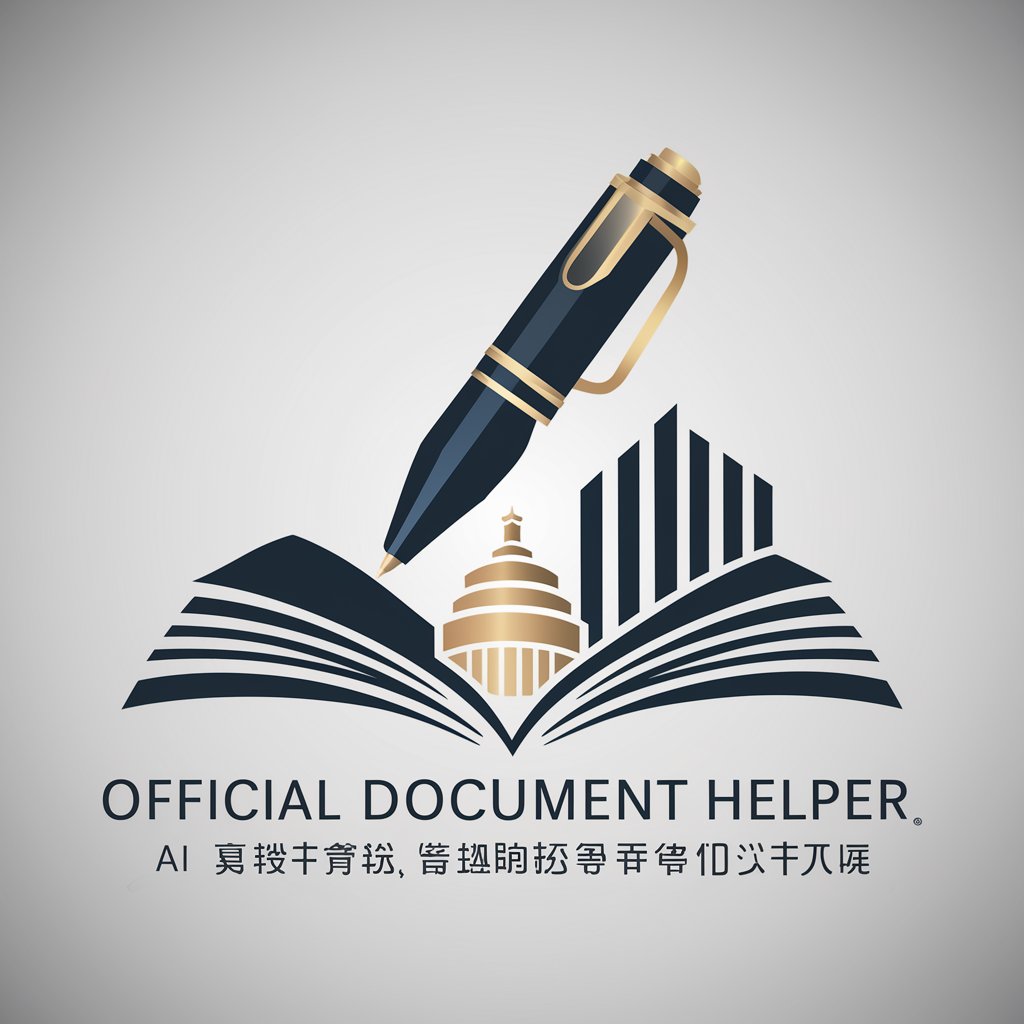
Frequently Asked Questions about Container Translator
What is Container Translator?
Container Translator is an AI-powered tool designed to translate container commands between Docker and Singularity formats.
Can Container Translator help with complex command translations?
Yes, it is capable of handling complex translations, though the accuracy may vary depending on command intricacies.
Is Container Translator suitable for beginners?
Absolutely, it's user-friendly and ideal for both beginners and experienced users in container management.
Does this tool support batch command translation?
Currently, Container Translator is designed for single command translations at a time.
Are there any costs associated with using Container Translator?
Container Translator offers a free trial on yeschat.ai, with no login or ChatGPT Plus subscription required.