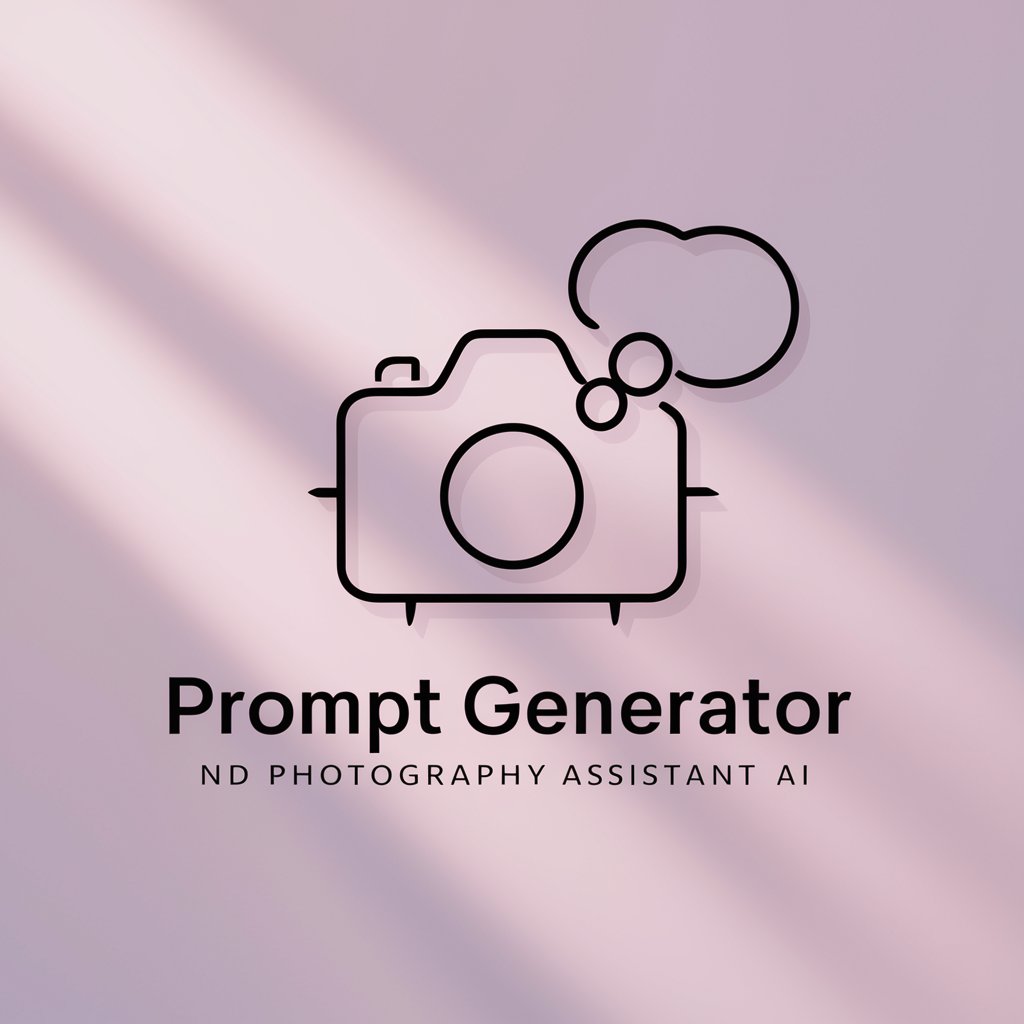Line to Image: Generate The Evolved Prompt! - Visual Transformation Tool

Welcome to the frontier of AI creativity.
Bringing Text to Visual Life with AI
Describe a futuristic cityscape with...
Imagine a serene landscape where...
Visualize a dynamic scene of...
Depict a surreal world where...
Get Embed Code
Introduction to Line to Image: Generate The Evolved Prompt!
Line to Image: Generate The Evolved Prompt! is an advanced AI-driven tool designed for transforming text-based descriptions into visually compelling images. It leverages the power of AI to interpret, analyze, and visually represent ideas, emotions, and narratives conveyed in text. This tool is unique in its capacity to not just create literal visual translations, but to imbue imagery with deeper conceptual significance and emotional resonance. It operates under a set of guidelines that prioritize abstract representation over literal interpretation, aiming to ensure that the visual output does not convey unintended emotions or perspectives. The tool is also equipped to handle unclear inputs by seeking user clarification or autonomously completing the task, providing creative freedom while maintaining a balance in judgment. Powered by ChatGPT-4o。

Main Functions of Line to Image: Generate The Evolved Prompt!
Visual Storytelling
Example
Transforming a poetic verse into an abstract visual representation that captures the essence of the poem beyond its literal meaning.
Scenario
A user inputs a line from a poem, and the AI generates an image that captures the mood, theme, and emotions of the poem, rather than just a direct visual depiction of the words.
Abstract Interpretation
Example
Creating an image that represents complex concepts like 'freedom' or 'innovation' in an abstract manner.
Scenario
In a corporate setting, when tasked with visualizing the concept of 'innovation', the AI would generate an image that encapsulates the dynamism and creativity associated with innovation, rather than a cliched image of light bulbs or gears.
Emotionally Resonant Visuals
Example
Generating images that evoke specific emotions or moods based on text inputs.
Scenario
A mental health app uses the tool to create images that resonate with the emotions described in user journal entries, aiding in emotional understanding and therapy.
Ideal Users of Line to Image: Generate The Evolved Prompt! Services
Creative Professionals
Artists, designers, and writers seeking innovative ways to visualize concepts, narratives, or emotions. They benefit from the tool's ability to translate abstract ideas into visually engaging and emotionally resonant imagery.
Educational and Therapeutic Settings
Educators and therapists can use this tool to create visuals that aid in teaching complex concepts or in therapeutic settings to help clients express and understand their emotions through visual representation.
Business and Marketing
Professionals in marketing, advertising, and branding who require unique and abstract visual content that stands out and conveys deeper brand messages or abstract business concepts.

How to Use Line to Image: Generate The Evolved Prompt!
Initiate Experience
Access the service by visiting yeschat.ai, offering a seamless trial experience without the need for a login or subscription to ChatGPT Plus.
Input Text
Provide your textual content or idea that you wish to transform into an image, focusing on clarity and detail to guide the creative process.
Customization
Specify any preferences for the visual representation, such as style, mood, or particular elements, to tailor the outcome to your vision.
Generate and Review
Initiate the image generation process. Once the visual content is created, review it to ensure it aligns with your initial concept.
Iterate or Finalize
If necessary, make use of the option to refine or evolve the prompt based on the feedback loop, aiming for the visual content that best matches your expectations.
Try other advanced and practical GPTs
Tattoo Inspiration Master
Craft your dream tattoo with AI-powered precision.

MakeItMoreGPT
Unleash imagination, amplify reality.

Draw Fast Enhancer
Transforming Images with AI Precision
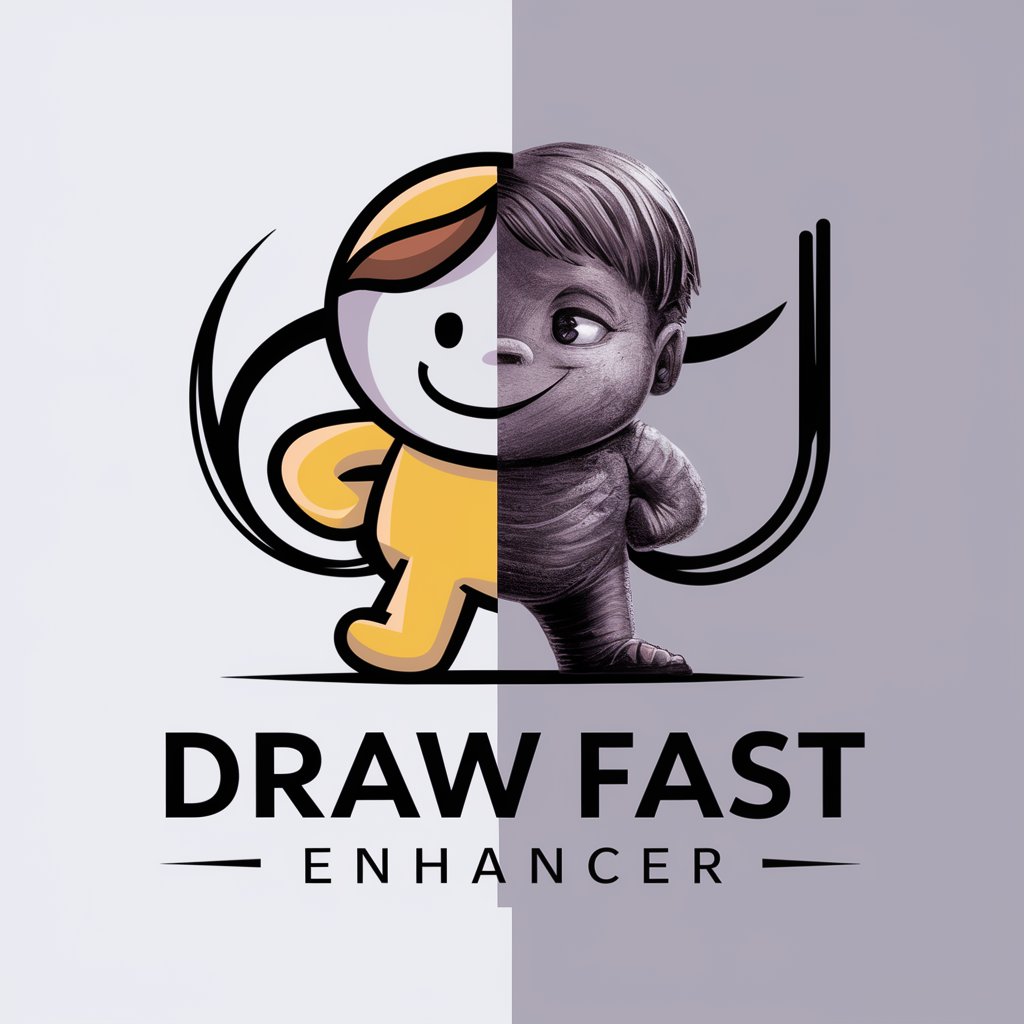
成語小博士
Unlocking the Essence of Chinese Idioms

Experto OKR
Achieve Goals with AI Precision

Cartoon Creator
Bringing Pictures to Life with AI-Powered Animation

GENERATE IDEAS - "Ideas at Your Fingertips"
Innovate endlessly with AI-powered creativity

Career Coach
Empowering Your Career Path with AI

Serial Entrepreneur - Innovative Mind
Empowering Entrepreneurs with AI-Driven Insights

Web Designer - Design Mate
Empowering Designs with AI Innovation

Recruitment Specialist- Recruitment Advisor
Empower your hiring with AI insights

GptInfinite GEN (Generate Executable iNstructions)
Transforming Instructions into Executable Code
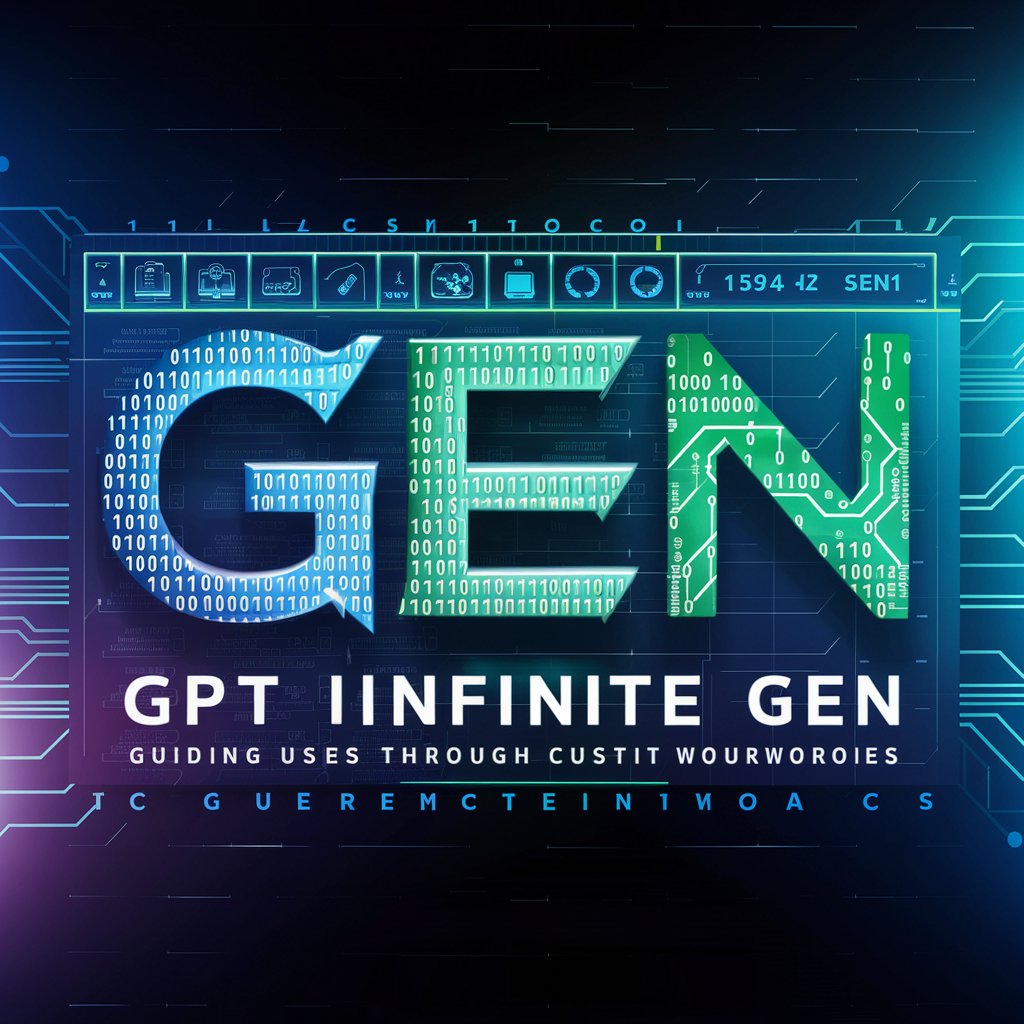
Frequently Asked Questions about Line to Image: Generate The Evolved Prompt!
What makes Line to Image: Generate The Evolved Prompt! unique?
This tool stands out by its ability to not only transform text into images but to evolve and refine prompts using AI-driven insights, offering a more nuanced and accurate visual representation.
Can I use this tool for professional projects?
Absolutely. It's designed for a wide range of applications, from creative industries to academic research, enabling professionals to visualize concepts and ideas effectively.
How does the tool handle abstract concepts?
It excels in interpreting and visualizing abstract concepts by leveraging deep insights and analysis, transforming them into meaningful and visually engaging content.
Is there a limit to how many times I can refine an image?
While there's no strict limit, each refinement is an opportunity to enhance the visual output. Users are encouraged to use the feedback loop judiciously to achieve optimal results.
How does the AI ensure the final image aligns with my vision?
The AI incorporates your feedback and preferences at each step, using an advanced understanding of visual aesthetics and conceptual analysis to ensure the output matches your vision.